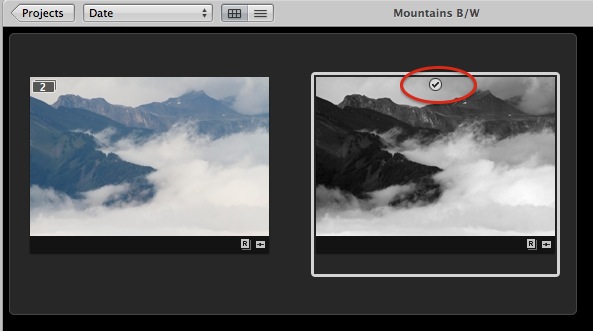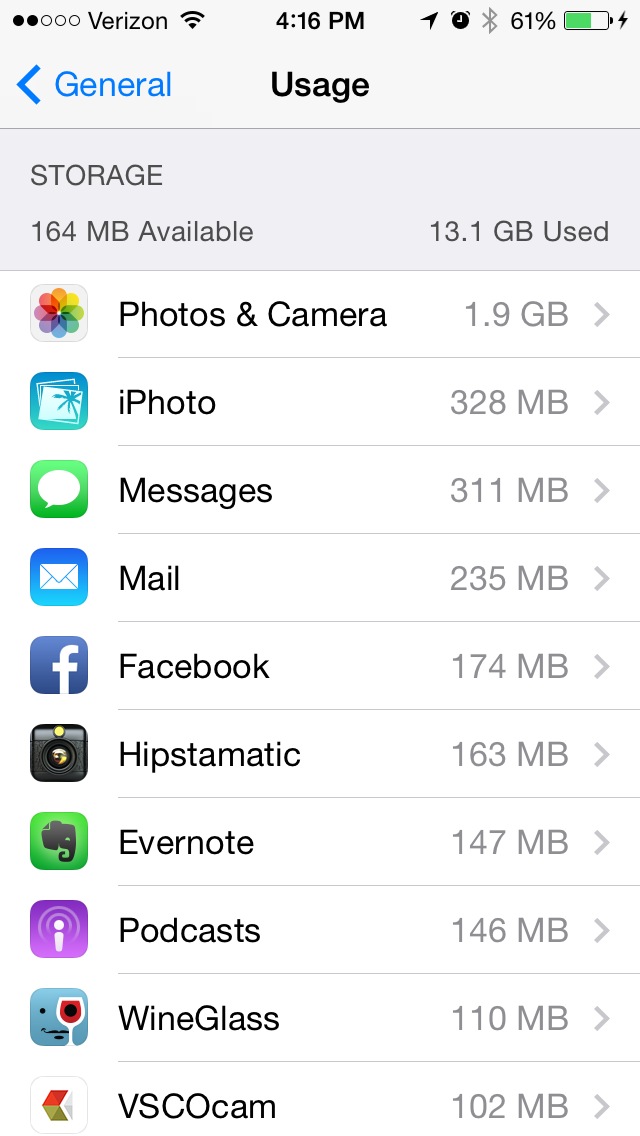ApertureExpert Live Training 114: Adjustments; Dodge & Burn, Using Brushes
By PhotoJoseph
September 5, 2014 - 9:00pm
Edge Sharpen, Chromatic Aberration, Color Monochrome
Live Training Session 115
Edge Sharpening, Chromatic Aberration control, and the Color Monochrome. Totally unrelated topics, but the next three adjustments we'll tackle in this Live Training session!
Duration: 00:51 hr
Included with membership
Hiding Unwanted Photos in a Stack Using Album Picks and Search Criteria
By Rudy Ephraim
September 3, 2014 - 9:00pm
When Aperture Isn't Enough (aka, "Anatomy of an Interior Design Composite")
By PhotoJoseph
August 29, 2014 - 9:00pm
Live Training Session 114 Coming Up; Adjustments: Dodge & Burn, Using Brushes
By PhotoJoseph
August 27, 2014 - 9:00pm
Adjustments; Dodge & Burn, Using Brushes
Live Training Session 114
Dodging and burning are as old as photo printing itself. It's probably safe to say it's the original photo editing technique! But do you know how to do it it in Aperture, and how Aperture's mask layers and brushes play together? This is the video to learn it all…
Duration: 00:59 hr
Included with membership
Live Training Session 113 Coming Up; Adjustments: Retouching
By PhotoJoseph
August 19, 2014 - 1:00am