Instructions for installing GH5 Camera Settings Files
- Download settings file from GH5 Training supplementary page
- Unzip the download. You will have a folder with the name of the download, and inside of that, a structure that looks like this:
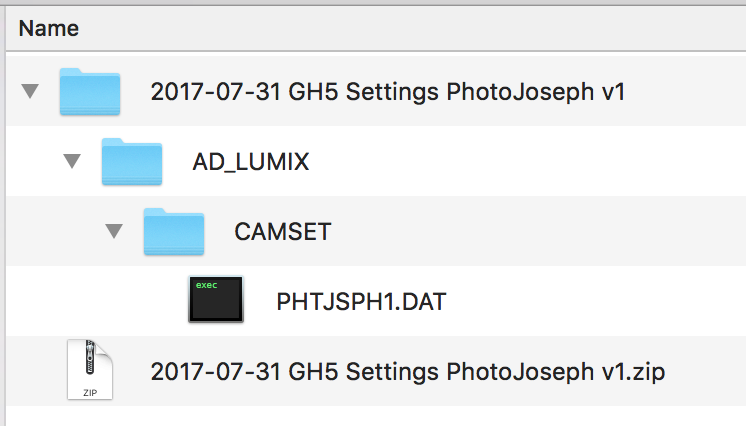
- Insert a freshly formatted (by your GH5) SD card into your computer
- Copy the folder AD_LUMIX onto the root level (the first, or top level) of the SD card
- insert the card into your GH5, and power it on
- Press the MENU/SET button, and navigate to the Setup menu (the wrench icon, without the C on it)
- On page 3 of 4, select Save/Restore Camera Setting
- Select Load
- You will see the name of the settings file(s) there. Select the one you want, and press MENU/SET to load it.
That's it! If you have an old, small SD card laying around, I recommend you dedicate that to storing your settings files. Whenever you want to save or restore settings, you know that you can always pop in that card to call up your files!
NOTE: If you have multiple .DAT settings files, you can place multiple files in the CAMSET folder, and the camera will see all of them at once, allowing you to choose the one you want.