White Balance Target Too Small?
Photo Moment - December 05, 2019
Ever wanted to do a custom white balance but the card was too far away from the camera, so the target was too small? Or struggled viewing the Black/White/Grey IRE bars on a waveform monitor because the card is too far away? Turns out, there's an easy solution to this, and it's NOT just moving the camera or changing the lens.
Products Mentioned
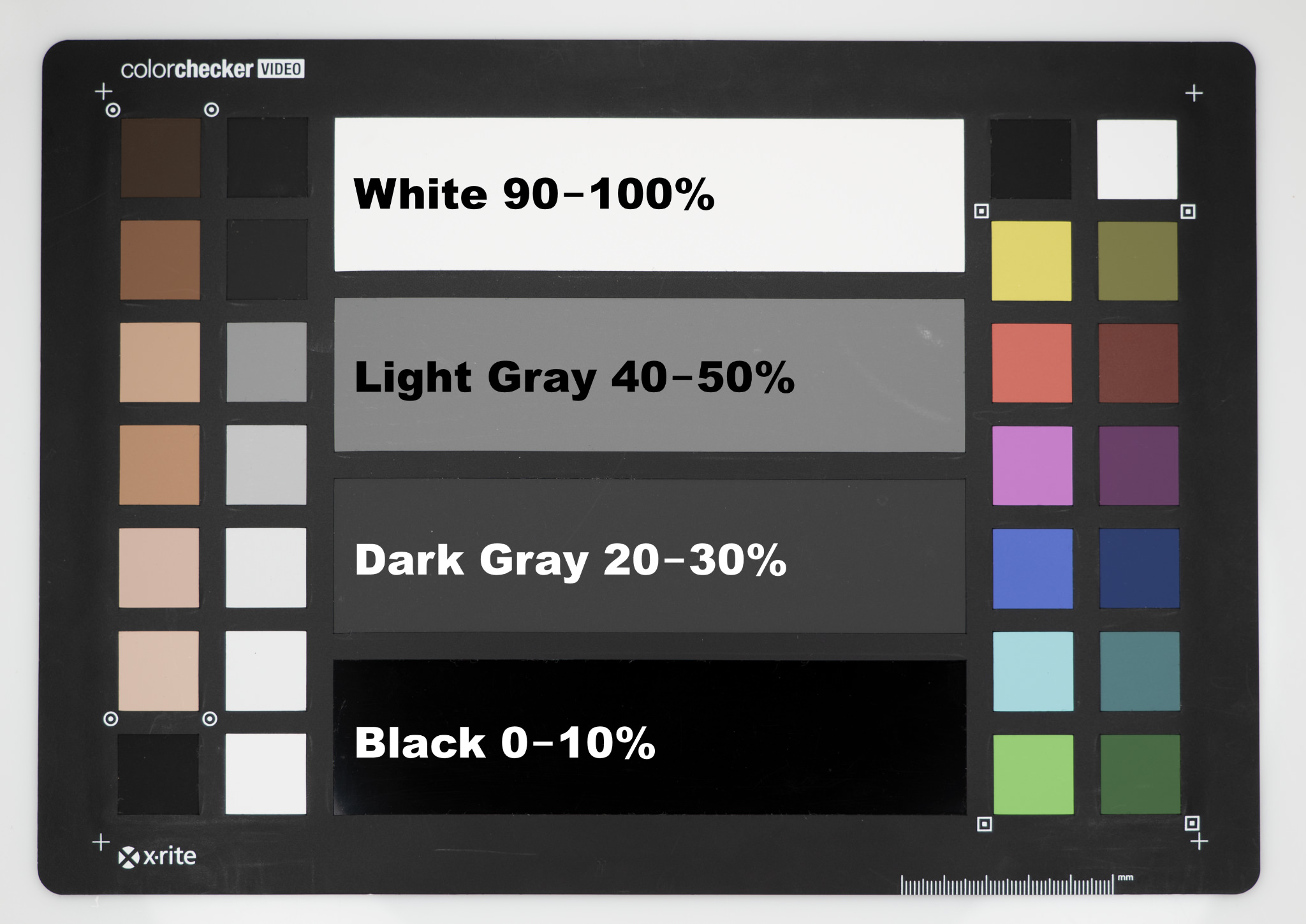 X-Rite Color Checker Video with White Balance
X-Rite Color Checker Video with White Balance
Related Videos
The links you seek
Full Video Transcript
So gut erklärt und nur so wenig 👍. Ungerechte Welt.
hey, i have a GH7 camera. can you tell me if there is a way to check WHICH kelvin value the camera has set when i made a photo for the wb photo set? i cant find the kelvin value anywhere… ?!?
I’m not sure if it shows up on the camera LCD but definitely if you open it in Lightroom, Photoshop, etc you’ll see it.
Your teaching skill is amazing. Thank you so much!
Maybe I should use the word talent. 😮
Maybe I should use the word talent. 😮
Hoi Joseph, how do I set my white balance for a stage performance with constantly changing lighting.
@@photojoseph thank you for your quick reply, I will do so, thank you very much, greetings from the netherlands.
Definitely not auto! You don’t want your white tones changing. The colors are effects and you want to maintain those. If you have control over the situation, have the lighting crew turn on their base, lighting and white balance for that. If not, then, I would just go for daylight.
Hey @PhotoJoseph luv your videos! Question, is this zoom function a feature/option on the S5 ?
I wonder how a lens cap with a hole just big enough to be filled with wb card would work?
It would be a very blurry white spot in the middle of the scene — that would not work.
I have a question about WB with the S1R and S1H. When I'm using off camera strobe, I have the manual Profoto transmitter in the hot shoe that is triggering the A1x. If either of those cameras are in AWB while I take an image using the flash, the WB of the image defaults to actual WB setting you would select using a flash. But, I don't want that. The image comes out way too warm. So my question is whether there is a way to keep the AWB as if there were not a flash being fired or do I really always have to set a custom white balance for each scene?
Well, no… that would mean the WB wouldn’t be right. AWB is accurate white balance for the scene as it’s lit. When you shoot with strobe, the strobe is lighting the scene. So the white balance is calculated based off that light. If you want a different WB when in strobe, then just get out of auto. Auto will include the strobe; that’s what it’s supposed to do.
Switch to a spot metering mode. or use an incedent meter.
Spot metering doesn't affect white balance. Incandescent meters measure light amount, not light color.
What do you think of Peter Gregg's white balance tool Joseph? https://www.youtube.com/watch?v=jEtkvvRps9s.
That’s basically the same as this but cheaper https://youtu.be/ylPyM5MtWXQ — I haven’t compared so I don’t know how good it is, but I’d be wary of anything that’s a quick easy product like that. Proper white balance is not something you can just stamp out of a cheap sheet of plastic. Not saying his is, but it looks like it may be.
Perfect :) ... I knew about that digital zoom, but never thought to use it on white balance hehe. Thanks!...do you have any experince with different white cards? We were discussing with my friends, that "pro" white card is not neccesary - white shirt on the object, sheet of office paper etc. should do the trick. I've bought the cheap grey \ white foldable thing recently, but I can imagine that I will forget it at home every other day. So, is the sheet of paper better than nothing?
I’ve used a white wall, white paper, white shirt, anything “white” to get a WB before, BUT it’s not perfectly accurate. Just because it looks white does’t mean that it is. There’s a reason a white balance card costs $$ — they are perfectly created to be neutral. Plus, they change over time and need to be regularly replaced. Finally know that a white balance card is NOT pure white. This card is a light grey. I did a video on white vs grey for this a long time ago: https://youtu.be/-DsQDZaGckY — anyway all that said, if you want it to be right, you need a true card. But anything that looks white will at least get you close. And ultimately for white balance, what matters is that it looks good, not that it’s technically accurate.
ex tele conv is another possibility, assuming you set resolusion to hd and zooming to about 2x is all you need. It is a good feature on some other cases too as long as you can live with HD (not 4k).
Yep, but it doesn’t get as far as the 4x. However you can COMBINE the two for even more reach!
Very helpful. Thanks Joseph.
absolutely. I was a camera mover. Hated it.
You’re welcome, brother! Is this a challenge you’ve encountered ?
Do you have a video that shows a beginner how to set brightness levels for videos? I'm familiar with using a histogram for shooting RAW stills, which then gets tweaked in post. But for regular video, it has to be set correctly in camera. How do you know how bright to set the exposure? I've been unable to find anything online to help with this. Thanks!
It's not the primary topic of this video, but if you can get your head through this then you should understand what you need to know. Having a target card like I show in this is very helpful, but in a poor-man's solution, you could use anything pure white and then use zebras to ensure you get your exposure so white is 90% or 95% on the zebras. Or you can buy a cheap 18% grey card and meter off of that. https://youtu.be/N0iO1TN4208
For us dumb folks, just exactly why cannot you move the card closer? And what about using a flash?
No worries. You can't move the card closer because the lighting will change. In this setup (be it video or photo), the lighting is pointing at where I'm standing. If I move even a few feet closer, the lighting will be considerably less, as the light is focused on that spot. But it's not about the AMOUNT of light, but what that light is made up of. Moving it closer to could pick up lighting from another source in the room, changing the color temp considerably. And as to using flash; you have to measure the white balance with the light that's being used. If you are doing a stills shoot using flash, then you have to use the flash to set the WB. If you're doing a video shoot, you can't add light just to get the WB; that would defeat the purpose. Color temperature is made up of all light cast on the subject. I hope that helps!
Thanks Joseph. Hadn't thought of using that feature for that reason...Being of a certain age group, I've always recalled to myself old horror stories about the digital zoom feature on early compacts and the resulting horrendous image...so I've skipped quickly over that function in the menu (LOL). Take care. S.
Same! I've been struggling with this problem for years, and it hit me last week when I was, once again, debating moving the camera or not. This is a perfect solution!
Additional info over at http://PhotoJoseph.com/yt/ep496
Comments from YouTube