Odd Importing Behavior in Aperture 3.3 — Thumbnails Appear Offline (But Aren’t)
Images Show as Offline
I’ve noticed some odd behavior with regard to images showing up offline and also the “Do not import duplicates” not working.
For some reason, as I import images, the files may show up as offline as they are being imported. This is only true in the Browser view with the thumbnails. If you take Aperture to Viewer mode, they will show up correctly as online.
After importing things will return to normal. The only solution to this is knowing that it may happen, and to not freak out. I suspect this will be fixed soon.
Keep in mind that this is only relevant to referenced libraries.
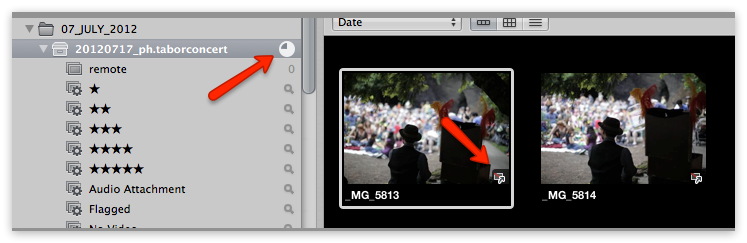 The images show up as incorrectly “Offline” as they are importing.
The images show up as incorrectly “Offline” as they are importing.
Do Not Import Duplicates
This problem is sporadic. I can’t replicate the problem at will and it happens infrequently. However, I know it’s happening.
During the Olympic Trials, our workflow was to shoot multiple cameras and import throughout the day whenever possible with multiple card readers. Relying on the “Do not import duplicates” feature was very important, because we often did not format the card after every import. Sometimes we may have had only a few hundred images on a 32 GB card, and leaving the images on there was a good insurance policy for this complicated workflow.
In that case we could plug the card back in and Aperture should show us only the new images we had not imported. Well, it didn’t always work. I ended up importing duplicates more than once and believe me, that will make a mess fast. It’s no fun cleaning it up either.
Of course, whenever I try to show someone this problem, it works fine. I was finally vindicated when my colleague, Bruce Ely, asked me one day if “Do not import duplicates” was working for me because it wasn’t for him. This made me very happy because I knew I wasn’t losing my mind.
A quick search of the Aperture Discussion Community on Apple.com revealed that others are also having this issue and have filed bug reports. Like me, it’s happened with different cameras, different cards, different card readers and different computers. But then, after a test this morning, it worked fine.
Again, this is a problem we can’t do anything about. We can only hope the Aperture team can duplicate the problem and fix it. They are aware of my discovery, but that doesn’t mean they can duplicate it. It’s kinda like when your car is making a funny sound and you take it to the mechanic and it sounds fine for them.
If you have a card that already has imported images on it and shoot more photos and want to import them, just make sure you are not importing duplicates. Double-check to make sure “Do not import duplicates”is working properly by clicking and un-clicking the box as you watch the frame count at the bottom.
It’s also important to note that if you rename masters, by design, the duplicate detection does NOT work. This was not the case for me; I wasn’t renaming the masters when “Do not import duplicates” failed.
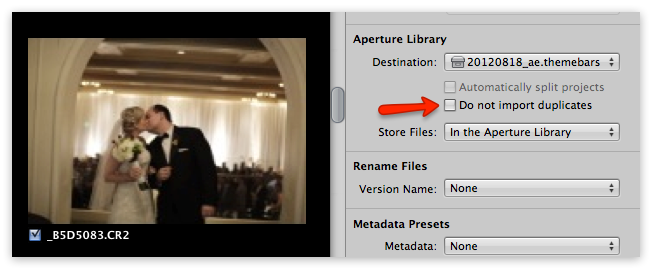 Double-check to make sure “Do not import duplicates” is working by checking and unchecking the box.
Double-check to make sure “Do not import duplicates” is working by checking and unchecking the box.
More like this
- Tip
- Forum
- Forum
- Forum
- Tip

Comments
on August 23, 2012 - 2:25am
Isn’t it possible that the offline designation is accurate during import since Aperture 3.3 displays thumbnails of images that are not yet imported? To Aperture, a thumbnail without an associated Master (either referenced or Library) might be be considered, strictly speaking, offline. Or am I failing to understand what’s happening?
on August 23, 2012 - 3:46am
It’s odd in that previous versions did not have this behavior. I understand your logic but really, once you’ve clicked the Import button the image are online. They are either online by virtue of them being on the storage media or they are online because they have been copied to a hard drive. The only time they should be showing as offline is when the storage devices has been unmounted from the computer.
on August 24, 2012 - 2:43am
It happened to me while importing pictures fom an SD that had Raw files from 2 cameras, and was duplicating them… At the 5th try the were imported correctly…
on August 29, 2012 - 8:15am
My “Do Not Import Duplicates” hasn’t been working since the 3.3.1 update. Can’t get it to not import dupes no matter what I try.
Daniel J. Cox