Cleaning up People View in Lightroom CC
I really do enjoy the People view in Lightroom CC. It was a favorite feature of Photos, and now that I'm using Lightroom for pretty much everything, I'm happy it's there too. And it actually works very well! But there's one thing that's been bugging me… it has (correctly) identified and created “people” for an absolute ton of whom I have no interest in identifying. All it takes is shooting one basketball game to really gunk up your People library!
It's easy enough to select a person, right click on them and choose Hide Person:
 Right-click to hide or add an individual person in People view
Right-click to hide or add an individual person in People view
There's even an edit mode that allows you to quickly turn on or off individual people. Just click on the three dots and choose Show and Hide People…
 Click the three dots to reveal the “Show and Hide People” view
Click the three dots to reveal the “Show and Hide People” view
…and start disabling or enabling the ones you want:
 Click to disable or enable individual people in the edit people view
Click to disable or enable individual people in the edit people view
But the problem is doing this to multiple people at once. Not like a few, or a dozen, but hundreds. It's really, really tedious to click on each one of these faces to turn them on or off!
So as you do these days, I reached out to Adobe on twitter. And they had the answer.
If you're working in Lightroom CC (v 2.2) hold Command on a Mac, CTRL on a PC, and click groups you would like to merge or hide. ^CM
— Adobe Customer Care (@AdobeCare) March 11, 2019
Ha! So simple… you just have to do it not in the multi-people edit mode. So yes, it's a bit backwards, but whatever. It works.
- Command click to select on any one of the people you want to remove
- Shift click on someone farther down the line to select them and all in-between
- Command click any ones you don't want selected
- Select Hide or Merge from the blue menu bar.
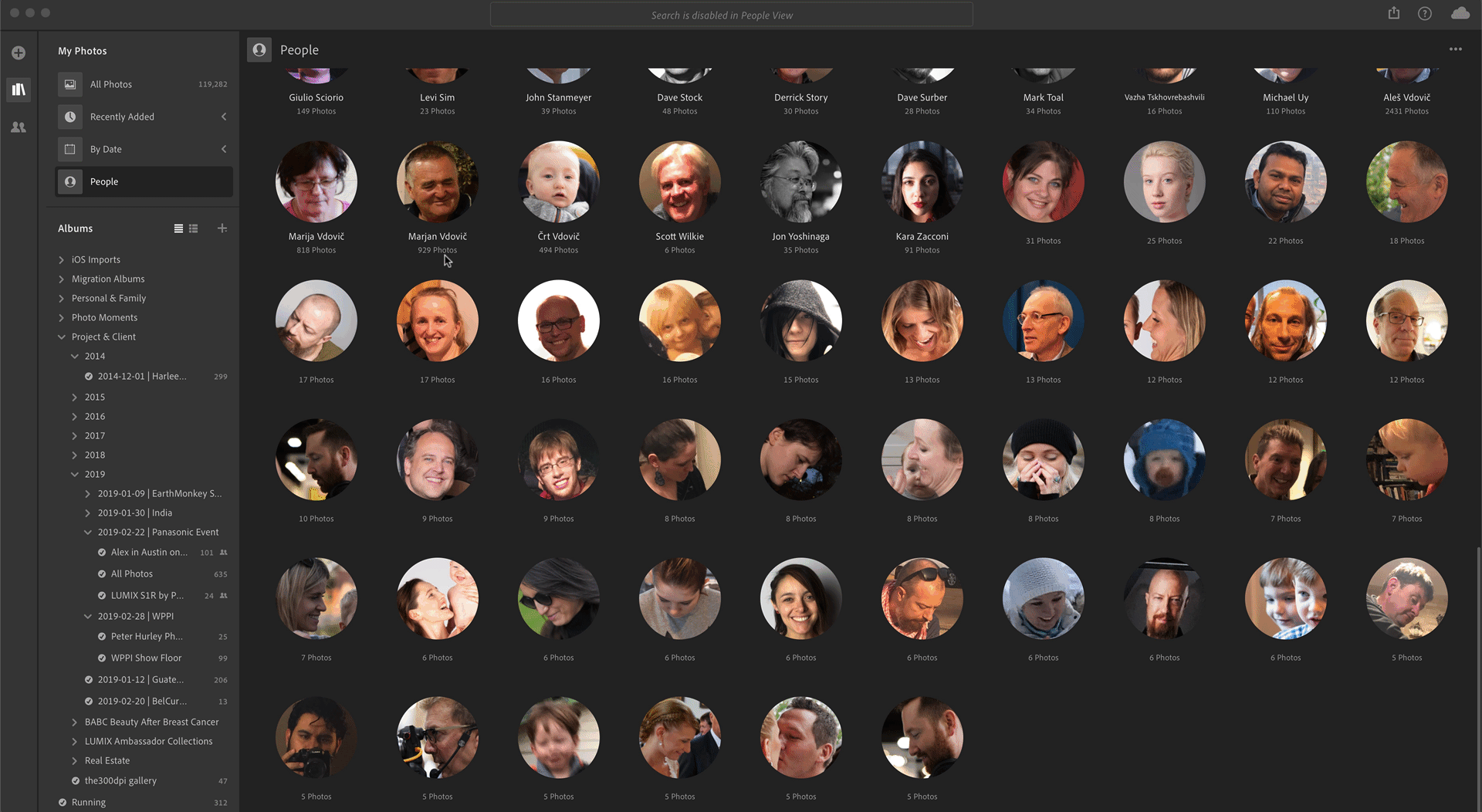 Quickly select multiple people simultaneously to hide or show
Quickly select multiple people simultaneously to hide or show
Doing this, I was able to select and hide well over 1,500 people I did NOT want in my collection. Once selected, I skimmed through and deselected a handful of faces I recognized that I either hadn't already added or needed to be merged with other faces.
And now I have happy people ;-)
Got any quick little Lightroom tips you want to share? Drop 'em in the comments below!
