Reclaim the Legacy Highlights & Shadows Adjustment in Aperture 3.3
There’s a lot of fuss over the loss of the advanced adjustments in the Highlights & Shadows tool. Keep in mind, these aren’t features that were dropped — this is a modification of the tool where the new Mid Contrast slider combines “several advanced tools”, according to Apple. I’m trying to find an image that I can enhance with better results using the old Aperture vs the new one, and so far I can’t. Regardless…
Want the old Highlights & Shadows adjustment tool back?
If you want the legacy adjustment tool back, it’s actually still in Aperture… it has to be, otherwise all your previously edited photos would have to be re-rendered, and that’d be a Bad Thing™. If you open pre-3.3-adjusted photo that had Highlights & Shadows applied to it, then you will see the old adjustment tool, with a new “Upgrade” button in place.
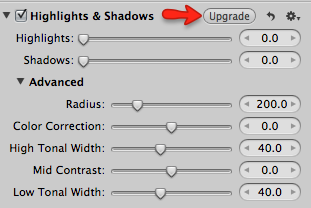 Here’s what the legacy Highlights & Shadows tool looks like in the new Aperture 3.3
Here’s what the legacy Highlights & Shadows tool looks like in the new Aperture 3.3
Turns out you can save that old adjustment as a preset (set to zero even), and then add that to any new photo.
Make a preset using the old Adjustment
Select any photo that already has this legacy adjustment applied, remove every other adjustment on the photo, reset the Highlights & Shadows to default, then save it as an “Effect” (aka Adjustment Preset) from the Effects menu.
Or just download this one…
Or, to download a preset that adds the legacy Highlights & Shadows Adjustment tool to your photo, just click here.
Install this preset by going to the Adjustments tab, then click on the Effects drop-down, choose Edit Effects, then from the gear menu, choose Import… and import the file you downloaded above (it will need to be unzipped if it doesn’t automatically).
Once installed, just select it from the Effects menu like any other preset.
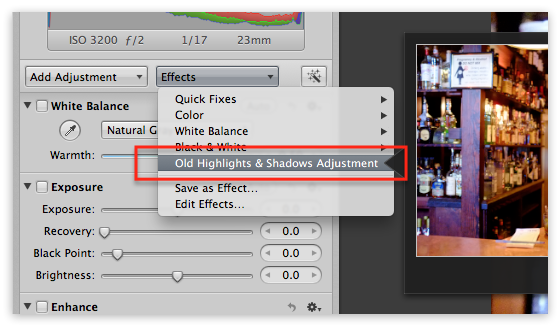 The legacy Highlights & Shadows preset
The legacy Highlights & Shadows preset
Hopefully that makes some people happy :)
More like this
- Tip
- Store
- Store
- Tip
- Tip

Comments
on June 13, 2012 - 9:17am
Still confused as to why they removed these adjustment options. really confused why Apple is making a lot of their Pro apps using terminology of their kit/toy apps and removing features ins tread of keeping/enhancing them. Although the new White balance feature is a VERY welcome additional and enhancement.
Will give this a try and see if the new Highlight/Shadow works any differently than the old one without using any of the additional settings. Curious to see if I can figure out of the old settings are no longer necessary or if Aperture just got dumbed-down.
on June 13, 2012 - 9:57am
I used the Highlights & Shadows adjustment brick quite a lot in 3.2. I experimented often with the other sliders; Radius; Color Correction; High Tonal Width and Low Tonal Width. They made so little difference in the image, they were soon abandoned in my workflow. The Mid Contrast slider is a different story. It makes a dramatic difference in the look. I suspect Aperture engineers figured out that the Mid Contrast slider was the only one of those being used by the vast majority of users and made the change.
Moreover, when the Advanced option was invoked, you would have to click twice to make an adjustment with the Highlights or Shadows sliders. I found this to be annoying behavior. I’m sure they figured out the same thing and set out to make a change.
This was a smart move on their part. They didn’t take anything way that was useful.
on June 13, 2012 - 11:49am
I’m no expert on this tool (either version) … but watching Joseph on the live hangout, it seems to me that the new brick is much more efficient and more accurate, even though it has fewer sliders. To me, that indicates the new version is far more efficient … not dumbed down … plus the old version can still be invoked from a preset or copied from an image that used the prior version. Sounds like a win-win.
on June 13, 2012 - 11:15pm
I have to agree with Thomas. I tried the different sliders in the shadows adjustment group in 3.2 and the mid- contrast was the only one I ever used. This seems to just make it simpler to use.
Scott Stuart
on June 14, 2012 - 7:22pm
Well, this has certainly made my day! I’ve been cursing Apple for the changes to this brick. It may have been my imagination, but I found that the old Shadows slider worked splendidly for easily lifting just shadows – especially since its range could be modified. The new Shadows slider just seems to bump everything, even highlights, up – useless.
on June 17, 2012 - 12:54am
Not withstanding some of the comments above, I have very frequently found that images were decidedly improved with low tonal and/or high tonal adjustment alone. I’m not sure why useful adjustments, at least to some, would not be retained. Instead of seven variables to work with, now only three are available. Shouldn’t these be retained as an option in the “add adjustment menu” so that they are available as a brick if wanted without having to go to a preset every time?
To belabor this, can anyone tell me how, using only 3.3 and it’s available tools, to adjust only high tonal levels?
Geo.
on June 17, 2012 - 2:43am
Geo,
You’re missing the point… those tools are not removed, they are simply not part of the new algorithm. It’s a wholly new tool, with fewer sliders and greater capability.
As far as adjusting only “high tonal levels”, are you saying the highlight slider itself is too broad? In my experience it’s been more precise. I’d work with a combination of Curves and H&S if you are looking for something more precise, I think.
-Joseph
@PhotoJoseph
— Have you signed up for the mailing list?
on June 19, 2012 - 3:22am
One of the BIGGEST advantages of Aperture over LR used to be the ability to control how highlights and shadows were applied - often in LR either or both extend way beyond what I want them to, and I have no control over this. Now Aperture by default does the same as LR! I just tried to lighten shadows in the new version of Aperture, and the highlights immediately blew out! Is this progress?? Happily, thanks to your web site, I can, at least for the moment, restore the H/S adjustment to the way it used to work.
I wish the restore old Aperture vault info had been available 2 days ago - spent most of 2 days trying to get Aperture back the way I wanted it (mostly down to making the mistake of trying to integrate old iPhoto libraries with Aperture, which I have given up on).
on June 19, 2012 - 3:29am
Mike,
I don’t use Lr so I can’t compare, but in my experience the highlights are much more subtle and gradual in Aperture 3.3, so I’m surprised to hear that. But of course, every image will be different.
Sorry I didn’t get the Vault thing up sooner ;-)
-Joseph
@PhotoJoseph
— Have you signed up for the mailing list?
on June 26, 2012 - 3:19am
One thing I do when the new Highlight or Shadow range is too broad is nudge the mid-tone contrast a bit. That usually compensates enough for what I want. You can also use the Levels brick. You can select either three or five controls, and it offers granularity you may feel is missing from the H&S brick.
Photographer | https://www.walterrowe.com | https://instagram.com/walter.rowe.photo
on June 30, 2012 - 5:56pm
I’m devastated the old H&S brick is gone. I used it a lot as it could create a VERY subtle HDR look if used correctly. It took me a while to figure this out and became part of my daily work flow regardless of whether or not I was going for that particular look. It was one cracking advantage over lightroom and now it’s gone. Mike Hessey couldn’t have said it better, the highlight and shadow control was far superior to Lightroom and now it’s pretty much the same. It was my favourite feature in aperture for normal or severe highlight or shadow manipulation, LR doesn’t even come close to the power of that brick.
I’m actually shocked to hear people say it did NOTHING, you obviously were’t using it to it’s full extent. It was a wonderful tool and I can’t get the download to install, which I’ve done numerous times with the presets you sell. It doesn’t need unzipping either.
I love Aperture but I don’t seem to have had a good run with it of late.
on July 2, 2012 - 8:16am
Thanks so much for the link to the download to add the old brick into effects. The download worked well for me.
Although the new “abbreviated” brick works for many pictures, in the past, the old one could do almost magical things on point-and-shoot camera photos. Now I will have that option again.
on July 3, 2012 - 4:29pm
Paul,
If for some reason my download link isn’t working for you, you can still get to it from the methods described above on your own — namely just open an older image that has the old H&S applied and save that to a preset.
@PhotoJoseph
— Have you signed up for the mailing list?
on July 17, 2012 - 4:46am
Ive recently upgraded aperture and found that this highlights/shadows brick had changed.. I make very few changes to raw images as i try and get it right when taking the shot but this brick was one of the few that i used.. Thanks so much for creating this, this has helped me so much getting my workflow back on track.. Thanks Matt