“Work Like a Pro Photographer in Aperture 3” vs “ApertureExpert Live Training”… What’s the Difference?
What’s the difference?
Twitter user @tdeadville tweeted, “would be good if you’d clarify how new vid package differs from $2 training sessions. Bit of a price disparity there.”. He’s comparing my newly announced “Work Like a Pro Photographer in Aperture 3” ($34.99, produced and sold by Video2Brain) video training to the irregularly scheduled “ApertureExpert Live Training” ($2.00 per episode; FREE to watch live, sold direct).
Here’s a breakdown of the difference between the two training “packages”.
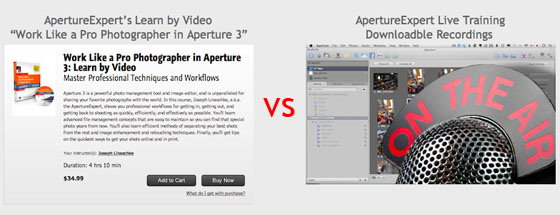
Format
“Work Like a Pro” is a scripted, rehearsed, edited, and a very clean delivery of information. Each lesson is between 2 and 9 minutes long (averaging around 5 minutes-ish), and the entire four hour training is broken into very organized, bite-sized segments.
“Live Training” is non-scripted and recorded live. I deliver it fairly off-the-cuff, and while I certainly prepare material and develop a basic outline before each show, it’s not rehearsed at all. I may add things in I forgot to include in my outline, and I may add something at the end that should have been in the beginning. It’s also not edited. If I make a mistake, say the wrong word, repeat myself, or even if the Aperture crashes (knock wood, hasn’t happened yet!), you’ll see it. I do NOT edit the recording. Only once have I re-recorded a show, and that’s because, I, erm, forgot to hit record when I broadcast live. Oops.
Additional content and quizes
“Work Like a Pro” includes all the content (RAW files) that I use in my recorded lessons, so you can follow along with my photos if you like. This can be really helpful if you’re not seeing the same result in your images, and want to make sure you’re doing it right. Each image was chosen for each lesson to highlight whatever feature I’m discussing; you don’t have to dig through your Library to find the perfect image to learn that feature with.
“Live Training” doesn’t include any downloadable content.
“Work Like a Pro” also includes an ebook which is a basic overview of the entire lesson. It’s a handy reference guide, and a reminder of the top points in each segment. And it includes a quiz at the end of each chapter so you can test yourself.
Delivery
“Work Like a Pro” can be downloaded or streamed. It doesn’t matter where you are, you can log in to your Video2Brain account and stream the content (decent internet connection required, of course). Because it’s broken into such small, bite-sized lessons, it’s really easy to find a short video on “that feature” that you’re having trouble with.
“Live Training” is download only, and if you lose the file, you have to ask me to reactivate your links to get it again, which depending on where I am in the world, may not happen right away.
Complete training
“Work Like a Pro” is a complete training package for Aperture, available now. By complete I mean from import to export, not every single feature in there—that’d be a multi-day workshop, at least! But you can watch training on any part of the workflow, today.
“Live Training” has only just begun on Adjustments. It will be months before we get to some of the final pieces. There’s no committed delivery schedule, so I can’t even say “on xx date, you will get to learn about xx”. It comes when it comes, depending on my schedule. And if Aperture 4 releases before I get through all of Aperture 3, there will be no conclusion to Aperture 3 (please do NOT start speculating on that, I know nothing, I’m just saying if!)
Depth
“Work Like a Pro” is detailed and as I said, complete, but it’s certainly not every feature under the hood. The total package is just over four hours, so there’s clearly a lot of info that I simply didn’t have time to get into.
“Live Training” on the other hand is about as complete as I can manage to make it. Each lesson is 30 minutes long, and I take as much time as is needed to cover the topics at hand. To-date, there are eight lessons available, totaling four hours—so about the same as the “Work Like a Pro”—however we’ve only just begun on Adjustments!
Cost
By the time I’m done, “Live Training” could easily be twenty or thirty lessons. Let’s say I hit thirty (completely feasible)—at $2 each, that’s $60, so nearly double the cost of the “Work Like a Pro”. It’s more info, but it’s more money. However it’s spread out over time, like an installment plan. Also, if you are able to watch the “Live Training” when it’s actually live, you get to watch for free. Of course you may be waiting for months to see the lesson you really want.
Questions
If you do watch “Live Training” live, you can submit questions, which I answer in a 15 minute Q&A at the end. Even if you purchase and download the lesson, you still see the Q&A. Sometimes people ask about features I forgot to cover, which is great. In the “Work Like a Pro”, obviously there’s no opportunity for that.
Summary?
Lots of differences between them, as you can see. In my mind, it’s enough of a difference to justify owning both, as you simply can never get enough training on Aperture—at least that’s my opinion, but I could be biased ;-) While there are obviously things in “Live Training” that aren’t in “Work Like a Pro” simply due to the duration of it, that goes the other way around as well. Since “Work Like a Pro” was so meticulously planned, there may be points discussed that I completely forgot or will forget to cover in “Live Training”.
If you have any more questions, post them in the comments below and I’ll respond there!
Both products are available in the Store under Aperture Training.

Comments
on July 5, 2011 - 5:21am
Thanks for this detailed explanation (and for the 20% off). You’ve made a good case for both. Sold! This is just the kind of training I benefit most from (visual as opposed to reading a book) so it’s much appreciated. Cheers.
Kathryn
on July 8, 2011 - 7:33pm
I have all Live Training and just bought Work Like a Pro and his Ebooks, love them all!
Work Like a Pro is great to refer back to when I need help on a subject.
Thanks again for all the great training tools.
on August 21, 2012 - 2:37am
OK, I’ve purchased about 14 of your Live Training, I’ll also purchase more. My questions are, 1. I saw your screen when I looked at the “Book” section and need to learn more about how to organize, although I also watched you “Albums and Folders Oh my” training, and immediately started using your method shown. Should I also purchase you ebooks and your Work Like a photographer. I mean should I purchase the whole shebang. I’m not a photographer but I’m the one who does all the photo editing and book making in our family. I need to keep my Aperture in order after years of a crazy making method or non method of organizing that I’ve used in iPhoto. Wait a second. I think I just talked myself into purchasing Works like a Pro. I like the idea of bite sized bits of information. But, is there a really good feature on organizing or do I need the ebook on that? Thanks. Wow, you have so much information here.
Thanks,
Sandy
-Sandy
on August 21, 2012 - 2:38am
Oh, will you be having a Labor Day sale? (G) I missed the July 4th sale, hadn’t found your web site.
Sandy
-Sandy
on August 21, 2012 - 2:44am
Sandra,
Thanks for the support, and I like the way you talked yourself into it ;-)
I don’t know if I’ll have a sale, but it’s a good idea. I never pre-announce them, and to be honest I usually don’t decide to do them until last minute.
As far as books vs videos, the information is largely overlapping, but it is communicated in different ways. I write them all myself, so I’m not following anyone’s guidelines or scripts, which means that over time my own ideas evolve and I may explain or express things in a different way. There’s nearly a two year spread between the first ebook and the latest video, so there will likely be differences that may even slightly conflict with each-other. The thing is, there’s often no right or wrong way to do something in Aperture, so getting those different views can only help!
No such thing as too much information, right? ;-)
-Joseph
@PhotoJoseph
— Have you signed up for the mailing list?
on August 21, 2012 - 4:40am
I just watched a sample of your “Work Like A Pro Video” and really liked the pace. So deal or no deal I buying it today. (G)
-Sandy
on August 21, 2012 - 5:40am
well thank you Sandra, I appreciate that!
-Joseph
@PhotoJoseph
— Have you signed up for the mailing list?