Solution to the “Aperture Does Not Support the Image Format” Error
I had heard about this on twitter, but not seen it myself until today. I was opening images to edit in various plugins when out of nowhere, this dialog started popping up:
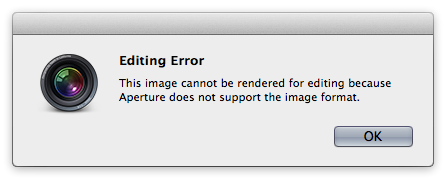 Aperture says: This image cannot be rendered for editing because Aperture does not support the image format. Say whaaa?
Aperture says: This image cannot be rendered for editing because Aperture does not support the image format. Say whaaa?
Once that came up, I couldn’t open any image, regardless of the format, in any plugin or external editor. TIF, JPEG, RAWs of various flavors; none! A relaunch of Aperture didn’t fix it, either.
Turns out what was needed was an eject/remount of the external HD where my Originals are stored.
A computer restart probably would have fixed it too, but this is what fixed it for me.
Seen this error yourself? If so, does this fix it, or did you find another workaround?
More like this
- Faq
- Forum
- Forum
- Forum
- Tip

Comments
on February 15, 2013 - 4:00am
Yes, I usually get this on one or two images after any RAW update. In fact, it happened last night. The image just appears all black with the same error message through the center of it. Each time it’s happened, I tried resizing the window and re launching the app. But yes, I tend to loose one or two random files after each RAW update. So I trash it ~ clear trash can and update my vault. I sort of treat it like a file with a virus and rid it from my system.
on February 15, 2013 - 9:46am
I had this happen once or twice when downloading from my CF card.
Once ejected and reinserted it was fine and business as normal.
on February 15, 2013 - 10:29pm
I get this sometimes when going out to other things (CS 5 or the Nik workflow). Making a version first solves it instantly. It seems to pop up when I’m using one tool after another. Something gets goobered on the return trip and I can make a version but straight back to another tool just won’t work.
on February 16, 2013 - 1:44am
Tim, interesting to know… if I come across this again I’ll certainly try making a new version first. Although I thought I’d done that, but I could be wrong.
The dismount/remount seems to be a solid fix though.
@PhotoJoseph
— Have you signed up for the mailing list?
on February 17, 2013 - 12:20am
And here’s the thing. You run referenced. I run managed. Unmounting and remounting might be the work around for referenced. Versioning might be the work around from managed. But I do see this semi-frequently in processing work in a series of Nik plug ins (for example, moving from noise reduction to Viveza or Color Efex).
on February 17, 2013 - 1:11am
This always happen to me… at all times… ops… forgot that DNG from my camera is yet to be supported by Apple/Aperture ! :)
Never that happen to me with my other cameras though…
Rafael
http://www.mydarkroom.ca
on February 18, 2013 - 4:30am
Hi All–
I’m a newbie at on-line questions, so forgive if I’m not following protocol in some way. Not sure if I need to say “new thread” or whatever… I’m still using Aperture 2.1.4 (I know: DINOSAUR!) Used to love it, but had to move to newer computers (a 2009 Macpro desktop, and soon a 2010 Macbook pro laptop) Still have Snow Leopard osx. Anyway. All seemed fine til an out-of-the-blue full crash of Aperture2.1.4 in early January. Somehow it came back by itself! I think this magically stable computer was able to restore it all (took several days). Since then I’ve continued tentatively, w.o. any trouble, knowing I need to upgrade to Aperture 3+. Well, last night, again, it crashed. Either won’t open at all,or suddenly will after looooong delay, but a first look at a project freezes then closes the software down. Photos all gray etc.
My question: Could there be a virus out there that might be lurking in my MAC that is doing this? Or (I hope!) will advancing to Aperture 3+(latest update) solve the issue? If I didn’t have the same library (minus 2-3 recent projects) on an older desktop, I’d be freaking out about the seeming loss of all! (Now I’m concerned, and fearful, but resigned to my fleeting existence on the earth.)
Will probably need help upgrading, especially since I’m not sure it will talk to anything —as it won’t even open. My new(used) 2010 laptop will arrive this week, which is when I will be attempting an upgrade.
monotypemaker
on February 18, 2013 - 4:38am
Kathy,
Please post your question in the User Questions forum; see the top bar on this page for access. Thanks.
@PhotoJoseph
— Have you signed up for the mailing list?
on February 21, 2013 - 12:40pm
I hit this issue, all the time. I have referenced files but locally on the hard disk. What I have noticed is all apple products can’t read the file (preview, aperture, iphoto, safari, etc). Firefox and LR4 open it with no issues. I thought it was an old file issue but I have seen it with files generated this year and exported between libraries. I have 2 bugs opened on it and the below apple thread. This issue started with 10.8 as I have been able to port the file to an old 10.7 computer and have no issues with it.
https://discussions.apple.com/thread/4218548?start=0&tstart=0
on February 21, 2013 - 2:25pm
Marty,
To me this stinks of permissions issues. I assume you’ve repaired permissions on your local drive?
@PhotoJoseph
— Have you signed up for the mailing list?
on February 23, 2013 - 4:53am
Yeah, I rebuilt permissions. I even did a full, fresh install of 10.8 and checked it right after. For some of them, I restored old versions of the image, nothing seems to work. I then moved the same image to 10.7 and it looks fine. I have maybe 50 or so images out of 12k that have a problem and since I know the files are not really corrupt, I’ve successfully ignored it for now.
I use referenced files locally and full disk encryption through file vault.
on February 23, 2013 - 5:35am
Marty, what if you duplicate the Original in the Finder then point Aperture to that new copy?
@PhotoJoseph
— Have you signed up for the mailing list?
on February 24, 2013 - 10:24pm
I recently discovered your site and joined. Thanks for providing this. That error bit me soon after upgrading to 10.8. (I’m not sure all the responses are talking about the same error). If it’s what I think you are experiencing, it will only happen with Libraries on a particular drive. In my case, it was a dual drive enclosure redundant RAID setup. Remounting the drive worked, but it was a pain. I eventually got a newer RAID 5 enclosure from Sabio and have not had that problem since. I spent quite a bit of time researching the issue, and it appeared at the time, based on discussions from “really smart geeks” that the OS was having an issue with particular drive chipsets, which in Aperture Users’ cases, resulted in Aperture suddenly and unexpectedly being unable to render ANY image in the library. I couldn’t deal with the unpredictability. I seriously considered just switching to Lightroom.
As for the errors with individual files that get saved back after routing through plugins, etc. suddenly going black with the error sign, those are probably a different issue than what Joseph is referring to in the original post. It happens to me, far too regularly, when the resulting tiff is handed back to Aperture. It goes dark and you can’t make Aperture fix it. Tiffs can get corrupted when moving between different editing platforms. I don’t know if other programs, like Photoshop, Lightroom or Capture One have similar issues.
on February 25, 2013 - 3:53am
Jeffrey,
I think you’re right; there are different “image not supported” errors, and this one is new to me. I do think that some are confusing this error with others.
@PhotoJoseph
— Have you signed up for the mailing list?
on April 7, 2013 - 1:34pm
I have the same issue. A rebuild of the library fixes it but is time consuming. The error occurs consistently when using Nik plugins - I am using the latest versions.
After fix I can usually edit 5-10 images but it happens again. I have probably rebuilt the library about 15 times so far. My library is mixed referenced and managed.
For me the problem occurred after installing newer versions of the Nik software but I am unable to edit in CS5 from Aperture either.
This seriously hinders my workflow as I use the Nik suite a lot. My next step is to repair permissions on all my drives. There are a few forums about this issue but I am yet to find a fix. Has anyone found a permanent solution?
I have been with Aperture since version 1.5 and I love it. I really do not want to move away from Aperture as I like the way Aperture works but rebuilding the library 3 times a day is impractical.
on April 8, 2013 - 12:55am
Daniel,
Needless to say, this isn’t normal :-)
Persistent needs to rebuild are pointing to something larger. Yes you should definitely run a series of maintenance routines on both the system and your Aperture library.
I’d start with Disk Utility, and run a repair on the drive your library is on, as well as your internal drive. Depending on what system you have, you may need to boot from an installer DVD, or boot into recovery mode (hold down command-R on bootup) so you can safely run Disk Utility on the drive with the OS on it.
Also, I’d do a full rebuild, not just repair, of the library.
You said that you can’t edit in Photoshop either, but didn’t say why. Perhaps some Aperture preferences need trashing, but it’s hard to say with so little info.
If you need more help than this, please post your question with as many details as possible in the User Questions forum. Also, check out the FAQ for tips on maintenance and repair.
Good luck,
@PhotoJoseph
— Have you signed up for the mailing list?
on April 12, 2013 - 11:34pm
Remember seeing an article by Guy Kawasaki describing his workflow in LR.
His approach is rather than importing images directly into LR from card, copy the capture directly onto your HD, and THEN import images from HD to LR.
His explanation is that there is the possibility of file corruption when files are imported directly into the cataloging program resulting in a similar error window, in this case LR, but might be true for Aperture as well.
Just a thought.
KAUF
on April 13, 2013 - 2:21am
Barry, I’ve been using Aperture since before it was born and I’ve never seen nor heard of a case of image corruption due to importing into the database directly. I’d chalk that up there with the risk of being struck by lighting on a sunny day while sitting in your basement on a rubber yoga mat. Pretty darn low.
-Joseph @ApertureExpert
• Have you signed up for the ApertureExpert mailing list?
•• Have you picked up your copy of the Nik Collection for just $126? This deal won’t last forever!
@PhotoJoseph
— Have you signed up for the mailing list?
on April 29, 2013 - 6:18am
Hi everybody!
I read everything above, and I just thought I will contribute with my experience. I have the same error message when trying to edit my NEF files in an external editor. No problem with TIFs and JPEGs. Today is the first time I experienced this. Never had it before.
I use iMac, Mac OS X 10.5.8, Aperture 3.1.1, Photoshop CS4 11.0. Nothing else. No other external editor.
I run referenced (external USB drive). Tried to restart Aperture, didn’t help. Tried to unmount the drive, didn’t help. Tried to restart the computer, nothing.
When viewing the single image, there is no black image or something like that, or when zooming in/out everything is just fine. I also tried to generate new previews, didn’t help.
In Aperture’s advanced settings “Create new versions when making adjustments” is turned on, that’s the way I work. Editing master or version, it doesn’t make a difference, it just doesn’t work. Or, editing an image with or without adjustments, no difference, doens’t work.
The only thing I can see is, when working in this year’s library 2013, editing in an external editor works. When switching to any older libraries 2012, 2011, it doesn’t work. Tried repeatedly to switch from the last library to any older, no change. Older libraries no good.
I’m sick of it. I would be thankful for any ideas.
on April 30, 2013 - 6:02am
Peter, have you tried any library maintenance? The fact that it works on other libraries but not on your most recent ones points to library damage.
Check the FAQ for several maintenance tips, but basically you will want to do a library “repair”.
-Joseph @ApertureExpert
• Have you signed up for the ApertureExpert mailing list?
•• Have you picked up your copy of the Nik Collection for just $126? This deal won’t last forever!
@PhotoJoseph
— Have you signed up for the mailing list?
on May 2, 2013 - 5:29pm
I’ve been using it since 1.0 or 1.1 I think, and this issue has come up for me over the years, but only recently have I solved it [or so it would seem]. I think sometimes it is permission problems (when I changed hardware), and other times it’s just running out of ram - and a nice cold boot restores things, I’m using it currently on an old Mac Pro (dual-two core, 3GHz), A-3.4.3, and 10.7.5 and always referenced files.
as a side note to another poster running your ref files off a USB drive - for the sake of your sanity, upgrade to a Firewire 800 or eSATA enclosure (eSATA cards can be found for the Express port too if you don’t have a tower to add a card), it’s so painful on USB2…
on June 7, 2014 - 6:01am
I think I may have stumbled upon a culprit for this issue. I ran into this error for the first time and did some internet search. No immediate solution but one person suggested ejecting and remounting the external disk onto which the masters were stored. I tried to do that but the Finder would not let me because “A program was using that disk”. Since no app was open I realized that I have CrashPlan backup and it was running in the background at the time. I stopped it and tried my “Edit w/ Photoshop” option and it worked… for the first photo.
For the second one, however Aperture got stuck on the “rendering for Photoshop use” dialog box. I had to Force Quit it. Then, as I tried to do a Repair Permissions I noticed that my last import had actually filled up my external drive. So Aperture did not have any room to write the temp tiff file and was just spinning its wheels. This is a poor behavior by A3. It should display an error msg when a disk is full.
Bottom line, if you get that dreaded error message, check to see if a background app such as CrashPlan or another one is running. Turn it off and try it. Then also check to make sure there is plenty of room on the drive that hosts your masters.
Bo