A one-line release note says Yosemite compatibility and stability improvements. You won’t see it until you upgrade to Yosemite and go to the Mac App Store > Updates tab.
Interesting problem. I did a Mac App Store update check and Aperture 3.6 did not appear. When I did a recheck, Aperture 3.6 showed up as an incompatible app??? Here’s the screen shot below. Any suggestions?
Does anyone know how to update if you didn’t buy from the App store? I moved to Yosemite last night and the App store doesn’t show an update for Aperture (it never has in the past either). The Apple downloads page has recent RAW updates but nothing for the Aperture app itself. I’m completely locked out at this stage.
A year ago, I split out my 10+ years of photos into libraries that carry one years worth of photos in each. Today, I had to search for some photos in multiple libraries after upgrading to the 3.6 version of Aperture. I opened 5 different libraries and each one presented a different problem. I had to upgrade them which is explainable, but opening the libraries showed them empty. I closed them and reopened them by double-clicking on the file itself. At this point, Aperture showed me a message for a corrupted library and that I needed to repair it. These libraries had been opened prior to 3.6 without an issue. So, I started the repair and was presented with the upgrade 3.6 message and then the repair commenced. After the repair was complete, the folders were not in name order even though that was the sort selection in the list. The other issue I had was one of these libraries which I upgraded earlier was opened while I had other ‘upgraded’ libraries opened. I get a message that its from an older version and cannot be opened at the same time as the others. So, I closed all libraries and tried re-opening the one I had an issue with and received no upgrade message or repair message… It just opened. At this point, I’m not sure how stable 3.6 is or that it was a good idea to split my libraries out like that. I had better luck when I had all photos in one library.
Whatever they have done its so slow I cannot use it. I have rebuilt databases etc etc loaded all libraries then closed them then re-opend them. Still taking 90sec plus to open even a library with 500+ pictures, then another 60sec to load photo’s.
I have been starting with LR5 which works as fast as my AP3 used to.
I know its not going to be supported but something has gone wrong. My kit is less that a year old too on MBP but I have an iMac thats just the same since upgrading to Yosemite.
FWIW I juist spoke to AppleCare and they send a redemption code to install Aperture from the App Store. Downloading as we speak and hopefully won’t show any issues with libraries.
I upgraded to 3.6 and noticed that most of my RAW images taken with my Canon 7D needed reprocessing. Every single one that I reprocessed would get very bright, too bright. Probably this is what Joe is experiencing with his D700. Something is wrong here. In the past, reprocessing would make very subtle adjustments to the RAW image. I am resisting reprocessing any more RAWs since adjusting the exposures takes more time than it’s worth. Come on, Apple…let’s get this fixed!
BTW, my Canon G15RAW photos did not need reprocessing.
This is a response to Kim (message #8). This concerns updating to Aperture 3.6 for someone that did not buy Aperture through the App Store. I needed to update because I updated from OS X 10.8 to Yosemite (10.10). Aperture 3.4.5 will not work with OS X 10.8.
I am now downloading Aperture 3.6 as I write this, Kim’s message was a lot of help. But still, it wasn’t easy.
Click on Apps and Software, then Pro Apps, then Aperture
Click on: The topic is not listed.
Then write in that you need a redemption code to update to Aperture 3.6.
From there, your only choice seems to be to “Call Later”.
Fill in your contact information then you get to a page with this information:
“Call Apple Support: 1-800-275-2273 8:00 a.m. to 8:00 p.m. Central” plus, you get a case number.
I suspect that you can skip these first steps and just call the phone number.
When your call gets answered tell the person that you have an old copy of Aperture and you need a redemption code so that you can download the App for free on the App Store site.
You will need to talk to an “Aperture” representative! It took me 1 hour and 20 minutes to complete my phone call because I had long waits in between talking to a series of people that could not help me. When I finally got to the Aperture representative it went pretty smoothly.
Thanks to Kim for the earlier response to my question and thanks to Joseph (The Photos Expert) for hosting this website.
I’m running Aperture 3.4.5 on this 10.8.5 Macbook Pro 17”. I also have it running on Mavericks in the new tube, both quite successfully. From the problems I have heard about 10.10 Yosemite and Aperture 3.6, I plan to stay on this setup with my machines. Also have Aperture 3.4.5 on a 2012 Mac Pro with 10.8.5 and Mavericks on separate boot drives. However, I might go to 3.5 if I could get an installer. Does anyone know a way to get the latest 3.5.x Aperture as a standalone installer? It is obviously not available on the App store, 3..6 only. I have been on Aperture since v1, and have 2 and 3 disks with valid serials (paid upgrades). Did not buy from App Store. Boxed versions Any ideas to get a 3.5 installer would be appreciated.
JimW
You may login with either your assigned username or your e-mail address.
Interesting problem. I did a Mac App Store update check and Aperture 3.6 did not appear. When I did a recheck, Aperture 3.6 showed up as an incompatible app??? Here’s the screen shot below. Any suggestions?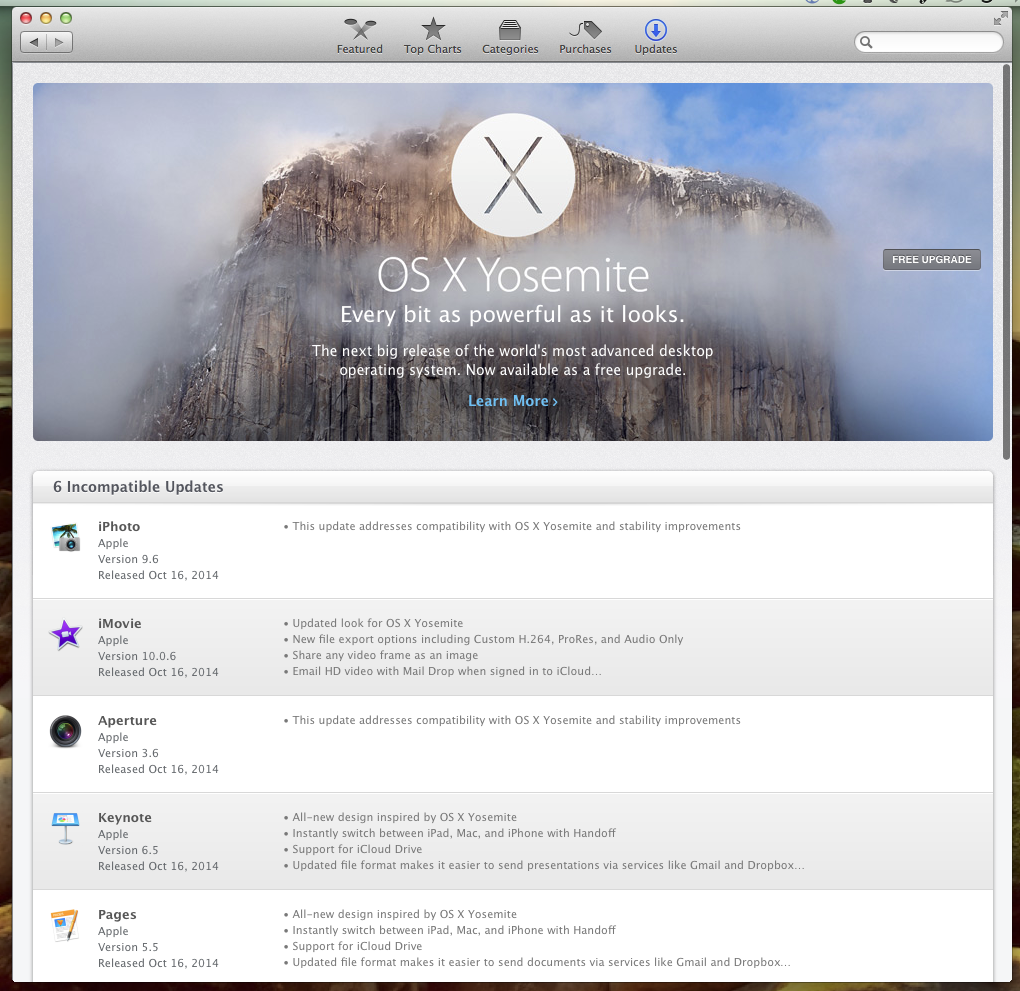
Florian Cortese
www.fotosbyflorian.com
It requires Yosemite. If you have not upgraded to Yosemite, you cannot install 3.6.
Photographer | https://www.walterrowe.com | https://instagram.com/walter.rowe.photo
Duh!!!! Thnx <feeling foolish>
Florian Cortese
www.fotosbyflorian.com
Been there myself. :)
Photographer | https://www.walterrowe.com | https://instagram.com/walter.rowe.photo
Does anyone know how to update if you didn’t buy from the App store? I moved to Yosemite last night and the App store doesn’t show an update for Aperture (it never has in the past either). The Apple downloads page has recent RAW updates but nothing for the Aperture app itself. I’m completely locked out at this stage.
Topic: Updating to 3.6
Kim (and others):
I just installed OSX Yosemite too, and it seems that I am blocked from updating to Aperture 3.6.
I purchased Aperture 2 many years ago, then purchased Aperture 3 (via upgrade) when it became available; both time I bought the disks.
I would gladly upgrade to Aperture 4 if they went that route but now my plan is to stick with Aperture 3 until I decide to switch over to Photos.
How do I get a redemption code to download Aperture 3.6?
Thanks, Roger
I just contacted Apple support and it took about 20 minutes to get through a couple of support levels before I got the code. I think I started here
A year ago, I split out my 10+ years of photos into libraries that carry one years worth of photos in each. Today, I had to search for some photos in multiple libraries after upgrading to the 3.6 version of Aperture. I opened 5 different libraries and each one presented a different problem. I had to upgrade them which is explainable, but opening the libraries showed them empty. I closed them and reopened them by double-clicking on the file itself. At this point, Aperture showed me a message for a corrupted library and that I needed to repair it. These libraries had been opened prior to 3.6 without an issue. So, I started the repair and was presented with the upgrade 3.6 message and then the repair commenced. After the repair was complete, the folders were not in name order even though that was the sort selection in the list. The other issue I had was one of these libraries which I upgraded earlier was opened while I had other ‘upgraded’ libraries opened. I get a message that its from an older version and cannot be opened at the same time as the others. So, I closed all libraries and tried re-opening the one I had an issue with and received no upgrade message or repair message… It just opened. At this point, I’m not sure how stable 3.6 is or that it was a good idea to split my libraries out like that. I had better luck when I had all photos in one library.
Whatever they have done its so slow I cannot use it. I have rebuilt databases etc etc loaded all libraries then closed them then re-opend them. Still taking 90sec plus to open even a library with 500+ pictures, then another 60sec to load photo’s.
I have been starting with LR5 which works as fast as my AP3 used to.
I know its not going to be supported but something has gone wrong. My kit is less that a year old too on MBP but I have an iMac thats just the same since upgrading to Yosemite.
You never have enough gear!
FWIW I juist spoke to AppleCare and they send a redemption code to install Aperture from the App Store. Downloading as we speak and hopefully won’t show any issues with libraries.
Anyone else reprocess their Nikon D700 RAW images with 3.6 and they get really bright?
I upgraded to 3.6 and noticed that most of my RAW images taken with my Canon 7D needed reprocessing. Every single one that I reprocessed would get very bright, too bright. Probably this is what Joe is experiencing with his D700. Something is wrong here. In the past, reprocessing would make very subtle adjustments to the RAW image. I am resisting reprocessing any more RAWs since adjusting the exposures takes more time than it’s worth. Come on, Apple…let’s get this fixed!
BTW, my Canon G15 RAW photos did not need reprocessing.
Phil in Midland
This is a response to Kim (message #8). This concerns updating to Aperture 3.6 for someone that did not buy Aperture through the App Store. I needed to update because I updated from OS X 10.8 to Yosemite (10.10). Aperture 3.4.5 will not work with OS X 10.8.
I am now downloading Aperture 3.6 as I write this, Kim’s message was a lot of help. But still, it wasn’t easy.
To start: go to this webpage: http://www.apple.com/support/contact/
Click on “Get Started”
Click on Apps and Software, then Pro Apps, then Aperture
Click on: The topic is not listed.
Then write in that you need a redemption code to update to Aperture 3.6.
From there, your only choice seems to be to “Call Later”.
Fill in your contact information then you get to a page with this information:
“Call Apple Support: 1-800-275-2273 8:00 a.m. to 8:00 p.m. Central” plus, you get a case number.
I suspect that you can skip these first steps and just call the phone number.
When your call gets answered tell the person that you have an old copy of Aperture and you need a redemption code so that you can download the App for free on the App Store site.
You will need to talk to an “Aperture” representative! It took me 1 hour and 20 minutes to complete my phone call because I had long waits in between talking to a series of people that could not help me. When I finally got to the Aperture representative it went pretty smoothly.
Thanks to Kim for the earlier response to my question and thanks to Joseph (The Photos Expert) for hosting this website.
I’m running Aperture 3.4.5 on this 10.8.5 Macbook Pro 17”. I also have it running on Mavericks in the new tube, both quite successfully. From the problems I have heard about 10.10 Yosemite and Aperture 3.6, I plan to stay on this setup with my machines. Also have Aperture 3.4.5 on a 2012 Mac Pro with 10.8.5 and Mavericks on separate boot drives. However, I might go to 3.5 if I could get an installer. Does anyone know a way to get the latest 3.5.x Aperture as a standalone installer? It is obviously not available on the App store, 3..6 only. I have been on Aperture since v1, and have 2 and 3 disks with valid serials (paid upgrades). Did not buy from App Store. Boxed versions Any ideas to get a 3.5 installer would be appreciated.
JimW