I’m never going to be able to store all the thousands of images into iCloud for any reasonable price offered by Apple, or in any reasonable amount of time given my upload speeds. :(
“Photos for Mac integrates with iCloud Photo Library (though iCloud Photo Library is not required), letting a user access all of their photos regardless of the device they were captured with, for a seamless photo editing and management experience. Beta Photos users will find that their existing iPhoto libraries will be updated for compatibility with the Photos app, and there’s also an option to import Aperture libraries.”
But iPhoto and Aperture share the same Library. Why is there stated there that besides the iPhoto Libraries we can import Aperture Libraries? What di I misunderstand?
And square size books too! No layflat options yet though. Notice its now “Spring 2015” and not “early”. This is a company that is way under-staffed, especially on the software end of things, and it is showing.
“As you drag to the right or left, a variety of factors change including exposure, highlights, shadows, brightness, contrast, and black point (and probably several other things lurking under the surface). And not always in a similar direction. Dragging to the right may increase the image’s exposure but decrease its highlights, for instance. Photos is calculating the best look for the overall image rather than just dumbly making it brighter or darker.”
Additionally:
“But this can be just a starting point (or you can ignore it altogether). Click on the downward pointing triangle next to each control and you’ll see a series of other controls—the Exposure, Highlights, Shadows, Brightness, Contrast, and Black Point controls I mentioned earlier. You can adjust each of these individually using their sliders or by clicking in the appropriate field and entering numeric values. So, if the global Light control gets you close, but not quite there, you can dive down a level and tweak as necessary.
And if that’s not enough control for you, click the Add button in the edit area and you find such additional options as Histogram, Sharpen, Definition, Noise Reduction, Vignette, White Balance, and Levels. Adobe Photoshop (or even Lightroom) it may not be, but if you find iPhoto’s editing controls a little underwhelming, you should be far happier with what Photos offers.”
Just read the Macworld article and it is clear that Photos is NOT tailored to Aperture users (missing Flags and star ratings).. for now it really looks more like iPhoto Pro more than a viable replacement for Aperture.. will have to try the public beta when it is released but judging from this hand-on article, it has ways to go.
I will of course keep following the updates Apple pushes out to this Photos innitiative.. but I am never going to use it for serious photography catalogging.. Aperture is a beast in that department..
Good of Apple to keep Aperture alive on Yosemite and hopefully on the next OS aswell..
Photos for Mac will be where I put all my photos taken on iPhone only… my DSLR photos are going straight to Aperture (until Photos app grows up and one day can be responsible enough for handling my DSLR library).
To quote a line from Butch Cassidy and the Sundance Kid - bitch bitch bitch….
If you’re one of those that helped beta text Yosemite, I believe we’ll eventually get to help test/review 10.10.3 with Photos. That’ll be a good opportunity to provide input on added features to Photos.
I will do my best to provide Apple with feedback and suggestions when I install the 10.10.3 public beta… hopefully others will follow suite and Apple can implement advancements to tailor Photos to a bigger user base with advanced needs.
I’m concerned that it’s integrated with the OS instead of a separate download.
I currently use Aperture on an iMac to edit and organize my RAWs but I share a subset of each album as iCloud streams so that I can have them on my MacBook Pro and HP laptop.
I have no interest in sharing the whole library, just a representative sample of them, which can be run as screen savers or slide shows on other computers. If iPhoto or Aperture no longer runs after 10.10.3 or whenever Photos is integrated, then I lose this functionality which I consider pretty useful.
I have played around with Lightroom and I still prefer Aperture by a large margin, for the UI as well as the processing results and controls. I wonder if Photos will even have presets, doesn’t sound like it.
The other thing that makes me apprehensive is that Photos is being characterized as more like the iOS Photos app, which IMO is not a good thing. Photos has been changed in iOS 7 and 8 for the worse. For instance, there is no longer a separate Places tab, so you can’t see the pins for all the photos on the device in one map view.
So it may not be the best thing for people who geotag.
I’d hoped at least that iPhoto and Aperture would run at least until 10.11, at which point I might have considered not upgrading again.
But it sounds like those who want to keep using iPhoto and Aperture may be forced to make a decision earlier than they’d hoped.
Apple is not going to flip a switch that will not allow iPhoto and Aperture to function as they do now. They simply are not going to offer support for either app past Yosemite 10.10.x … as long as you stick with Yosemite … both iPhoto and Aperture will function just fine.
At WWDC 2014, it was indicated that developers will have the ability to create “extensions” that allow additional editing features without affecting the master (i.e. non-destructive edits).
From what I’ve read and can see, Photos appears to be a lot better than iPhoto, and brings some of the better editing features of Aperture to it.
As to the misnomer that you HAVETO store all your images in iCloud - that’s a fallacy. If your iPhone is your only camera, and you’re a special kind of stupid and never cull through and delete the crappy ones, and don’t bother to download your iPhone images to your computer…well then, yeah….you’re gonna have to buy extra iCloud storage.
Good grief - give this app a little time to mature. The beta was just announced, and the ink’s not even dry yet.
Wow, really? I use curves ALL the time. The multiple curves capability in Aperture is wonderful, and is pretty much the first thing I look for in another app.
I am more concerned about the finished image quality and fine detail when processing RAW images than the tools available to get there.
Curves has been an awesome tool over the years. But … if I can achieve the desired results with less input from my efforts … I could care less if it has some of the bells and whistles we relied upon in the past.
When all is said and done … it’s the finished results that matter most … not how involved or intricate the path was to get there.
“No, you use curves because it is the method you are most familiar and comfortable with”
Err, no, pretty sure I already said why. :-)
I do understand what you are trying to say, but it’s simply not always the case. I’ve used the tools in Photoshop, Aperture, Lightroom, DXO Optics Pro, Capture One, Bibble Pro … I know there are alternative tools - curves are universal. A curve is a curve is a curve.
Something to note though. Yes, it is v1. But: Beta status generally means that features are set and locked in, and don’t change. What is there now is *likely* to be what is there in the first release.
Now, 1.1 … that’s a whole different kettle of fish.
Yes … and no. This is the first iteration of a Developer beta of OS X 10.10.3 … if previous activity is any indications, things change from one developer beta to another.
I agree whole heartedly with you when it comes to Public Betas from Apple.
Maybe they get rid of iPhoto Streams, where you select specific photos to share, instead of the whole library, which seems to be what iCloud Photo Library is about.
I don’t need to have every edit I make to RAW files be reflected to my iPhone instantly. Probably not even going to bother looking at too many DSLR photos on an iPhone, even my 6 Plus.
The whole iCloud Storage thing is. I know a couple of people that only use an iPhone and never download their pic’s to their Mac (or if they’re stuck with that other OS…a PC).
I’m unusual in that I Do Not Want cataloging or web storage. I prefer saving all photos from a job in a folder for that individual job. Here’s hoping that Photos doesn’t get in my way, i.e. FCPX instead of iMovie+.
There is a difference between lighting and illumination.
I think the main difference with Photos will be: third-party access to the imaging pipeline. That opens up virtually endless possibilities through extensions.
Once the first person has done this we’ll know a bit more. I wonder then what happens with faces and keywords and maybe gps. Then we still have the question open about nested keywords. Do they stay nested if they are taken over?
I have been playing with Photos since Friday. I haven’t used an Aperture Library so can’t comment regarding the ease of swapping over. Keep in mind it is still covered under NDA so I can’t comment about specifics unless they have been otherwise reported.
Photos is not an Aperture replacement. It will likely make iPhoto users happy and Aperture users unhappy (or angry).
A few things I’m disappointed with. No ratings (although they can be set up as keywords). The Find is pathetically simple compared to Aperture. There is no function to build a web page - totally gone. One of my most used features - eye dropper selected colour adjustment - is missing. Many of the finer adjustment tools are gone. Creating albums is kinda weird (in the same sort of way creating Albums in iTunes is weird).
Brushes, intelligent lift and paste and layered adjustments are gone. It has an Applescript Dictionary but it is very basic (arguably matching the functionality).
Sadly all of these things were a part of my normal workflow.
In response to a few comments above. Photos in not tied to the OS although it will only work on Yosemite or later. It just happens to have been released first with this seed. I’m sure it will require 10.10.3 at a minimum so I’d expect it will become available on the App Store after an upgrade.
You’re not required to use iCloud storage. It syncs if you want it to. Keywords seem to come across OK but I haven’t tested anything nested.
For those who have hope in the plugin API, I wouldn’t be too sure. The reality is the last remaining ‘serious’ users will depart to LR or CaptureOne now. Without a market for professional level plugins it’s very hard to see people investing the time and money to build them. I might be wrong, but I doubt it. To get anywhere near the functionality of Aperture will need plugins beyond anything we’ve ever seen before.
I’m never going to be able to store all the thousands of images into iCloud for any reasonable price offered by Apple, or in any reasonable amount of time given my upload speeds. :(
Bill Jurasz
Austin Texas
From the marmors article:
“Photos for Mac integrates with iCloud Photo Library (though iCloud Photo Library is not required), letting a user access all of their photos regardless of the device they were captured with, for a seamless photo editing and management experience. Beta Photos users will find that their existing iPhoto libraries will be updated for compatibility with the Photos app, and there’s also an option to import Aperture libraries.”
But iPhoto and Aperture share the same Library. Why is there stated there that besides the iPhoto Libraries we can import Aperture Libraries? What di I misunderstand?
Best regards, Alex
…and here’s the official poop from Apple’s website.
And square size books too! No layflat options yet though. Notice its now “Spring 2015” and not “early”. This is a company that is way under-staffed, especially on the software end of things, and it is showing.
Bill Jurasz
Austin Texas
and this …
http://www.macworld.com/article/2880099/first-look-photos-for-os-x.html
I believe that the main concern at the moment is how to migrate Aperture Libraries including Keywords, Faces etc to Photos.
Best regards, Alex
I like hearing this(from the macworld article) :
“As you drag to the right or left, a variety of factors change including exposure, highlights, shadows, brightness, contrast, and black point (and probably several other things lurking under the surface). And not always in a similar direction. Dragging to the right may increase the image’s exposure but decrease its highlights, for instance. Photos is calculating the best look for the overall image rather than just dumbly making it brighter or darker.”
Additionally:
“But this can be just a starting point (or you can ignore it altogether). Click on the downward pointing triangle next to each control and you’ll see a series of other controls—the Exposure, Highlights, Shadows, Brightness, Contrast, and Black Point controls I mentioned earlier. You can adjust each of these individually using their sliders or by clicking in the appropriate field and entering numeric values. So, if the global Light control gets you close, but not quite there, you can dive down a level and tweak as necessary.
And if that’s not enough control for you, click the Add button in the edit area and you find such additional options as Histogram, Sharpen, Definition, Noise Reduction, Vignette, White Balance, and Levels. Adobe Photoshop (or even Lightroom) it may not be, but if you find iPhoto’s editing controls a little underwhelming, you should be far happier with what Photos offers.”
Just read the Macworld article and it is clear that Photos is NOT tailored to Aperture users (missing Flags and star ratings).. for now it really looks more like iPhoto Pro more than a viable replacement for Aperture.. will have to try the public beta when it is released but judging from this hand-on article, it has ways to go.
SKR Imaging
https://skrimaging.wordpress.com
That’s a pretty harsh assessment to formulate from a “first look” article of a v1 product …
Just because ratings, flags and labels were not mentioned doesn’t mean they don’t exist or are not planned for implementation.
I will of course keep following the updates Apple pushes out to this Photos innitiative.. but I am never going to use it for serious photography catalogging.. Aperture is a beast in that department..
Good of Apple to keep Aperture alive on Yosemite and hopefully on the next OS aswell..
Photos for Mac will be where I put all my photos taken on iPhone only… my DSLR photos are going straight to Aperture (until Photos app grows up and one day can be responsible enough for handling my DSLR library).
SKR Imaging
https://skrimaging.wordpress.com
To quote a line from Butch Cassidy and the Sundance Kid - bitch bitch bitch….
If you’re one of those that helped beta text Yosemite, I believe we’ll eventually get to help test/review 10.10.3 with Photos. That’ll be a good opportunity to provide input on added features to Photos.
I will do my best to provide Apple with feedback and suggestions when I install the 10.10.3 public beta… hopefully others will follow suite and Apple can implement advancements to tailor Photos to a bigger user base with advanced needs.
SKR Imaging
https://skrimaging.wordpress.com
testing it right now.
the first impression is that it is Photos iOS for Mac.
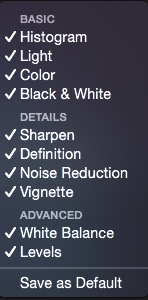
As told before these are the settings you can add to Adjustments pane.
if you go on Info here is what opens, there is favorite, faces and keywords but not stars, picks or colors:
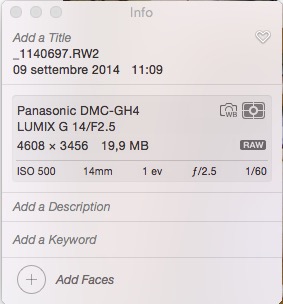
The software is fast and in realtime so that is good, feels faster than Aperture, the engine looks solid but the UI is barebone.
In “+” button there is the following:
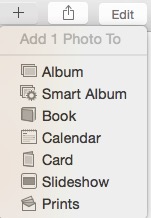 .
.
I’m concerned that it’s integrated with the OS instead of a separate download.
I currently use Aperture on an iMac to edit and organize my RAWs but I share a subset of each album as iCloud streams so that I can have them on my MacBook Pro and HP laptop.
I have no interest in sharing the whole library, just a representative sample of them, which can be run as screen savers or slide shows on other computers. If iPhoto or Aperture no longer runs after 10.10.3 or whenever Photos is integrated, then I lose this functionality which I consider pretty useful.
I have played around with Lightroom and I still prefer Aperture by a large margin, for the UI as well as the processing results and controls. I wonder if Photos will even have presets, doesn’t sound like it.
The other thing that makes me apprehensive is that Photos is being characterized as more like the iOS Photos app, which IMO is not a good thing. Photos has been changed in iOS 7 and 8 for the worse. For instance, there is no longer a separate Places tab, so you can’t see the pins for all the photos on the device in one map view.
So it may not be the best thing for people who geotag.
I’d hoped at least that iPhoto and Aperture would run at least until 10.11, at which point I might have considered not upgrading again.
But it sounds like those who want to keep using iPhoto and Aperture may be forced to make a decision earlier than they’d hoped.
Apple is not going to flip a switch that will not allow iPhoto and Aperture to function as they do now. They simply are not going to offer support for either app past Yosemite 10.10.x … as long as you stick with Yosemite … both iPhoto and Aperture will function just fine.
At WWDC 2014, it was indicated that developers will have the ability to create “extensions” that allow additional editing features without affecting the master (i.e. non-destructive edits).
From what I’ve read and can see, Photos appears to be a lot better than iPhoto, and brings some of the better editing features of Aperture to it.
As to the misnomer that you HAVE TO store all your images in iCloud - that’s a fallacy. If your iPhone is your only camera, and you’re a special kind of stupid and never cull through and delete the crappy ones, and don’t bother to download your iPhone images to your computer…well then, yeah….you’re gonna have to buy extra iCloud storage.
Good grief - give this app a little time to mature. The beta was just announced, and the ink’s not even dry yet.
No curves tool in Photos? Did I read that correctly?
http://www.cnbc.com/id/102401850
Bill Jurasz
Austin Texas
I think the last time I used Curves was in 2005. Haven’t touched it since.
Wow, really? I use curves ALL the time. The multiple curves capability in Aperture is wonderful, and is pretty much the first thing I look for in another app.
I am more concerned about the finished image quality and fine detail when processing RAW images than the tools available to get there.
Curves has been an awesome tool over the years. But … if I can achieve the desired results with less input from my efforts … I could care less if it has some of the bells and whistles we relied upon in the past.
When all is said and done … it’s the finished results that matter most … not how involved or intricate the path was to get there.
Sure, but that is exactly why I use curves in the first place. Simplest path to get there.
No, you use curves because it is the method you are most familiar and comfortable with.
Were you always as familiar and comfortable with the curves tool as you are today?
Could you not embrace a new less complicated method to achieve the same goal?
I’m not saying that is the case … but we have to evaluate tools based upon results, not familiarity.
“No, you use curves because it is the method you are most familiar and comfortable with”
Err, no, pretty sure I already said why. :-)
I do understand what you are trying to say, but it’s simply not always the case. I’ve used the tools in Photoshop, Aperture, Lightroom, DXO Optics Pro, Capture One, Bibble Pro … I know there are alternative tools - curves are universal. A curve is a curve is a curve.
Are you aware that the first version of Photoshop didn’t have a curves tool either?
We all need to keep in mind, this is the first publicly discussed developer beta version of an application that has not even reached v1 status.
No one, not even Apple or the engineers working on Photos likely know for sure the exact feature set that Photos for OS X will ship with.
Something to note though. Yes, it is v1. But: Beta status generally means that features are set and locked in, and don’t change. What is there now is *likely* to be what is there in the first release.
Now, 1.1 … that’s a whole different kettle of fish.
Yes … and no. This is the first iteration of a Developer beta of OS X 10.10.3 … if previous activity is any indications, things change from one developer beta to another.
I agree whole heartedly with you when it comes to Public Betas from Apple.
Time will tell.
Maybe they get rid of iPhoto Streams, where you select specific photos to share, instead of the whole library, which seems to be what iCloud Photo Library is about.
I don’t need to have every edit I make to RAW files be reflected to my iPhone instantly. Probably not even going to bother looking at too many DSLR photos on an iPhone, even my 6 Plus.
In reviewing several articles and what’s on Apple’s site - the answer is no. If you want to keep ALL of your photos in iCloud Photo Library - you can.
If you’re smart like the rest of us, you only keep select images/collections in iCloud Library. The rest are on your Mac, and properly backed up.
I get the feeling this is geared more towards iPhone photos than anything else. :(
Bill Jurasz
Austin Texas
The whole iCloud Storage thing is. I know a couple of people that only use an iPhone and never download their pic’s to their Mac (or if they’re stuck with that other OS…a PC).
It’s a Developer BETA …
Do you recall when more than a few folks referred to Final Cut Pro X as iMovie+ ?
Sure FCP X was lack luster upon initial release … but today it is much more than what many considered at the time.
I’m unusual in that I Do Not Want cataloging or web storage. I prefer saving all photos from a job in a folder for that individual job. Here’s hoping that Photos doesn’t get in my way, i.e. FCPX instead of iMovie+.
There is a difference between lighting and illumination.
I think the main difference with Photos will be: third-party access to the imaging pipeline. That opens up virtually endless possibilities through extensions.
I’ll agree with that - nondestructive third party plugins is a big deal.
Bill Jurasz
Austin Texas
Having seen the preview looking forward to giving it a try.
How can I import my Aperture Library in Photos?
Once the first person has done this we’ll know a bit more. I wonder then what happens with faces and keywords and maybe gps. Then we still have the question open about nested keywords. Do they stay nested if they are taken over?
Best regards, Alex
I have been playing with Photos since Friday. I haven’t used an Aperture Library so can’t comment regarding the ease of swapping over. Keep in mind it is still covered under NDA so I can’t comment about specifics unless they have been otherwise reported.
Photos is not an Aperture replacement. It will likely make iPhoto users happy and Aperture users unhappy (or angry).
A few things I’m disappointed with. No ratings (although they can be set up as keywords). The Find is pathetically simple compared to Aperture. There is no function to build a web page - totally gone. One of my most used features - eye dropper selected colour adjustment - is missing. Many of the finer adjustment tools are gone. Creating albums is kinda weird (in the same sort of way creating Albums in iTunes is weird).
Brushes, intelligent lift and paste and layered adjustments are gone. It has an Applescript Dictionary but it is very basic (arguably matching the functionality).
Sadly all of these things were a part of my normal workflow.
In response to a few comments above. Photos in not tied to the OS although it will only work on Yosemite or later. It just happens to have been released first with this seed. I’m sure it will require 10.10.3 at a minimum so I’d expect it will become available on the App Store after an upgrade.
You’re not required to use iCloud storage. It syncs if you want it to. Keywords seem to come across OK but I haven’t tested anything nested.
For those who have hope in the plugin API, I wouldn’t be too sure. The reality is the last remaining ‘serious’ users will depart to LR or CaptureOne now. Without a market for professional level plugins it’s very hard to see people investing the time and money to build them. I might be wrong, but I doubt it. To get anywhere near the functionality of Aperture will need plugins beyond anything we’ve ever seen before.
There’s a few more thoughts here http://www.photojourno.net/opinion/opinion/photos.html if anyone’s interested