When I first started using Aperture instead of iPhoto, I elected to keep my iPhoto photos in their existing location (as referenced files) and all subsequent photos that were imported into Aperture were (obviously) managed by Aperture.
I am hoping to start freeing up some hard drive space by deleting some photos.
[1] If I delete a referenced photo in Aperture, does the photo also get deleted in iPhoto, or does the reference to it merely get deleted from Aperture? I'm assuming the latter is true. If I delete the photo in iPhoto, I'm guess in a preview thumbnail remains in Aperture.
So, what's the best way to accomplish this?
[2] I'm ultimately hoping to get a new MacBook Pro and am thinking since I'm now an Aperture aficionado, I'd like to move all my photos to aperture as managed files since I might ultimately put my burgeoning photo collection on an external drive.
Is there a way to change the referenced iphoto files to managed Aperture files (thereby completely bypassing iPhoto altogether)?
Thanks for your help!
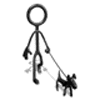
[1] The easiest way is to stop using iPhoto. Consolidate all your iPhoto’s into Aperture and start deleting (see point [2]). Aperture will do everything iPhoto does, so iPhoto is superfluous. If you decide you still want to keep iPhoto, delete from iPhoto. Indeed a preview will still be within Aperture but your files will also show as ‘offline’. You can search for offline photo’s and so delete the references from Aperture. Similarly when you delete from Aperture, the deleted ones will show up in iPhoto as offline. However, iPhoto handles those much less elegantly then Aperture and there is no way to search for offline photo’s in iPhoto.
When you delete a referenced file in AP, it will ask if you want the file to be deleted as well. If you select yes the master file is also removed (moved to system trash) otherwise only the reference (and preview) will be removed.
[2]In Aperture use File->Consolidate masters and presto… If you later want them to turn into referenced ones and put them on an external disk to free space, use relocate masters.