Avoid Apple Photos Loading Whenever You Insert a Memory Card
I came across this article in Jeff Cable's photography blog on how to get rid of the annoying problem where every time I insert an SD or CF card to import photos to Lightroom (or any program you may be using other than Photos.app), Photos pops up on my screen asking me to import to it. I have kept my Aperture Library intact as well as transferring those photos to Lightroom. I do not plan on using Photos in the foreseeable future. Jeff uses Photo Mechanic for downloading his images and culling them. He stumbled upon this solution via an Australian photographer and it is quite simple — it simply involves opening Terminal and pasting in a string of code. In his blog he provides both how to remove or add back the Photos program automatic loading process.
To remove, add this string when you open Terminal: defaults -currentHost write com.apple.ImageCapture disableHotPlug -bool YES
To reinstate: defaults -currentHost write com.apple.ImageCapture disableHotPlug -bool NO
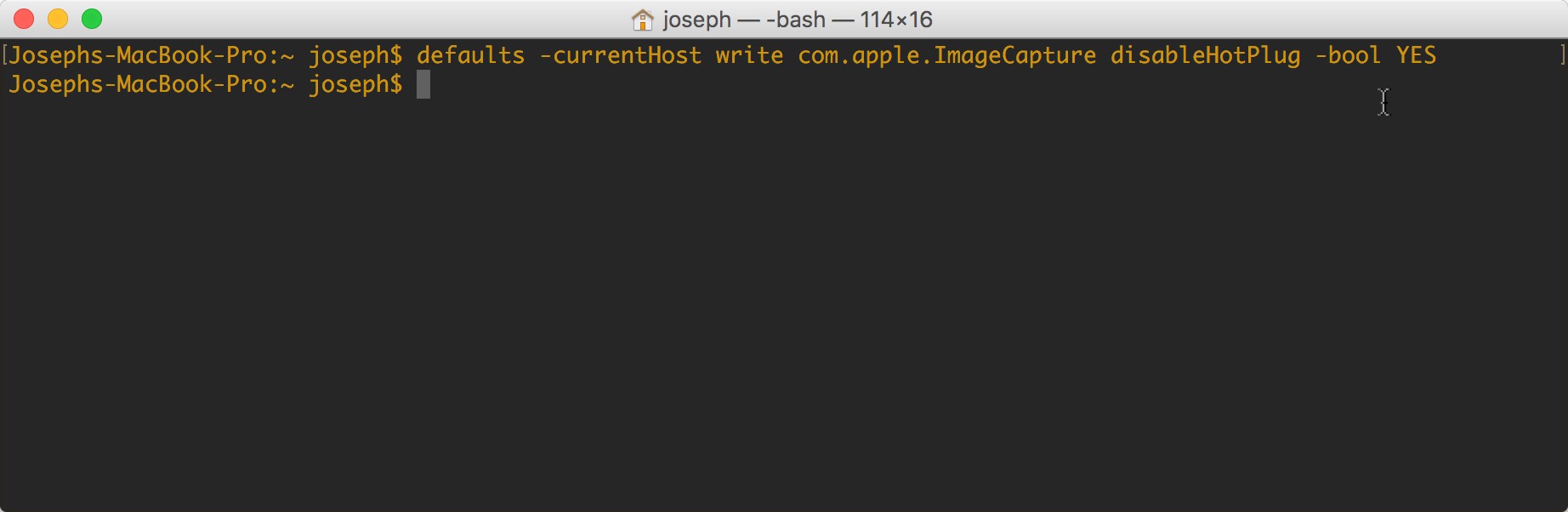 The magic command to keep Photos.app from opening every time you insert a memory card!
The magic command to keep Photos.app from opening every time you insert a memory card!
For more details, check out Jeff's blog post.
I hope this helps those of you who do not want to see Photos launched overtime you insert a memory card!
Editor's note: The checkbox to disable “opening for this device” in Photos only works until you reformat your memory card — something most of us do every time we clear photos off our cards. This tip is fantastic!
