Customizing the Tooltip in Aperture 3
There’s a handy little popup available in Aperture that can give you all kinds of information about the file without having to open the metadata tab to view it. How to activate (or de-activate) this has come up a couple of times recently in the forum, so I thought I’d do a short post on it.
The Tooltip
The Tooltip (menu: View > Metadata Display > Image Tooltips) pops up under your mouse when you pause over an image, like this:
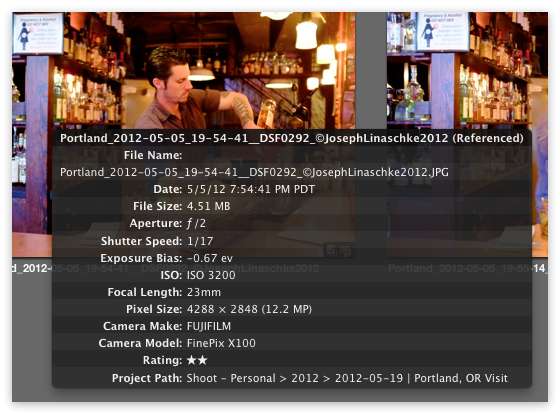 The Aperture metadata “tooltip” is very handy indeed
The Aperture metadata “tooltip” is very handy indeed
Keyboard shortcut
Curiously, it appears that the default shortcut changed at some point in Aperture’s development. It used to be simply T, but now it appears to be ⌃T (Control-T). I prefer the single-key shortcut, as that makes it extremely quick and easy to toggle on and off. If you want to change your shortcut, go to the menu Aperture > Commands > Customize… and change it from there. If you’re not familiar with the Command Editor, you can read up on that in this two-part post, “Customizing Keyboard Shortcuts, part 1” and “part 2”.
Customizing the metadata displayed
You can customize what you see on that Tooltip pop-up, so you can see what and only what you want to see. To do that, go to menu View > Metadata Display > Customize… (⌘J) and set it to Metadata Tooltip. You can then enable and disable the metadata fields you want to see, and even change the display order by dragging the list items up and down on the right.
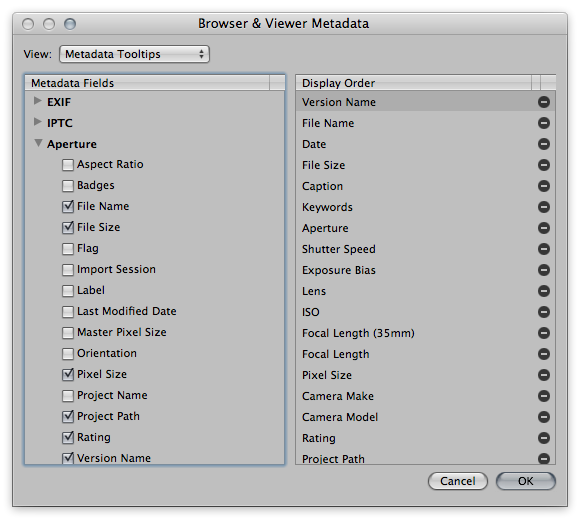 The metadata display editor lets you choose just what you want to see
The metadata display editor lets you choose just what you want to see
That’s all there is to it!
Pretty straightforward, but if you weren’t aware that it was there (or how to customize it), then this is good information to know. I find that I toggle this on and off constantly throughout and edit, as I usually have the Adjustments tab open, and this saves me from having to toggle back to the Metadata tab to get some critical info about a shot, such as “what ISO was that shot at”, or “why is this blurry… slow shutter speed or do I need to cut back on the coffee?”.
