Lightroom CC Hidden Search Operators
Lightroom CC is missing many of the filtering tools we know from Lightroom Classic… or, is it? Turns out, many of them are hiding in plain (text) sight!
Filtering in Lightroom CC
In Lightroom you have “filters” and you have “search”. When you open the filter tab, you can filter by star ratings, flag status, image type and a few more things. In the screenshot below, I've clicked on the Camera list, and it's showing me the results of my entire library (meaning it's not showing me cameras that I've never taken a photo with before).
 You can filter and search in Lightroom CC — and each offers unique capabilities
You can filter and search in Lightroom CC — and each offers unique capabilities
But there's a LOT missing. If you compare to the old Lightroom Classic metadata search, there were many, many more options. And they seem to be missing here!
Or, are they?
Searching in Lightroom CC
Just above the filter bar is the search field. As you start typing something like “birthday”, you'll immediately see any folders or albums listed with “birthday” in the name, and almost as quickly you'll see images that Adobe Sensei (that's the AI search that Adobe has built) thinks have something to do with a birthday. But you'll notice that there are other search operators you can type in that will give you metadata results, too.
If you type one of the magic words followed by a colon, you'll immediately see the search results, like this:
f-stop:
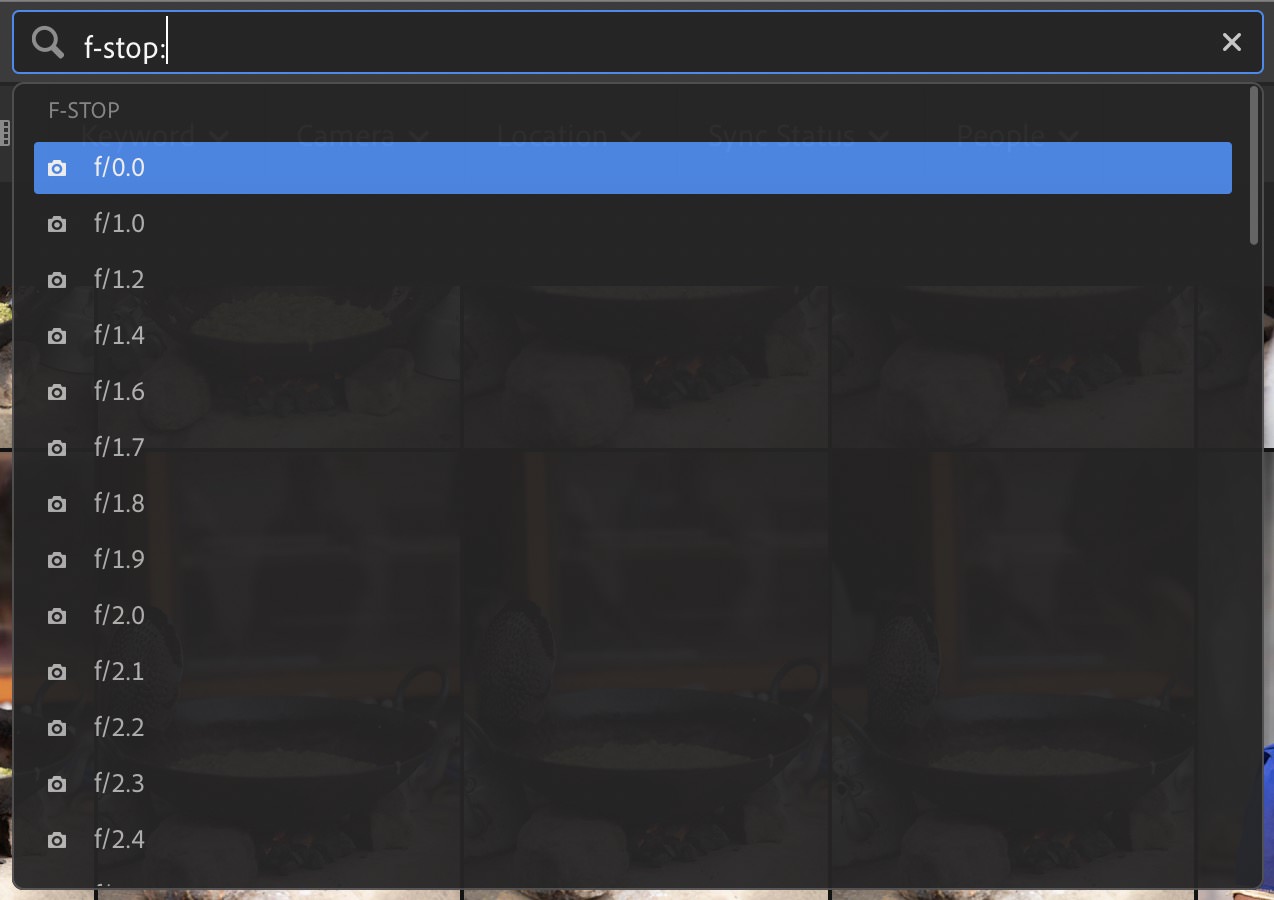 You can search by f-stop (aperture)…
You can search by f-stop (aperture)…
lens:
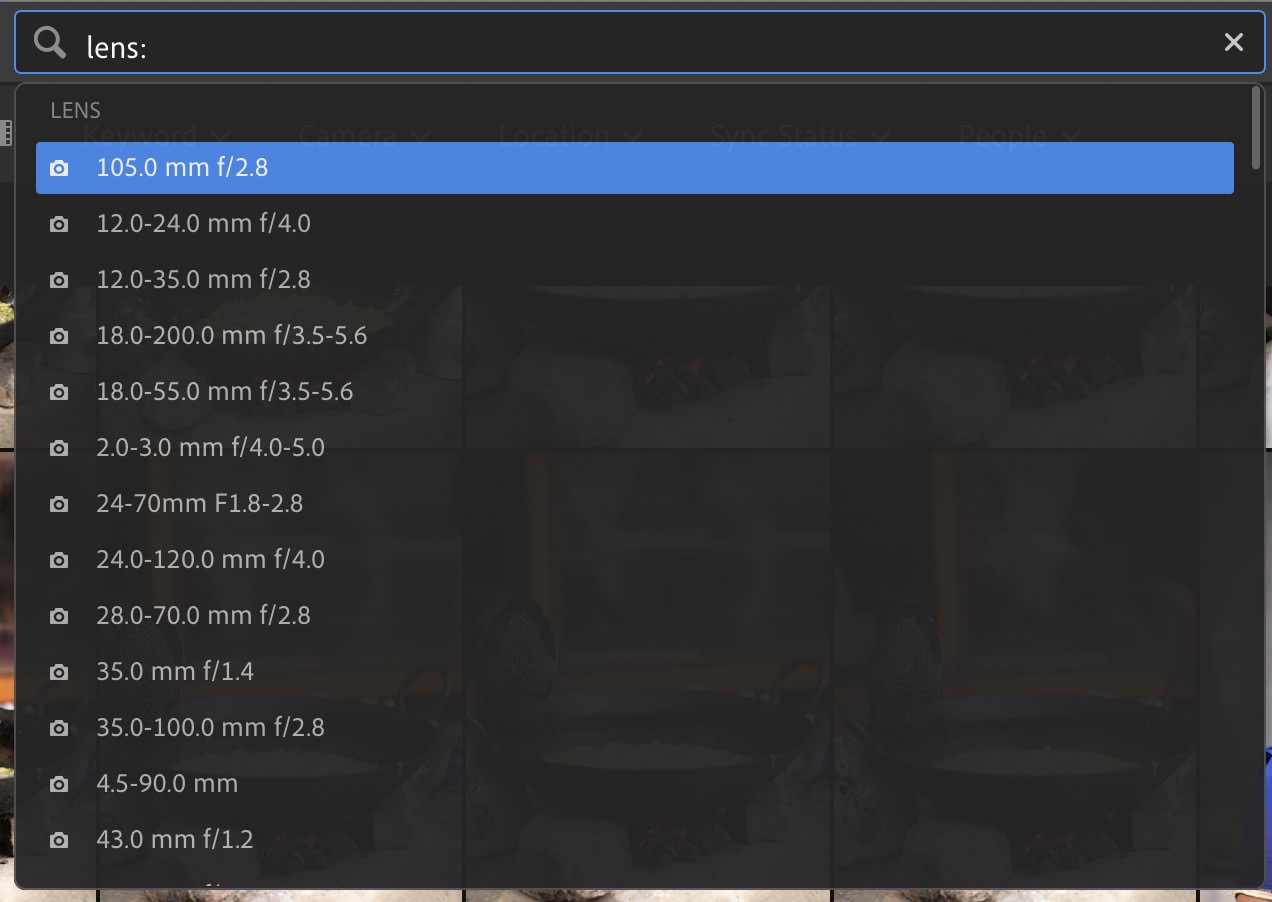 You can search by lens…
You can search by lens…
…and many more! I've compiled a list, which I'll update as I discover new ones. If you know of any I've missed, please note them in the comments below and I'll add them in!
Lightroom CC Search Operator (Search Terms) List (updated 2019-03-19)
Type the operator followed by a colon, such as “album:” or “location:”
| Search Operator | Listed Results |
|---|---|
Album | Lists names of albums and folders |
| Camera | Lists all cameras found |
| Edited | No / Yes |
| F-Stop | Lists all apertures found |
| Shutter Speed | Lists all shutter speeds found, including a “fast”, “medium” and “slow” preset |
| Focal Length | Lists all lens focal lengths found, including a “telephoto”, “normal” and “wide” preset. However I've found that older photos may not have that EXIF field properly filled, so searching by lens may give more results. |
| Flag | Unflagged / Rejected / Picked |
| Flash | No / Yes |
| ISO | Lists all ISOs found, also “High ISO” (≥1600 ISO), “Medium ISO” (320 to <1600), and “Low ISO” (<320) |
| Keyword | Lists all manually-entered keywords |
| Lens | Lists all lenses found |
| Location | Lists all locations tagged |
| Orientation | Horizontal / Vertical / Square / Panoramic |
| Rating | 1–5 stars |
| Type | Image / Video |
Remember, if you know of any others, please tell me in the comments below!

Comments
on April 1, 2019 - 9:35pm
Hi Joseph,
It works indeed but in English only. I have the French version of Lightroom CC and if I type “lentille:” or “lentilles:” it gives me nothing. I have to type “lens:” in English for the search to works.
On the other hand, Adobe Sensei search works only in french. If I type “eau” it gives me all my pictures where there is water but is I type “water” in the search bar it comes up with nothing.
Thanks
Normand Cloutier
Montreal
Normand Cloutier
on August 15, 2019 - 3:19pm
Hi,
@Joseph : Thanks for these information, it’s really helpful! It seems these information aren’t on Adobe support website, I don’t understand why.
Here are two other search operators that work with the last Lightroom version (august) :
@Normand : you can also search with french operators. To know how the english operator/facet is translated, type the english one and you will see just below the french word(s) you can use. See the following example (lens => objectif).

on May 5, 2021 - 7:33pm
I’m using Lightroom cc (and occasionally LR for the web) and I wondered if anyone knows how to search for photos for which you’ve neglected to add any keywords. I believe this was available on LR Classic, but Adobe seems not to have felt that it was popular enough to include with these newer versions. Am I missing something?
tmcgrory
on June 17, 2022 - 5:47pm
Thanks for the post! You are a life-saver as I am not familiar with LR CC mobile :D
Another useful search term is ‘shutter speed:’ - hope this helps someone too
Instagram: @jacquelinecsg
www.invertigo-studios.com
on June 17, 2022 - 6:17pm
Awesome, thanks for sharing! I'll update the list.
@PhotoJoseph
— Have you signed up for the mailing list?