Whoah… Aperture is Running on macOS Big Sur
Retroactive may have met the end of its life. Many users are now reporting that thumbnails fail to load in Aperture, and according to reader Walter Rowe, there are some core requirements that Retroactive uses which may themselves be no longer compatible. Read his full comment here, and be sure to visit the Retroactive GitHub page before attempting to use it.
This is the first post in a long time I've made on Aperture, but it turns out (yes, this is old news) that you can run Aperture on Big Sur, with the help of a little app called… Retroactive.
The end of Aperture was announced on June 02, 2014 (for a bit of nostalgia, here's the article I wrote that day), and last updated in October 2014. Officially, macOS Mojave was the last version of macOS that supported Aperture. But for many users, the app has lived on. Personally, I froze an iMac at macOS Mojave 10.14.4 and have been running Aperture on there. Not for any new photos — regular readers will know that I've been using Lightroom for quite a while now — but for my old libraries. But I finally decided to put the time into migrating these old Aperture libraries to Lightroom.
That, however, is a different post. I'm in that process right now, and it's going… well… ish… but it's happening. I'm documenting it all so I can write a complete story, summary and advice once I'm done.
However in the process of starting this, I learned of a tool I'd never heard of before (someone probably told me about it and I ignored it, if we're being honest), and that's the tool Retroactive.
This is an open source project, and you have to download it from GitHub, but it's fully documented and easy to get to. Just visit the GitHub page and follow the instructions. You can read more about the app and its development in this Medium post.
Obviously I wanted to try this! So I downloaded Aperture from the App Store… I wasn't sure if it'd actually download (I thought in the past I'd seen a “not supported” error and it wouldn't download?), but it worked! You'll have to find it in your previous downloads (just click your name in the lower left corner of the App Store), as it won't show up in search results.

Once installed, this is what you'll see in the Applications folder…

So, you download Retroactive, launch it, and it walks you through a couple of steps, and then…
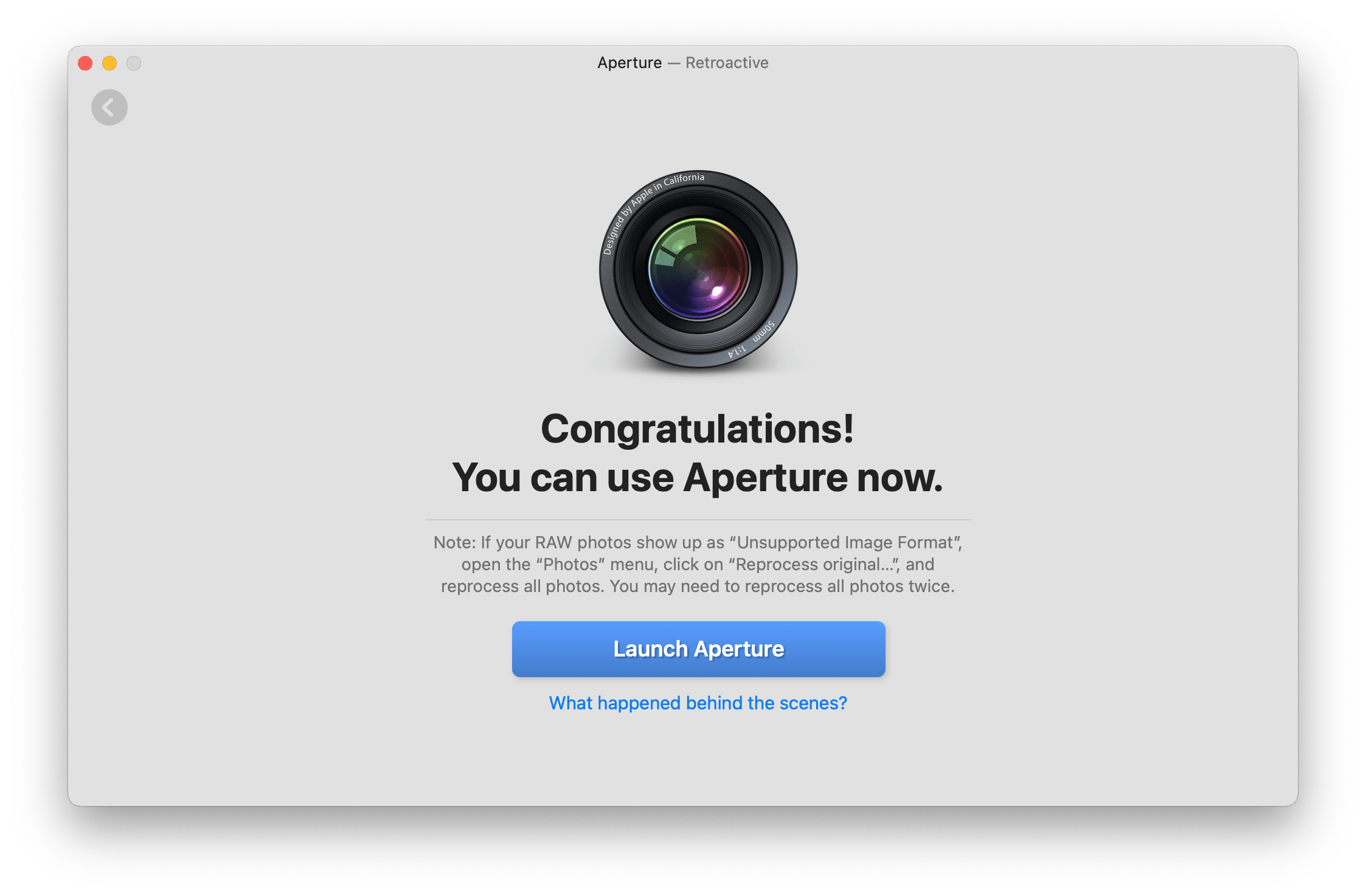
Whoah. Holy crap. It worked.
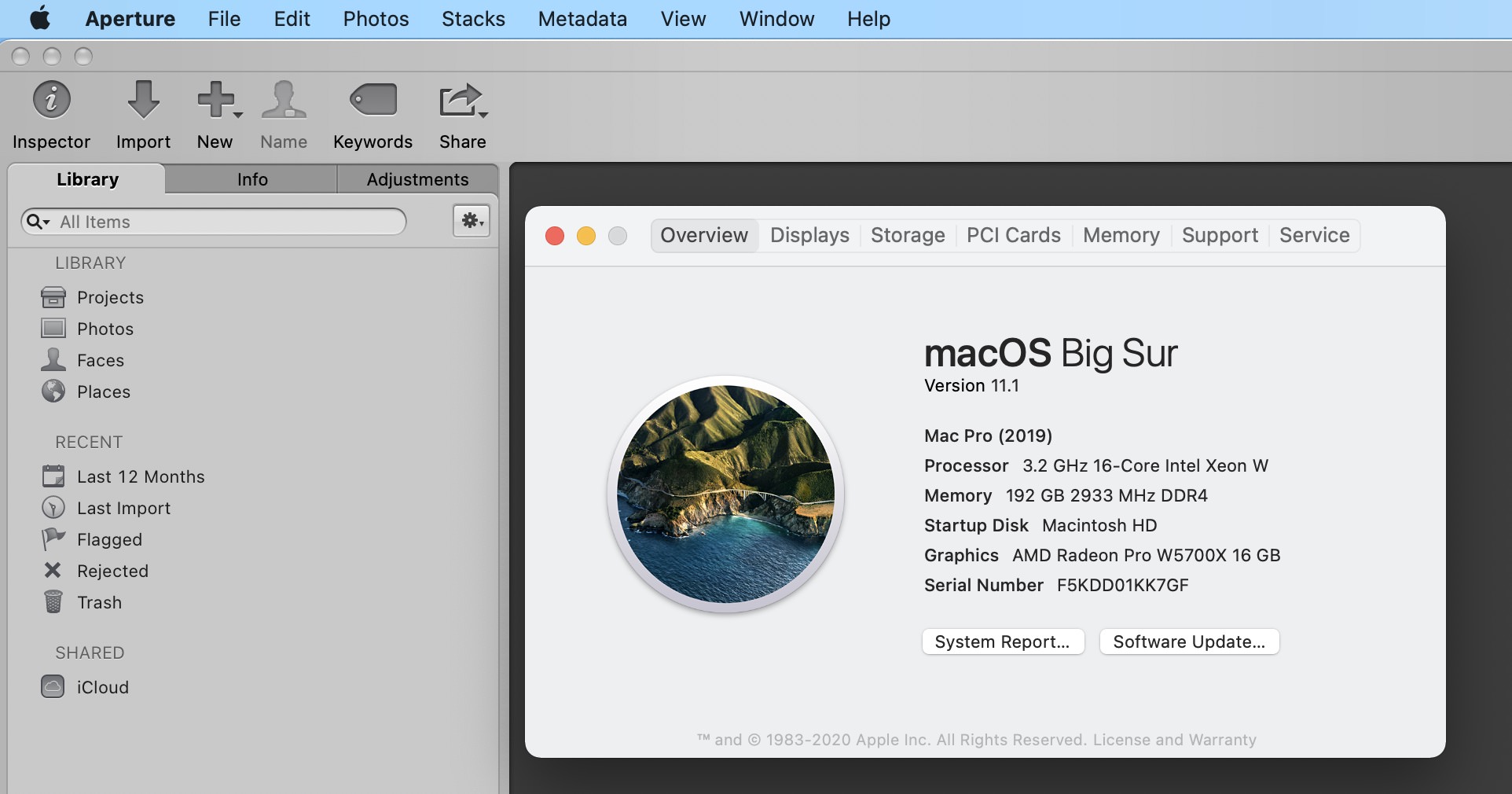
I gotta say… I never thought I'd see Aperture running on a Mac Pro!! My library opened just fine. I suspect this will be a bit faster than the old iMac I've been running Aperture on ;-)
Well, back to the process of converting this library to Lightroom. I'll update you as soon as that's completed. For now though… wow. I can't believe this works!


Comments
on February 13, 2021 - 11:58pm
Have you compared what migrates to Lightroom vs what migrates to Capture One? I found that Capture One did a more complete job of importing Aperture libraries compared to Lightroom. I provided an article about it here on your site way back when.
https://photojoseph.com/tips/2015/3/20/migrating-metadata-aperture-light…
Photographer | https://www.walterrowe.com | https://instagram.com/walter.rowe.photo
on February 14, 2021 - 5:28am
I haven’t compared it, because you already did! The transition to Capture One is definitely superior. But if you don’t want to use C1, then…
@PhotoJoseph
— Have you signed up for the mailing list?
on February 21, 2021 - 7:22pm
I downloaded Aperture, I am using Big Sur, but an install page never came up. I never had a chance to put the app into my applications folder. The info box was referring me to the info page on how to merge Aperture library with Photos. Is this a viable alternative?
on February 22, 2021 - 6:52pm
An install page for what never came up? There's no installer for Aperture; that just downloads from the App Store. And Retroactive also doesn't have an installer. Once you download it, the app is in a folder in your Downloads folder. It has instructions there on how to open it.
If you just try to open your Aperture library, then it will migrate to Photos, which is fine, if that's what you want to do. The point of this is to get Aperture running on Big Sur.
@PhotoJoseph
— Have you signed up for the mailing list?
on February 24, 2021 - 4:49pm
Bravo, Joseph! I had not heard of Retroactive and your post makes it crystal clear. I check your site every so often in faint hopes of changes, and there was your post.
I had been staying with Mohave as I still use Aperture (for many reasons). Now I can last a few more years! Thank you so much.
Tony
Tony
on February 24, 2021 - 5:39pm
Glad you found it! Keep in mind that this is not a guarantee of future compatibility… personally I'd be getting my library out of Aperture ASAP. But this is, at least, a lifeline.
In fact I'd go as far as saying that it's entirely possible any macOS Big Sur update could kill this, so be wary!
@PhotoJoseph
— Have you signed up for the mailing list?
on February 27, 2021 - 2:01pm
Hi Joseph,
REALLY a great tip. I stayed in Mojave because getting my images out of Aperture is along long process even with ApertureExporter. Now I just might not have to do that.
Incidentally, trying out Lightroom CC with a roll of scans first time, I really noticed how much easier things seem with trusty (and of course well known) Aperture. Being able to have the freedom to do to this at leisure is huge!
R.
https://www.instagram.com/rolf.schmolling/
on February 27, 2021 - 6:08pm
Thanks Rolf. I'm really enjoying Lightroom CC, to be honest. I do miss the advanced metadata view and search tools of Aperture though.
@PhotoJoseph
— Have you signed up for the mailing list?
on February 27, 2021 - 3:48pm
Well, I’m portrait and headshot photographer. For me, Aperture still the best raw converter for perfect skin tones. It’s simply the best.
If you own new cameras, which Aperture can’t open - the solution is to use DNG converter.
In preference you have to change compatibility to custom - Backward Version DNG 1.3 + Uncompressed.
It will create DNG file bigger than original raw (I’m using Sony A7R4).
It’s no t for catalogs for sure, but to convert selected files for retouching is still the best for me.
on February 27, 2021 - 4:42pm
Hi Vadim,
funny how different things can be: I currently do not own a digital camera, but all my scans of film (135, 120 and 4x5) reside in Aperture. Digital darkroom processing (my wet darkroom currently has 15°C – brrrrr) in Aperture is much easier and – in my experience – easier fine tuned than Lightroom CC. I suppose I could learn Photoshop and do even more to my images but that has hardly been necessary. The cataloging in Aperture is still superb.
Well, if things can go on a bit longer with Aperture I am quite happy indeed!
currently doing a clone prior to upgrading to Catalina!
R.
https://www.instagram.com/rolf.schmolling/
on February 27, 2021 - 6:10pm
I'm glad that workflow is working for you, Vadim. Interesting that even with all the new developments, you still find Aperture's RAW conversion the best!
@PhotoJoseph
— Have you signed up for the mailing list?
on February 27, 2021 - 6:12pm
Yes, and used all other converters - RawPower, Capture, Lightroom…
on February 27, 2021 - 6:13pm
Vadim, have you tried DxO PhotoLab? I do a lot of work with them, and I'd be curious to hear what you think of their RAW converter vs the others.
@PhotoJoseph
— Have you signed up for the mailing list?
on February 27, 2021 - 6:30pm
yes. And same no…
on February 27, 2021 - 4:40pm
Wow, happy to see this and eager to hear your tips when making that migration to Lightroom. Am I understanding that that you are migrating to Lr (with mobile) not Lr Classic? I have decided to get my old Aperture Library finally migrated to Lr Classic (updated to Mojave 10.14.6 on my 2017 MacBook Pro) and I am prepping the library to clean it up before generating full size previews & then using Lr C importer. I do have a question about getting rid unconnected & ”not found” images that show up when I search for any unconnected. (This is a managed library.) I searched to track down and realize that they were deleted photos in an old iPhoto library after they had been imported to Aperture. They no longer show up in iPhoto but appear as “not there” black box with yellow triangle in Aperture. I don’t need them (107 images.) Can I delete them to get rid of them so they don’t confuse me later? (I have viewed your cleaning up your Aperture Library series, although awhile back.)
Susan S
on February 27, 2021 - 6:12pm
Yes, I'm moving to Lightroom CC, not Classic. I have a LOT to report; it's now complete! I will have to do a huge write-up on this. To answer your question, yes you can just delete those missing images.
@PhotoJoseph
— Have you signed up for the mailing list?
on February 27, 2021 - 6:29pm
Thanks! I will do that for the 107 that I do not need. For the 3 that I do want but I found elsewhere, even though they show up as “not found” in Aperture„ is there a way to reconnect easily? I found the same images in a folder of iPhone images that I had kept to import into Aperture. For some reason, those 3 show up as “not connected” and “not found”. (My library is Managed.) I just want to minimize confusion once I make the move into Lr C.
Susan S
on March 1, 2021 - 10:51pm
Hi Susan… so the three stat show up as “not connected”; what happens if you choose Locate Referenced Files, does it do anything? Since you do have the three originals, if the connection was originally to a managed file and Aperture has somehow lost that, it may be best to just reimport those three originals. You'd lose the editing you'd done, but it may not be worth the struggle to try to reconnect.
If it's critical to maintain the adjustments, you could dig into the package to see if you can find the original master files, and see if they are damaged and can just be replaced, but honestly I've never even done that.
@PhotoJoseph
— Have you signed up for the mailing list?
on March 8, 2021 - 5:53am
Thanks! Getting back to this… The adjustments are not critical. They are iphone photos, although images that I want to keep.
When I choose Locate Referened Files, it still shows “not found” for all three. In the box to the right I can see the path in RED print and the path says they are on my Desktop in a folder which no longer exists there. I do have the same three files in a labeled folder in my Pictures Folder along with others of the same time. It may be that the folder was moved from my Desktop to my Picture Folder.
Can I delete these three from Aperture, choosing “Delete Original Images and all versions?” It won’t delete the same images residing in my Picures Folder, right?
If I delete those, and then continue with steps to migrate my Aperture Library to LrC. I would probably wait until I have set up in Lr and import those 3 with others that of the same folder of iphone photos that are not yet in Aperture (or LrC.)
Thanks for your help. I want to get this in shape to proceed.
Susan S
on March 8, 2021 - 3:33pm
Susan, as asked in my previous post, did you try Locate Referenced Files yet? That command is designed for exactly this; to reconnect broken links.
Regardless, you can safely delete in Aperture if you have the originals elsewhere. It doesn't know where the originals are; it has no way to delete them. And even if it did, it would only move photos to the Finder trash, not actually delete them from your system.
@PhotoJoseph
— Have you signed up for the mailing list?
on March 8, 2021 - 4:40pm
Yes, I did try Locate Referenced Files. (Sorry, I thought I had indicated above.) It said “not found” but did show a path in “red” to where they no longer reside. I appreciate your replies. Helpful to get me to act and move on!
Susan S
on February 27, 2021 - 7:53pm
I had a horrible experience migrating my Aperture library to Lightroom. It made a mess of things, it didn’t import everything and I’m still struggling to deal with it after having left LR behind and moved to CaptureOne.
CaptureOne is much more Aperture-like on the asset management side and works more intuitively for me. I have since migrated my Aperture library to CaptureOne with little problem. I just need to deal with the missing couple years from when I was using LR before giving up, returning to Aperture and then discovering CaptureOne and moving there.
on February 27, 2021 - 8:08pm
Photographer | https://www.walterrowe.com | https://instagram.com/walter.rowe.photo
on March 1, 2021 - 11:57pm
How timely. A chap from Steve Perry’s forum sent me your link. Grateful to him. A month ago I did a macOS Big Sur upgrade not knowing that my Aperture not supported. Prior to doing this Apple website said Aperture upgrade required; it should have said Aperture NOT supported. After the oh Sh-t, now what! Short version, I had long road back to macOS Sierra on my MacPro. That hidden file in Big Sur prevented reformatting HD to Mac Journaled. Found cure tho through a chap on uTube stepping through backward migration process. I fortunately had my system backed up using CCC (Carbon Copy Cloner). I too also have a iMac frozen in time with Aperture on it. Also like you, I don’t want to be held further hostage by Apple so all my 27K photos going to LrC. Look forward to seeing your documented process. Not sure if I should migrate Aperture Previews or let LrC rebuild them?
on March 2, 2021 - 12:36am
I will answer all of your questions soon. My migration of nearly 200,000 images from Aperture to Photos / Lightroom Classic / Lightroom CC is complete and better than expected. I'm working on a full report.
@PhotoJoseph
— Have you signed up for the mailing list?
on April 25, 2021 - 7:47pm
Aperture is running on my MacBook Pro on Catalina with the help of Retroactive.
Big problem when I start old Aperture Library when I click on some thumbnails they turn black and I get message that aperture does not support this file type.
what is happening, it happens with half of my 30,000 photos. can I do something to fix that.
Any suggestions would be helpful
wrv
on April 25, 2021 - 9:19pm
I saw this on a couple of my images but after a relaunch that went away. I’d suggest reaching out to the Retroactive folks to see what they say, as you’re definitely not the only one seeing this. Maybe they have a solution.
@PhotoJoseph
— Have you signed up for the mailing list?
on May 7, 2021 - 5:19am
Joseph,
I have three Aperture libraries, 52GB, 189GB and 155GB, should I merge them into one Aperture library before exporting them to Apple Photos as you suggested to get the photos out of Aperture due an unknown future.
Thanks, John
on May 9, 2021 - 8:57pm
I wonder if Retroactive is still usable? I saw this on the Retroactive webpage, posted at the end of April 2021: “The most recent macOS Catalina update [10.15.7] seems to have broken Aperture’s rendering of JPEG images. Old previews still appear for a split second but are replaced with gray or garbled images as Aperture re-renders the images.” Several other people said they were having the same issue too.
It could be that Retroactive needs some help and updating if it’s to remain viable for Aperture.
Tony
on May 10, 2021 - 10:07am
Same situation here.
Question is, would/is Aperture still usable under BigSur (modified by Retroactive App of course). As I have moved all available, uncorrupted files/databases off to Lightroom classic (via Avalanche) this is not urgent, but I would still like to hold off on moving top BigSur for other reasons. AFAIK Retroactive modifies Aperture differently for Catalina and BigSur.
On a side note, if I could continue using Aperture instead of Lightroom I’d be grateful as I find the editing much more intuitive and refined compared to Lightroom. As I am still new to the game and learning/exploring things this could just be me, though. In addition, as an analog photographer working strictly with scans (TIFF) this is a different approach anyway…
Cheers, Rolf
https://www.instagram.com/rolf.schmolling/
on May 10, 2021 - 12:04pm
It seems Retroactive broke after the last updates to Mojave, Catalina, and possibly Big Sur according to issues reported on their project page.
https://github.com/cormiertyshawn895/Retroactive/issues
It seems an update to the OpenCL and ImageCore frameworks may be the root cause. Aperture relies on them to render previews, export JPGs, etc.
Retroactive works by re-installing old frameworks and libraries long since removed from macOS. At some point those re-installed frameworks and libraries will cease to work because they rely on other interfaces in macOS that will become incompatible. There have been no updates to Retroactive in six months. Retroactive may have reached that point where it simply cannot make Aperture work anymore.
I personally would be very reluctant to do anything in Aperture. If you have moved to LR via Avalanche, I highly recommend focusing your efforts there and pulling the plug on Aperture completely. It is the safest thing you can do. Apple ceased supporting and developing Aperture in 2014 (7 years ago).
Photographer | https://www.walterrowe.com | https://instagram.com/walter.rowe.photo
on May 10, 2021 - 11:46pm
Thanks for that 411 Walter. I've updated the post to reflect this info.
@PhotoJoseph
— Have you signed up for the mailing list?
on May 10, 2021 - 11:35pm
You might want to take a look at Capture One 21 in place of Lightroom. I’ve found it to look and feel much more like Aperture. I tried Lightroom for 2 years and it continued to frustrate me. In Capture One I was able to feel at home again with the customizability of tools and workspaces and especially with the DAM organization.
Jenny
on May 10, 2021 - 11:48pm
I echo this recommendation. I moved 50K images from Aperture to Capture One. I started with Capture One 8.3 in 2014-2015 when Apple announced they had ceased development of Aperture. I tried LR (which I had left for Aperture). It had the same performance issues and UI challenges that I disliked previously. Capture One does feel much more like Aperture. Switch tool panels without switching viewer / browser. Customize the workspace. Customize keyboard shortcuts. Layers, radial and gradient masks, luminosity masks, styles and style brushes.
Photographer | https://www.walterrowe.com | https://instagram.com/walter.rowe.photo
on May 11, 2021 - 4:18am
It’s very good to hear from Walter and Jennifer what I’ve been hearing for some time–that Capture One is much better for us Aperture-philes than Lightroom.
Meanwhile, I am exploring the idea of “dual-booting” my 2019 iMac, with Mohave on one “volume” and adding the latest OS (Big Sur or whatever comes next) on a second volume. Then I would be able to keep running Aperture in the Mohave volume (at least for the life of this computer). I would use the Big Sur volume for Turbotax 2021 and other things that won’t work on Mohave any more. A modern computer like mine, with SSD’s, boots up pretty quickly so there shouldn’t be a lot of waiting around when restarting to switch between one volume and the other, and it’s easier to set up volumes now that partitioning is not needed to do this. This system would allow the full power of the computer to work on the image processing (in contrast to using Parallels or other simulation software that, I suspect, slows down the computer). Does anyone have any comments on this idea? Am I missing something?
Tony
on May 11, 2021 - 11:56am
@Tony
You will be saddened to learn you cannot ‘dual-boot’ Big Sur and Mojave. When you upgrade to Big Sur, it updates the firmware that then prohibits your system from booting Mojave. I have read all of the Apple documentation on configuring it to permit dual booting different versions of macOS and followed the instructions meticulously to no avail. It simply will not boot Mojave once Big Sur is on it.
If others have successfully done this, I would like to know what you did. I tried with Mojave on an external disk already installed with Aperture loaded and it simply refused to boot. I did not try to create a separate volume on the internal SSD. I didn’t have enough space remaining to divide the disk into two separate volumes.
Photographer | https://www.walterrowe.com | https://instagram.com/walter.rowe.photo
on May 11, 2021 - 8:47pm
Thanks v. much for your information and (sad) experience, Walter.
I am mystified about your dual-booting problem, as others report that one can do it, specifically with Big Sur and Mohave. See Macworld (US): https://www.macworld.com/article/234861/how-to-set-up-a-mac-to-run-eithe… and Macworld (UK): https://www.macworld.co.uk/how-to/dual-boot-mac-3659676/
I wonder if you upgrade to Big Sur then it won’t let you then co-install Mohave on another volume. But perhaps you can do it the other way round: start with Mohave and then add a volume to put Big Sur in: https://discussions.apple.com/thread/252723264 I wonder if this explains your situation vs. MacWorld’s?
I sure hope so…
Tony
on May 12, 2021 - 12:30am
What you will find in common with all these success stories is that they are all pre-11.2 and 11.3. I read all of these as well and was hopeful for my own system, but alas I had no success and fear something has indeed changed since these articles were written. There are no recent articles that claim success with 11.2 or 11.3.
Photographer | https://www.walterrowe.com | https://instagram.com/walter.rowe.photo
on May 18, 2021 - 2:47am
OK. The situation is very changeable!
So, Walter– how about plan B– run Parallels, with Big Sur installed and Mohave as an alternative to use Aperture. (not sure whether to upgrade to BS first and then add Mohave)?
I understand that Parallels will be somewhat slower–I don’t have any idea how much slower it may be on a modern Mac.
I hope that the updates you refer to will not prevent Parallels from working!
Tony
on December 18, 2021 - 12:11am
Any idea about Monterey ?
Aperture was still good for archiving purposes on Big Sur. I wonder if I will still be able to open it on Mac OS 12
[Edit : seems OK for Intel Macs]
on December 18, 2021 - 2:19am
There have been no updates to the project in over a year. The lack if any updates from the developer could indicate the project has been abandoned or perhaps Apple sent them a cease and desist. The project re-installed components no longer available from Apple. This could be construed as a form of illegal distribution of intellectual property. This is entirely conjecture on my part. I have zero factual knowledge about the state of the project or why its developer has ceased making updates.
What I glean from the issues on the project page is that people who already have things installed seem to have some features, but there are no comments indicating anyone has succeeded in new installations on Monterey.
My advice is to look for a new DAM. Lightroom and Capture One can import Aperture libraries. Also take a look at a project called Avalanche which claims to be able to migrate Aperture libraries to other DAM systems with more complete carry-over of adjustments, metadata, ratings, labels, organization.
https://cyme.io/avalanche-photo-conversion/
Photographer | https://www.walterrowe.com | https://instagram.com/walter.rowe.photo
on December 18, 2021 - 5:22pm
Hello Walter
Thank you for the update on the need to have retroactive already installed.
I suspect the real reason is that there have been significant changes in Apple handling of security and or other APIs, that makes Retroactive difficult to be 100% operational, and as such lowered the developer interest. But pure speculation from my side also.
I’m already on C1 for 3 years, which I use as my new DAM since last year, and have bought also Avalanche, but still am not completely convinced by both their importing features. I had extensive discussion with CYME development team on bugs in the former version (October), and have still to test the last. I stil hope it will get better though.
Also there are some specificities in Aperture, stacks, maps, faces, that are impossible to retrieve in C1, so having a functional Aperture is a good thing imo.
on December 18, 2021 - 7:39pm
I don’t know if Capture One will ever have Faces or Maps. With their latest release providing HDR merge and pano stitching we can hope they also will deliver stacking so we can group together the source images that we used to create a merged or stitched image. We could use albums but that is a clumsy bandaid for true stacks. I have never tested Avalanche, but I imagine it is quite hard to translate Aperture adjustments into Capture One, especially brushed in / brushed out (masked) ones. There are tools on Aperture that simply don’t exist in Capture One.
Photographer | https://www.walterrowe.com | https://instagram.com/walter.rowe.photo