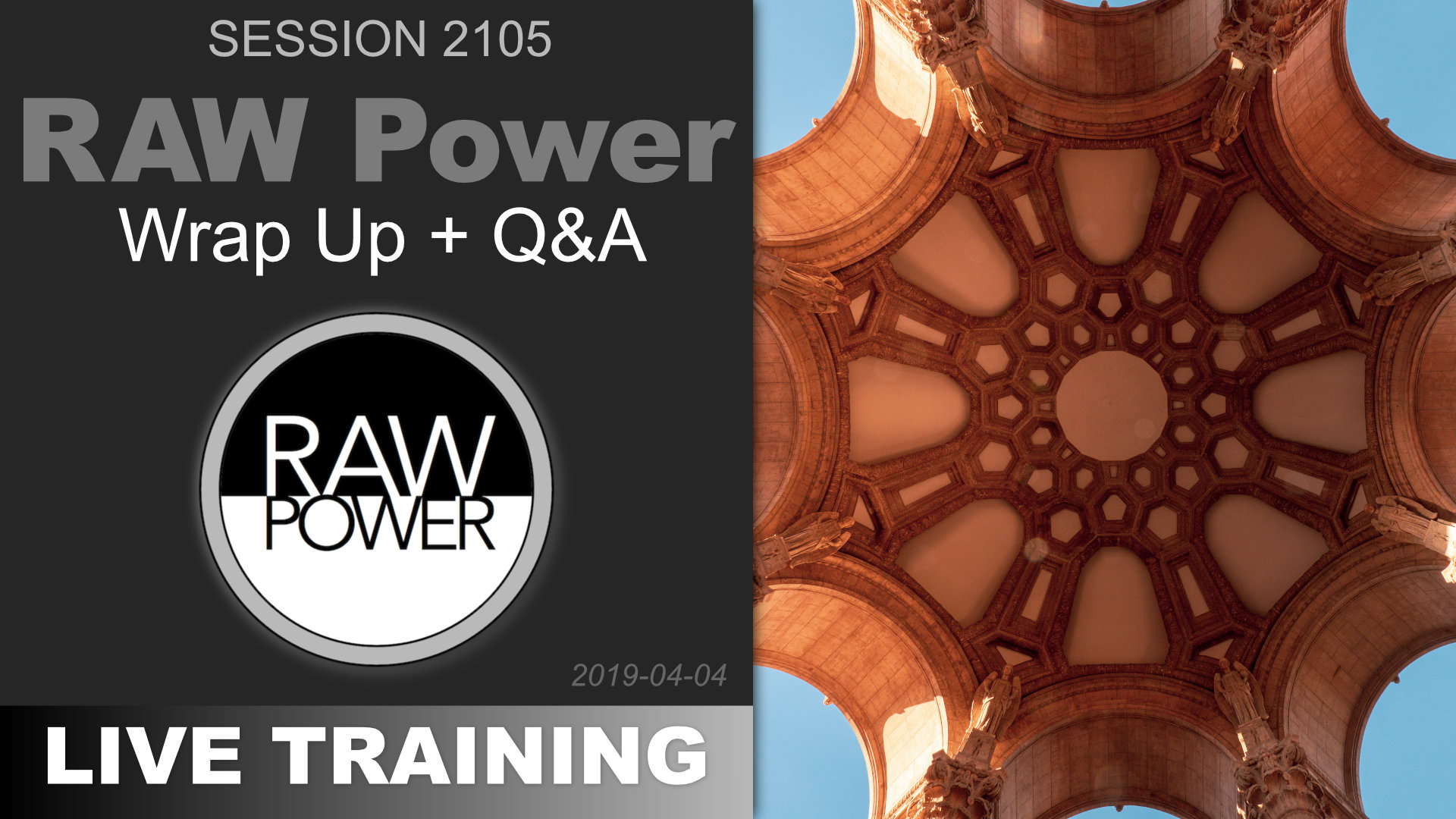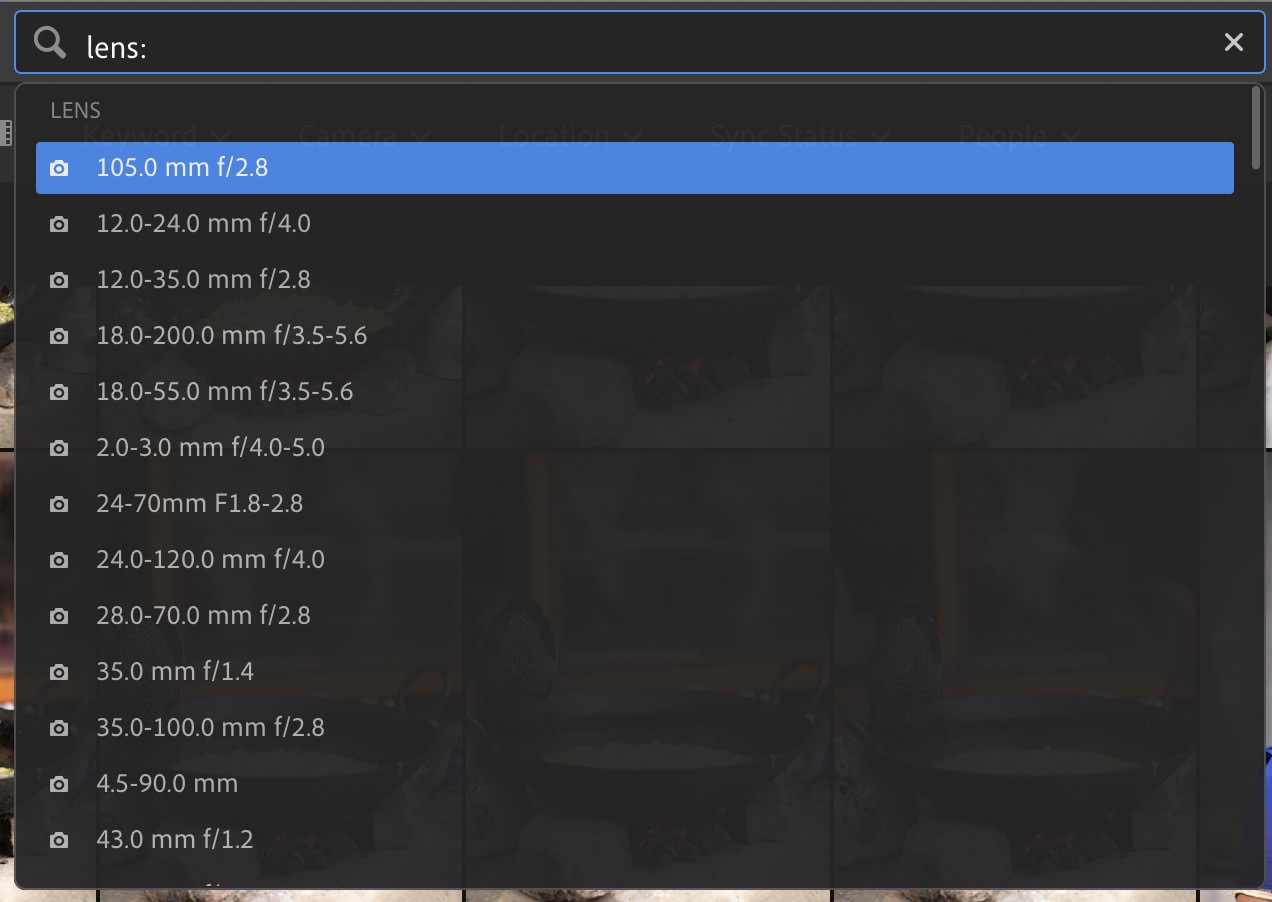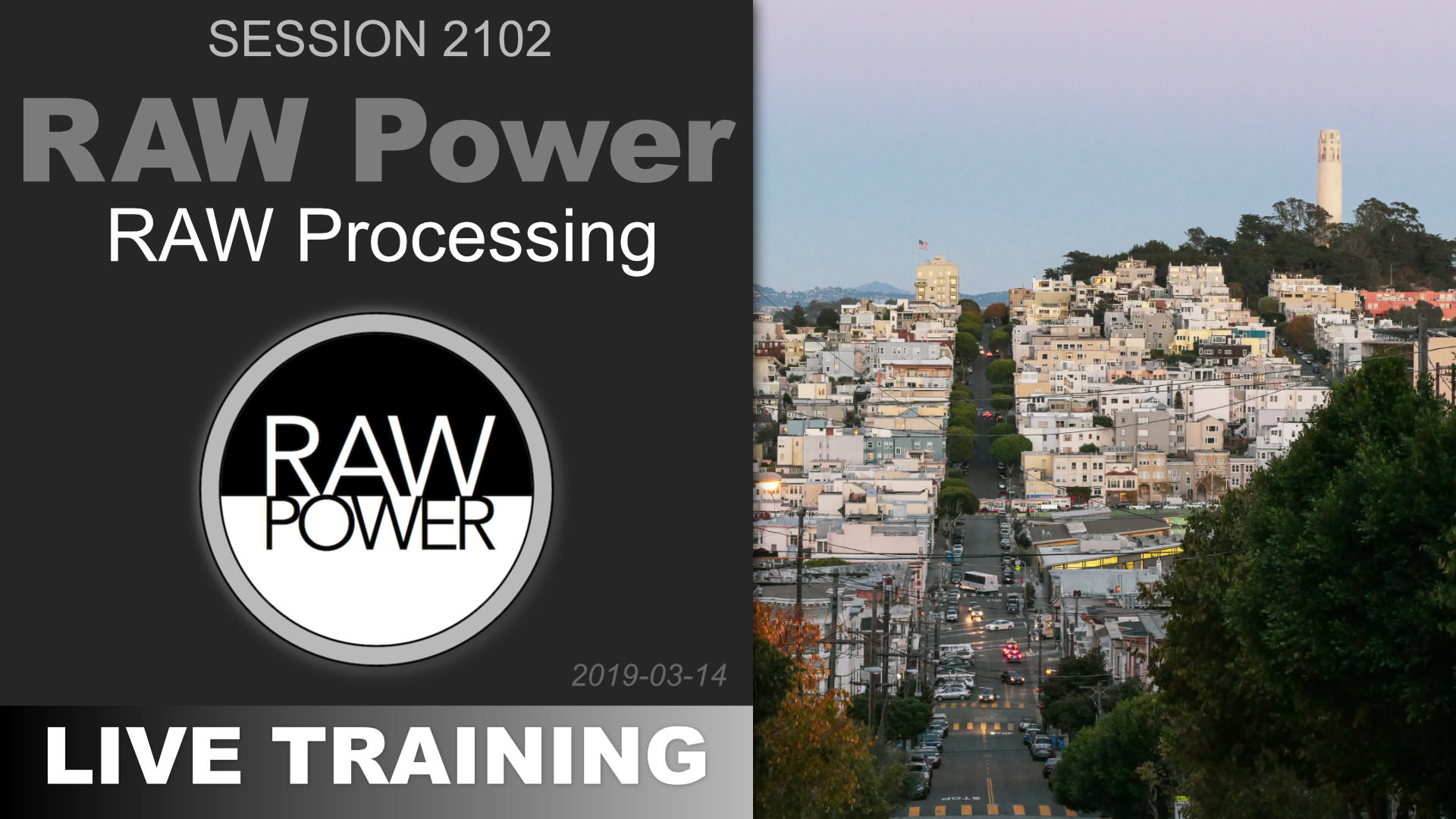RAW Power: Wrap-up + Q&A
Live Training Session 2105
In this final session on RAW Power, we looked more closely at batch processing on both macOS and iOS, and checked out the Camera-specific preset.
RAW Power: Editing Tools pt 2
Live Training Session 2104
In the previous session, we learned all about the editing tools. In this session, we saw them in use! Watch my editing decisions, made in realtime.
RAW Power: Editing Tools pt 1
Live Training Session 2103
In this session, we see every adjustment RAW Power has to offer, such as White Balance, Curves, Definition, Chromatic Aberration, Perspective and more!
RAW Power: RAW Processing
Live Training Session 2102
You know what RAW Power is really good at? RAW Decoding! (Bet you're surprised). This session covers all the RAW Processing capabilities.
RAW Power: Asset Management
Live Training Session 2101
Did you know you can use RAW Power as a standalone app, independent of Apple Photos? Learn all about its own asset management capabilities!
RAW Power: Overview
Live Training Session 2100
RAW Power is a RAW processor for macOS and iOS that works seamlessly with Apple Photos (or stand-alone), providing much more capability and power.
FiLMiC Pro: Remote Control
Live Training Session 1906
It's one thing to shoot video with the device in your hand… but what about controlling that camera from somewhere else? It's possible with FiLMIC Remote!
FiLMiC Pro: Playback & Editing
Live Training Session 1905
Now that you've shot a bunch of clips, how do you see and edit them? FiLMiC Pro has some basic tools, but you can also use LumaFusion or iMovie!