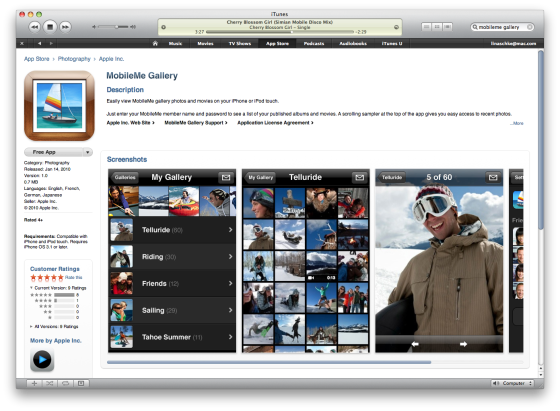Apple released a new iPhone/iPod Touch app this morning called “MobileMe Gallery” [iTunes link], which allows you to view not only your own MobileMe Gallery on your iPhone, but also those of friends and family by simply adding them as contacts. I’d say Apple’s a little late to the game with image sharing using iPhone app’s, but as is expected from Apple it’s a really nice implementation. It might even get me to start using my MobileMe account for photos again!
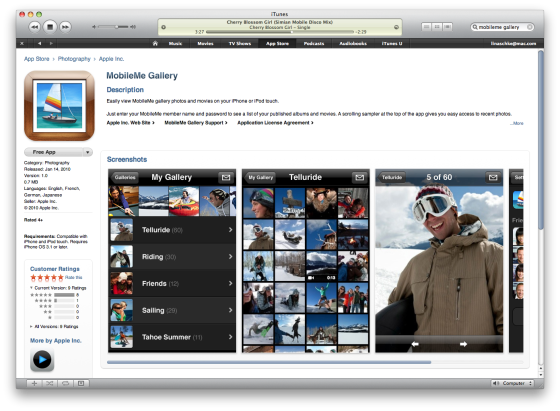 So why is this of interest to Aperture users? One of the great things about carrying an iPhone or iPod Touch as a photographer is it’s an easy way to show off your photos to others—friends and family, or more importantly, to potential clients. I’ve always advised keeping a reasonably sized collection of images in a “portfolio” album in Aperture, and syncing that to your iPhone so you can always have an up-to-date portfolio in your pocket. But the fact remains that to update your portfolio on your iPhone, you have to physically sync your iPhone to your computer to do it. Since the introduction of over-the-air syncing for contacts and calendars quite some time ago, I’d wager that most people don’t physically connect their iPhone to their computer all that often anymore—leaving that portfolio potentially woefully out of date. Further, for a lot of pro’s (myself included), the “iTunes computer” my not be the same system that Aperture is on. Which means not only do you have to physically connect your iPhone to your iTunes computer to sync, but you also have to manually copy files from your Aperture system to your iTunes system. Way too many steps, which leaves yourself open to having an out-of-date portfolio in your pocket.
So why is this of interest to Aperture users? One of the great things about carrying an iPhone or iPod Touch as a photographer is it’s an easy way to show off your photos to others—friends and family, or more importantly, to potential clients. I’ve always advised keeping a reasonably sized collection of images in a “portfolio” album in Aperture, and syncing that to your iPhone so you can always have an up-to-date portfolio in your pocket. But the fact remains that to update your portfolio on your iPhone, you have to physically sync your iPhone to your computer to do it. Since the introduction of over-the-air syncing for contacts and calendars quite some time ago, I’d wager that most people don’t physically connect their iPhone to their computer all that often anymore—leaving that portfolio potentially woefully out of date. Further, for a lot of pro’s (myself included), the “iTunes computer” my not be the same system that Aperture is on. Which means not only do you have to physically connect your iPhone to your iTunes computer to sync, but you also have to manually copy files from your Aperture system to your iTunes system. Way too many steps, which leaves yourself open to having an out-of-date portfolio in your pocket.