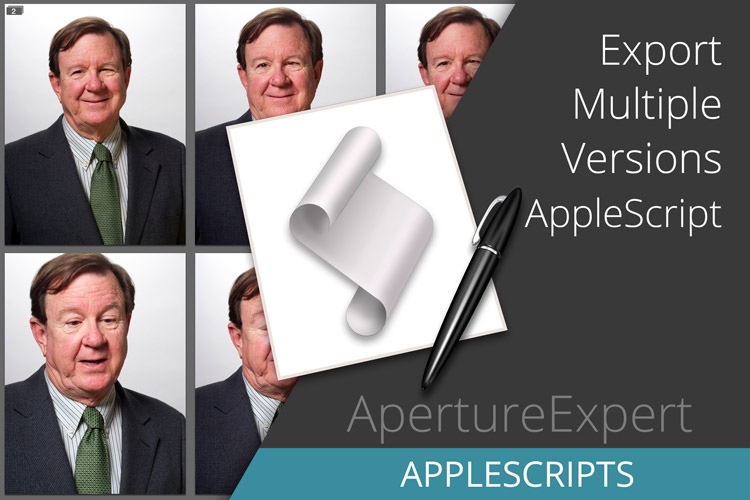Books
Live Training Session 119
Printed media may be on the decline, but there's still nothing like viewing your photos in a printed book. Whether you're making books to deliver to clients, to commemorate a family vacation, or just as a showcase of your own favorite photos, Aperture is an easy and affordable way to make this a reality.
Places
Live Training Session 117
I love Places! It’s one of my favorite features to play with in Aperture. Sure it has nothing to do with actually editing your photos, but there’s something about seeing them scattered around the globe as pins on a map that I just adore.
Open Q&A: Ask Anything!
Live Training Session 116
We hadn't done one of these in a while, so it was time… Adjustments are wrapped (at least all the main ones), so before moving on we got many outstanding questions answered.
Edge Sharpen, Chromatic Aberration, Color Monochrome
Live Training Session 115
Edge Sharpening, Chromatic Aberration control, and the Color Monochrome. Totally unrelated topics, but the next three adjustments we'll tackle in this Live Training session!
Adjustments; Dodge & Burn, Using Brushes
Live Training Session 114
Dodging and burning are as old as photo printing itself. It's probably safe to say it's the original photo editing technique! But do you know how to do it it in Aperture, and how Aperture's mask layers and brushes play together? This is the video to learn it all…
Adjustments; Retouching
Live Training Session 113
Aperture's retouching tools may not be the most powerful available, but you may be surprised at just how much you can do without having to jump into Photoshop.
Adjustments; Color and B&W
Live Training Session 112
In this session, we'll dive into the powerful Color tool as well as the, well, not-so-powerful B&W tool — but we'll still have a look at what it can do!
Adjustments; Curves
Live Training Session 111
It's time for Curves! One of the most powerful tools in any image editing arsenal, this one is not to be missed.
Adjustments; Levels
Live Training Session 110
This is the third video on adjustments, and in this one we cover the all-important Levels.
Adjustments; White Balance and Highlights & Shadows
Live Training Session 109
This is the second video (of many to come) on adjustments, and in this one we cover White Balance and Highlights & Shadows
Adjustments; Exposure and Enhance
Live Training Session 108
Adjustments include everything you do to make your photos look better, and this session kicks off the series with Exposure and Enhance.
Listener Questions
Live Training Session 106
Listeners are being asked to submit their toughest questions to ApertureExpert for this Live Training video. Submit your questions today!
Rating, Flagging & Labeling Strategies
Live Training Session 105
Aperture offers a variety of way to tag your images, including ratings (one through five, plus 'reject'), flagging, and color labels. This session explores these options and suggests where and when you might use each of them. This is one of those “you can do it your way” features, and understanding how they work will help you decide how to best integrate them into your own workflow.