Aperture X… The Rumors Are Rife! Go on then… tell us what you’re hoping for!
A quick google search for “Aperture X” will reveal rumors dating back to 2009, so that’s nothing new. But the appearance of a pending book titled Aperture X Portable Genius on Amazon (thanks Peter for the tip), set for release in April 2012, is the sort of thing that really gets the rumor mill going.
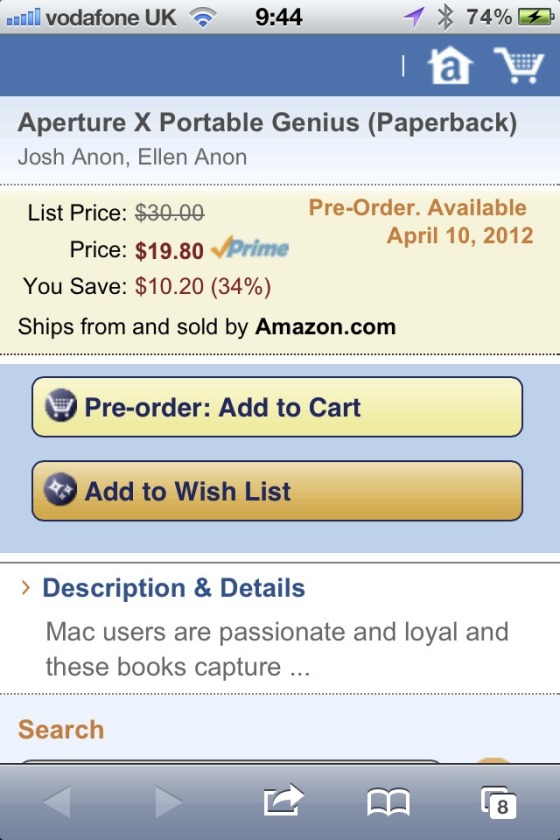 Could this be the first book on the next Aperture?
Could this be the first book on the next Aperture?
Of course, this could be for an iPad app that someone is releasing to complement Aperture. That whole “portable” thing in the name is a bit curious. Unless of course “portable” refers to the book itself. Oh it does (reading description). Hmm…
Or, it could be an intrepid author who’s secured a release date for a book he’s planning to write but hasn’t started. Shoot I wish I’d thought of that… However this has a page count and is being published by Wiley. Double-hmm…
Whatever it may be, let’s kick it off… what do you want to see in the next version of Aperture?
When we had this discussion prior to the Aperture 3 launch, I asked the same question, and got a handful of responses (from probably every reader on the site… hey, we were very new back then!). For a trip down memory lane, check out the wants and desires in the January 2010 post “What Do YOU Want in Aperture 3?” then hit me in the comments for what you want to see in the next release!
More like this
- Forum
- Tip
- Tip
- Forum
- Tip

Comments
on November 24, 2011 - 8:20pm
I’d love to see full screen properly implemented for Lion users. At the moment, we only have this if we want to see the specific photo we are working on in full screen.
on November 24, 2011 - 10:59pm
I’d love to see brushes like the clone and patch tools that can operate in “lighten” or “darken” modes, ability to apply effects with gradient layer masks and lastly a liquefy tool for smoothing various lumps in my subjects.
on November 24, 2011 - 11:49pm
A gradient tool is easily top of my list. Other improvements I would like are:
1. Better control when doing B&W conversions.
2. Speed improvement (still find it slow compared with LR).
3. Easier means of specifying that some of the image files have moved to another drive - especially when a whole year’s worth have moved.
4. Improvements in print options
on November 25, 2011 - 1:16am
My number 1 thing: better noise reduction brick.
Thomas
on November 25, 2011 - 4:32am
I’d love some overall speed increases, kind of matching Photo Mechanix (I think that’s the title) for importing, then generating better quality previews, to speed up the process of making selects and starting to work on those shots only
on November 25, 2011 - 10:45am
I’d just like to see evolution. I’ve been using Aperture since 1.0 and each version has done well at bringing in new tools, but evolving the old ones.
I’d specifically like to see improvements over the noise reduction brick, and some better pre-sets or defaults for stuff like Black and White (as a starting point) to bring it more inline with some of the expensive plugins like Nik silver efex.
I’ve found the full screen handling broken since I updated to 10.7 - even the slightest swipe on my magic mouse bounces me out of full screen (my trackpad has never done it accidentally) and I HATE the fact I lose my second monitor in full screen (it blanks out now) - no clue why they thought that would be a good idea.
Evolve.
on November 25, 2011 - 8:10pm
I’d like to see Aperture to use full quality images for slideshows instead of low quality previews.
Brush masks copying/pasting between bricks would be great.
Fullscreen mode could be improved in may ways.
And of course, any image quality improvements are always welcome.
on November 26, 2011 - 3:14am
This is pie in the sky thinking but wouldn’t it be great if Apple purchased Pixelmator and incorporated all that goodness into Aperture? Bye bye photoshop.
on November 26, 2011 - 4:29am
Better noise reduction; and
Ability to export RAW files directly into ACR then roundtrip back to Aperture.
on November 26, 2011 - 5:52am
What I’d like to see is a major revamping of the interface.
For example, the Filter HUD is filled with powerful options, but is there any reason in the world why it can’t be dragged to be a larger window? As it is, you can see two columns of 22 keywords each, yet I’ve got hundreds that I browse all the time.
Also, the dialog should really have a Deselect All button — the option-click to select one keyword while deselecting all others is really obscure.
I also wish the Filter didn’t default to displaying all images rated greater than x. I want to see all images INCLUDING those rated x, and every time I’m working with a new set of images I have to open that HUD and deselect the checkbox.
It would also be nice to have a couple of the most-used filters available as buttons in the toolbar. I’d like to filter images by rating, for example, without having to open the Filter HUD every time.
I doubt Apple will change this, but I think it’s awful that so many commands are a straight letter key, with no modifier. I mean commands like T and D, rather than command-T and command-D. This is a major violation of Apple’s interface guidelines. Outside of Photoshop (where text is almost never typed), I can’t think of another Apple application that has you typing a plain letter for a command. This is a big problem when I’m typing keywords. As soon as the keyword text box gets deselected and I start typing a word, it turns out I’m typing a whole series of commands.
I wish key wording were easier — that’s the most painful part of adding a lot of images at a time. For example, why can’t the keyword buttons along the bottom be used to add an entire set of keywords at one time? By that I mean I’d like to add, say, “home, family, vacation” to selected photos all with one click. If that’s possible now, I haven’t discovered how.
What else? What are you most-annoying interface issues?
on November 26, 2011 - 9:50pm
I would love for the new version of Aperture to address the following:
- Speed
Make it faster, when you are trying to get pictures out at halftime every second counts, I’d love to gain some time on the important
- Address long standing bugs
There are some long standing bugs in the program. For example exporting pictures with foreign characters (åäö) in the captions doesn’t work properly. They become scrambled when passed into a majority of servers and services (WordPress for example). I currently export everything in Photo Mechanic and retag items there. Also bugs with hierarchal keywords. If you move keywords into folders, the next time you import and add that keyword it creates a new keyword at top level.
- Built it code replacement support, for faster captioning
- Built in FTP
Then I see I lot of comments here that I would love to see implemented. Everything from better noise reduction, to adding lighten and darken functions to brushes and adjustments.
on November 26, 2011 - 10:18pm
- Gradient Filter
- Lens corrections
- Better Dodge and Burn
- Re-use a brush mask
- Camera Calibration to get better colors (Nikons are way off)
- Image qualitiy of ACR (especially noise reduction and sharpening)
- Textual Watermarks
- Meta data browser (see Lightroom)
- Direct support of time lapse video creation
- Sharpening while export
- Reliable working with referenced Images on a NAS (sucks at the moment)
- Better keywording
- Let me sort and folder faces
- More meta data for projects (model release, etc.)
on November 27, 2011 - 4:37am
Hey, I’d be willing to forego any functional additions if they would release a version that was rock solid (no crashing) and velvet smooth in performance.
And then, I would like to see a way of allowing multiple versions of an image being edited in a plug-in to be saved back into the Aperture library without leaving the plugin.
Keywording could be improved. I still find the current implementation clunky.
on November 27, 2011 - 7:26am
Actually my biggest complaint is that the application and its windows cannot be hidden when it’s running a vault backup. So for that five or ten or twenty minutes, I cannot see my desktop. This has been true through every version and every OS. That’s just wrong.
on November 27, 2011 - 12:01pm
My top requests:
Speed improvements (loading images, adjustments)
I occasionally need to edit large format scans that are around 100 megapixels and Aperture isnt really usable for this compared to Photoshop or even LR. Images will get bigger and Apple will need to address this for the future.
Stability
Every update seems to improve/fix a lot of things but there always seems to be new problems. I still get occasional video glitches, projects not loading images, etc.
Invert colors
I have a lot of scanned negatives. I was surprised I couldn’t invert the colors to make a positive. This is a minor inconvenience though and rather have Apple focus on my other points.
on November 28, 2011 - 12:46am
Id like the ability to use the stored preview to email to a client when not connected to the reference files. Yes I can drag the icon of the image to the desktop and then open mail to attach them, but seems laborious. I can’t take the drobo with the laptop on trips.
davidbmoore@mac.com
Twitter= @davidbmoore
Scottsdale AZ
on November 28, 2011 - 1:46am
Ok for a real dream to come true! Aperture please allow us to make adjustments to the Preview images so when we are again connected to the master files we can export those files with the changes we made on the road. Thxs!!!!!!
davidbmoore@mac.com
Twitter= @davidbmoore
Scottsdale AZ
on November 28, 2011 - 7:47am
More options for B&W adjustments
Lens and distortion corrections
Photostitching for panoramas
on November 28, 2011 - 12:50pm
I’d like the ability to sync images across multiple libraries, either across wireless or ideally, across the cloud. I don’t need cloud storage; just would like to be able edit an image and have it sync on my MBP and iMac. Could be cool to sync across iOS 5 devices too.
on November 28, 2011 - 5:52pm
In no particular order:
- Multi User support
- Non-destructive plugins (thus not having to create a giant tiff when working with a plugin)
- Lens & distortion correction
- Gradient ‘brushes’
- Camera Calibration w/ colorchecker cards
- Film grain simulation
- More support for Wacom Tablets
- Better edge sharpen brick (so you can see the unsharp-mask being used)
- Faster performance
on November 28, 2011 - 6:42pm
Forgot one:
- An iPhone app, so I can adjust ratings and metadata on the go.
on November 29, 2011 - 8:57am
VERY MUCH would like:
LENS CORRECTION and a solid database of corrections for all the major brand lenses. This is the ONLY thing Lightroom has that I miss. Otherwise for me I prefer Aperture hands down.
on November 29, 2011 - 11:30pm
Just thought of another one I miss:
-Complex (Boolean) searches. Like (A OR B) AND (NOT C).
on December 1, 2011 - 11:37am
Here’s what comes to mind… I Want:
1) all my Aperture libraries to share access to a central database for faces, locations, and keywords
2) the current library name to appear as the title of the Aperture window frame
3) fine-grained control over Photostream
4) a complimentary D3S for long-time Aperture users!
on December 2, 2011 - 9:49am
Camera calibration would be excellent
Lens correction
Watermarking & the adition of metadata to facebook uploads
on December 4, 2011 - 3:44am
Better Tethered shooting controls
on December 8, 2011 - 4:06am
History browser, ability to turn of/on the steps in the history. Today it hard to figure out which presets have been applied to a photo. (apple Z only works as long as you are working in same photo, when going back to another photo, apple z don’t work)
State of art noise removal tool is a must
State of art sharpening tool
Lens distortion correction
Speed and stability needs improvements.
Gradient brushes
More advanced web journal/blog like function.
Ability to make new themes for books, slideshows
Real tether capability for cameras other than Canikons
on December 15, 2011 - 2:38am
Saw this post a few days ago, thought for a while how to contribute… Some of it was said before in other comments. Here it goes…
Photobooks
Edit photobooks in fullscreen
Photobooks templates formatted for international paper (A4, A5)
Add transparency files to photobooks. (eg. watermark, drag a logo in psd, tiff, ai, png)
Better options for text editing in photobooks (at least the same as we have in Pages)
Light table
Light table in full screen (better for small macbooks)
Light table on a secondary monitor
The thick white selection border is ugly and distracting
An option to specify minimum spacing between images when in light table
I can’t do anything useful with light table. Use light table layouts directly in photobooks. Maybe an option to export each group as page.
———————————-
Adjustments
Plugins just as bricks (non-desctructive)
view adjustments side by side (just like in Lightroom or Silver efx pro)
view before and after adjustments without undoing crop
Better noise reduction
graduated filters
Perspective correction
Scroll with two fingers already increase or decrease brush size. Wich is Great! Shift+scroll should change the softness.
keyboard shortcut for brush overlay (“o”)
Two or three options for external editors
———————————-
Library
Referenced files should behave just like in Lightroom. By that I mean: use the same file structure as in Finder.
move files between folders in Aperture also update referenced files location in Finder.
Easier way to locate missing files. The way it is today is incredibly confusing!
Simplified standard shortcuts for more common tasks (eg: cmd+K to stack; just hit “K” open / close stack; cmd+shif+K to unstack)
An option to always put a flagged image on top of the stack
An option to copy referenced files in vault automatically
Metadata browser just like in Lightroom
(I don’t want to type exactly the name of the camera just to know wich photos were taken with it). Example: Photos taken with d90, then with 35mm, then f/2.8
A visual saparation between library albums and projects. A dotted line would do.
When I go to the menu: view >> metadata display >> customize… (or simply cmd+J)
I want it to update Aperture’s interface in real time, showing everything that’s being changed.
on December 21, 2011 - 3:53am
Aperture Server for multiple users to access.
on February 7, 2012 - 2:21pm
new version of vaults: more like time machine multiple versions of your library and protection form accidental deletes.
on March 17, 2012 - 6:59am
John is right, what Aperture misses most is LIQUEFY TOOL. This is really a tool for an app dedicated to photography, because everybody needs to change some things on models, subjects (especially for humans and animals)
on March 21, 2012 - 9:08pm
FWIW, I took a look at this feeble little hint of when we might see the next vs of Aperture. In your grab above, the Available date is 10 April 2012. That date has now changed to “Publication Date: August 21, 2012”.
The name of the book has also been changed to “Aperture 3 Portable Genius” from “Aperture X Portable Genius”. Of course, Aperture 3 Portable Genius shipped 2 years ago … so we know that’s a bit of a fib. :)
This would I suppose make sense if Aperture 4 were to ship in a Mountain Lion time frame. :) :)