Understanding the iPhoto 9.3 and Aperture 3.3 Unified Library
There has been some confusion in the comments and forum here about the meaning of the “Unified Library”, one of Aperture 3.3’s top new features. I believe the confusion is coming from, quite frankly, over-thinking this. It’s quite straight forward, so I’ll try to explain it here.
The following assumes you have one iPhoto library, as well as one Aperture library. If you have more than one, then you’ll need to repeat for each Library. If you are only using one of the apps, then this post is largely irrelevant to you, although you may still find it interesting.
The way it was
The iPhoto Library and Aperture Library used to have nothing in common. If you decided to upgrade from iPhoto to Aperture, the process was tedious and fraught with problems. Plus, once you moved to Aperture, there was no way to go back to iPhoto. So, Apple set out to fix the whole process.
What happens when you upgrade to iPhoto 9.3 & Aperture 3.3
Once you update your software (and OS if needed), the first time you launch iPhoto and/or Aperture, the application will tell you it needs to update your Library to work with this latest version. You click Upgrade, and off it goes. If you have a massive Library, this may take some time, but eventually the software will open with your newly updated library.
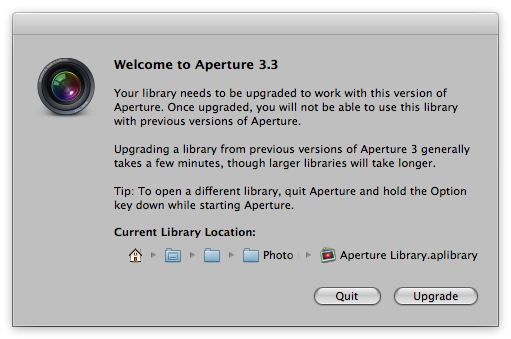 Aperture upgrade dialog to 3.3
Aperture upgrade dialog to 3.3
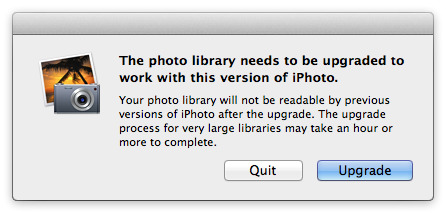 iPhoto upgrade dialog to 9.3
iPhoto upgrade dialog to 9.3
Now you have iPhoto 9.3 running, and you’re looking at the same photos you have always looked at in iPhoto.
And you have Aperture 3.3 running, and you’re looking at the same photos you have always looked at in Aperture. Nothing has changed, as far as your images are concerned.
However behind the scenes, what has changed is the entire internal structure and format of the iPhoto library. The iPhoto library internal structure is now essentially identical to an Aperture library internal structure. Some changes were made to your Aperture library as well. Even the library icons from both applications are now the same. In fact the only way to tell the difference, other then opening the package (don’t do that) is to check the file extension. The Aperture library has a file extension of .aplibrary, and the iPhoto library has no file extension at all (there’s something in the package telling the system what to open it with). [correction: sometimes an iPhoto library will have the extension .photolibrary, but not always — not quite sure why that is]
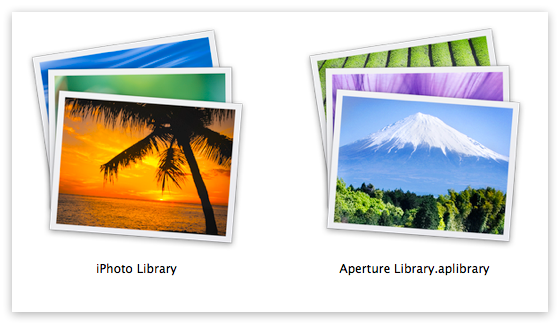 An iPhoto and an Aperture library, pre-upgrade
An iPhoto and an Aperture library, pre-upgrade
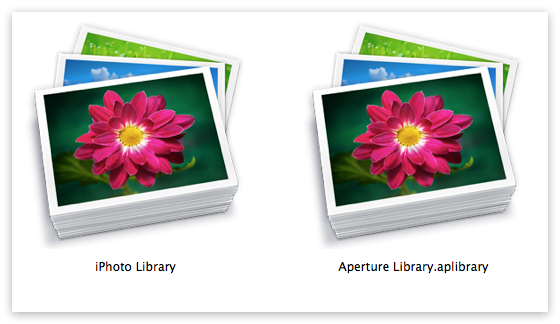 The same iPhoto and Aperture libraries, post-upgrade
The same iPhoto and Aperture libraries, post-upgrade
The way it is
Now that the libraries are upgraded, there are a host of things you can do that you could never do before.
- You can open your iPhoto library in Aperture, work on your photos, then open the library again in iPhoto.
- You can open your Aperture library in iPhoto, work on your photos (or make cards, calendars, etc.) then open the library again in Aperture.
- You can merge your iPhoto and Aperture libraries into one combined library (merging has to be done in Aperture).
- You can merge any number of previous iPhoto and/or Aperture libraries.
Opening a Library in the other application
There are several ways to open an iPhoto library in Aperture, or an Aperture library in iPhoto.
- Right-click on the Library and choose Open With > iPhoto or Aperture.
- Drag and drop the Library icon on the Application icon.
- While launching iPhoto or Aperture, hold down the Option key. This will open a Library chooser. Aperture’s chooser will scan your hard drive and present every library it finds (sometimes it misses a library, so if you don’t see the one you’re looking for, just click Other Library…). iPhoto’s chooser will just ask you to locate the library you want to open.
- In iPhoto or Aperture, while it’s running, you can go to the File menu and choose Switch to Library and navigate to the library you want to open.
Common questions / FAQ
Here are some questions you might ask as you realize the implications of this…
- Q: Will my referenced Aperture library work in iPhoto?
- A: YES. Even though iPhoto doesn’t allow you to create a referenced file system, a referenced Aperture library will read just fine in iPhoto. If you import any images while in iPhoto, they will import as Managed, because that’s all iPhoto can do. However you can later relocate those files using Aperture, and still read them just fine in iPhoto.
- Q: What happens to adjustments added in Aperture that aren’t available in iPhoto, like Curves?
- A: iPhoto will show the results of that effect (meaning, the effect is still applied), but you have no way to control it. You can add or alter other adjustments in iPhoto, and when you go back to Aperture, those adjustments — along with your original Curves adjustment — will all be available. If you revert your photo in iPhoto, then the Curves will be discarded.
- Q: What happens to iPhoto projects, like Cards, that have no equivalent in Aperture?
- A: If you create something like a card in a Library, then open that Library in Aperture, you’ll see it listed in an “iPhoto Print Projects” collection. When you select it, you’ll see a message that “iPhoto print projects can not be edited in Aperture… please open this library in iPhoto”. So to edit it, you simply have to return to iPhoto.
- Q: How do I choose which library I want to open, or where that library should live?
- A: See the section above “opening a library in the other application” to see how to do that. As far as where the library lives, you can put it anywhere you like just by moving it in the Finder. The default location is your home Pictures folder, and unless you have good reason to move it, you may as well leave it there. But you can put it anywhere — even on an external hard drive (putting it on a NAS is not advised).
- Q: Can I open a library in iPhoto and Aperture simultaneously?
- No, and if you try to you will be told you need to quit the other application before you can continue.
Anything else?
If you still have questions, please post them in the comments here, and I’ll update the FAQ as needed.
If you’re in iPhoto and aren’t sure what Library you’re currently running, or where it lives, you can command-click on the word “iPhoto” in the title bar, and it will reveal the path to your Library, just like command-clicking on a window name will in the Finder.
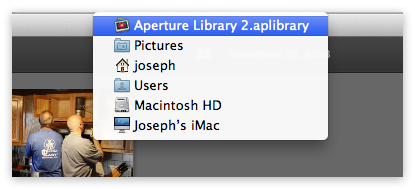 Command-click on the iPhoto title bar to see the path to your Library
Command-click on the iPhoto title bar to see the path to your Library
More like this
- Forum
- Tip
- Forum
- Forum
- Tip

Comments
on June 17, 2012 - 5:21am
Nice summary, Joseph. Thanks for the insight!
I just posted a question right around the same time you posted this, so good timing! Here’s my question: Who has decided to merge iPhoto and Aperture libraries? Pros and Cons?
on June 17, 2012 - 6:09am
Another useful post Joseph. I have a couple of comments:
1. There is an extension for iPhoto libraries. It is .photolibrary. I recalled seeing it in your live training video (@1:43:28 in the youtube version). But when I looked at my library there was no extension. Then I noticed in Get Info that the Hide Extension option was enabled and greyed out for my iPhoto library. I created a new iPhoto library and the extension appeared.
2. iPhoto sort of can do referenced libraries although there’s not much control over it. There’s a preference setting in iPhoto (iPhoto->Preferences->Advanced “Importing: Copy items to the iPhoto Library”) Once you’ve imported a photo as referenced there doesn’t seem to be a way in iPhoto to reconnect or consolidate it like Aperture can.
3. iPhoto now has File->Switch to Library… This seems new. I never saw it before.
Thomas
on June 17, 2012 - 6:32am
Actually, a little known feature of iPhoto for some time now, and still present in the current update, is that you CAN make iPhoto work as a referenced library. It’s tucked away in iPhoto Preferences > Advanced, a checkbox option for “Importing: Copy items to the iPhoto Library”.
By default, it is checked, meaning you have a normal iPhoto “managed” library (using Aperture nomenclature), with all photos copied into the package. However, UNcheck that box, and iPhoto does NOT copy (or move) the photos, but leaves the originals in their current location, only creating references to them, essentially the same as Aperture does when it creates a “referenced” library.
That said, the ability to actually use the feature did not seem to be nearly as fully developed in iPhoto as it is in Aperture. For example, to my knowledge, there was no obvious or easy way to tell WHICH photos in your iPhoto library were only linked as references, as opposed to embedded as managed files. Therefore, keeping a mix of managed and referenced photos in iPhoto could be an organizational challenge.
BTW, I watched your recent Google+ live presentation, LOVED it! Fantastic job! You have a new follower.
UPDATE:
Haha, Thomas! We must have posted at virtually the same time! I’ll leave my (more or less redundant) comment above intact…well…just ‘cuz I worked so hard on it. :)
on June 17, 2012 - 8:27am
Thanks for the corrections guys, I updated the post.
-Joseph
@PhotoJoseph
— Have you signed up for the mailing list?
on June 17, 2012 - 8:31am
I use both iPhoto and A3 now, but used to use only iPhoto from versions 6 to 11. As stated above we’ve always been able to have a referenced library, but after trying it once or twice I really hated it. It was very confusing and very easy to break the link between iPhoto and the folders where the photos were stored. Once the link was broken it was impossible to fix, or at least I could never figure it out. I had to delete whole libraries b/c of that problem. I prefer managed libraries though and that’s all I use in A3.
Thanks for this great post, Joseph. Now that I understand how sharing works between the two apps, I now have to decide if I can live with the monotone icons in the Library list. I love it just the way it is now in the old version. In fact, it was these colorful icons that made me choose A3 over LR3 way back when. I’m very visual.
~Debbie
on June 17, 2012 - 5:24pm
Hi
Would this get round the sharing the library between different users issue. i.e. would I now be able to use aperture 3 in my user profile and then my wife be able to use the same library in iPhoto under her user profile without having to move the library to an external drive with ‘ignore ownership/ permissions’ set?
Many thanks
Jon
on June 17, 2012 - 8:55pm
I’m wondering what this update will do to AppleScripts I have that need access to the library. I’m afraid I’ll have to rewrite parts of them…
BTW Jon, Although I haven’t tested this with the new libraries I’m pretty sure what you want is not (directly) possible. Your wife will still need to have read and write access to the library in order to use it. Furthermore anything added to the library will have her default permissions, meaning you’ll not be able to adjust anything she has put in there. Basically wrecking the library. That said, it is possible to use Aperture (and thus iPhoto nowadays) with multiple users, without using the ‘Ignore ownership’ flag. This requires the use of ACL (basically ‘extended permissions’) and a trip to the Terminal though.
on June 18, 2012 - 12:05am
When editing in iphoto, iPhoto would make a second copy of the photo file, thus bloating the file size. Is this still true or has iPhoto gone to Aperture’s non-destructive method?
thanks
gib
on June 18, 2012 - 12:55am
John,
As Rutger says, you still need to keep the library somewhere that you can both get to it. You can’t get to something inside of one person’s user folder from outside of it, unless it’s in the Public folder, or in the Shared User folder, although I’ve still seen permissions issues show up there. I think the best bet is still to keep the library on an external drive with “ignore permissions” enabled.
@PhotoJoseph
— Have you signed up for the mailing list?
on June 18, 2012 - 12:57am
Frank,
Great question! I will test and update the FAQ.
@PhotoJoseph
— Have you signed up for the mailing list?
on June 18, 2012 - 1:04am
Three obvious questions.
(1) Even though (hopefully) one only converts the Aperture Library once, it would be useful to be able to estimate how long it might take, say per 100 GB or 1 TB of library (or per 10K images). Any estimates at this point?
(2) If this change restructures the Library, does it also change the vault structure? I.e. should one expect a full Vault operation the first time after converting the Library?
(3) Are earlier vaults consumable by Aperture 3.3 if one has to restore?
on June 18, 2012 - 1:16am
Frank,
I’m actually not sure what’s changed there. I created a new iPhoto library and imported just one RAW file so it’d be easy to track. I created a new library for iPhoto 9.2.3 and one for iPhoto 9.3, and in both edited the photo, then opened the package to inspect.
In both cases, there was a preview JPEG of the edited version, and only the one original RAW file. There was no TIFF file, which is what I recall happening in earlier versions of iPhoto, but I could be wrong about that — it’s been ages since I poked around in an iPhoto library.
So I guess the answer is no, there is no duplicated file — but there wasn’t before this upgrade, either.
If I’m missing something let me know. It’s a good question.
@PhotoJoseph
— Have you signed up for the mailing list?
on June 18, 2012 - 1:19am
Dave,
(1) no estimates that I’ve seen but I let my 160k Aperture library run overnight and it was done in the morning.
(2) Presumably yes. Recommended procedure is to run the Vault prior to the 3.3 upgrade, then upgrade, then create a new Vault with 3.3. Once that’s successful, trash the old Vault. However there have been reports of problems updating Vaults, so don’t let that be your only backup (as it never should be, anyway). I outlined the steps in my newsletter yesterday; if you didn’t get it, you can catch up here and be sure to subscribe for future mailings.
(3) Excellent question. I would hope so. I will test.
-Joseph
@PhotoJoseph
— Have you signed up for the mailing list?
on June 18, 2012 - 1:30am
Dave,
(3) YES, it does work. You will get a message that’s a little scary at the end of the recovery process, where it says “Unable to restore from selected vault” [screenshot] and that a relaunch is required, but as soon as you quit and relaunch Aperture, it updates the library. So basically Aperture 3.3 is building an Aperture 3.2 library from the Vault, and then can’t read it, so you have to relaunch to get the upgrade dialog.
@PhotoJoseph
— Have you signed up for the mailing list?
on June 18, 2012 - 6:23am
Joseph,
Again, great article, just what I was looking for–but one question. Rather than having two fairly redundant photo libraries, I merged iPhoto into Aperture and now only use the Aperture library as the only library for both Aperture and iPhoto. Is this a good idea (I am the only user) or should I always have two separate libraries? I deleted my iPhoto library.
Thanks for all your great tips on the new Aperture 3.3 and iPhoto 9.3.
Bill
on June 18, 2012 - 11:31am
Bill,
That’s absolutely fine. That’s precisely what points 3 and 4 are under “the way it is” above.
-Joseph
@PhotoJoseph
— Have you signed up for the mailing list?
on June 18, 2012 - 3:22pm
I’d like to ask Frank’s question again in a slightly different way.
I’ve never used Aperture. My core iPhoto problem is data file bloat. I’m down to the last 2GB of free space on my little 11” Air and things are getting desperate, despite splitting the libraries up and moving the non-core ones to an external drive.
If I install Aperture 3.3 and convert my iPhoto libraries to Aperture format, will the new libraries be smaller? That is, will the conversion get rid of all the intermediate files that got created when I edited my shots? (I do a LOT of editing.)
Thanks. Great site BTW.
on June 19, 2012 - 1:55am
Tony,
Tough question — I don’t know without trying it out and I don’t have a large, heavily edited iPhoto library to test it on.
But you shouldn’t need to go to Aperture to find this out. Just upgrading it to the latest iPhoto library format will alter the library, so you’ll have your answer there. However you shouldn’t even try to do this with only 2GB free space. Move the library to an external drive with plenty of free space to do the upgrade. You can then move it back, and hopefully it will be smaller.
All that said, if you’re that low on space, you should consider moving to Aperture and working referenced (keeping your masters on an external drive). I too have an 11” MacBook Air, and I don’t keep anything more than an active traveling library on there.
@PhotoJoseph
— Have you signed up for the mailing list?
on June 20, 2012 - 1:04am
These are all great tips, but I’m having a different problem. I’ve tried several times to upgrade the Aperture library, but it stops completely at 93% for at least 10 hours. I’ve forced quit and tried again several times but nothing.
on June 20, 2012 - 1:33am
Follow-on to my question about how long it takes to convert a library. Aperture 3.3 converted a 700GB library in about 15 minutes.
Follow-on to my question about vault structure changing. It’s irrelevant, if as you suggest one should start with a brand-new vault anyhow. Only issue is running out of target drives…
Thanks for checking on the consumability of pre-3.3 vaults.
on June 20, 2012 - 2:58am
Bento can only import images from iPhoto, now you can set it to use Aperture images. I understand that many possibilities are now open. for example some social plugins that are gone from the Aperture scene, perhaps iPhoto is a better target and you’ll have them now.
on June 20, 2012 - 10:37am
Do you know anything about the integration of the new database with other iLife apps? Specifically, I have several movie projects in iMovie that point to photos from my iPhoto Library, and a few movies that are in the iPhoto library.
I have merged my iPhoto library into Aperture, and it works great. It really solved a problem for me, since I originally brought in my iPhoto library to Aperture as a referenced library, and later I moved my iPhoto library off the boot drive to a hard drive when I got a new MAc. (New Mac had SSD as boot). After that, Aperture lost the references to all the iPhoto files, and I had to repair the links individually as I needed them. With the new Aperture, I was able to merge the iPhoto library into Aperture and totally solve this problem.
However, it would be great if I could now delete the iPhoto library, and just use the Aperture library going forward, but I fear that the paths that iMovie expects would be broken. So I end up keeping 2 libraries at close to 100GB each.
Any thoughts are appreciated!
on June 20, 2012 - 2:46pm
Tim,
You don’t need both libraries to get iLife sharing. Just to be sure you have what you need, open your merged library, ensure that iLife sharing is turned on in the preferences, and then you’ll need previews generated for the images you want to share. If you have previews enabled already (which is the default setting), then you’re good to go. Just open iMovie and browse the library and see if you can see all the images you expect. If so, then you can safely remove your old iPhoto library.
Of course smart money says to move it to another drive and delete it from the main system, “just in case” ;-)
@PhotoJoseph
— Have you signed up for the mailing list?
on June 20, 2012 - 7:04pm
Hello All,
Just as I thought that I now understood a bit more about Aperture, the integration between iPhoto and Aperture has me confused. I’d very much appreciate it if someone can explain what has caused my problem.
The first thing that I did when upgrading to Aperture ‘away’ from iPhoto was to sort some images in iPhoto that I wanted to transfer to Aperture. These I placed in a folder and subsequently picked them up in Aperture. Suddenly, I see that this entire set of images is not only a project in Aperture but they also show up in the Trash! Since I don’t recall sending any images to Trash I’ve had no reason to look in there. I think I must have clicked on it by mistake when I found these images. I’m afraid to empty Trash in case somehow it deletes them in the projects file which is exactly where I want them to be. In reading the above posts, I know I still have a lot to learn re the integration between iPhoto and Aperture libraries.
For the moment, though, I would like to know if it is okay to empty the Trash and any advice on how to make sure this situation doesn’t occur again.
Thanks.
Patricia
Patricia Hansen
on June 21, 2012 - 6:29am
Patricia,
Can you please post this question in the forum? Thanks.
-Joseph
@PhotoJoseph
— Have you signed up for the mailing list?
on June 23, 2012 - 1:47pm
Update to my previous question: I updated my iPhoto library (about 33GB) in the latest version of iPhoto and the size didn’t change.
Looks like I’ll have to manually pare down the library. Probably best to export all the files I’ve edited, delete them in iPhoto (which should get rid of all the interim versions) and then re-import them. At the same time I can delete all the dross. I will also purchase Aperture and might start using that from now on for my editing work.
Can anyone suggest any alternative strategies or improvements to the above?
on June 27, 2012 - 5:14am
@Delfi Reinoso re: “Bento can only import images from iPhoto, now you can set it to use Aperture images”
Are you sure about this? I have all my updates (iPhoto, Aperture, and Bento), opened my Aperture Library in iPhoto, and Bento still will not see my Aperture Library. However, if I create an iPhoto Library in iPhoto, Bento sees it. I don’t want to have to rebuilt my Aperture Library as an iPhoto Library to get this working!
Any insights you can offer would be very appreciated.
on June 29, 2012 - 12:15pm
One issue I’m experiencing involves syncing photos with my iPhone 4S 64. Whenever I switch libraries in either iPhoto or Aperture, the next time I sync my iPhone, my photos (which I manage which albums get synced) get deleted from the iPhone.
Then I have to go back and reselect which albums I want sync’ed to my iPhone and resync, which is both a royal pain, and it takes a long time to resync 1500+ photos back to my iPhone!!
The other caveat in this whole topic is that you can only sync one library to your iPhone. I currently have both an iPhoto library for use with iPhoto, and my Aperture library. I like having two separate libraries for use with different apps, but this iPhone syncing deal is the only reason I am seriously considering merging the two libraries.
Anyone else have any helpful thoughts on this subject??
Thanks!
on June 29, 2012 - 12:46pm
Randal,
My solution, which seems to work so far, is to merge my iPhoto and Aperture libraries into one Aperture library and use this Aperture library for syncing across all iOS devices. Trying to keep Aperture and iPhoto libraries completely separate is difficult when syncing to different devices. I still tether/sync my iOS devices with my desktop computer and that allows me to choose which events, projects and albums I want on each device. Just keep in mind the caveats at the beginning of the article explaining the difference between events, projects and albums as used in iPhoto vs Aperture.
on October 16, 2012 - 5:45am
After unification, how do I tell originals and mods from their sources? In other words, how do I tell a photo is:
-> a master (now original) from Aperture,
-> an edited version of a master (now original) done in Aperture,
-> an original from iPhoto, or
-> an edited version of an original from iPhoto?
I just completed the unification of a 124.xx GB Aperture library with a 165.xx GB iPhoto library…took two days and a fresh 1 TB drive on which to perform the operation. Now I have a unified (new) Aperture library that is 343.xx GB … yes … 57 GB larger than the two sources! So, I have duplicates…I hope. I know I’ve edited and output Aperture work and imported it into iPhoto for others to use, but infrequently so it accounts for a portion of the overage. But that much…I can’t wait to sort through nearly 60,000 photos to delete duplicates; BUT, I need to know how to tell their origin first to make the proper deletion choices.
Many thanks…and wish me luck!
--
M.A.Stough Photography
on October 16, 2012 - 7:36am
Matthew,
First off the extra size could simply be due to Aperture Previews, if that is enabled (and it is by default). You may want to read this: “A Comprehensive Look at Thumbnails, Previews, and More in Aperture 3”.
As far as telling edited vs unedited photos, which is really what I think you’re asking, you can look for the Adjustments badge on a photo to see if it’s had any Aperture adjustments applied.
Master is still the correct term to use in Aperture when referring to unedited Aperture images. The “Original” is the actual image file, be it a .CR2 or .NEF or .JPG or whatever that came off the camera.
As far as edited vs. originals from iPhoto, if they are old edits, you will, I believe, see two versions of the same photo, as iPhoto used to edit destructively. Now I believe you’ll see same thing as with Aperture edited images — a badge indicating that it has Adjustments applied.
If this doesn’t answer all your questions, please start a conversation in the support forum. Thanks!
@PhotoJoseph
— Have you signed up for the mailing list?
on October 23, 2012 - 4:18am
Joseph, this was a great post and feed. I have a real issue, just bought a new macbk pro 15” - plugged my phone in and it created an AE library. The phone and the software updated. The next time I plugged my phone in it said that my library needed to be updated, the only options were to update or not, I updated! Yikes, it deleted all the photos from the previous library! There was no merge option I have seen in other forums. What can I do, some of those photos were business related and I cannot replace them. I searched for the other library and it wont find it. It was a 3.2 library and has updated to a 3.4. Can you direct me to getting back those images? - Thanks, Troy.
on October 24, 2012 - 7:31am
Troy, please post this in the forum and we can start the dialog there.
-Joseph
@PhotoJoseph
— Have you signed up for the mailing list?
on October 24, 2012 - 11:32am
Joseph,
I created a new post titled - Lost my aperture library 3.2 when it updated to 3.4. Will that work, this is my first time in a forum, forgive my newbeeness !!! ha!
on October 24, 2012 - 12:41pm
Troy, I’m replying now :-)
-Joseph
@PhotoJoseph
— Have you signed up for the mailing list?
on November 29, 2012 - 11:04am
Hi,
Just completed my iPhoto Christmas card for 2012 and ran into the unified library. I upgraded both iPhoto and Aperture (latest versions of both) and no issues there. My 2012 new Christmas card though not editable in Aperture is shown. However, once I upgraded I no longer see all my old iPhoto cards, books and calendars, which I like to have available for ideas etc.
Any idea where they went and how I can access them again?
I’m thinking of merging the libraries. A long time ago, I imported the iPhoto Library into Aperture and hated the structure that resulted. I have everything from that iPhoto import in Aperture under one project “iPhoto import” and under that I can see all the events, but so many extras were created with dates (single day) that it just is unmanageable. I never really got over that nor had the time to fix it.
After that, I only used iPhoto for cards etc, usually importing an album once I chose the pictures in Aperture.
I like the unified approach when I’m in iPhoto working those couple of times a year. It really is exactly like Aperture.
But again, where did the old iPhoto structure go? Is it a different library? I have several Aperture libraries but only 1 iPhoto library.
Thanks,
Karen
on November 29, 2012 - 1:45pm
Hi,
Please ignore my question. You can easily switch among all libraries, iPhoto original and various Aperture libraries. I found all my all stuff easily. One thing really good about the unified library is that within Aperture I now see my new card, but can’t open it, so I know in my daily Aperture routine - there’s the stuff I’ve got to finish. So I like it. You get the best of both worlds. I won’t merge the libraries yet – until I understand why that would be beneficial.
Best,
Karen
on March 25, 2013 - 12:06am
Thanks for great post.
But whats the difference between making a vault of the photo library inside Aperture and making a backup of the .photolibrary in finder with an external backup software.
Or is this basically the same thing?
(keeping organization if using referenced files, metadata etc?
PS: Im using referenced file structure and have another backup for those pictures
on March 26, 2013 - 2:56am
Erik,
Not much, because the Vault is the same as the Library itself (see article linked below). However if you have a Vault, your recovery could be a lot faster than pulling it from a backup archive. I would recommend doing both. Personally, I use Time Machine for local/onsite backups, Backblaze for cloud/offiste backups, and then also update my Vault every once in a while. Not as often as I should for it to be really useful, but I do.
For more interesting info on the Vault, be sure to read this too: “Aperture Vault’s File Extension Secret”.
@PhotoJoseph
— Have you signed up for the mailing list?
on July 21, 2013 - 7:48am
*** Merge Not Carrying-Over Facebook Tags & Comments
I have two iPhoto libraries “A” and “B” that both have events that I published (via iPhoto) to my Facebook albums, with face tags and comments. Updates to iPhoto or Facebook sync as expected.
Using Aperture, I imported my smaller library “A” into my larger iPhoto library “B”, everything went well EXCEPT that in the new merged A+B library the Facebook integration for events that came from my “A” library is gone, broken, as if I never published these photos via iPhoto.
Is there anyway to carry-over Facebook integration when merging libraries?
Is there any way to keep Facebook integration intact when merging libraries, is this possible?
on July 24, 2013 - 12:49am
Gustavo,
I don’t know the answer offhand, but before I dig too deep, can you tell me if you had opened each iPhoto library into Aperture prior to merging them, or not? I wonder if the act of opening library B in Aperture matched the facebook links, yet if A was not first opened, it never had that chance, so by the time it was merged, lost that connection.
-Joseph @ApertureExpert
• Have you signed up for the ApertureExpert mailing list?
•• Have you picked up your copy of the Nik Collection for just $126? This deal won’t last forever!
@PhotoJoseph
— Have you signed up for the mailing list?