I will be posting here a few personal observations on Photos for OS X.
1 - Opening an existing Aperture library, Photos actually makes a copy of your library. If your originals are Managed (kept inside Aperture Library) all photos will also be duplicated (make sure you have disk space). With Libraries where the Originals are referenced, they remain in same place, only the library gets duplicated. When Editing a referenced image for the first time you will be prompted to locate the folder and allow access:
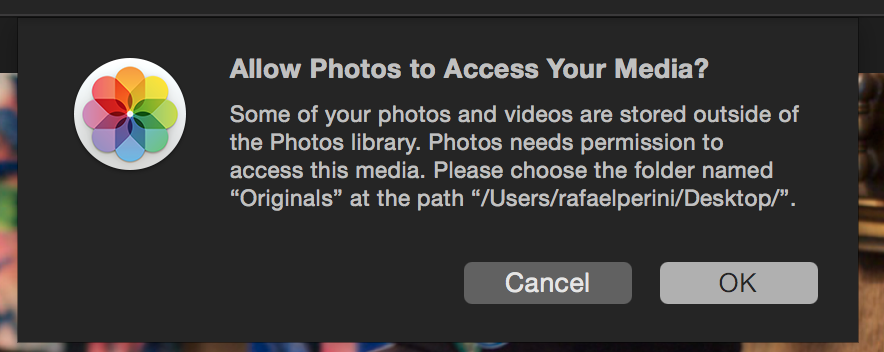
Once you have opened an Aperture Library with Photos (and hence duplicated it), you will get the following warning:
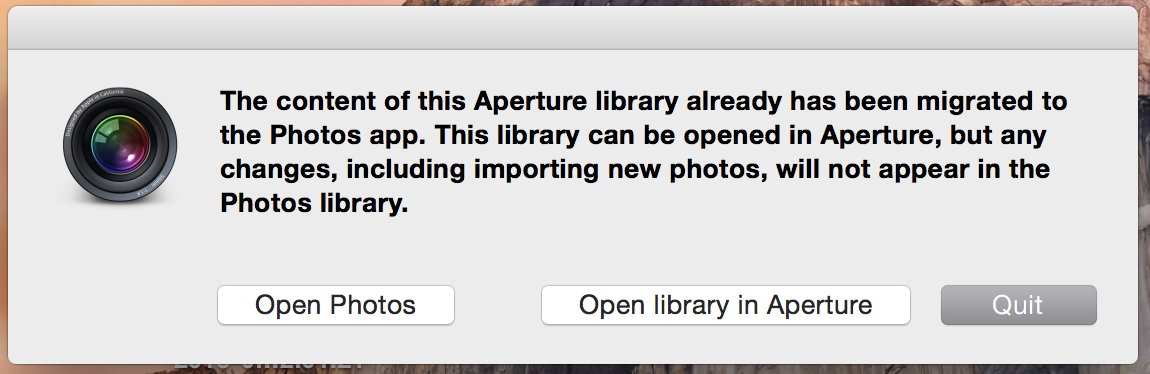
2 - Folder Structure is maintained (you have to open the sidebar to see it - View - Show Sidebar). Interesting enough, the parent folder will be inside “iPhoto Events” folder, even though I didn't import it from iPhoto (and have not use it for a long long time):
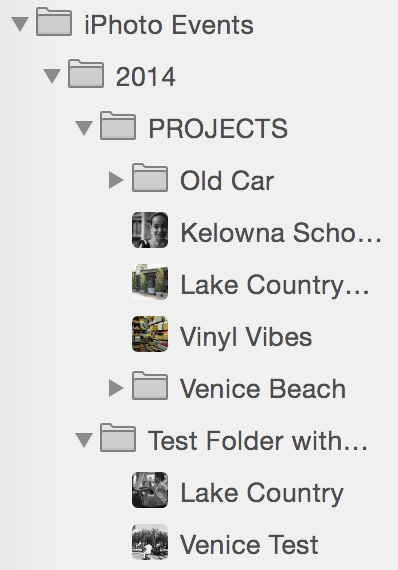
3 - Slideshows were transferred into Photo's Projects, but the music did not.
4 - Smart Album was imported but did not retained settings.
5 - Books and Light Tables are imported as plain Albums
6 - ***IMPORTANT*** Photos generates a jpg for each Version of an Original present in the Aperture library. I guess Aperture does the same (and keep them in the library as preview) but Photos must use different settings since the files are generally significantly larger than the previews of Aperture. Also important, all those versions are shown without stacking, which looks like you have duplicated photos.
7 - I haven't had much success with Faces…
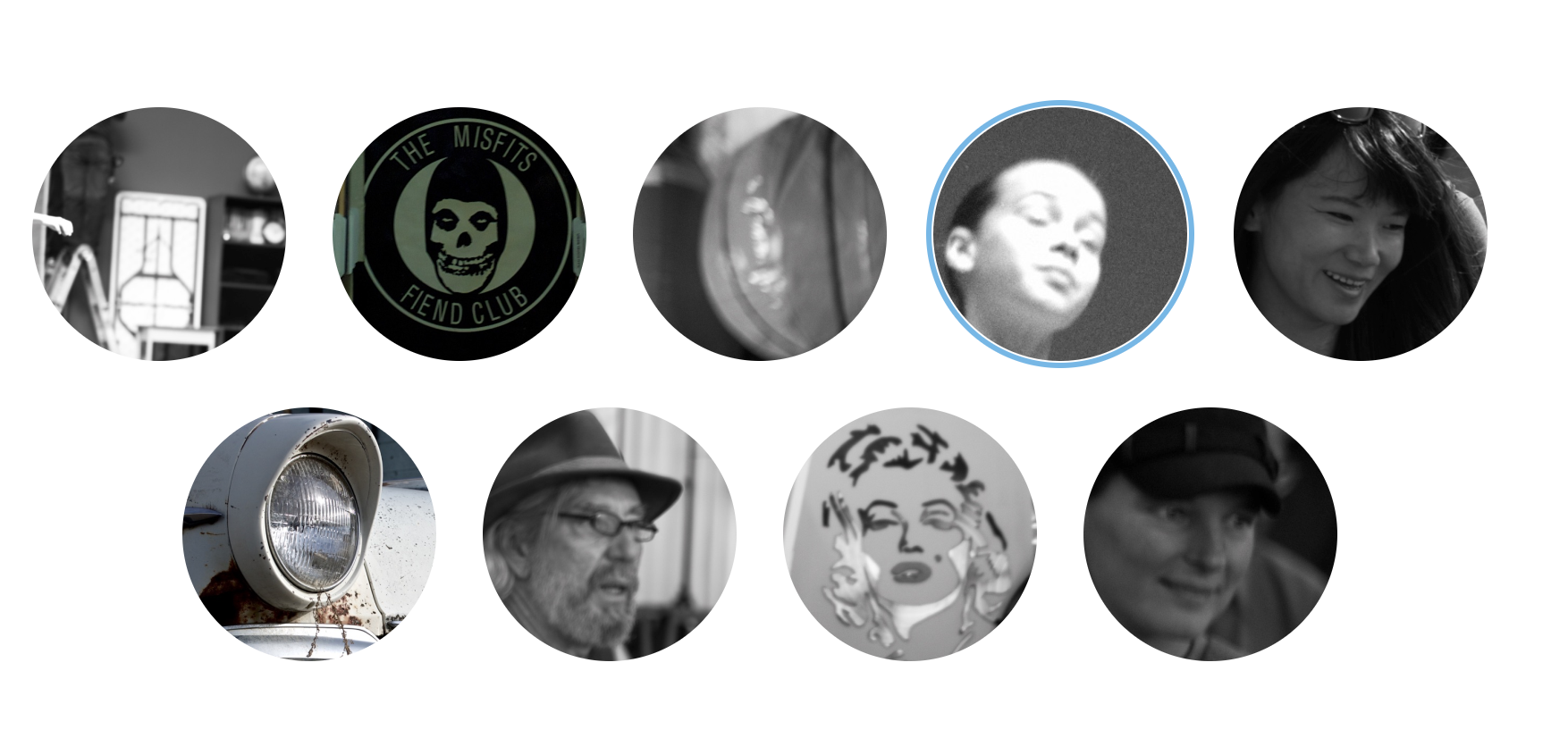
8 - Importing photos:
If you are importing from an SD card, files are copied into your Photos Library File (managed) even if you have unchecked the Importing box “Copy Items to Photos Library” in your preferences. I could not find a way to have them relocated after import or import to a folder.
If the files are already in your hard disk, they are left untouched and are not copied into the Photos Library File (Files are kept managed).
Dragging a folder with photos into Photos will import all files without moving them int the Photos Library File.
If you choose File->Import and choose the folder you want to import, you have the ability to choose which photos to import.
9 - Option Click Photos App will let you choose which Library to Open
10 - Option-Command Click Photos App will Repair Library
Will keep testing it on my Laptop with a test library however Photos will not get close to my main Aperture Library anytime soon.
Raf

“9 - Option Click Photos App will let you choose which Library to Open”
So multiple libraries remain, good.
Re the JPEG size, what options are there in the preferences?
Multiple Libraries, but no option to import pictures from a library.
Importing a different Aperture library will create another new Photos library.
Thanks Rafael.
As reported by Walter Rowe in a separate post, Photos is not actually copying your original files when migrating an Aperture library. Rather it is making “hard links”. The hard links allow the file system to have multiple virtual files pointing to the same data on the drive. Deleting any of the virtual files doesn’t delete the data until the last one is deleted. FCP X and Time Machine also use hard links this way.
So a migrated library is taking up additional space for the Photos database, thumbnails, metadata, etc. But the originals only take up a few bytes per image for the hard links.
Thomas
Hi Thomas,
I read the same thing from Pogue's review on Photos. However, when I opened a Managed Aperture Library with Photos, a new file (Photos Library file) was created and had the exactly same size (or a bit more actually) than the Aperture Library.
I can test again, but I tried a few times with different libraries.
Rafael
Rafael
http://www.mydarkroom.ca
Rafael,
That’s how hard links work. Both copies appear to be the entire file with the same size. But they actually point to the same data so the actual size on disk is only the one copy plus a few bytes for the hard link data. The filenames can even be changed separately.
If you were to add up all the apparent file sizes, it would be more than your overall hard drive’s actual size used.
Example: You could conceivable have a 400GB Aperture library on a 500GB hard drive, then after the Photos migration you’d also have a 400GB Photos library. Seems like 800GB right? But no, it could fit on the 500GB disk because of the hard links.
Thomas
Thank you Thomas. I did't know what hard link meant.
I find this quite dangerous, specially if you are not told that you must keep the two files (Libraries). Juts as a test, I deleted the Aperture library to see what happened to the photos in Photos: the previews are available but the originals are all gone (you cannot edit them anymore).
I can see a lot of people with managed libraries getting rid of the iPhoto/Aperture library to save space and deleting all there Originals.
Rafael
http://www.mydarkroom.ca
How about a comparrison of the same RAW image processed in both Photos vs Aperture 3.6 … especially when it comes to comparing overall image fine detail, sharpening and NR in Photos …
Raphael, thank you! It’s very helpful to understand how Photos compares to Aperture, and your comments are the best I’ve read so far. I hope you’ll continue to add to the discussion as you learn more. One thing I’m interested in is how prior Aperture adjustments to a photo (either managed or referenced) appear in Photos.
-- Jim
Thank you Jim, will work on the edits and will post some samples. From my preliminary test, crop and black&white conversions are kept.
Butch, I will try to look into that and post some examples. I don't do a lot of NR or sharpening, but can try.
Rafael
http://www.mydarkroom.ca
How well does the adjustments made on a photo from Aperture transfer over to Photos? Do the edits come in exactly the same or does Photos revert to the original image making you have to re-apply adjustments? Just curious since I’ve seen screenshots of the adjustments panel in Photos and some things are missing like curves. Wasn’t sure if it’s like Lightroom where you’ll have to export any edits created in Aperture or if Photos knows how to translate Aperture’s adjustment settings. I would like to assume if iPhoto can the Photos should too.
sketchypictures.com
Rafael, very helpful discussion. Thanks for starting it.
Regarding Edits in Aperture translated into Photos:
It seems that everything is transferred:
- Brushes
- Curves
- Presents
- RAW fine tuning
Once in Photos, you can further adjust the image with Photos' tools. You can revert to original but then you can't apply those settings anymore.
So that means all your adjustment can be read by photos. I can't see why it eventually cannot be manipulated (version 2 etc)
Cheers
Rafael
Rafael
http://www.mydarkroom.ca
I was able to re-apply the original Aperture modifications again after I chose the revert to original. Will have do some more testing on the scenario’s.
And what about meta data as stars, faces, places, keywords?
Best regards, Alex
Have been testing Photos for a couple of days and it is really disappointing me.
There are still many bugs in the software. Windows titles not updating, buttons only partially displayed, smart albums not working properly, etc.
After the initial migration it is not possible to import (parts of) another Aperture library in the same Photos library.
Editing tools are limited. Most of them can be found in a 99 cent iphone app.
Since functionality is limited (I mean, they already have the Aperture code for a lot of very useful tools and did not bother to bring it to Photos) it seems to me that Apple did not really make a big investment.
“There are still many bugs in the software.”
That’s why it is called beta testing … bugs, irregularities and problems are to be expected. Otherwise there would be no need for seeking users to test and offer feedback so they can squash those problems for the final release.
“(I mean, they already have the Aperture code for a lot of very useful tools and did not bother to bring it to Photos)”
That is a bold statement. Much of the code you mention was first utilized and written well over a decade ago. Much has changed since then. To better optimize that functionality would most likely be a full re-write to enhance it for today’s hardware and OS. It is not a matter of copy and paste.
We saw much of this when Final Cut Pro X was first introduced, they rebuilt the code form the ground up rather than wrap a new UI around old, slower, less efficient code.
I know what a Beta is for, I deal with software development teams myself. The type of bugs you run into can be a good indicator of the amount of testing that went in to it so far. Some of my findings are little glitches, text fields or boxes only displaying half the information. Can happen, especially on my older MBP. But others (like using only 1-12 in the day field of a smart album) make me wonder if the code was just recently developed or never really tested the last 8 months.
I’m not a pro photographer, but I do like to take my hobbies seriously. Until last week I thought Photos could be good enough for me as a prosumer to replace Aperture, especially when I wait another release. Now I’m not so sure anymore.
I will wait a while, Aperture is still fine for me. Lets hope it runs on the successor of Yosemite as well.
And most of all I wonder what the option “send to Aperture” means in the share menu :-)
“And most of all I wonder what the option “send to Aperture” means in the share menu”
Most likely because it is checked in System Preferences > Extensions > Share Menu.
Yes, I found out it does nothing. I installed the beta on a separate disk, but it sees my default os disk, including the aperture settings
I can see your point Butch, but I tend to agree with Peter on this one. It doesn’t feel public beta stage to me. Late alpha maybe.
I found out when selecting a photo when holding the ‘option’ key down a window opens where you can delete the photo, same goes for a folder or project.
Frans Lichtenberg