Photos for OS X Basic Training
This training course includes a series of individual videos to help you learn Apple's Photos app for OS X. The app is simple enough to use but has a surprising number of features under the hood.
This course is as complete as it can be, but the best part is that if new features are added, or new features are found, new videos will be added to this course for free! In fact, this course will be updated for anything new in Photos for the life of OS X 10.10, at no additional cost to you.
The first video is now available, meaning this moves out of “pre-order” and into “in progress”!
You are purchasing a product that is currently in development. The first video is available as of April 15, 2015. Likely one video will be added every weekday but the schedule is not fixed and could fluctuate.
≈≈ STATUS ≈≈
••• Pre-order (not available for download) : $9.95 •••
••• In progress (partially available for download) : $14.95 •••
Complete! : $19.95
If you missed out on the $9.95 pre-order, I do apologize… that was exclusively for the newsletter subscribers. I tweeted it several times 24 hours in advance, so hopefully those who wanted it were able to get it! If not, it's still 25% off during the development stage. Once this complete, the discounts will go away.
Here's a list of all the videos slated for the series so far…
- Migrating from Aperture (What happens to projects, folders, albums, smart albums, light tables, and more)
- Photos Interface Tour
- Preferences Tour, Consolidate Command
- Search
- Importing New Pictures
- iCloud Photo Library
- Albums, Folders and Smart Albums
- Favorites, Hiding and Deleting
- Faces
- Metadata, Info Panel and Face Names View
- Keywords
- Enhance, Rotate, Crop and Filters
- Adjustments (Basic); Light, Color, Black & White, Histogram
- Adjustments (Details); Sharpen, Definition, Noise Reduction, Vignette
- Adjustments (Advanced); White Balance, Levels
- Retouch and Red-eye
- Copy & Paste Adjustments
- RAW+JPEG
- Map View (“Places”)
- Adjust Date
- Export
- Sharing
- Slideshows
- Books
- Cards
- Calendar
- Prints


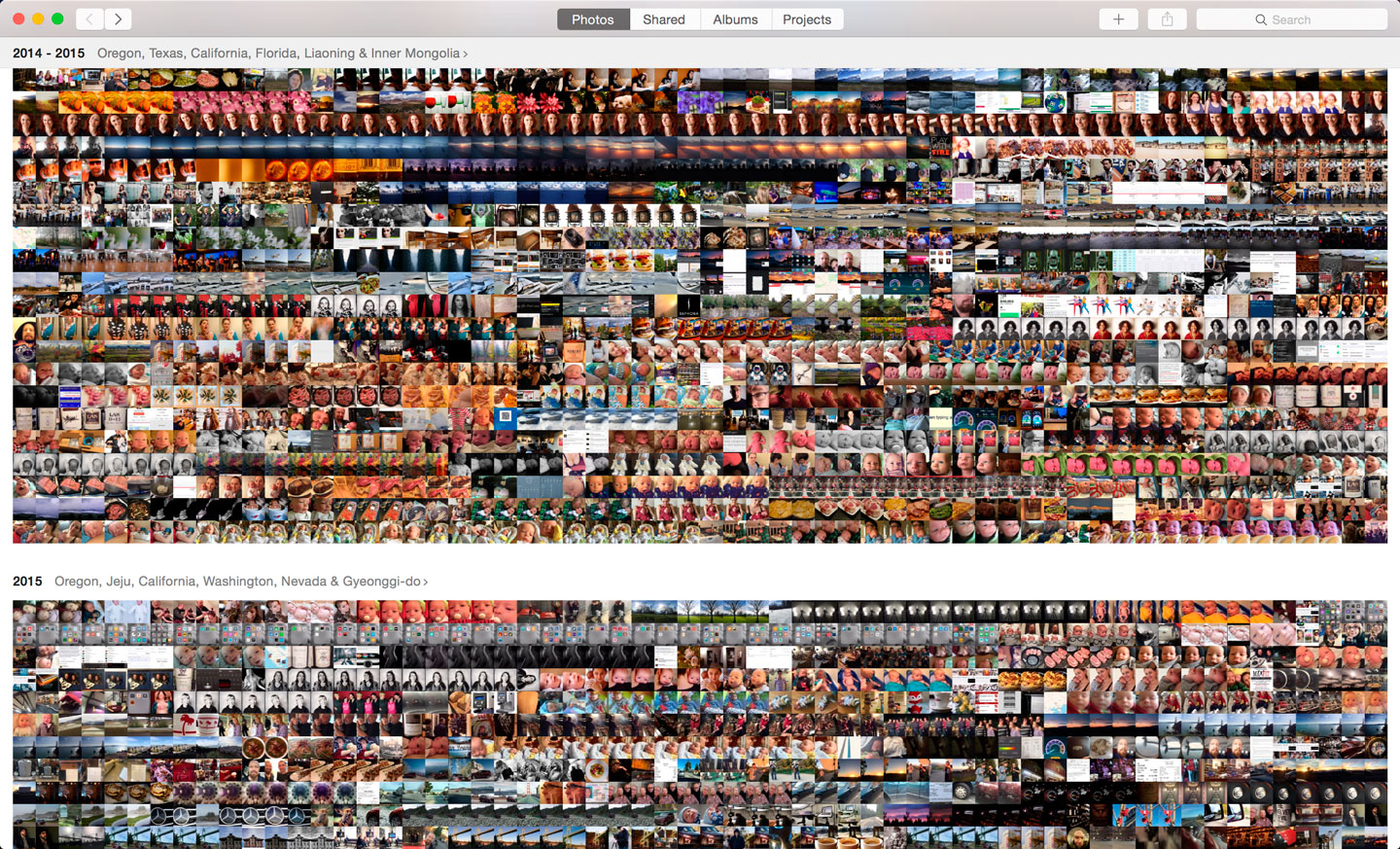
Comments
on April 15, 2015 - 11:00pm
I’ve already subscribed through the Newsletter offer. Hw do I get the video?
BopperZip
on April 15, 2015 - 11:01pm
Just click the “order today” button above. The 50% off deal is now expired, sorry to say. But it's still 25% off :-)
@PhotoJoseph
— Have you signed up for the mailing list?
on April 15, 2015 - 11:07pm
Sorry, I wasn’t clear. I already purchased through the Newsletter at the $9.95 rate. How do I download?
BopperZip
on April 15, 2015 - 11:33pm
Oh sorry BopperZip… just go to your “my downloads” and you should see it now. Those download buttons will increase as new videos are added!
@PhotoJoseph
— Have you signed up for the mailing list?
on April 16, 2015 - 12:01am
Hi Joseph,
I was wondering the same thing until I just saw your remarks above. Since I had pre-ordered I had no info where to find these videos. Just checked after logging in and found the videos to download. So now I known how it works and look forward to viewing.
Stuart
Website: http://www.stuartonline.com
Google+: https://plus.google.com/+StuartSchaefer/
on April 16, 2015 - 12:03am
I’m glad you are offering this – I know people I will recommend it for. Personally I am eating a lot of crow right now, I was one of the “I’m hanging onto Aperture” whiners until I actually tried importing one of my libraries.
Everyone works differently, but I’m finding Photos a much cleaner way to catalog about 40 thousand images than even Aperture (the rest really suck for me). Visually it is relaxing and smooth. And my wife, who occasionally has to access images and never could figure Aperture out, loves it. In less than a day I have eleven libraries, two of them monstrous, converted and straightened out more than they have ever been.
Sure, there is a lot left out, like switching libraries without closing the app, holding the option key down while opening the app, and choosing a library. But this is typical of first versions of apps. I do B&W in Photoshop, so other than family images, I work mainly in Photoshop. Instead of accepting that it is not for professional level use, I would hold that even pro level users need to work faster, better, smoother and more comfortable. Photos lets you concentrate on your work instead of wasting time, energy and focus on wading knee deep in geekdom.
First thing I noticed was that someone finally realized that visually scanning lists of titles in black text on a whitish background is so much more efficient than white text on black – along with a rational font size.
Again, I will be recommending both the app and your videos to a number of artists I know who have huge libraries to convert. With Photos they can regain control over their images in a very short time instead of fighting the time-wasting learning curves that only us photographers seem to appreciate. And I don’t even have to show them – you will.
jcraig
on April 16, 2015 - 10:53am
Hi Joseph,
This first video was what I needed to get some understanding of how to migrate Aperture libraries to Photos.
I think you covered different issues well with a really well structured example library which made it to understand the implications.
I still have to understand the benefit, if any, of putting all photos in the cloud when very few of them are to be made public and all processing will be made on my computer.
Thanks a lot and looking forward to upcoming videos.
dagge
on April 16, 2015 - 1:36pm
Hi
Lets hope your kept really busy updating and adding to these videos as ‘Photos’ grows :)
gary
on April 16, 2015 - 3:54pm
Thanks @Joseph.
Watched the first video. Excellent.
Looking forward to seeing more as they become available!
on April 16, 2015 - 4:36pm
Thanks everyone! Could those of you who've left a “review” here do me a favor, and post that on the product page itself under Reviews? You can do that right here. Thanks!!
@PhotoJoseph
— Have you signed up for the mailing list?
on April 20, 2015 - 7:59am
its great, thanks for posting this, appreciate it.. Buy World Wide Youtube Views
on April 22, 2015 - 6:59pm
Hi Joseph
Ok - I know I’m pretty dense but I hope you can help me out… In the Preferences video you make a claim about switching “Summarize Photos” off - and then the video promptly alerts us that what you said is wrong. I got totally lost there. Could you possibly just explain in the right way - either here, or re-record the video to eliminate any confusion?
Since there are from the two corrections needed in the video it should be worth thinking about.
on April 22, 2015 - 7:32pm
I will re-record that video. In the meantime, here's what I meant.
You can ignore what I say; that's not correct. If summary view is disabled, then when looking at your photos in Years or Collections views, you'll see every single image. So if you shot 10,000 photos in 2014, you'll see 10,000 tiny thumbnails. If you enable summary view though, then instead of seeing all 10,000, you'll see a “summary” of those. There's no indication of how many you will see or how Photos does this, but it appears to be hiding similar photos. So if you have 20 photos of your kid blowing out candles on the cake, you might only see a few of them in the view. Once you pinch in you'll see the rest.
@PhotoJoseph
— Have you signed up for the mailing list?
on April 23, 2015 - 4:56am
Thank you so much Joseph - I get it now! I also want to give you another atta boy - your videos are terrific and the series is one heck of a bargain! I hope you and the forum can ferret out all the cool keyboard shortcuts and Easter eggs hiding in Photos - that could make an excellent video all by itself!
on May 6, 2015 - 5:50pm
I purchased the videos and they are very informative. Do I get an e-mail when new videos in the series are released, or do I have to manually check?
Warlawyer
on May 14, 2015 - 7:18pm
@PhotoJoseph
— Have you signed up for the mailing list?
on January 10, 2017 - 3:25pm
Is the Photos Basic Training not available for viewing online by subscribers of the PhotApps.Expert site?
Robert Croy
Digital Media Specialist
College of Education
University of Illinois
Champaign, Illinois 61820
on January 11, 2017 - 2:52am
Correct. It is available for purchase at a discount for members, however it is not “Live Training” nor a simple video tip. It's an edited, polished, training product. You can check it out here: https://photoapps.expert/store/photos-os-x-basic-training/14421
@PhotoJoseph
— Have you signed up for the mailing list?