Finding Your Camera-generated Panoramic Photos in Lightroom
By PhotoJoseph
July 18, 2016 - 9:00pm
If you've ever shot in-camera panoramas before, you may have noticed that there's no search field in Lightroom that makes it easy to find these. They are going to be JPEG images, and obviously wider than your other photos, but there's no other differentiator. Lightroom does offer an aspect ratio search, but unfortunately it only includes Portrait and Landscape.
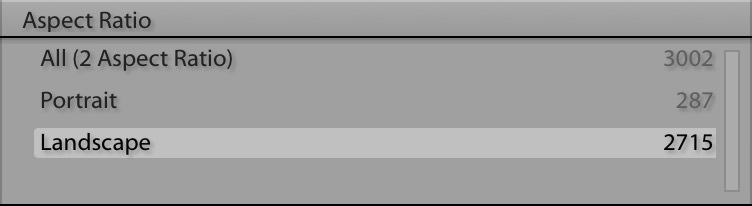 Lightroom’s “Aspect Ratio” search is quite limited
Lightroom’s “Aspect Ratio” search is quite limited
Fortunately there's another option — instead of searching by aspect ratio, you can sort by aspect ratio.
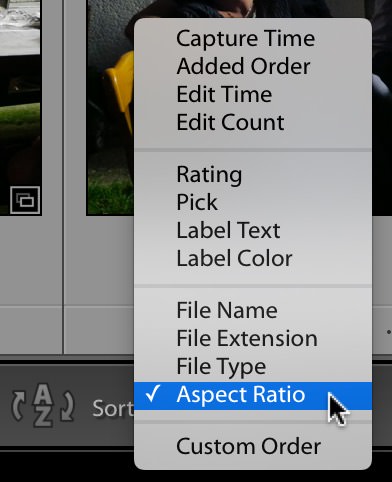 Sorting by Aspect Ratio turns out to be a bit more useful
Sorting by Aspect Ratio turns out to be a bit more useful
When I did this, my two camera-generated panoramic photos shot straight to the bottom!
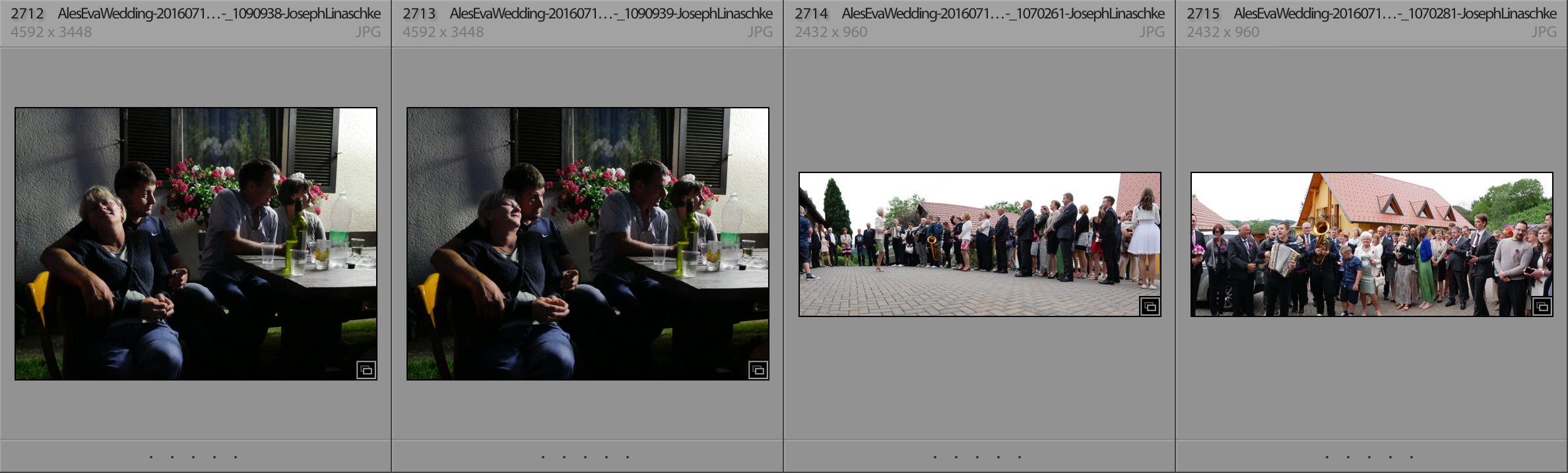 There’s those panoramic photos I was looking for!
There’s those panoramic photos I was looking for!
Super! This was a much faster way to find them than scrolling through 2,715 landscape photos trying to find the right ones.

Comments
on July 19, 2016 - 2:17pm
thanks for this very timely tip. I was struggling with just this issue yesterday. The only solution for me was to put everything in Grid view with tiny thumbnails and visually search for the long strip of a panorama. But this is far better.
GD Rothenberg
on July 19, 2016 - 3:06pm
No kidding! How awesome ;-)
@PhotoJoseph
— Have you signed up for the mailing list?