Sponsored Post[?]
Aurora HDR 2017 by Macphun — Pre-order, and Demo Video!
Last year, Macphun released Aurora HDR Pro, an all-new HDR generation app that was developed in cooperation with Trey Ratcliff — arguably one of the most well-known HDR enthusiasts out there.
When it first came out, I thought it was cool but wasn't blown away by it, and so never did really get into it (and to be fair, I've never been much of an HDR guy to begin with). But this new version is not only easier to get great results from, in many cases it also gives great results without doing any adjustments at all. And to me that's what makes it really cool.
There are some very impressive new features that I'll need to spend some significant time with to really wrap my head around (the luminosity mask tool is extremely cool) and I may even kick off a Live Training series based on this, but overall I think this is quite a nice upgrade.
DISCLAIMER: I was hired by Macphun to create a promo video, which you can see below, so I am definitely biased in this. But watch my full video below where I explore and open a series of sequences and judge for yourself! Also if you choose to pre-order, I will earn an affiliate fee — so if you're buying, please buy here! Thanks ;-)
My promotional video
Here's the promotional “What's New” video I made for Macphun:
Let's see it in action!
This is the “Video Tip” I just recorded. This video is included for free members and non-members alike because of my obvious bias and affiliate connection. Enjoy!
Pre-order Aurora HDR 2017 today!
What's new
- NEW: Polarize Filter
- NEW: Powerful Zone System for Luminosity masks
- NEW: Defringing Tool to remove chromatic aberration
- NEW: Batch Processing
- NEW: Radial Masking
- IMPROVED: Tone-mapping technology with reduced HDR noise, improved realism of initial result and faster performance
- IMPROVED: User Interface with a cleaner more modern style
Upgrades and Pricing
(pre-order offer expires Sept. 29, 2016)
- New Customer Pre-Order Price:
$99$89 – Save $10 during pre-order, Includes Pre-Order Bonuses! - Current Users of Aurora HDR Pro Upgrade Price: $49 Includes Pre-Order Bonuses
- Current Users of Aurora HDR Upgrade Price: $69 Includes Pre-Order Bonuses
$300 of Pre-Order Bonus Items!
- Trey Ratcliff Deep Dive video
- 1 Year basic subscription to SmugMug
- 60-day KelbyOne membership
- 25 Square Prints from Parabo.press (free global shipping)
Feature Comparison Chart
Want to know what the difference is between Aurora HDR 2017 and the previous Aurora HDR and Aurora HDR Pro? Thanks Macphun for this handy dandy chart…


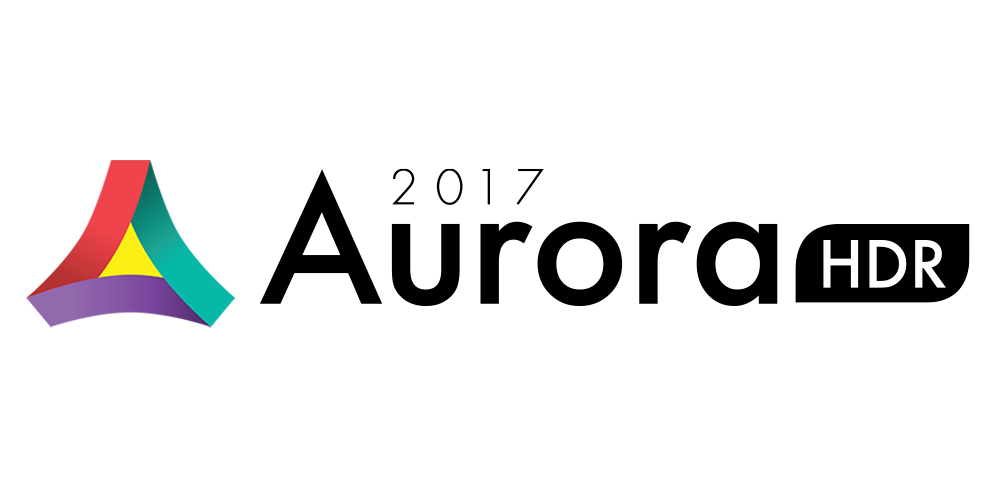
Comments
on September 14, 2016 - 6:41pm
Loving this and watching “proper live”
Edit
Just pre ordered cheers Joseph
on September 15, 2016 - 4:06am
Joseph, Definitely waiting for you do a whole set of training sessions on this app! I have Aurora Pro and got an email from them and upgraded before I got to your webpage :-(. I’ll email them and see if I can give you some credit for my upgrade. Anyway, looking forward form more form you on this app.
Florian
Florian Cortese
www.fotosbyflorian.com
on September 15, 2016 - 6:31pm
Hi Joseph - thanks for producing the “new features” video and this tour de force walkthrough of the beta software! I enjoyed the “live” aspect of your presentation. My favorite part was brushing in the Tone Curve adjustment… super-cool.
@Florian - done! ;)
Cheers, Kevin (from Macphun)
Kevin La Rue, Skylum
on September 18, 2016 - 6:09pm
For some reason the MacPhun preorder page is giving me the upgrade price in Canadian $$. If I pay with US $$ will it translate? It’s $20 difference.
Anyone else order the upgrade from US see Canadian dollars?
Thomas
on September 18, 2016 - 6:23pm
Thomas, That’s strange. I ordered mine directly from an email I got from macphun since I already owned Aurora Pro. In my case it was an upgrade. But I just tried ordering from this site and got to the order page which was in USD. ? Reboot and retry? Worse case scenario, try emailing Kevin LaRue directly (kevin@macphun.com). He’s been absolutely super in helping me with all of macphun’s products. Customer service has never been a problem for me with them. They’re a great company to deal with.
Florian
Florian Cortese
www.fotosbyflorian.com
on September 18, 2016 - 7:10pm
Hi Thomas - I’m assuming your residence AND IP address of your Mac is in the U.S. (sorry, had to ask! ;).
When you go to the website, you should see a U.S. Flag in the upper right corner and all currencies on the page should read $89. When you click the Upgrade link and begin the verification process, that flag should remain. Once verified, the product is placed in our shopping cart, which also should say $89 and have a “tag” in the upper right that spells out United States.
Are you seeing all of that BUT the price is in Canadian dollars? If so, frankly I wouldn’t place the order. Simply write a quick note to support@macphun.com and they can help - they may have a direct link that bypasses some of the region checking for all I know. Sounds like if you’re seeing USD on our site and all the way thru, but the cart is showing CAD, then it’s a problem w/ our third-party cart. In any case, the Support team is still the best course of action.
Thanks - Kevin (from Macphun)
Kevin La Rue, Skylum
on September 19, 2016 - 1:08am
My ISP is Frontier Communications, Yeah! <sarcasm>. Using an IP location finder it tells me I’m in Pomona, CA. Not quite but within 90 miles. But a long way from Canada.
I tried it with Safari on iPhone and got the same thing until I turned off WiFi which bypasses my home ISP and then it showed me US dollars. So FastSpring has issues with Frontier Communications.
I was able to complete the order using my phone. Thanks for the replies.
Thomas
on September 19, 2016 - 2:19am
Thumbs up!!
Florian Cortese
www.fotosbyflorian.com
on September 19, 2016 - 7:21pm
Thanks for the extraordinary efforts, Thomas! I’ll pass along the ISP “confusion” over to FastSpring… Best, Kevin
Kevin La Rue, Skylum
on September 20, 2016 - 6:33pm
Hi Thomas - one last thing: FastSpring said that in order to troubleshoot the Canadian dollars issue, they would need to trace your IP address. I’ve opened up a support ticket (#85932) so if you’d like to pursue this further, simply email support@fastspring.com and they can work directly with you. Thanks! Kevin
Kevin La Rue, Skylum
on September 21, 2016 - 2:39am
I provided the info as you suggested. Thanks.
Thomas
on September 29, 2016 - 11:21am
My Aurora HDR Pro appears to be broken after installing Sierra …… does this mean everyone HAS to upgrade? Where is the support for this product? MacPhun seems to have washed their hands of it and redirects to AuroraHDR website where there is no support ….. not so Phun.
on September 29, 2016 - 2:28pm
Dai, I have not upgraded to macOS Sierra yet. But there was a recent upgrade to Aurora Pro. Did you upgrade? It think it is 1.2.7 (2719). It just came out recently, so maybe it has something to do with Sierra. I have emailed support@macphun.com with a question on another of their applications and got a quick response in the past. If you haven’t tried that route I would suggest doing so.
Florian
Florian Cortese
www.fotosbyflorian.com
on September 29, 2016 - 3:57pm
Hi Florian,
After upgrading to OSX Sierra my Aurora HDR Pro auto-crashed every time it started up so the “Check for Upgrades” was inaccessible. The MacPhun website Aurora tab sends you off to a separate Aurora website with no Support.
I have now found the link on the MacPhun page to request your registration key and re-download the latest Aurora HDR Pro 1.2.7 which works fine on Sierra.
All quite unnecessary in an hour or so of course ……
Regards,
Dai
on September 29, 2016 - 5:02pm
Hi Dai - Sorry I’m a little late to the game (and thanks Florian!). Sounds like everything’s OK now, right? You got the update to Aurora HDR Pro (to version 1.2.7) and of course can try Aurora HDR 2017 beginning today.
Kevin
Kevin La Rue, Skylum
on September 29, 2016 - 9:50pm
Today I received the new Aurora 2017. Will have to admit that that at first I was not going purchase Aurora 2017 because of all the issues I had with the last version. The performance was very slow. In fact it would take nearly 9 minutes just to export 3 Sony Raw (42mb) images from Lightroom to Aurora. Almost the same time frame after clicking on apply for return to Lightroom.
Now fast forward to Aurora 2017. After testing a few images this morning I found the performance to be good. Exporting from Lightroom CC, three Sony Raw (42mb) images took under 45 seconds. After processing return took about the same time. Single image processing seems to be even faster. Editing images with Aurora also seems to be much faster with no real hang ups.
System:
MacBook Pro (Retina, 15-inch, Mid 2015)
2.5 GHz Intel Core i7
16 GB 1600 MHz DDR3
AMD Radeon R9 M370X 2048 MB
Intel Iris Pro 1536 MB
So now after doing some testing I am so far happy with the performance of the new Aurora 2017.
Cheers!
Stuart
Website: http://www.stuartonline.com
Google+: https://plus.google.com/+StuartSchaefer/
on September 30, 2016 - 4:04am
Stuart, That’s great to hear. I downloaded Aurora 2017 this evening. I had two issues that I will relay here for those who might be following this Tip in case they run into something similar. A2017 downloaded fine and immediately appeared on my dock. But I did not get the usual Mac app download routine of opening it and draggind the icon of the downloaded app into Applications. I also found out that the Installl plugins was gray out when I clicked on Aurora 2017 on the top menu bar. So i went to Finder>Downloads and found A2017 and copied it to my desktop then dragged it into my Applications folder. I then uploaded the sample pictures provided with A2017 and low and behold the Install Plugins option was now active. I tested it by opening Lr and there it was. So, if anyone has this problem on download this is the solution that should work. Now to begin to really test drive this app! Looking forward to Joseph’s Live video in a couple of weeks on Aurora 2017.
Cheers
Florian
Florian Cortese
www.fotosbyflorian.com
on September 30, 2016 - 4:12am
Thanks for the run-down of that experience Florian. I’ll pass that back to the engineers. We used to do the “drag to a application folder” installer and have most recently switched over to simply delivering a .zip file. I’m not sure why but I’ll ask.
Best, Kevin
Kevin La Rue, Skylum