Adobe Photoshop CC 2014 is a new separate app from Photoshop CC
The recent Adobe Photoshop CC 2014 update is actually an entirely new application. If you previously had Photoshop CC installed, the 2014 update will not replace it. After the 2014 install you will have a new Adobe Photoshop CC 2014 folder in your Applications folder.
If you have Adobe Photoshop CC set in Aperture as your “External Photo Editor”, Aperture will continue to open the old version of the application unless you change the setting in Aperture Preferences. Go to Aperture > Preferences > Export to reach the following dialog box.
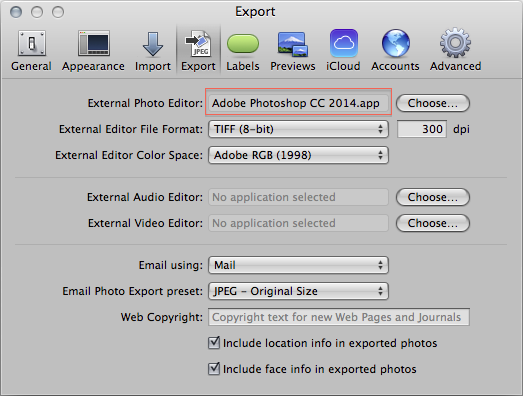 Set “External Photo Editor” to Adobe Photoshop CC 2014 in Aperture Preferences
Set “External Photo Editor” to Adobe Photoshop CC 2014 in Aperture Preferences
You will be prompted when opening Photoshop CC 2014 the first time to import presets from the old app, but your plugins are not automatically copied. In the screenshot below you can see the plugins are only in the old version of the app's plugin folder. You need to manually copy them (or re-install from the original installer, which would better). You might want to verify with the individual vendors if they are compatible first.
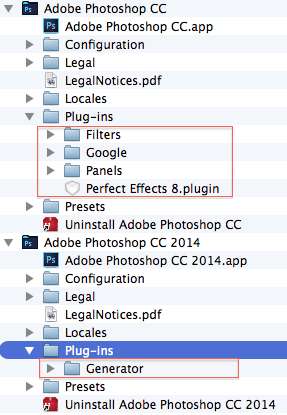 Look for your plugins to move from the old Photoshop CC to the new Photoshop CC 2014
Look for your plugins to move from the old Photoshop CC to the new Photoshop CC 2014

Comments
on June 25, 2014 - 2:36am
Hi Thomas
Tks for the heads-up
Noticed the paint filter is missing and Adobe are not replacing it, apparently, something to do with the product being outsourced but I’m not sure about that?
In any case, I kept the old software for the odd occasion I may use it, find that if I open the “old” PS in application, everything still works
……..Gary
I have a photographic memory but never got it developed