Workaround for the Cropping Bug(s) in Aperture 3.2 [part 2]
By PhotoJoseph
October 19, 2011 - 12:45pm
Reader Mr. Kgoo figured out the fix for the other cropping bug, where the top 1/4 of the screen goes blank while cropping, like this:
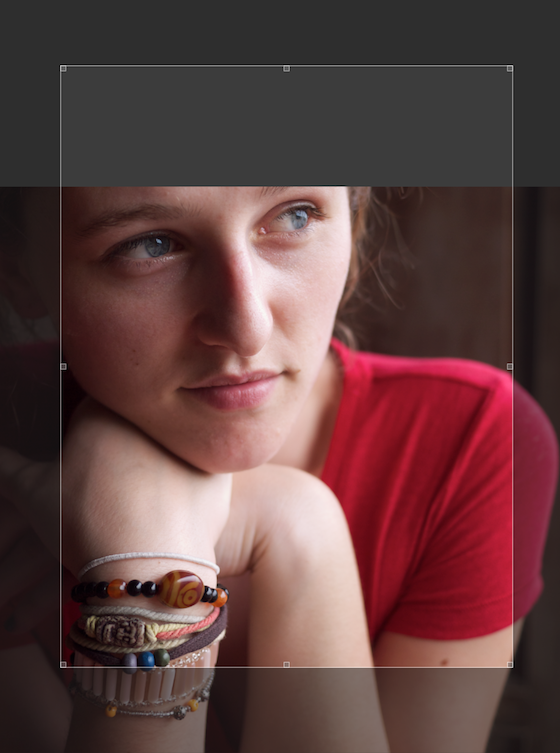
Turns out if you have Onscreen Proofing turned on, you’ll see the issue above. Simply disable it (Option-Shift-P, or menu View > Onscreen Proofing) and it goes away.
Thanks Mr. Kgoo for finding that one!

Comments
on October 21, 2011 - 7:10am
No problem, I can’t take all the credit though - I think I found it on the Apple Discussion boards while browsing around.
on October 28, 2011 - 6:43pm
Aperture 3.2.1 update is here!
Let’s see if solves the bugs!