Flashback: “A Comprehensive Look at Thumbnails, Previews, and More in Aperture 3”
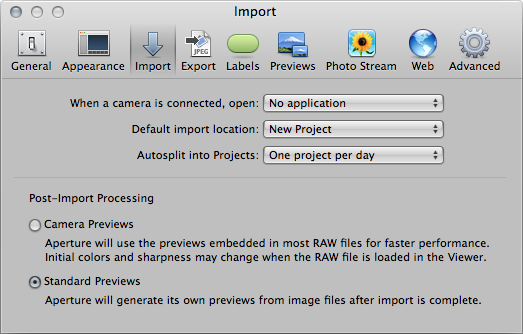 Understanding how Previews work is very beneficial to your Aperture experience
Understanding how Previews work is very beneficial to your Aperture experience
This lengthy post from mid-2010 dives deep into some of the fundamental image handling aspects of Aperture. It answers questions like “what is a preview”, but also explains camera previews vs Aperture previews, why images may shift color on import, what the “Loading…” display really means, and so much more.
Being that the post is over three years old, the screenshots are out of date and some of the handling of camera previews has changed in recent updates, but the fundamentals are all sound, and very valid information for any Aperture user who wants to know a bit more about what’s happening under the hood. One of the major differences however is that now Aperture has the ability to retain the camera-generated previews and use them more effectively than ever before. To learn more about that, after reading the post below, come back and read this one.
Please enjoy the article “A Comprehensive Look at Thumbnails, Previews, and More in Aperture 3”.
More like this
- Tip
- Tip
- Forum
- Forum
- Tip

Comments
on September 9, 2013 - 11:07am
Sweet – I just went back and read the original article on deleting previews, and I think I’ll save a LOT of space. The Activity window tells me I’ve just started deleting 162,334 previews.
on September 9, 2013 - 9:08pm
Done. Deleting previews saved me about 65GB in a 2.3TB Aperture library (on its own internal HD). (There are about 162,000 images in the library.)