Aperture 3.6 Released for Mac OS X Yosemite Compatibility
By PhotoJoseph
October 17, 2014 - 5:08pm
Now that Mac OS X Yosemite has arrived, so has the promised compatibility update for Aperture. It's weighing in at a hefty full dot-version number of 3.6, and is ready for download from the App Store.
I've only just upgraded to Yosemite (overnight) and am waiting for iCloud Drive to finish setting up before updating Aperture myself, so if anyone has any experience already to share, throw 'em in the comments down below!

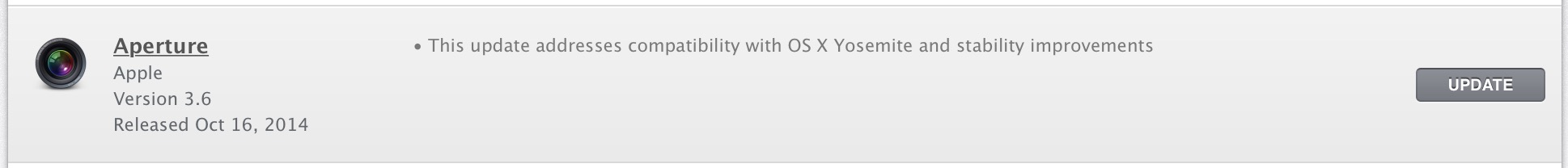
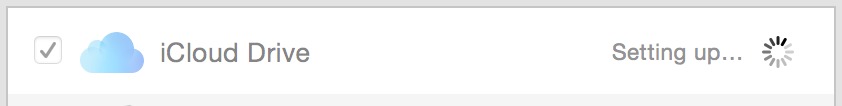
Comments
on November 3, 2014 - 12:25pm
Hi Joseph
Something joanneooi said made me try something too.
Just taken the sd card and confirmed that it wouldn’t load in my iMac’s sd card slot. Then returned it to the camera and connected the camera to the usb slot - all images came up in the import window and I’m able to import them.
Clearly it doesn’t like the images being addressed via the sd card slot.
Regards
Robin
on November 3, 2014 - 8:40pm
Really good info, thank you.
@PhotoJoseph
— Have you signed up for the mailing list?
on November 7, 2014 - 7:03pm
Followed your advice concerning downloading using my camera because I had all the same symptoms as you endured on my i mac. So, I have finally downloaded successfully, my pictures from Japan. Great! Presumably there is a problem downloading from the built in card reader? I shall leave that to Apple to sort out! Thanks for your advice, I was beginning to think I had made a cock up downloading OS X Yosemite and the Aperture update that goes with it.
Leigh
on November 7, 2014 - 9:22pm
Glad you’ve got your pictures downloaded - enjoy!
on October 31, 2014 - 12:04pm
Hi Robin, I’m new here. I was following your conversation trail regarding Aperture not loading all images after upgrading to 3.6. I have the same issue and wondering if you managed to find a solution. I too am importing images to desktop and then importing to Aperture from there with no issue. I’ve eliminated it being an SDcard issue as I’ve tried 2 separate cards with the same result. Any assistance would greatly appreciated. Thank you.
on October 31, 2014 - 1:39pm
Hi joanneooi I was going to format one of my SD cards which I will still do and post the results but I suspect I will get the same results as you have. Beyond that I think Joseph is very kindly going to investigate this further, so, sorry I can’t offer you any further help.
Regards
Robin
on October 31, 2014 - 1:29pm
Thank you Robin. I have already formatted my SD cards and have the same problem, as expected. You may experience the same then.
Thanks anyway, I will continue to ‘watch this space’ for any answers.
Thanks again.
on October 24, 2014 - 3:52pm
Joseph, Just out of curiosity. Could this be a problem with those who installed Yosemite over a prior OSX like Mavericks or Mountain Lion? I’m about to buy a new MBP which I’ve been told by the Apple store will have Yosemite already on it so I am assuming it is the native OSX. Do you think that may make a different? I know from a prior discussion you have a new computer and it appears you have not had any similar problem. I assume you have been using both Yosemite and A3.6 a lot. Also, have you experienced any wifi issues that seem to be reported with Yosemite all over the blogosphere?
Florian
Florian Cortese
www.fotosbyflorian.com
on October 24, 2014 - 3:58pm
Hi Florian
I had the iMac from new with SL. Upgraded to Mav and now Yosemite. Then updated A to 3.6.
Regards
Robin
on October 24, 2014 - 6:51pm
Both of my macs running Yosemite were upgraded from prior OS X versions, so no, that's not the issue.
And yes I have had wifi stop working or claim no internet when there is. So that's a Yosemite issue? Figures. Every new OS X there's WiFi issues it seems!
@PhotoJoseph
— Have you signed up for the mailing list?
on October 25, 2014 - 3:46am
I upgraded to Yosemite from Lion and received an error that my version of Aperature 3.45 would not run in Yosemite. I went to update through the App Store like many times before and received an error that the application was not registered to my Apple ID. I have had the same ID for years (and previous updates). Apple Tech Support was no help and I couldn’t even purchase the update or a new version through the Apple Store. I was stuck. Frustrated, I dumped Aperture and moved over to Phase One’s Capture One Pro 8. I am much happier even though the cost is a bit more. I am not optimistic about the changes happening at Apple and find myself using Apple and Adobe Applications less and less, after all, there are other options. And although I have been a loyal Mac customer for over 20 years, the recent changes in Apple’s distribution model, operating systems, lack of quick tech support, and software consolidations have me considering other solutions.
on October 25, 2014 - 10:38pm
Hi
I have tried several times to update Aperture after completing a successful upgrade to Yosemite. Every attempt to update Aperture results in wifi being knocked out. This even happens when trying to update through an ethernet connection. Each time this happens, I have to reboot the router as well as the Mac Mini purchased 3 months ago.
All other apps updated ok. The problem described above only happens when attempting to upgrade Aperture.
Paul.
on October 26, 2014 - 12:56am
Well that's about the weirdest thing I've heard… try creating a new user account with admin privileges, log in there and run the update again.
@PhotoJoseph
— Have you signed up for the mailing list?
on October 26, 2014 - 1:39am
There have been reported WiFi issues with Yosemite but yours seems to be specific for Aperture. Try unplugging or rebooting your WiFi and if that doesn’t work and what Joseph suggests doesn’t work try this:
http://www.idigitaltimes.com/os-x-yosemite-problems-how-fix-wi-fi-blueto…
Good Luck
Florian
Florian Cortese
www.fotosbyflorian.com
on October 26, 2014 - 6:39pm
Hi Florian
I finally got the update done by going via the Apple site rather than the App store.
However the version has updated but to version. 3.5
on October 26, 2014 - 9:07am
Upgraded to Yosemite and 3.6 with no problems except:
1) Topaz photoFXlab no longer works as a plugin (OK as standalone)
2) Tiffen DFX also broken.
3) NIK as excellent as ever.
4) Perfect 8.5.2 update is OK
on October 26, 2014 - 3:18pm
Dai,
I have been able to get Topaz PhotoFXLab to work with Yosemite and 3.6. I found that it did not work if I had PhotoFXLab as my External Photo Editor in Aperture’s preferences. However, if I instead right-clicked ”Edit with Plug-in” and selected Topaz PhotoFXLab, it would work fine.
on October 26, 2014 - 3:49pm
Are you sure you are using PhotoFxlab and not Fusion Express (which is the plug-in)
To my knowledge PhotoFxlab only works as a standalone or as External Editor and does not show as a plug-in???
on October 26, 2014 - 4:36pm
It is photoFXlab that I am using as a plug-in. Try downloading the latest version from Topax. It should automatically show up as a plug-in. I can also use it standalone.
on October 26, 2014 - 6:06pm
Thanks Carl
I have just checked again and definitely no Topaz photoFXlab plug-in showing. I have recently downloaded the latest from Topaz (1.2.8) and there IS a photFXlab.plugin file in Mac HD->Applications->TopazLabs->Topaz Plug-ins (from the installation as I haven’t moved anything myself)
There is also the application of course in Applications->TopazLabs
“I have contacted Topaz who say “Thank you very much for sending this. The issue is with the new version of Aperture. I’m running into the exact same issue on my Mac, as well. I realize how frustrating this is and we will figure this one out.
I’ve been working with our Software Development team in Dallas and they’re aware of the issues with Aperture 3.6/Mac 10.10 and our plugins. As soon as I have more info on the fix, I will get back to you.”
on October 26, 2014 - 10:42pm
Dai,
Sorry it is not working for you. I have attached some screen shots of how it is working for me.
on October 26, 2014 - 11:22pm
Thanks …. same folders exactly but I have photoFXlab no plug-in showing in Aperture. Never have had one as I always used it as an external editor. Maybe that is why and I need to delete some Pref files???
on October 27, 2014 - 12:14am
By any chance have you installed Topaz fusion express? Also, what is in your Macintosh HD ▸ Library ▸ Application Support ▸ Aperture ▸ Plug-Ins? That is where photFXlab.Aperture.ApertureEdit is located.
on October 27, 2014 - 2:02pm
Following on your very helpful screenshots I removed every Topaz folder and plug-in then shutdown / re-started and installed the Complete Package once again.
Lo and behold all now working fine … perhaps because I had been adding modules over the years it was carrying old files around?
Now photoFXlab and Fusion appear as plug-ins as per your screenshot.
Many thanks for your time and suggestions.
Dave
on October 27, 2014 - 3:43pm
Glad you have been able to get it to work. I have found in the past that I occasionally have to reinstall some of the Topaz products (particularly photoFXlab) after one or more have been upgraded.
on October 26, 2014 - 3:53pm
Interesting and good news for Nik users. The Google Nik site is still showing that it is not compatible with Yosemite. Perfect Suite should be coming out with 9 this week and one would think that it would be compatible since 8.5.2 was the update to work with OSX 10.10 (Yosemite). Thanks for the info
Florian
Florian Cortese
www.fotosbyflorian.com
on October 26, 2014 - 8:29pm
@PhotoJoseph
— Have you signed up for the mailing list?
on October 26, 2014 - 9:43pm
Here is the link to Google Nik Complete’s compatibility page that states that it is compatible only with OSX up to 10.9. Am I over interpreting this to means that Nik isn’t compatible with Yosemite AND Aperture? Am I over-reaching and misconcluding?? Could it be that Nik as a standalone isn’t compatible but as a plugin it is?? And here is the email sent on 10/24/14 to me by Nik support:
Dear Florian M.,
Thank you for contacting Nik by Google, I hope all is well.
As an owner of the Nik Collection, you will be able to install your plug-ins to any other compatible host application should you lose access to Aperture. Currently that list includes Adobe Photoshop, Adobe Photoshop Elements, and Adobe Lightroom.
Unfortunately, the Nik Collection by Google is not yet compatible with Mac OS X 10.10 Yosemite. At this time our engineering team is looking into making the Nik Collection compatible with the new Mac OS. As new operating systems are released, our team will begin to rigorously test and modify our application to make it the best possible fit for the new OS. Please allow some time for all necessary updates to be made. Once the Nik Collection is fully compatible, it will be added to our compatibility page HERE.
Furthermore, all of the plug-ins ending in ‘Efex Pro’ can work as stand alone applications, however, it is not recommended as they can only process *.JPEG and *.TIFF images. Additionally, this process is not supported as our engineers have not fully tested the software for this operation.
If you have any further questions, please reply to this email or visit support.google.com/nikcollection to call our Customer Service Department Monday through Friday 8:30 am to 5:00 pm PST.
Best Regards,
Gerson
Florian Cortese
www.fotosbyflorian.com
on October 26, 2014 - 10:01pm
Oh. Well, it should be soon. (I'm running it just fine but am on the beta. I should probably pay more close attention to the versions I'm actually using!)
@PhotoJoseph
— Have you signed up for the mailing list?
on October 26, 2014 - 9:08am
Double post ….
on June 5, 2015 - 4:25pm
Hmm.. I recently purchased an Aperture 3 Upgrade and an Aperture 2. I’ve now run the Aperture 3 Upgrade and also the Apple upgrade to Aperture 3.4.5 ( https://support.apple.com/kb/DL1657?viewlocale=en_US&locale=en_US ).
I’m running OSX Yosemite 10.10.3.
I cannot activate the Aperture.app since it has a “denied” icon on top of it in /Applications. What should I do now?
on June 5, 2015 - 7:35pm
Hm, do you see it in the App Store as available, or under your purchases? If so, you can delete the one you have and download from the App Store. That's what's supposed to happen… no matter how you upgrade, the App Store should recognize it and it'll show up in your list there.
If it isn't showing in your App Store, do a permissions repair in Disk Utility and see if that removes the “denied” icon. If that doesn't, then you may need to call AppleCare.
@PhotoJoseph
— Have you signed up for the mailing list?
Pages