Hiding Unwanted Photos in a Stack Using Album Picks and Search Criteria
I recently came home from a trip to Switzerland with a bunch of mountain pictures.
I converted a couple of them to black and white after duplicating them to a new version (Photos > Duplicate Version).

In my case Automatically stack new versions in the Aperture > Preferences > General settings is checked, so each new version of an image is kept together in a stack with the original.
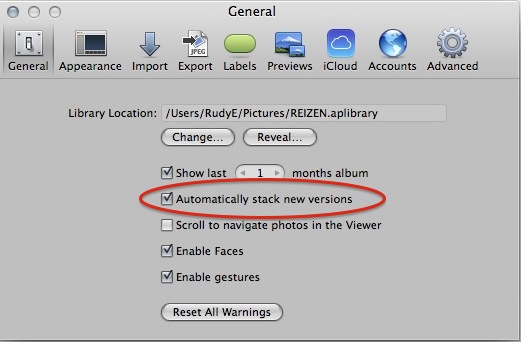 Keeping “Automatically stack new versions” enabled make this a lot easier
Keeping “Automatically stack new versions” enabled make this a lot easier
Then I decided to collect the best B/W images in an album “Mountains B/W” by dragging them into that album. And then of course what happened is, not only were the B&W images added to the album, but the complete stack of photos was too.
The obvious solution
At first glance, Aperture offers two solutions:
1. In the album, mark the desired images as “Album Pick” (Stacks > Set Album Pick) and close the stack, and then only the album pick will be viewable. But still, the stacks can be opened, and then the alternate images made visible, which is not what I want!
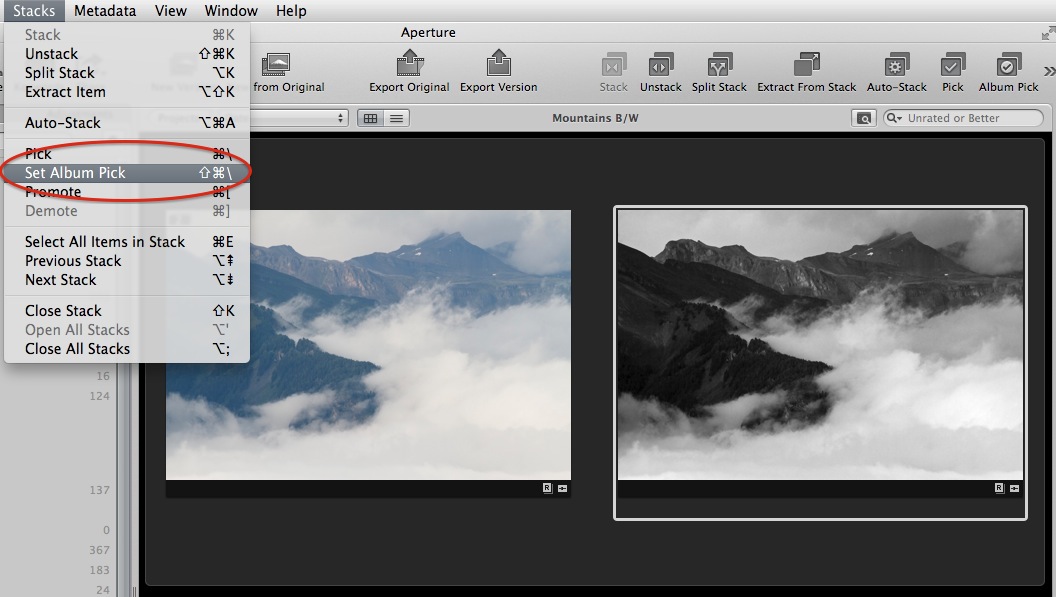 “Set Album Pick” will move the photo you want to the top of the stack, but only in that album
“Set Album Pick” will move the photo you want to the top of the stack, but only in that album
2. The versions can be unstacked, but then you will loose the relationship between the versions. Also not what I want.
So now what?
A better solution
A better solution can be found in the filter dialog of the album, which opens when you click on the icon at the right upper corner of the browser view, to the left side of the search field. Check the box for Stack picks only. No other filter option need to be active, however the Rating will be default be set to “is greater than or equal to: Unrated” (aka “unrated or better”), which is fine.
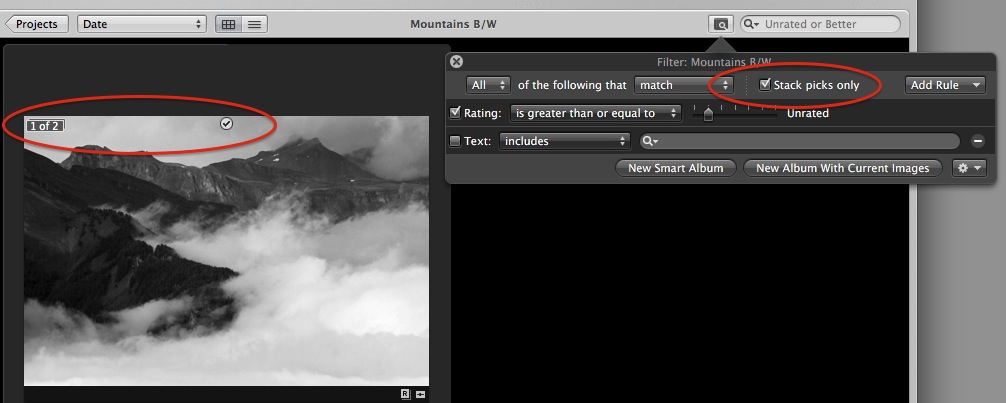 Choosing a search criteria of “Stack picks only” will hide the alternates from view
Choosing a search criteria of “Stack picks only” will hide the alternates from view
Now only the album picks of the stacks are visible, and the stack can’t be accidentally expanded anymore!
How do you use Stacks, Stack Picks, and Album Picks?

Comments
on September 4, 2014 - 12:18pm
I found this by accident last week, and it’s definitely not the most obvious thing in the world, particularly so because ‘Stack picks only’ could be read as a command, like saying ‘Aperture, I want you to only stack picks’, although in that case I guess it should be a button rather than a checkbox. I think changing the label to ‘Show stack picks only’ would help.
To be honest, I wasn’t even aware of the concept of ‘stack picks’ until then, either – I assumed stacks were just a handy way to group similar photos together as a logical unit, and like you I have Aperture set to stack photos when I create new Versions of them. I’m assuming the little round checkmark on the thumbnail indicates which image in a stack is the ‘pick’? Is there a way to use the mouse to set this directly, rather than using the menu or keyboard shortcut? (although Cmd-Shift-\ is quite a conveniently-located shortcut) What if you don’t set a pick? Does putting a Version from a stack into an album automatically mark it as a ‘pick’? edit: seems like it does.
Best thing about setting the filters on albums (‘Stack picks only’ in this case) is that Aperture remembers you’ve done so.