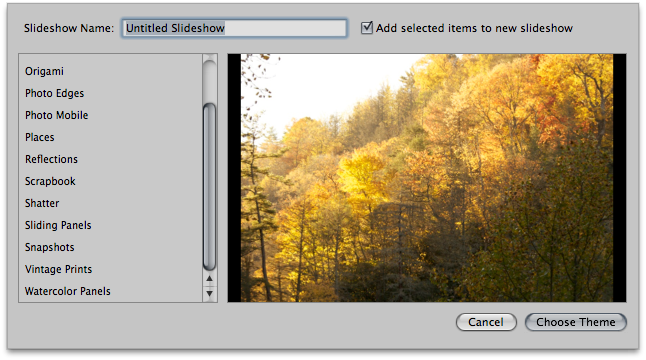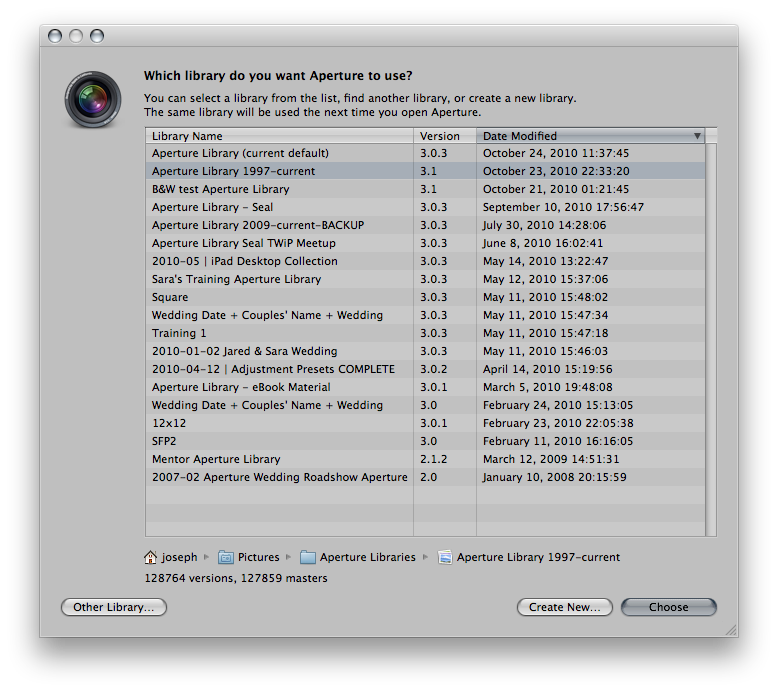Current Aperture/iLife Sharing Nightmares, and How to Avoid It Entirely
By PhotoJoseph
November 13, 2010 - 5:39am
Aperture Library Not Showing Up in iLife/Media Browser? Possible Solution Found…
By PhotoJoseph
November 5, 2010 - 7:33pm
Aperture 3.1 + iLife ‘11 Slideshows, plus Publishing to YouTube Tips
By PhotoJoseph
October 25, 2010 - 1:00am
This script combines the power of AppleScript and Adjustment Presets into one command! With a single click, preview four versions of a photo using four versions of auto levels and curves.
$1.99
Thomas Boyd takes us through creative image enhancement using Aperture 3, showing his own personalized techniques that he uses every day.
Duration: 00:27 hr
$9.99