Many users have noticed that Aperture 3.2 added a new behavior to Auto Curves [Luma], especially since I’d just done a Live Training video on Curves (#011) and what they were seeing on their systems was a little different than what’s on the video.
Auto S-Curves
The engineers did a lovely thing in Aperture 3.2 — now when you hit the Auto Curves [Luma] button (this doesn’t apply to Auto Curves [RGB]), instead of just resetting the black and white points, it now adds an S-curve to the curve. Which is great, since that’s probably what you were going to do with Curves, anyway. The shape of the S is not a constant, either. It’s calculated by some mathemagical formula and applied just-so.
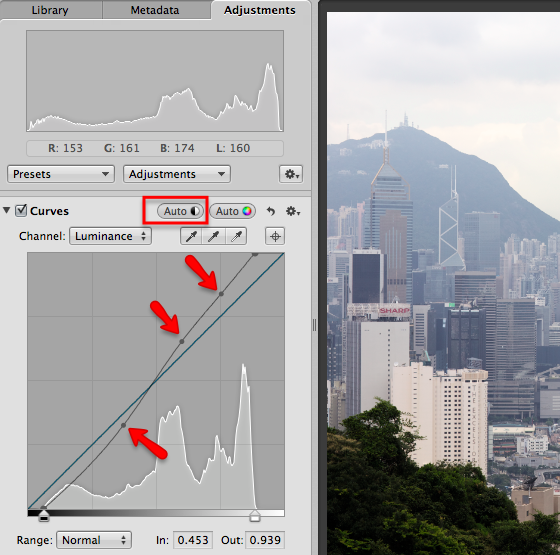 Auto-Curves applied. Notice the points automatically added to make an S-curve.
Auto-Curves applied. Notice the points automatically added to make an S-curve.
But I don’t want that!
Of course, progress is sometimes just “progress”, and if all you really wanted was to have a basic black- and white-point set, then you might be pretty upset by this change. I had a user ask in the forum if there was any way to remove this functionality, and I replied that there wasn’t one that I knew of, however, I hadn’t tried any key combinations yet. Some functions in Aperture behave differently if you hold down a key while pressing the button — for example, the Option key.