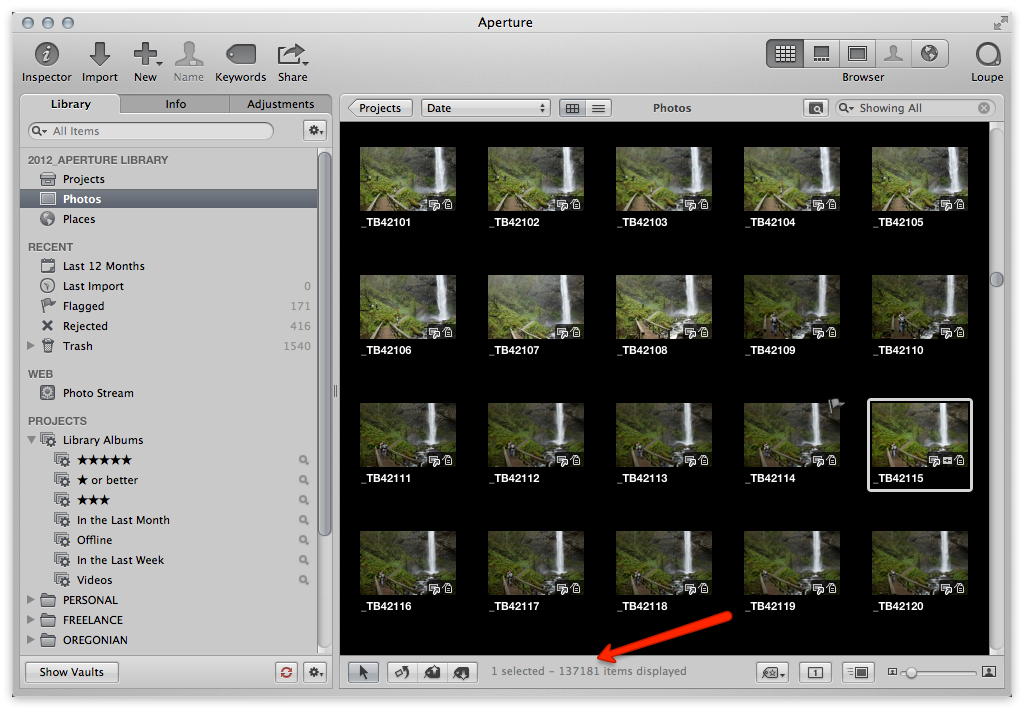I’ve had at least two readers reporting a problem a thumbnail rebuild issue. If this sounds like something you’re running into, please try the solution below and let us know in the comments if it did or didn’t help — or if you have any kind of related problem.
Symptom
On every launch, Aperture starts rebuilding thumbnails (even though it doesn’t appear to need to). If you stop the rebuild, all is fine, but it will start up again on next launch. Odds are it’s always starting with the same number of images to rebuild; i.e. you see 78,415 thumbnails rebuilding, and you have 120,000 image in your library. So it’s likely not all of them, but most of them. Or more accurately, a single bad apple that’s ruining the batch.
Treatment
You may have tried repairing permissions, repairing and rebuilding the database… trashing preferences… repairing hard drive… reinstalling Aperture… and more, all to no avail. You’ve tried manually rebuilding the thumbs, letting it complete, but it still starts over on next launch. Ugh!
Cure
Well, this worked for one customer — hopefully it will work for you, too.[more]