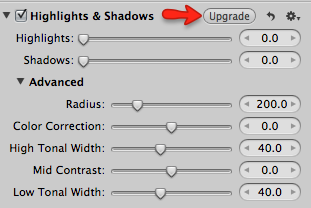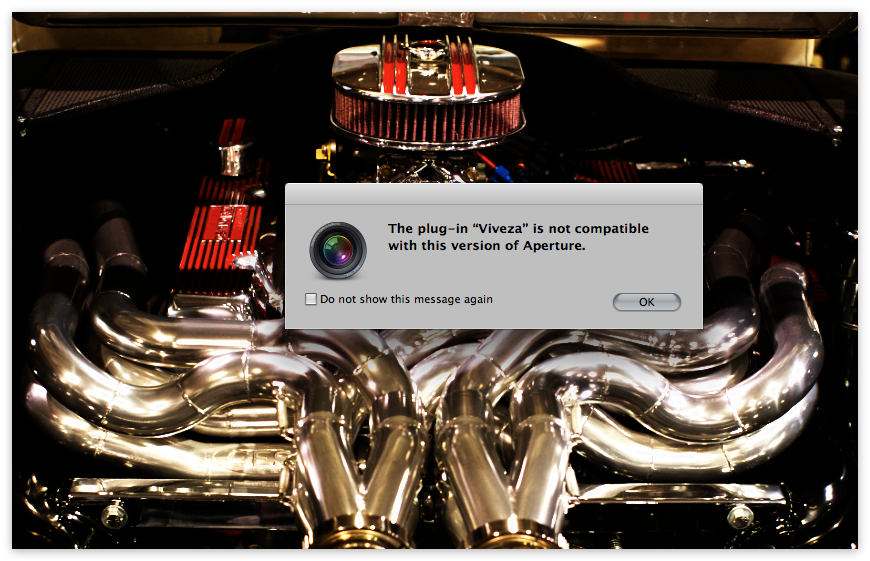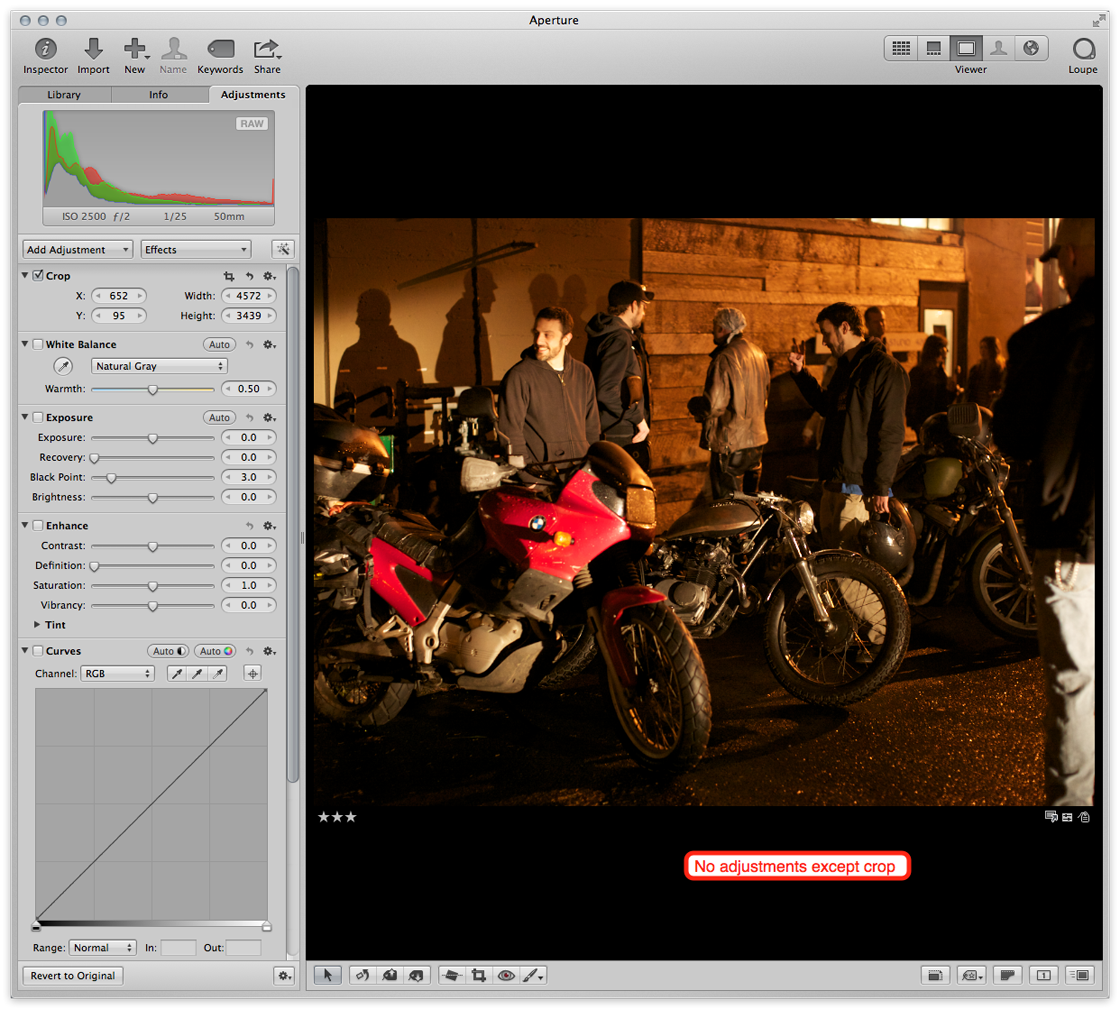I went stumbling through my Aperture library and found a photo that I remembered having a hard time adjusting due to the poor conditions it was shot in. I found the perfect example. It was outside a motorcycle show here in Portland. It was dark, rainy, and lit only by yellow street lights. I can’t get much worse.
I remember fiddling with the white balance and the shadow slider for way too long before settling on a what I thought would be the best I could get.
So, I took that same photo, duplicated the version, and set it to “Revert to Original”. I then clicked “Auto Enhance” and Auto White Balance on the Natural Gray setting. That’s it…two clicks.
It’s came really close to what I spent at least 15 minutes doing. In fact, I think I could make the argument it’s better and more natural looking.
I’m going to make a bold statement here, ready, here it comes: You are a fool if you don’t first try Auto Enhance and then Auto White Balance. The more difficult the photo, the more important is to try it first. It’s a simple fact that those two simple clicks of the mouse may just save you massive amounts of time. And, if you don’t abide, it’s a simple command-z undo. No harm done.
One note: When I set the auto white balance mode to Natural Gray, it switched automatically to Temperature and Tint. It’s possible to switch it back after hitting the button and you do get different results. I suspect it’s seeing the numbers and choosing what it believes to be the best option.
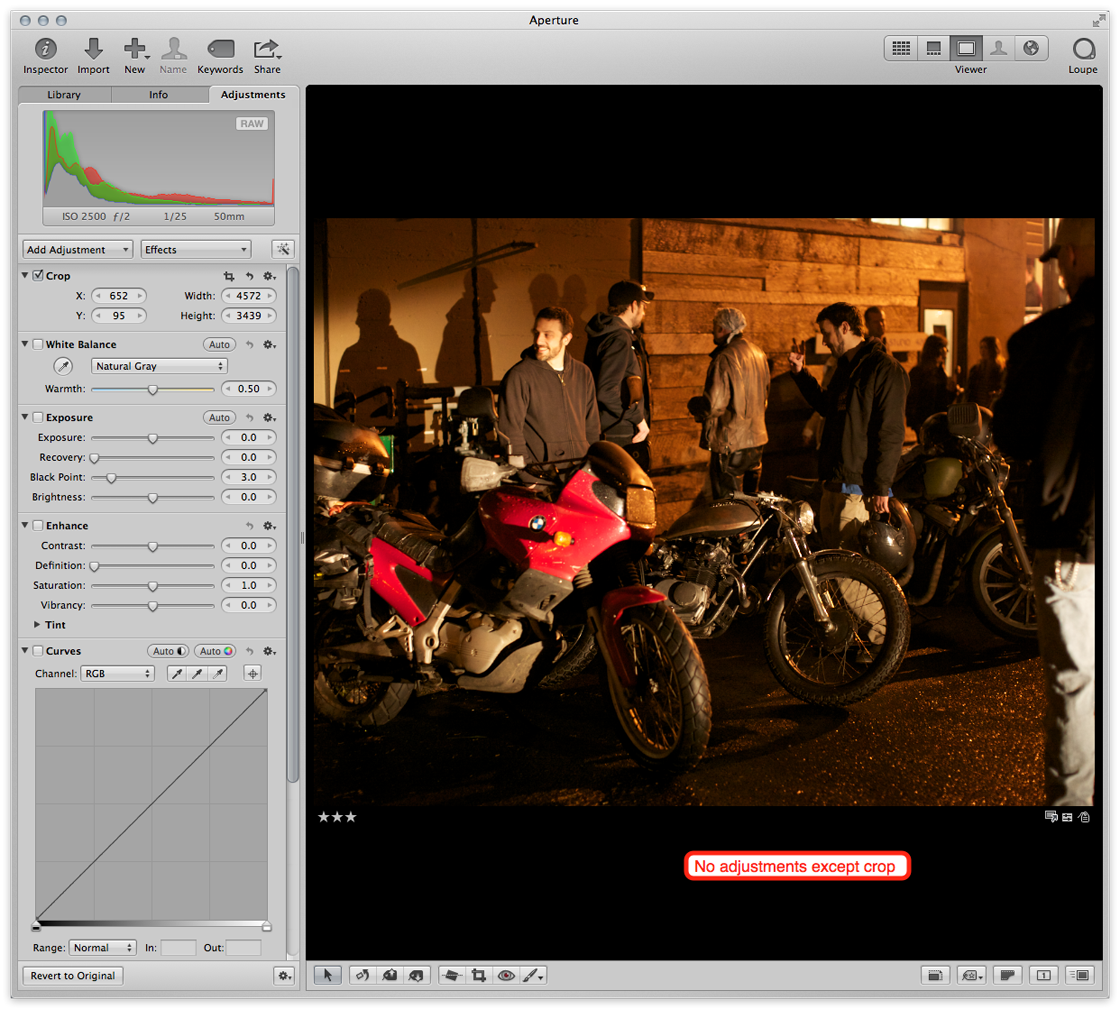 No adjustments except crop
No adjustments except crop
Click through to see the two improved versions…