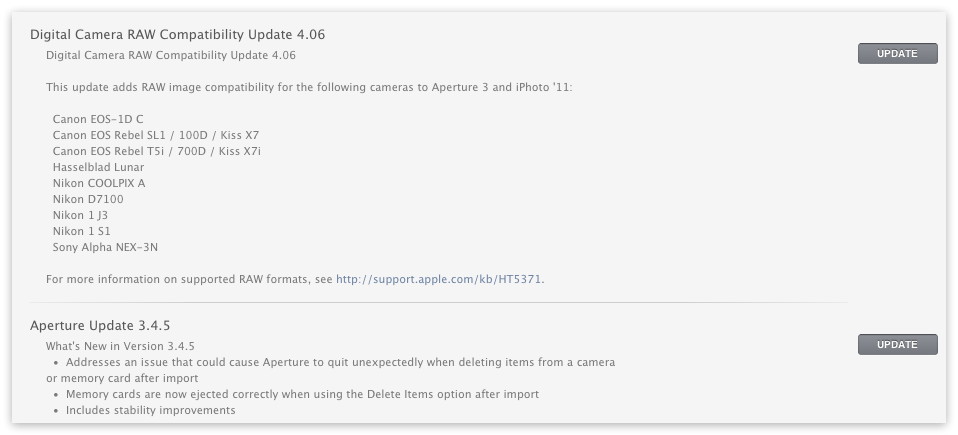Digital Camera RAW Update 4.05 for Aperture and iPhoto — Fujifilm Users Rejoice!
By PhotoJoseph
April 18, 2013 - 5:27am
Artist in Action
Large Scale Black-and-White Photographs
Watch artist Joseph Linaschke explain the creation of his gallery hanging of large black-and-white prints on metal and discuss the many challenges he faced along the way.
Duration: 03:01 hr
Aperture Notifications—What is That Number on My Aperture Icon?
By PhotoJoseph
April 13, 2013 - 1:22am
Recovering Lost Nik Software Presets Following "Full Nik Collection" Installation
By PhotoJoseph
April 7, 2013 - 11:28am