Aperture 3.1… It’s ALIVE!
The Stevenote ended a few hours ago, and I spent the last few hours poking around Aperture 3.1. This release includes a long list of bug fixes and a few new features that you can read about on Apple’s KB article, as well as a great first-look by David Schloss on MacCreate.
Since I’m already a few hours behind (or six weeks behind in internet time), instead of just listing everything new, I’ll go through a few key points in the release notes and pick apart what I think is worth noting. I’d like to point out that there are many improvements and fixes related to thumbnail redrawing that we’ve probably all seen on our screens and thought “WTF…” but couldn’t exactly nail down. Kudos, then, to the team at Apple who figured out what was wrong and how to fix these niggling problems.
Here’s the fixes and updates that catch my eye, and some with some before and after comparisons. These are listed in order of the feature list.
Library
- Improves performance when opening large libraries.
My Aperture library contains just over 128,000 images (or is it 345,000 images… see the point of confusion later on), and is running on a 27” iMac 2.8 Ghz Intel Core i7 with 8GB RAM.
Aperture 3.0.3 — I started timing some cold-start launches (meaning another Library was running prior), and warm-start (meaning I just had that Library open), with plans to compare those times to 3.1. But I found that the timing was all over the place. For example, first cold-launch test, it took 20 seconds to load the library. Warm; only 5 seconds. Then I tried switching: first switch to the big library took a whopping 1 minute, 30 seconds, and subsequent switches (without relaunching) were instantaneous. But then my next cold-launch test only took 10 seconds to open. So, timing was a bit scattered.
Aperture 3.1 — On first launch, it informs you that an upgrade is in order.

The initial upgrade was actually quite quick. I timed it at only five minutes before I had the library open and usable. The Library upgrade is apparently a 10-step process, as indicted by these quick little dialogs:

Once this was complete, again only five minutes later, I was able to poke through the preferences (and start making screenshots for the rest of this article). However after a Library switch, then switching back to this Library, I realized that the upgrade was not, in fact, complete. I have no idea why this didn’t come up the first time, which I find quite odd, but there you go. The full upgrade is a much more lengthy process.
 Updating Library, 3,282 of 344,966… time of screenshot: 22:23
Updating Library, 3,282 of 344,966… time of screenshot: 22:23
Whoah, 345,000 what? Masters, previews, thumbnails, and more… just a whole lotta stuff that needs to be updated. Give it time son, give it time.
 Updating Library, 340,384 of 344,966… time of screenshot: 23:43
Updating Library, 340,384 of 344,966… time of screenshot: 23:43
This part of the upgrade took an hour and twenty minutes.
- Addresses reliability and performance issues when running Repair Database and Rebuild Database operations in Aperture Library First Aid.
I don’t know what that means except that it should “work better”. I’ve never had an issues with repairing and rebuilding, but then again, how would you know? Any improvement in performance is of course a Good Thing™.
Incidentally, loading this Library now seems to take anywhere from five to 30 seconds. So I’m seeing some improvement here, but it’s still inconsistent. Whatever, it’s faster, man!
NOTE: Unfortunately, it appears an elusive bug I keep running into hasn’t been fixed yet, and that’s the one where Aperture refuses to come to the foreground after switching apps. It’s running, and I can select and move the Aperture window, but nothing I do will put Aperture as the running app per the menu bar. Command-tab, clicking on the dock, on the window itself, nothing. I rant into it shortly after switching Libraries, and it tends to come up when I’m quickly popping around to different apps. Unfortunately the only way I know to recover is a force quit… if you have a better solution, please put it in the comments below! [SEE UPDATE AT END OF ARTICLE]
Adjustments
- Addresses performance when using Core Image filters such as Curves, Levels, and Highlights & Shadows.
I’ve definitely seen performance take a hit when using these tools, so an improvement here is most welcome. The hit has been most noticeable when you stack multiple adjustments.
- Eliminates black “halos” that could appear in areas of extreme luminance in scaled images in the Viewer.
I haven’t seen black halos, but I’ve definitely seen a halo effect around bright spots, like candle flames. I just tried to reproduce the halo effect that I’d seen before in 3.0.x so I could compare it in 3.1, but wasn’t able to get the halo to show up anywhere. Perhaps the issue I’m thinking of was addressed in a previous update; there have been a few since I reported that problem. If you have a clear example of a nasty halo effect in 3.0.3 and can show it gone (or not!) in 3.1, let us know in the comments, please.
- Addresses performance issues with using the Straighten tool on adjusted images.
Interestingly the fix makes it sound like the improvement is in using the Straighten tool itself—which is probably better, sure. But look, how often do you actually make a load of corrections, then add the Straighten? I think you’re much more likely to Crop and Straighten first, and if you find you have a composition you like, then go about fiddling with the other adjustments. And in every version of Aperture, ever, whenever I’ve done this I’ve always had to disable the Straighten (Crop, not so much) to make any serious additional adjustments.
That, my friends, is no longer the case. This speed up is beyond dramatic. This is huge, and finally has been resolved!
- Straighten grid now appears correctly after applying and resetting a crop.
It’ll take some time for me to see how well this is actually fixed. I’ve found loads of oddities when dealing with Crop and Straighten, especially when Lift & Stamping them. This fix sounds like it’s along the lines of what I’ve been running into, so hopefully it’s a solid fix.
- Addresses an issue that could reduce image quality on straightened photos.
As you might have guessed, there were several issues related to the Straighten tool. Given that many of my photos look like I was at a drunken frat party when I took them, I’ve found myself using this tool quite a bit. Overall, very pleased to see improvements in this space!
- Addresses performances issues when zooming images to 100%.
Aperture 3.0.3 — Seen and reported to Apple… when at 100%, and panning, I’d often see the image redraw repeatedly. This isn’t supposed to happen, obviously. I’d also reported seeing the same thing in the loupe.
Aperture 3.1 — Hmm, I’m still seeing this issue. Maybe I just need to restart now that the upgrade is complete. I’ll do a full Library rebuild tonight as well, and we’ll see if that helps anything.
Faces
- Addresses an issue that could result in “blank” face thumbnails in Faces view.
We recently had a report of this in the forum. Glad to see it’s been addressed!
- The Confirm Faces mode can now be updated and refreshed by holding down the Option key while clicking the Done button.
That’s refreshing, although unless you read this, you probably will miss it. But it saves a click, which is always nice—if you remember to use it.
- The “include face info in exported photos” option now exports Face names as keywords when exporting masters, writing IPTC to masters, or exporting metadata.
It already did add the Face to a keyword on export to Versions, so apparently that’s expanded now to write to Master files or as exported metadata. The more ways to keep your data portable, the merrier.
Slideshows
- Slideshows can now be exported using presets for compatibility with Apple TV and iPad.
Another point that just came up in the forums. I think a lot more people with iPads will use Aperture to create portfolio slideshows now—I know I will!
Places
- Metadata Inspector can now display GPS Direction if this data is available in geotagged photos.
Cool. Too bad the iPhone (at least the 3GS… anyone with an iPhone 4 wanna confirm?) [SEE UPDATE AT END OF ARTICLE] doesn’t record direction. Which is surprising, since it has a built-in compass. Anyway, if you want to see the field, select the GPS Metadata preset; it’s been updated to include this new field. Or add it to any other metadata set; the field is under EXIF.

NOTE: I’m still waiting for Places data to be translated to the Image Location, City, State/ Country IPTC fields on export. Sure the GPS coordinates (even if the image was just dragged onto the map in Places) is included in an exported photo, but that doesn’t mean anything to anyone without additional software. I’d love to see real names get added to the appropriate IPTC fields on export.
Metadata
- The Keyword HUD now displays a count for the number of times each keyword has been used in a library.
A feature you didn’t know you needed until it appeared… cool!
- Fixes an issue that caused Longitude data to export incorrectly when using the Export > Metadata command.
How funny, I just ran into this the other day. Someone was asking in the forums here about the portability of GPS metadata. I had replied that it is exportable, but in looking it up, ran into this bug. Nice to see that it was addressed so quickly! Just for me, I’m sure :p
- Auto-complete of contact info in IPTC Contact fields can now be enabled or disabled in Preferences.
Fantastic. I found it incredibly frustrating that if I entered a name in IPTC fields, the rest of their info from my address book would populate the rest of the fields. Ugh. Glad that’s an option now! Here it is in the Preferences… notice mine is happily OFF!

- Metadata Inspector now includes a Sharing view which logs when each photo is published to MobileMe, Facebook, or Flickr.
Very nice, and from what I’ve seen on other sites, the whole Facebook integration has gotten a lot nicer. For example, comments made on your Facebook photo show up directly in Aperture… wow! Here’s a sample of that…

General
- The application now displays a progress dialog when opening or switching between libraries.
Nice touch. As reported above, sometimes the switch was fast, sometimes not, but now you know what’s happening. Previously, you would quite literally see nothing, and wonder if you’d successfully kicked off a switch. Note, however, that it’s a progress dialog, not a progress bar. There’s no indication of how long it will take. Fortunately, it’s quick, even on a massive library.
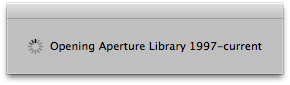
- Photos synced to iPod, iPhone, iPad and Apple TV are now sorted in date order by default.
Haha, finally!! The order of synced photos displayed on these devices has always been a crapshoot guessing game at best. This is a big bug fix, IMHO.
Import
- Duplicate detection now correctly works with imported audio and video files.
Finally!! That means I can actually import photos and movies from the iPhone and not have to delete them just to keep up with what I have and haven’t brought in… great!
NOTE: We still need to see the ability for dupe detection to work on files that have been renamed on import. I realize this is no small feat, as it means the dupe-detection has to do more than look at names, but it’d be a welcome capability, for sure.
Tethering
- Images captured during a tethered session no longer appear in the Import window, unless they are actually stored on the camera’s memory card.
Oh good, I’m glad that was a software bug… when I ran into this, I figured my camera was possessed. Which is obviously far more likely than it being a simple software bug.
iPhoto Import
- Images from an iPhoto library that are imported as referenced files can now be correctly accessed and relinked using the Locate Referenced Files command.
That’s a really big deal for people who are looking to move to Aperture but keep all the iPhoto work still in iPhoto. While in an perfect world, no user should ever have to relink a file and never should have to bear witness to the Locate Referenced Files dialog. But the fact it, we do… and now if you’re an iPhoto graduate, it works as advertised.
Export
- Exported libraries now correctly include all pre-defined Library Smart Albums such as “★ ★ ★ ★ ★” and “★ or better.”
Too funny, again just the other day I was wondering why the pre-defined Smart Album’s were missing… and now I know.
Web Sharing
- Enables publishing to Facebook Wall and Flickr Photostream.
When you select images and click the Facebook button, you can choose an existing or create a new album for them. If you have a single image selected, you can choose to post it to your Facebook wall.
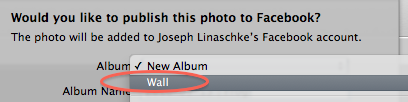
Wall posts don’t appear to create an Album in Aperture, so you can’t easily locate all your Wall posts in the Facebook list. There may be a way to build a Smart Album to reveal them however. [SEE UPDATE AT END OF ARTICLE]
If you post to an Album on Facebook, the image title becomes the post title, and the image caption does NOT get shared to Facebook. So you may want to put your Caption in the Title field, if you want people to know what the photos you’ve posted are all about.
After posting an Album, I changed the Titles on the photos and synced the Facebook Album, and it re-uploaded the photos. Oops.
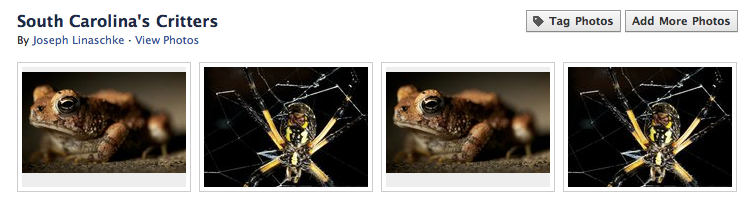
So some oddities in there to sort out, it would appear.
- MobileMe, Facebook, and Flickr accounts can now be individually enabled or disabled in each Aperture Library.
Another VERY welcome feature. I grew tired of seeing these galleries re-populate in each Library I use (do I really want pictures of my kids showing up in a client Library? No!), so I’m very happy to be able to turn off Facebook and Flickr syncing to my client Libraries!
In fact, there’s a whole new interface for adding your MobileMe, Facebook and Flickr accounts. From the looks of it, you may be able to add multiple accounts, if you have them. I’m sure that will be welcome to some people. (I only have one of each so can’t verify that; if someone else can and will, please comment below.) [SEE UPDATE AT END OF ARTICLE] It also looks like there’s room for more services to be added. Can you say SmugMug, plllllleeeeeeaaasseeeee???
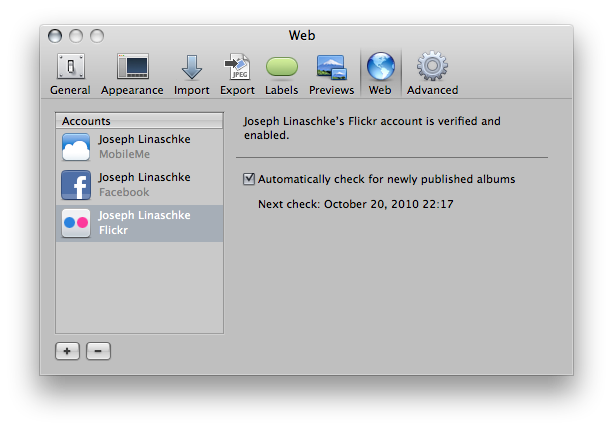
You may have noticed that the “Include location information for published photos” option is missing from the Web preferences. Fret not… it’s just been moved to Advanced.

Another feature (although I have seen some muttering that it may not be a great idea) is that ALL of your galleries on Flickr and Facebook will now show up in Aperture, even if you didn’t add the photos from there. Here’s what my Flickr and Facebook gallery list looked like after the upgrade:
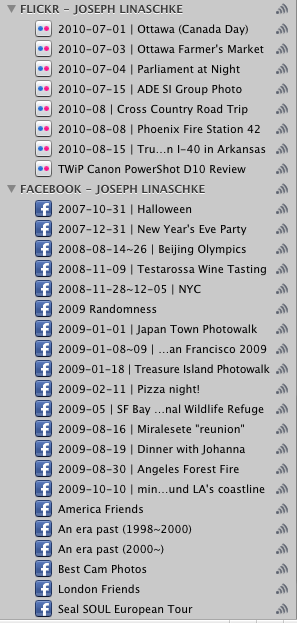
Well that’s cool, so I went ahead and clicked on one. It spent some time synchronizing the gallery, but then I started getting these dialogs piled up on top of each-other.

Hmm, not good at all. Perhaps the servers are overloaded with everyone trying this just now. Mind you, the gallery did appear to load, but I’m still seeing errors.
I did get some other galleries to load though, so perhaps it’s an isolated issue. Are you seeing this? Tell us in the comments please!
I’ve also seen that whenever I launch Aperture, I see this process spinning in the status bar for a while. Apparently Aperture is Updating Faceboo…

Conclusion
Early reports are that this is a quicker Aperture… that the upgrade is proving more stable, and more responsive, then previous versions. Naturally it’s impossible to fix every users problems with a single upgrade, but hopefully those who’ve found frustrations recently will find this a welcome and worthwhile improvement. If you’ve been reporting issues in the forum that you haven’t yet resolved, and find that Aperture 3.1 does in fact fix it for you, please be sure to comment on your post so others (and we!) will know that the upgrade was good to you.
From what I’ve seen, it’s a solid upgrade. I don’t have iLife ‘11 yet, so I can’t access the new slideshow themes, but I do look forward to checking those out. And as always, please tell us what you think in the comments below!
A few updates from my initial observations, and responses to the comments below.
I’ve been unable to reproduce the duplicate posting in Facebook, and believe it may have had to do someone “liking” the photos at the same time as I was changing their names. If you find duplicates, compare them… perhaps there are conflicting differences.
I’ve confirmed that there is no Wall “album”. Unfortunately there’s also no new metadata search criteria that cover the newly added “Sharing” category, so you can’t search for them, or create a Smart Album to keep track of them. I’m not sure where that leaves you for tracking your Wall photo posts, except to manually drop them in an Album, or create your own keyword for Wall photos and be sure to add it whenever you do post a photo to your Wall and to build a Smart Album to track those. It’s not likely a big deal, as it’s not like we’ve lost a feature here, it’s just something that’d be nice to have. Hopefully the “Sharing” search criteria will come in a future release.
Regarding the issue where Aperture refuses to come into “focus”, I’ve heard a few responses on that. One suggested that Aperture is just busy; let it be and it’ll come back into focus eventually. Another said that clicking to the Desktop, specifically, and returning to Aperture fixes. Those haven’t been my experience, but it’s good to know it’s an easier recovery for some! If you can reproduce this problem reliably, please let me know and I’ll be sure Apple gets the word.
I’ve confirmed that you CAN have multiple accounts for Facebook and Flickr (probably MobileMe too). I haven’t done it myself but apparently you will see the account names listed in the Library list. Sweet.
Regarding the missing Direction data, it’s actually there in iPhone 3GS and iPhone 4 photos. You need to tell Aperture to refresh metadata from the Master, from the menu Metadata > Update from Master. I just tried this on an iPhone 3GS photo, and the Direction data appeared! No idea what to do with that information, but it’s good to know that the metadata is intact and readable by Aperture—even on older photos.
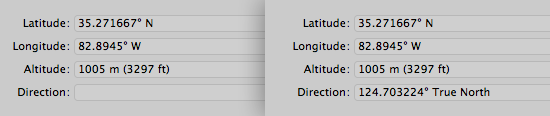 Direction data from an iPhone 3GS photo, before and after Update from Master
Direction data from an iPhone 3GS photo, before and after Update from Master
I neglected to point out the new Files Type: RAW+JPEG search criteria yesterday. Here’s a screenshot for that, if you’re looking for it.

Finally, for anyone not seeing the Aperture 3.1 update in Software Update, be sure to run the available ProKit Update first. That’s required for installation of 3.1, so it won’t even show up until ProKit is installed.
-Joseph @ApertureExpert
More like this
- Tip
- Tip
- Tip
- Tip
- Tip

Comments
on October 21, 2010 - 8:24pm
Joseph-
Updated to 3.1 last night without a hitch and viewed the GPF direction metadata on a picture taken with my iPhone 4 as you asked. Well, looks like the iPhone 4 also doesn’t send Direction metadata just like your iPhone 3GS. I agree a bit surprising given the built in compass in the iPhone 4. (P.S. nor does a video, which bty also doesn’t send Altitude metadata- gotta love consistency!)
=nb3=
=nb3=
on October 21, 2010 - 9:35pm
Where does this update come from? It hasn’t appeared in software update here yet.
Taking Pics in Tassie
on October 21, 2010 - 9:44pm
i had to update the Prokit & Java…then software update ran again & had Aperture listed as an update. try that Graham….
Robert Milton
on October 21, 2010 - 11:07pm
I just tested the iPhone 4 EXIF tags and found that YES, it does indeed store GPS direction metadata. I went back and looked at older shots and found that this wasn’t the case prior to firmware 4.1.
Of course this only works on the native Camera app. Most other photography apps don’t even store gps location, camera name or any other EXIF data.
I tested something else too, and it seems that Aperture 3.1 still eats metadata on export :(
Morten
on October 22, 2010 - 12:09am
OK, so based on Morten’s post that he did see Direction Metadata I just took a picture with my iPhone 4 and native Camera app and imported to A3.1 and the new pictures did include Direction (reads like “235.396317o Magnetic North”).
So, pictures imported into A3 before the 3.1 update will not show direction, but after the 3.1 update (and with an iPhone 4 and the native camera app), direction metadata is now visible in A3.
Now even more interesting, I just took another picture, but this time with the “Pro HDR” app (from eyeApps LLC)- and after import into A3.1 the picture contained all GPS metadata on that app (Lat, Lon, Alt, and Direction). I previously thought like Morten that 3rd party apps didn’t send metadata info (like Camera+ doesn’t, which bty I just rechecked and it still doesn’t), but I’ve now confirmed that at least one 3rd party camera app- Pro HDR, does indeed send full GPS info.
=nb3=
=nb3=
on October 22, 2010 - 4:50am
Thanks for the comments folks. I’ve made some updates to the article; check the Update addendum above, and responded to these comment questions and observations there.
@PhotoJoseph
— Have you signed up for the mailing list?
on October 22, 2010 - 7:14am
I welcome the updates to flickr and facebook posting, but I have to warn folks there may be an issue when you initiate this.
I’ve just found multiple “new” posts to my photostream of of photos I posted some time ago. It seems to have stripped comments and in at least one case, posted many copies of the same photo. I made the mistake of “deleting” the “new” posts from flickr and it removed the photos from my photostream all together. It is a bit of a mess.
Anyone else seeing this?
on October 22, 2010 - 7:28am
I was using Smart Albums to look for images that weren’t in a ‘fixed’ album. As I moved images to albums, the Smart Album wouldn’t update without either quitting and relaunching Aperture or toggling the Smart Album criteria on/off. Now it’s working as expected in v3.1 in real-time.
on October 22, 2010 - 6:05pm
“Photos synced to iPod, iPhone, iPad and Apple TV are now sorted in date order by default.”
This one was the big one for me. Works in albums, but not in Faces. So 4/10 Could Do Better.
d.
on October 23, 2010 - 1:09am
Hmmm…. drag and dropped new image onto an existing Flickr set and it proceeded to delete all the other pictures in that set from Flickr… no warning no nothing …..definately not a good thing
on October 25, 2010 - 9:50am
I have been using multiple Facebook accounts within Aperture 3.0 because I share my Aperture library with my wife. After upgrading to Aperture 3.1, I was prompted to enter my wife’s Facebook credentials when trying to upload to my account. I could not proceed until I either entered her information or deleted her Facebook account in Aperture Preferences->Web. When I deleted her account, Aperture told me not to worry, the Facebook albums would only be deleted from Aperture, not from Facebook.
Thomas
on October 30, 2010 - 12:39pm
Have had a HUGE problem with Aperture 3.1. In iTunes, it randomly decides I no longer have an Aperture library.
At first, it simply deletes all the images that are synced to any iDevice. Something along the lines of repairing my database, repairing permissions, and trashing the iPod cache fixed it, but then iTunes was failing to recognise any further changes I made in Aperture (including adding photos, albums, rearranging albums etc).
After a bunch of attempted fixes, SOMETHING did it. Now, out of the blue, it once again decides there’s no library.
I never had an of these issues before 3.1, and this appears to be happening to a lot of people. On top of that I can no longer see images via my system preferences when selecting a Desktop background (Aperture and iPhoto have nothing). Yes, I have previews selected to be generated always.
on October 30, 2010 - 10:04pm
Both previews and Sharing with iLife/iWork must be on in the preferences. I suspect that that preference is corrupted. Disable those settings, trash prefs, re-enable. Give the engine a good smack, basically :)
@PhotoJoseph
— Have you signed up for the mailing list?
on November 1, 2010 - 4:32am
Thanks for the help, I tried getting rid of preferences (and resetting everything back to how I want it), but the first thing iTunes did was to not find the Aperture library preferences at all, instead prompting me to open Aperture again.
Nothing worked, until I “switched” libraries (created a junk one and switched back). This kick started everything into working, but after resyncing my images to my iPad, it does not resolve the issue with propagating changes I make in Aperture - for example, I add a new album, this album does NOT appear in iTunes.
There appears to be something wrong with the way Aperture (or the iLife media sharing) communicates with iTunes. This is frustrating, because I can’t get photos onto my iPad, one of the main reasons I have one. Hours have been wasted trying to nail down the issue, but the workarounds only appear to temporarily fix the issue.
on November 1, 2010 - 5:35am
Have you tried rebuilding the Aperture database? Hold down Command-option when you double click the library file. I have found it fixes many issues.
My two remedies for Aperture problems are to rebuild the database and to de-fragment the drive the library resides on. Seems to smooth out performance, especially after adding a lot of files or performing a lot of edits.
Best,
Tim
on November 1, 2010 - 6:19am
Yes, I did a rebuild. Again, it temporarily fixes the issue, and updates the aperture albums in iTunes. However, if I make any changes in Aperture, these do not propagate to iTunes for some time.
on November 1, 2010 - 12:45pm
Ok it’s time for the next level—kill the cache. Do a “find” on this page for “cache” and follow the linked article on the lower left of this page. This is a full cache reset and, fingers crossed, will fix this.
@PhotoJoseph
— Have you signed up for the mailing list?
on November 1, 2010 - 6:57pm
Ha, thanks for the help, but again, to no avail.
Cleared the caches and nada. iTunes can still not see the aperture library (weird, because last time I trashed preferences, it could).
Anyway, I did find out that I did something in Aperture at one point that made it delete all the iPod Photo cache files, leaving only the database and folder. Either this is part of the cause, or another consequence of whatever link is breaking between Aperture and iTunes.
on November 1, 2010 - 7:06pm
I know this may sound crazy, but it just started creating my new iPod cache to sync with my iPad. I swear I didn’t do anything. One odd thing that I keep anecdotally noticing, however - it turned over to midnight.
Now I know how crazy this sounds, but it seems people keep getting this issue which randomly disappears, but reappears. Can it be bug to do with the way Aperture 3.1 shares with iLife? I noticed a new file in the Aperture library that has to do with iLife sharing and a timestamp…
nah, couldn’t be…. could it?
on November 1, 2010 - 11:22pm
Guys, can we please move this discussion over to the user forum? It’s a support issue and doesn’t really belong in the comments.
Mr. Kgoo, please start a new thread in the forum and summarize the issue and what you’ve learned so far. Let’s see what we can get from there.
Thanks
-Joseph @ApertureExpert
@PhotoJoseph
— Have you signed up for the mailing list?