How Many Photos Are in That Aperture Project, Album or Folder?
Tiny tip for today, but it can be a helpful one if you aren’t aware of this.
In the Aperture preferences, you can enable an option to “Show numbers of versions for projects and albums”. You’ll find it under the Appearance tab.
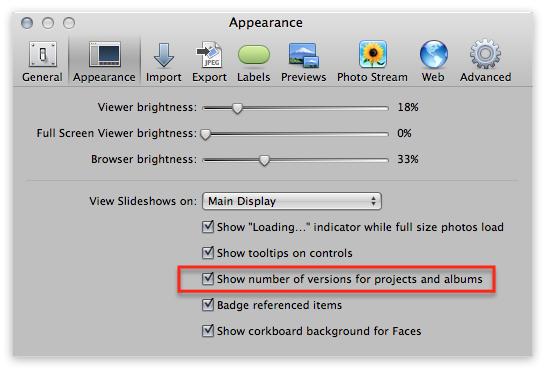 “Show number of versions for projects and albums” option in Aperture’s preferences
“Show number of versions for projects and albums” option in Aperture’s preferences
This is a simple thing, but it means that when you’re looking at your Library list, you can immediately see how many photos are in each Project or Album. If you need 10 selected photos for a client or job or blog post or whatever, you can glance at that Album you’re adding photos into and see how many are there instantly. When looking for “that big collection of photos I shot at that thing but didn’t label properly”, seeing 300 photos in one and 2 in another is a pretty good indicator. When scanning your library for massive Projects that really should be broken up into more than one, or tiny projects that really should be merged (do I really need a project with 2 photos in it? No.), this is great info to have at a glance.
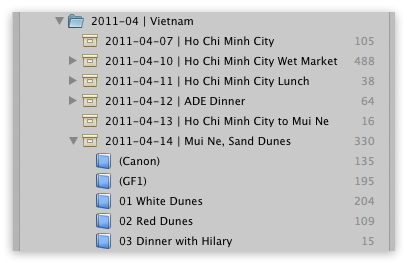 That image count can come in very handy
That image count can come in very handy
But notice that it does not give you an image count for a Folder. Why is that? Well, remember that you can’t actually put an image into a folder — only into a Project and from there, into an Album. Folders are just collections of Projects, Albums, or anything else — but not photos. In the example above, I had a trip to Vietnam in April of 2011, and put each day’s shots into a project, and each project into that one folder. To view all the photos from Vietnam, I just have to click on the Folder itself.
When you select the folder, you can see all the photos at once, and you can see how many photos you have by looking at the info in the Browser. If you’re in Browser view, it’ll be at the bottom. If you’re in Split View (that’s where you see the Browser and the Viewer together), it’ll be in the space in-between. If you go to Viewer view, then this info disappears.
 If you select a folder, you can see how many photos are in the entire collection in the image viewer area
If you select a folder, you can see how many photos are in the entire collection in the image viewer area
Keeping track of how many photos are in any one place at a glance can come in very handy!
More like this
- Forum
- Forum
- Forum
- Forum
- Forum

Comments
on April 11, 2012 - 5:07am
thanks! great little bit of info.
florian
Florian Cortese
www.fotosbyflorian.com
on April 11, 2012 - 9:17pm
Is there any way that it will show the number of photo’s in a Smart Folder? I have to click on the Smart Folder to find the number.
Milt
on April 12, 2012 - 3:06am
Milt,
Nope, you have to select it. This makes sense when you think about it.
The content of a Smart Album could change at any time. Say you have a 5-star Smart Album, and you give a new photo five stars; it now qualifies to be included in that Smart Album. Now let’s say you have twenty Smart Albums based on different criteria, and you have 200,000 photos in your Library. Do you really want every single Smart Album scanning your entire library every second to see if there’s any new photos to add, so it can update the photo count like you see in a regular Project or Album? It’d be a massive resource hog and Aperture would crawl to a halt.
So it only updates when you click on the Smart Album. Think of an Smart Album like a saved search; every time you click it, it scans your entire library looking for images that meet the criteria.
-Joseph
@PhotoJoseph
— Have you signed up for the mailing list?
on April 14, 2012 - 3:24am
ha! never realized this feature was there … love little tips like this! thanks!
on April 14, 2012 - 3:28am
Awesome Ted. Thanks for saying that, it’s nice to know that even these little tips aren’t known to everyone!
-Joseph
@PhotoJoseph
— Have you signed up for the mailing list?
on June 16, 2012 - 12:30pm
Is there any way to find out the total number of images in the entire library, other than totalling the count from projects, albums etc.?
on June 17, 2012 - 8:09am
David,
Go to the Photos view, and be sure that all filters are off (it’s set to “show all”), and you’ll see the image total at the bottom of the screen. That’s every photo (and version) in the library.
-Joseph
@PhotoJoseph
— Have you signed up for the mailing list?
on December 4, 2012 - 12:42am
Hi there, I have Aperture 3.2.2 running on OSX 10.6.8.
I use referenced files and a folder structure with a top folder and sub folders and projects nested.
Some of my top level folders when clicked, show ALL images nested below. Others do not. When I examine them in finder, nothing jumps out at me that is different. Have you any experience with this happening? Thanks, Deb