Beginner Tip Series: The Loupe
This is a series of new-to-Aperture observations and tips conceived by Stephen Guy, the new assistant here at ApertureExpert and PhotoJoseph’s studio. These are things that as a Lightroom user, Stephen found particularly interesting, compelling, or otherwise noteworthy. These aren’t necessarily in-depth tips, however they are designed to highlight interesting features, and encourage you to explore and learn more about them.
The loupe is a really cool feature in Aperture that will show you a 100% zoom of the whatever it’s pointed at without having to zoom into the entire image and pan around to find the spot you wanted to check. Pressing the ` key (that’s the ~ in the top left of your keyboard) will bring up the loupe. Drag the loupe around to move it, or drag on the textured handle to scale it. Even if you’re in preview mode, you will always see the original image, rendered from the raw source, inside of the loupe.
 The loupe is a great way to spot-check sharpness in a photo
The loupe is a great way to spot-check sharpness in a photo
There are multiple ways to use the loupe. By default, you can just drag it around the image, and whatever it’s over will be zoomed in. But if you click on the size indicator and choose “Focus on Cursor”, you can position the loupe wherever you like, and then whatever you point at with the mouse will be zoomed in in the loupe.
Also, try dragging the loupe around by the edge, and then by clicking on the center of it. On the latter, you can quickly drop the loupe on exactly the spot you want because the image will zoom out in the loupe, and a white outline will show you what will be zoomed in when you let go. Alternatively if you grab the edge, the loupe stays zoomed in while you drag it around.
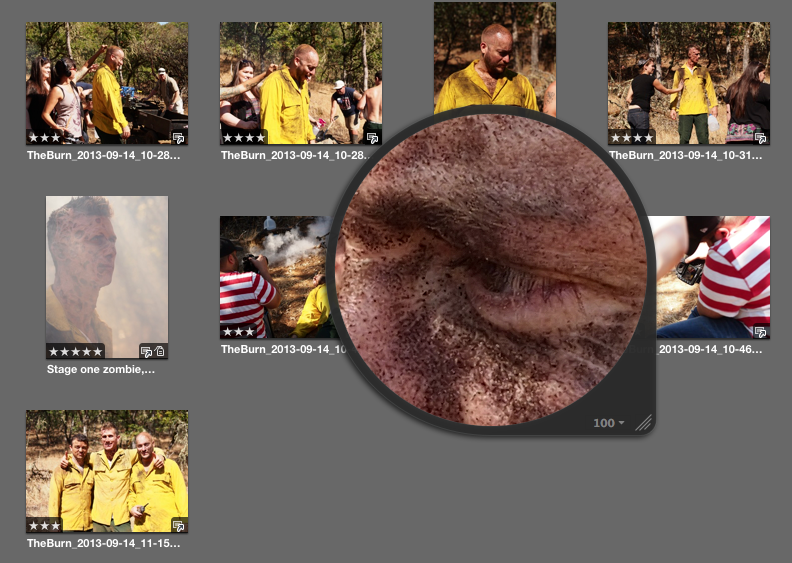 Try using the loupe on thumbnails — it works there, too!
Try using the loupe on thumbnails — it works there, too!
You can also change the zoom percentage from 50% to a massive 1600% zoom, and even use the loupe on thumbnails!

Comments
on October 21, 2013 - 10:34pm
Is there any way to make 50% the default?
Good Beginner-Tips series, thanks.
on October 22, 2013 - 9:54am
Ray, you can’t change the default, but it should be sticky to the last place you left it, no?
-Joseph @ApertureExpert
• Have you signed up for the ApertureExpert mailing list?
@PhotoJoseph
— Have you signed up for the mailing list?
on October 25, 2013 - 4:08am
Anyone else experience a problem with the Loupe when you bring it up it occasionally goes to maximum zoom? 9 times out of 10 it will stay at the zoom level where I left it, but that 10th time it wi’ll be zoomed into 1600% which makes it pretty useless for my needs (identifying cars in thumbnails).
#nofilter before anyone knew what it meant.
on October 25, 2013 - 5:08am
Yep, have and the same issue with a huge increase in Loupe magnification for seemingly no reason. Count me in on that issue.
Daniel J. Cox
on October 26, 2013 - 2:29am
Daniel and Rob,
Is it possible that you’re racking your finger along the magic mouse/trackpad while loading it? You can zoom by sliding/scrolling.
Although that said, I do recall that happening before in older versions, but I haven’t seen that happen in a while.
-Joseph @ApertureExpert
• Have you signed up for the ApertureExpert mailing list?
@PhotoJoseph
— Have you signed up for the mailing list?
on October 26, 2013 - 10:25pm
I don’t think so, in fact I tried scrolling (two-finger trackpad drag) while the loupe was active and it just scrolled the screen content instead of changing the zoom on the loupe. Have no idea why it randomly increases its zoom, got so annoying that I actually tied one of my extra mouse buttons to the loupe zoom-out key commands. Still, it’s just another annoyance when you’re trying to blast through selection/processing.
#nofilter before anyone knew what it meant.
on October 27, 2013 - 1:48am
Rob,
You have to have the mouse pointed at the loupe when you scroll to zoom. So it’d make sense when calling it up, since it comes up under the mouse cursor, that an errant swipe would cause it to zoom.
I’m not saying that’s the problem — just saying it’s a possibility. As I said I had experienced this exact phenomenon before, but that was ages ago, and haven’t seen it in any recent version of Aperture. So either a bug was there and got fixed (and perhaps came back and I haven’t seen it yet), or I just became more aware of my scrolling.
-Joseph @ApertureExpert
• Have you signed up for the ApertureExpert mailing list?
@PhotoJoseph
— Have you signed up for the mailing list?