Muting Colors with a Partial Black & White Treatment
Introduction
I love a great black & white photo. I also love color. So why not mix the two? A black & white treatment of your photo blended with the original color version mutes the colors in new a different ways, and it's a very simple technique to execute.
Step 1 — Get into layers
Make your adjustments and stylizations on your color image and load it into a program that supports layers. In this article I am ON1 Photo 10, however other software – Photoshop, Intensify Pro, GIMP – anything that supports layers works as well.
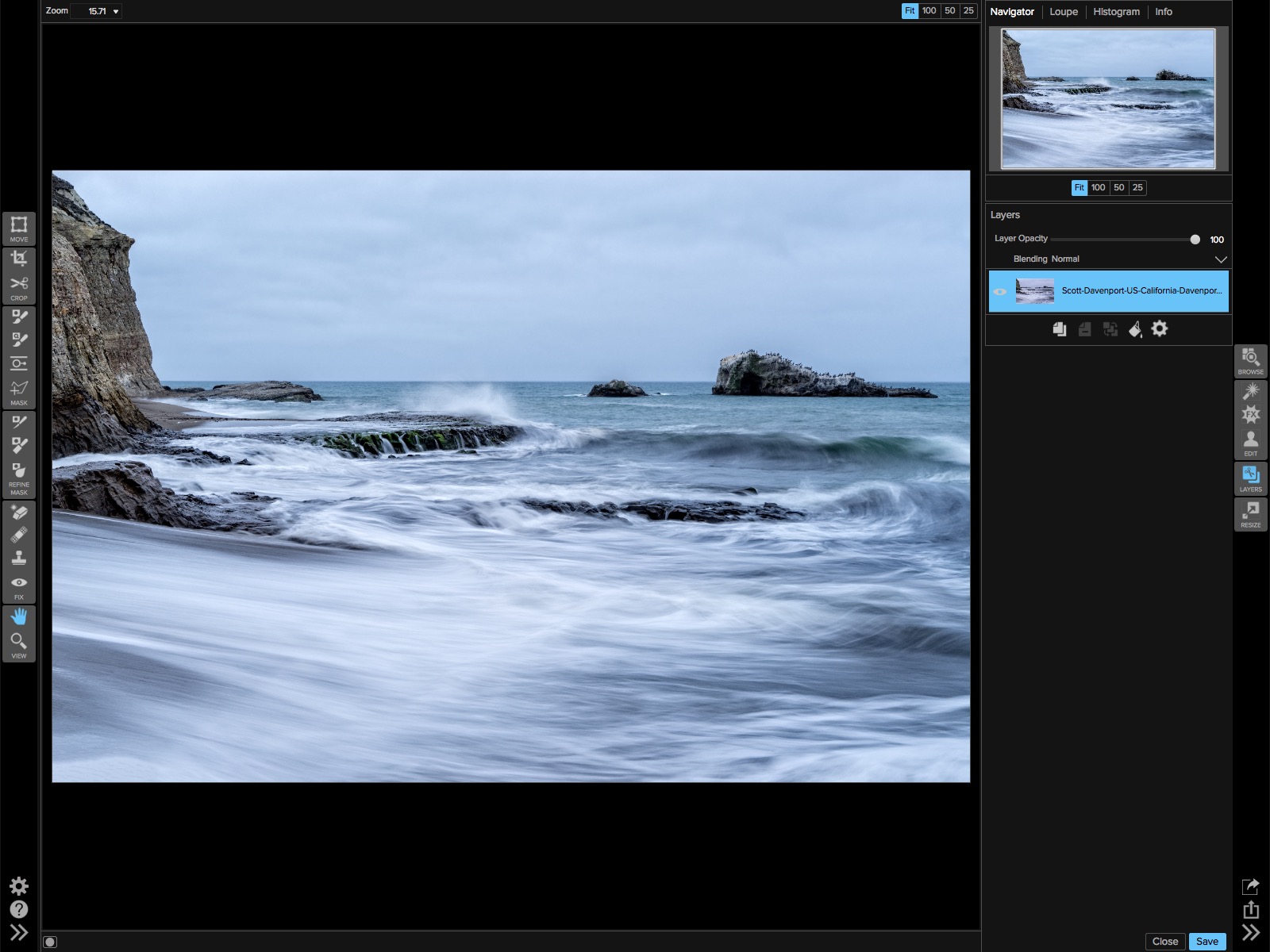 Initial photo, stylized to taste
Initial photo, stylized to taste
Step 2 — Create a black & white version
Next, create a black & white version of your photo. I am using black & white filters in ON1 Effects. You can use any B&W software you like. Whatever package you use, make your photo the strongest B&W image it can be. Don’t think about color right now.
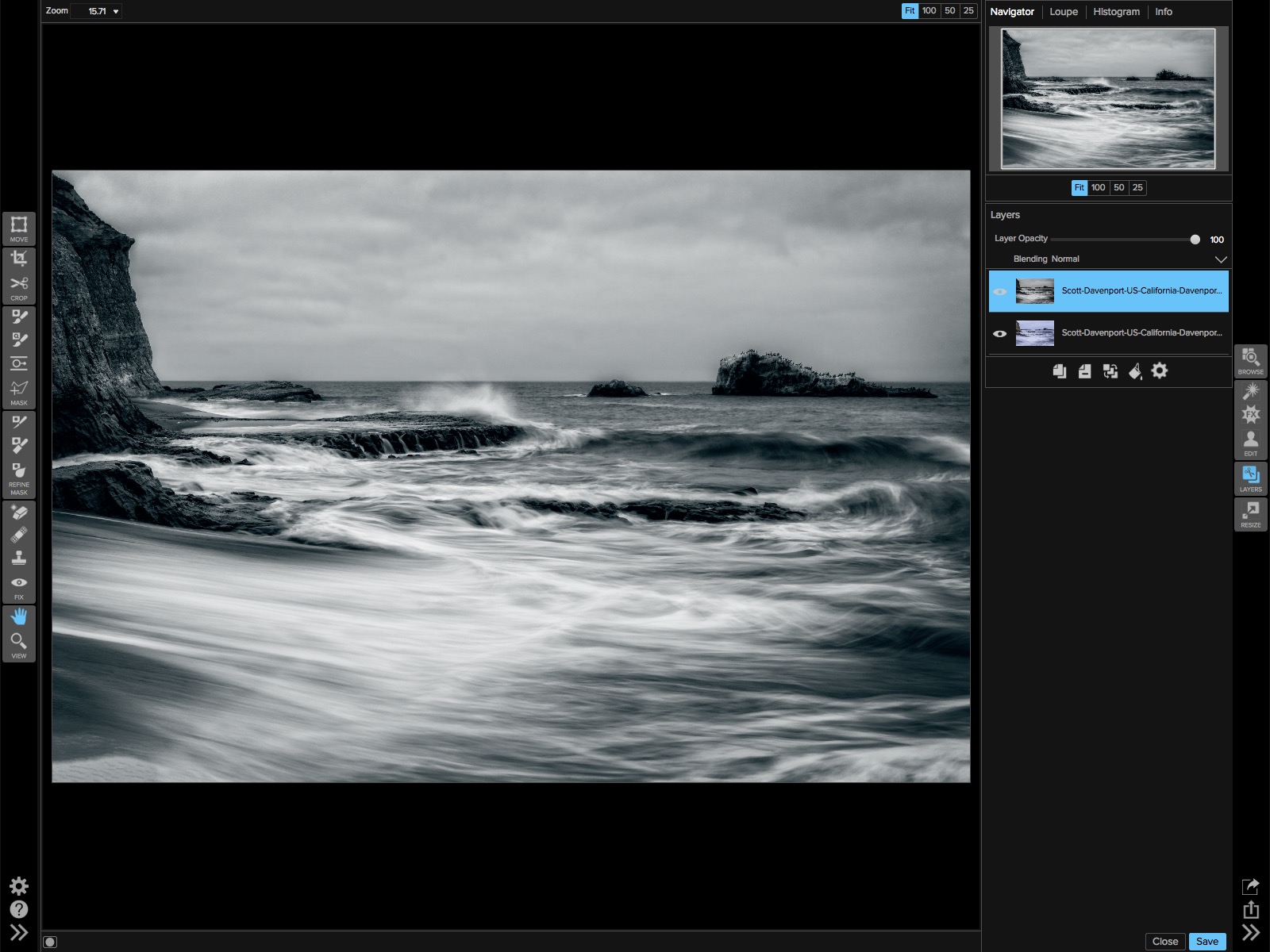 Black & White Treatment
Black & White Treatment
Step 3 — Blend the two versions
Back in your layering software, put the black & white version above the color photo in the layer stack. Then, dial down the opacity of the black & white layer. Experiment with the blending and find the balance that’s just right for your photo.
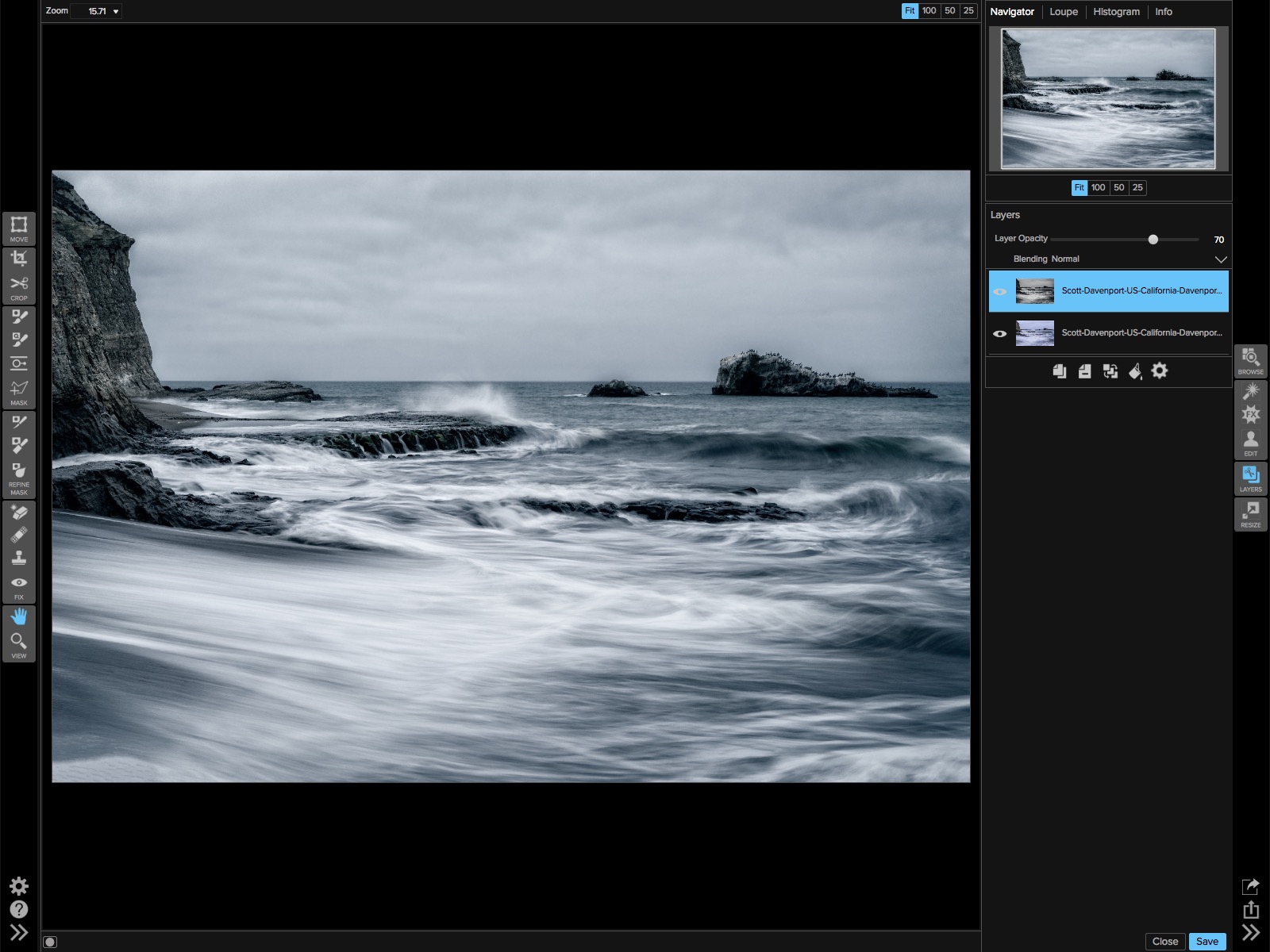 Blend B&W Treatment with Original
Blend B&W Treatment with Original
For this photo, I like how the blues are hinting through, but are not very rich or vibrant. The photo takes on a cyanotype-isa look; a vintage feel.
Experiment!
Changing the opacity of the black & white layer is just one of many ways to mix black & white with your color image. Your black & white software may offer a strength or opacity slider of it's own. Explore blending modes, experiment and see how they change the look of your photo. Try luminosity masks if your software supports those. You can mute colors by desaturating the entire photo or selective color ranges, too.
Treat this technique as one of many in your ever-growing post processing toolbox. Play with it. Morph it. Twist it. Improve upon the technique and add something of your own… and then share it with the rest of us, will ya!?!


More like this
- Tip
- Tip
- Tip
- Tip
- Tip

Comments
on March 2, 2016 - 3:28pm
Thanks, Scott for another quick, educational piece!
Florian Cortese
www.fotosbyflorian.com
on March 2, 2016 - 7:16pm
Thanks Florian. I'd initially planned on a long, uninformative diatribe… but Joseph tends to weed those out :-)
Scott
http://scottdavenportphoto.com/