YoloBox Updates! Everything New in 2022 (so far)
Photo Moment - May 23, 2022
The YoloLiv Tech YoloBox Pro has gotten a few updates since I last looked at it (1.3.1, 1.5.1, 1.6.0 and 1.7.0)… so let's check 'em out!
Products Mentioned
A Brief Version History of YoloBox & Pro’s Software Updates
https://www.yololiv.com/blog/a-brief-version-history-of-yolobox-pros-sof…
YoloBox Pro v1.7.0 (Released on 2022/5/12)
- Auto-Switching is optimized by adding the looping feature and redefining the switching order with the main source specified;
- Up to 60fps live streaming for single HDMI input;
- 2 new graphic overlays (titles and social overlays) with multiple built-in templates;
- You can now have background music for countdown timer overlays;
- Standard bug fixes and performance improvement.
YoloBox Pro v1.6.0 (Released on 2022/4/25)
- Web URL overlay: Add a webpage of a live graphics platform and use it as an overlay for professional event;
- Auto-Switching: Preset video sources and switch order, YoloBox Pro can automatically switch for you. Best for the one-man crew!
- USB Webcam out now supports outputting both video and audio to a laptop;
- Support scheduling a live stream event within one year;
- Adds timing for SD card videos;
- 2 new multiview templates (News Layout, Triple);
- You can now save all graphic overlays while creating a new live stream;
- You can now adjust transparency for countdown timer overlay and multi-views backgrounds;
- UI redesigned for the “Account” screen. You can opt to update to the latest version manually by tapping on the “Upgrade” button;
- Fixed green bar issue with a laptop as video input, which occurred on a small portion of computer models (Please go to “Account”, “System Upgrade” to update and fix).
Other Videos Mentioned
🎧 Music in this Video
The music is from MusicBed! Get your first month free when you purchase an annual subscription by using my coupon code PHOTOJOSEPH at checkout! https://geni.us/MusicBed
🔗 More links you seek
🔴 Don't miss the LIVE shows!
Past Shows
Happy Holidays! Let’s talk AtomX Ninja CAST, and DaVinci Resolve!
This was a pretty weak live show… it's been a while and almost no one showed up. We talked AtomX Ninja CAST and DaVinci Resolve, mostly!
LUMIX Box Cam Q&A featuring BS1H & BGH1
Got BGH1 and BS1H questions? I've got answers! Well… let's try ;-)
It’s my BIRTHDAY show!
Let's have a birthday show! Come say happy birthday, ask some tough questions, and let's just hang out…
Lee Herbet and I talk Camera, Tech, Life, and HDR!
I've been wanting to have this discussion with Lee Herbet for a long time… so let's do it!
Getting Started with NFT (a How-to)
By now you've probably heard of NFT — a secure way to sell digital art. It's exciting, it's interesting, and it's confusing AF. But help is on the way!
It’s been nearly two months! But summer is over… so come say hi!
It's been nearly two months! But summer is over… so come say hi, and let's catch up! We talk travel, lighting, ATEMs, Blackmagic updates, and more!
It’s an #AMA kinda day
Just an “ask me anything” kind of show… recently back from vacation, so let's catch up!
Anamorphic with Tito Ferradans from Anamorphic on a Budget! (LIVE Replay)
Join me and Tito Ferradans from the channel “Anamorphic on a Budget” where we'll talk all things anamorphic!
Getting Started with HDR for YouTube! (LIVE Replay)
Learn the basics HDR for YouTube delivery! I cover hardware, shooting, editing, encoding, and creating and embedding a custom HDR to SDR LUT.
Introducing… Nik Collection 4! (LIVE Replay)
Something new, this way comes! It's the all new Nik Collection 4 — check out this LIVE show demo!
GH5 II and GH6 Discussed! (LIVE Replay)
The GH5 II and GH6 have been announced… let's talk bout them!
Four Friends and Several Pearls — Hosted by Epiphan (LIVE Replay)
We're back at it again, with even more Epiphan Pearl hardware! Join use for another discussion on the benefits of the Pearl Nano and SRT streaming.
- ‹ previous
- 2 of 7
- next ›
YoloBox Pro v5.1.0 (Released on 2023/8/22)
I know with the extreme I can record directly to an SSD and that it has 8 inputs vs the yolobox which can record to cards and only 3 hdmi inputs.
Quality of recording for youtube is more important than streaming. I don't do much streaming. I just want the switcher as a way to record so I don't have to be getting the card in/out of the camera and also to be able to have all tittles, and PIPs during recording as to save time during editing.
Quality wise, and for my purposes, which one would you buy?
As a reference, I own one atem mini extreme already. I just need another, maybe simpler, device for my regular desk.
Thank you!
By the way, the new crop feature on the yolobox, does that affect image quality? I suspect it does since the cropping more than likely is digital but just wanted to confirm with you.
Thanks again!
I'm running a podcast where I have three cameras. As of now I am editing the videos and applying luts in postproduction.
Is it possible to use the ATEM.. And then applying luts realtime??
(I'm using so many cameras with picture profiles)
shooting Log, build custom LUTs for each and install each unique LUT in-camera. If your cameras can’t do Log, then your best bet is to use each camera’s color fine tuning to make them match. Use a color chart and a monitor with a waveform and vectorscope. Make sure white, black and grey match, then the colors. This video discusses a lot of this; https://youtu.be/N0iO1TN4208

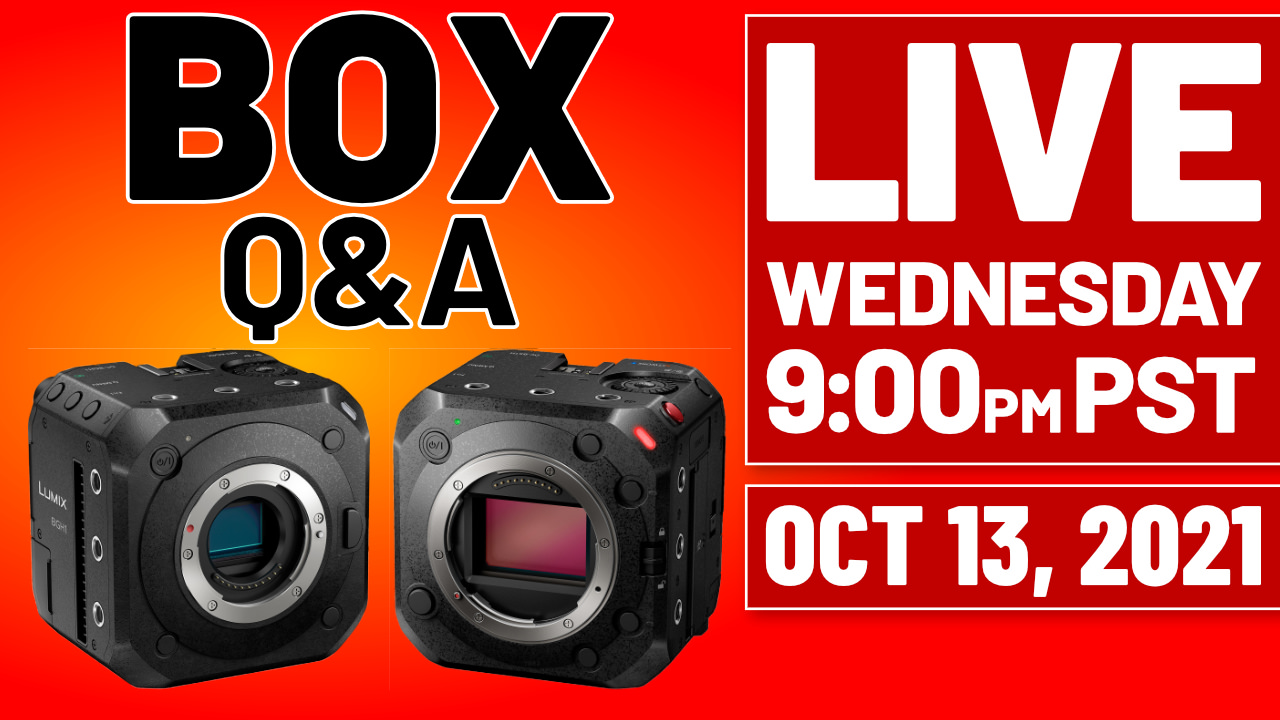

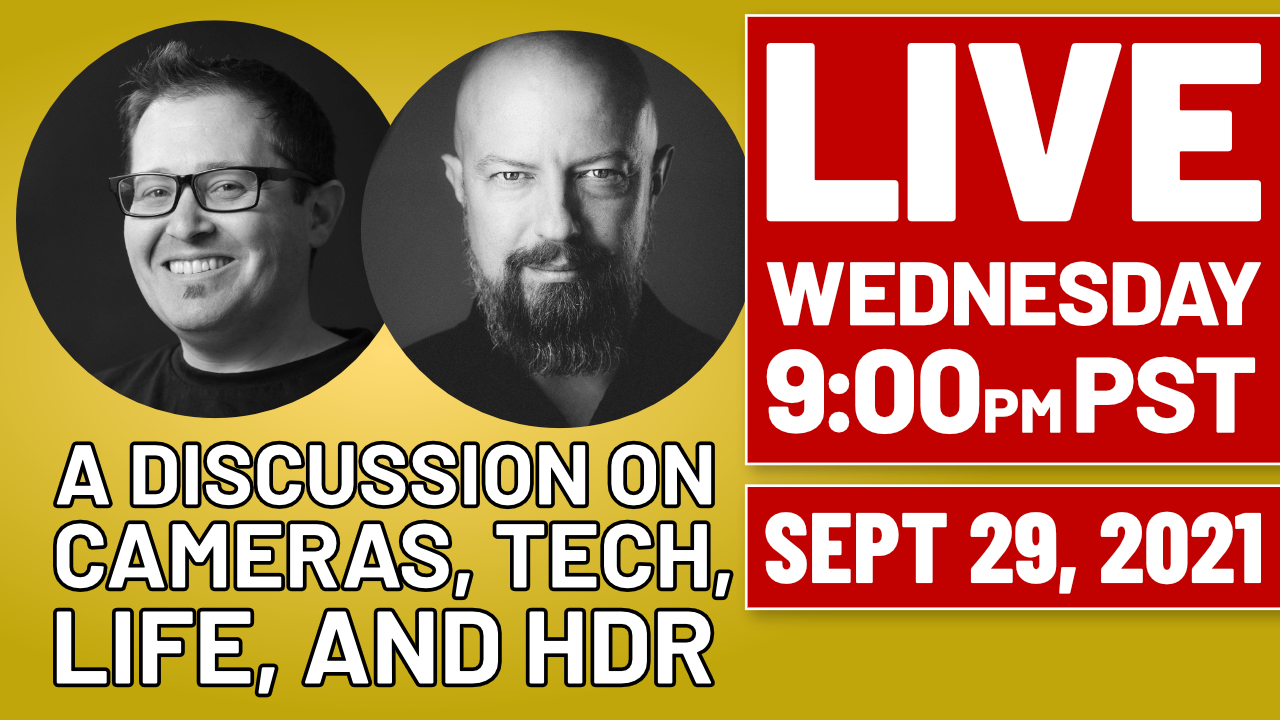
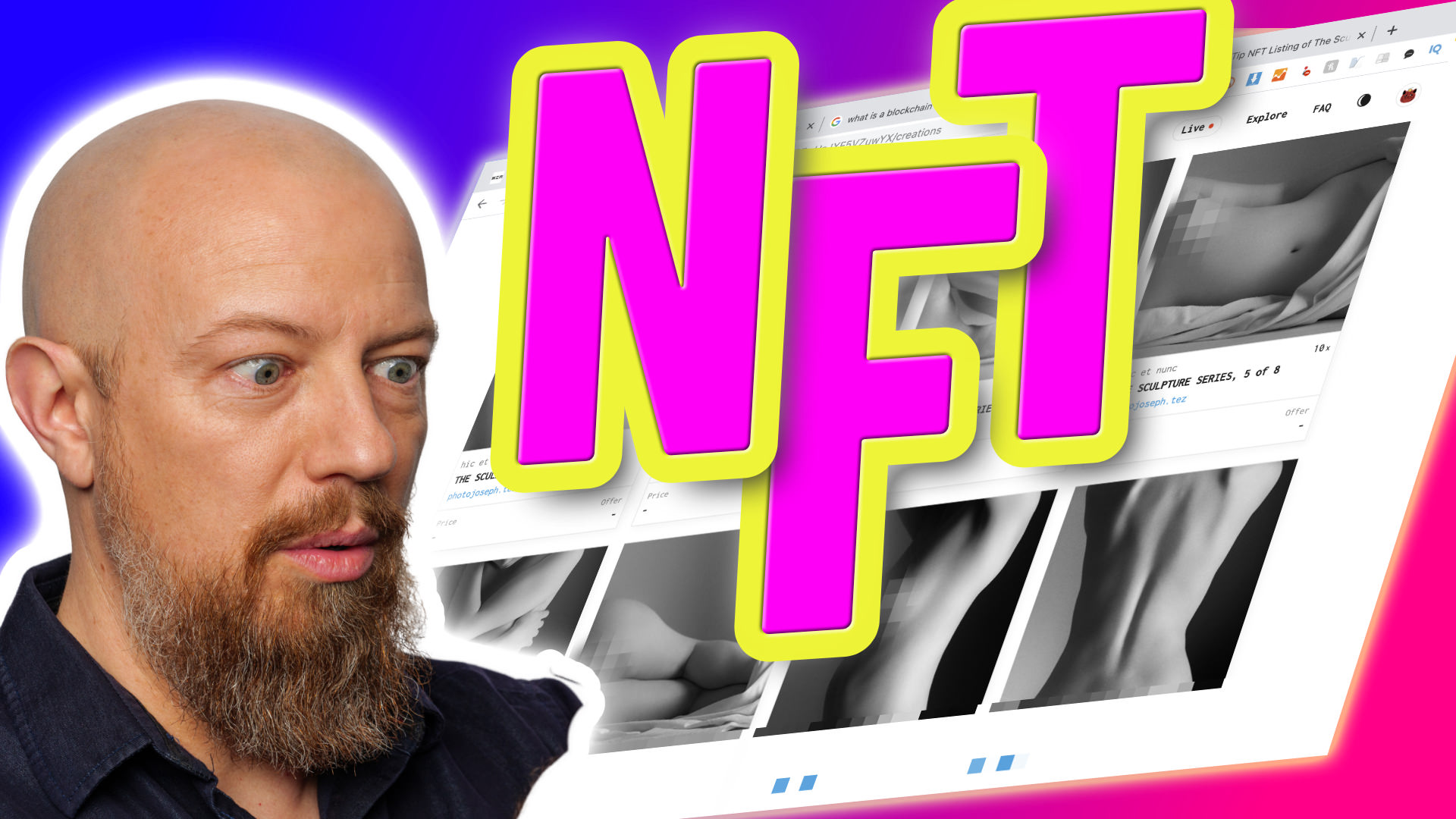

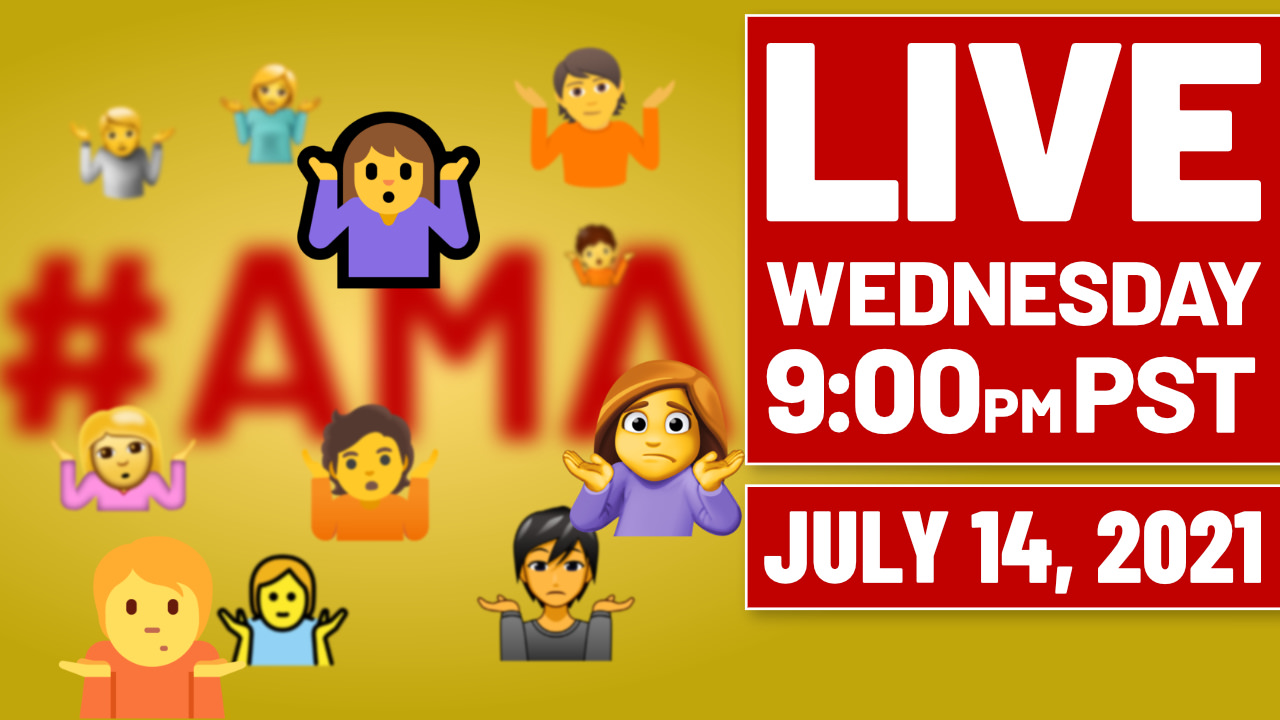

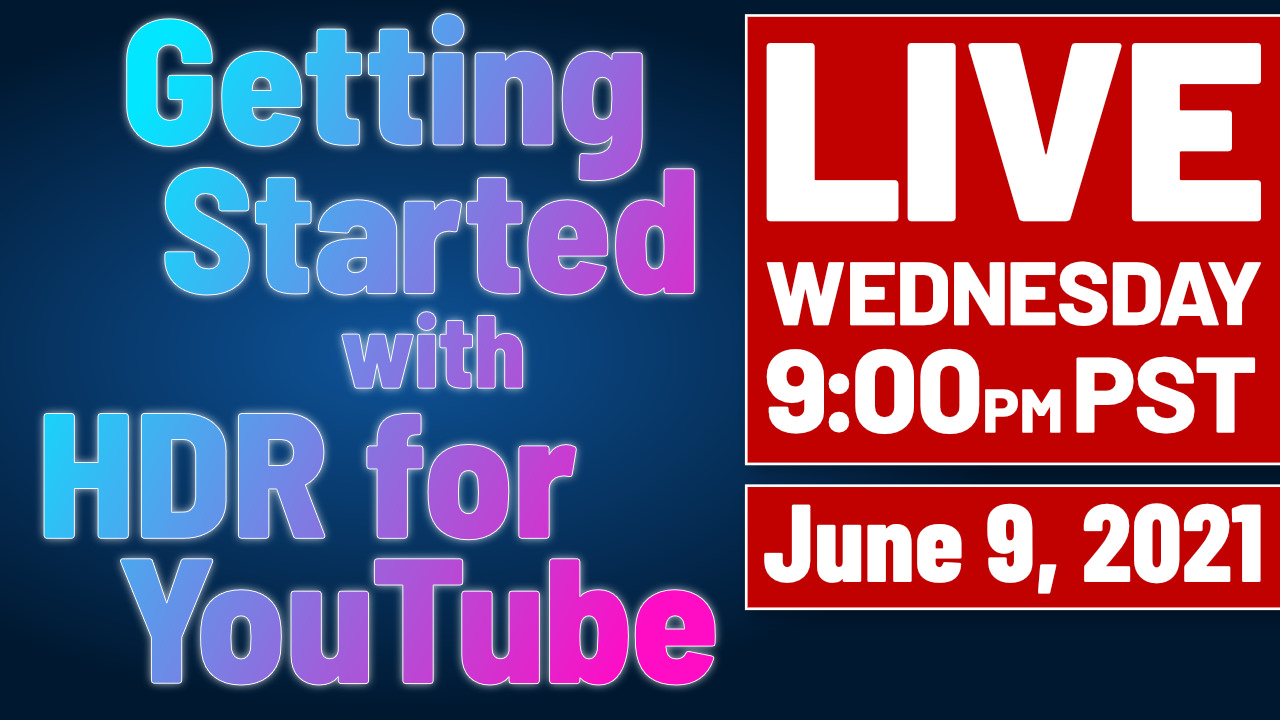
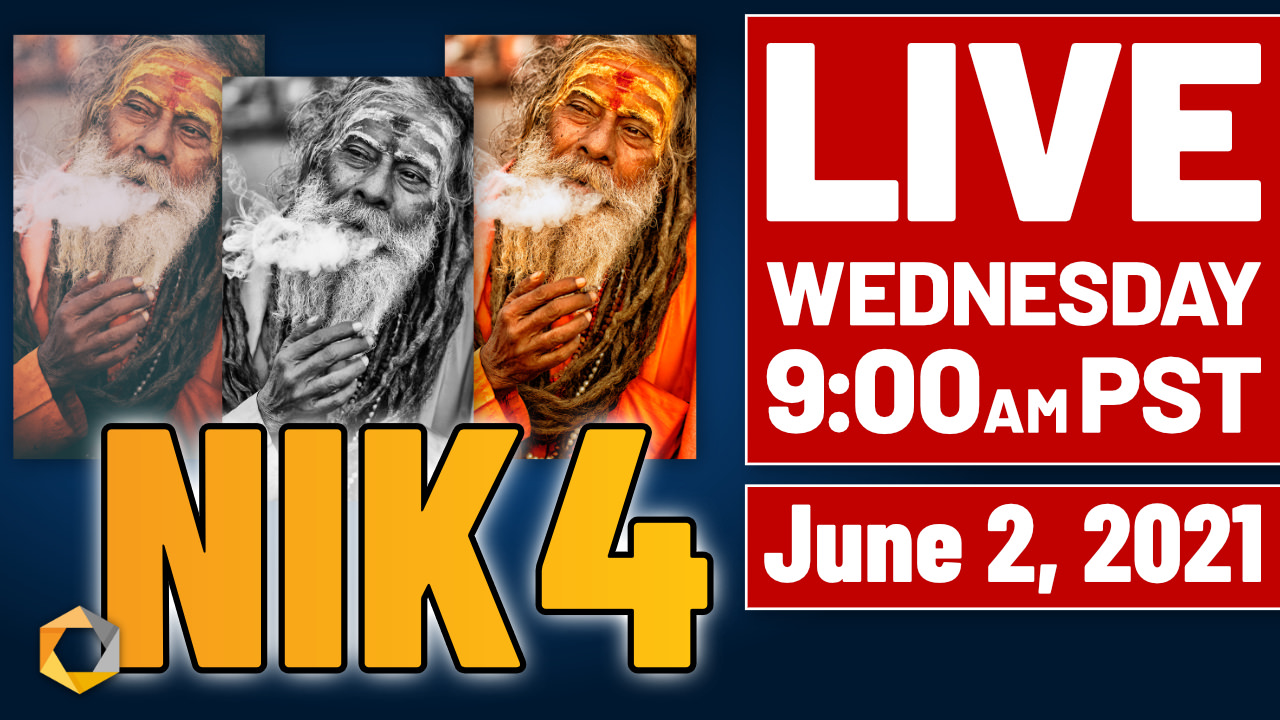
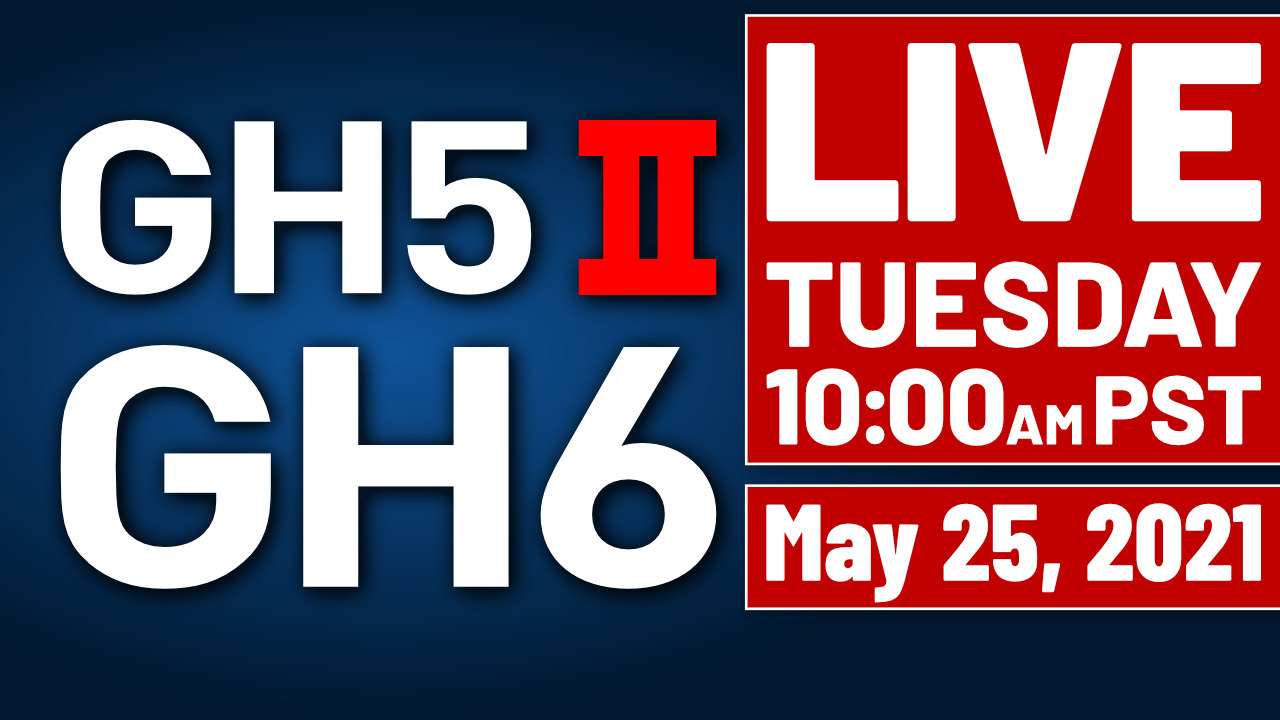

Comments from YouTube