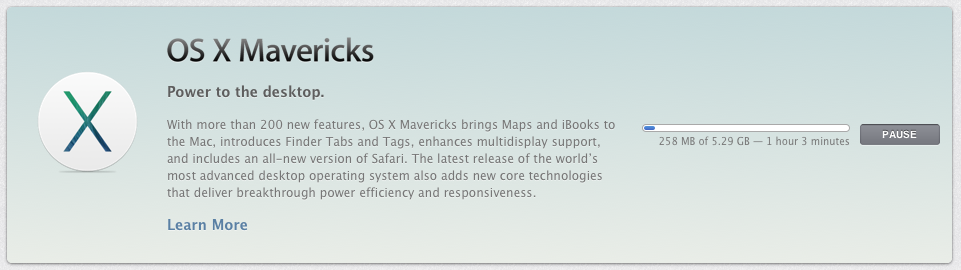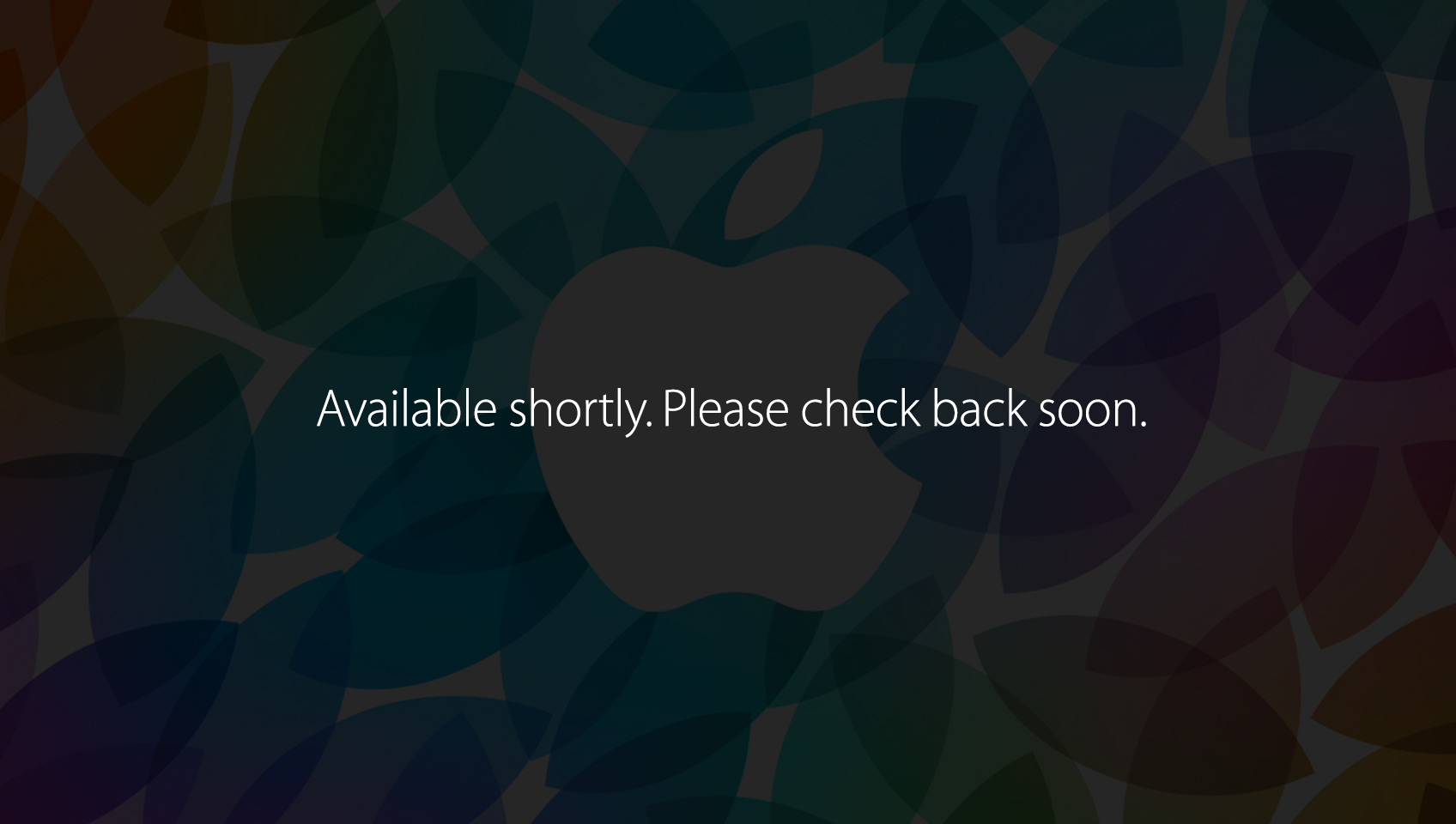Aperture 3.5 Released with a Few New Features, Including SmugMug Support
By PhotoJoseph
October 23, 2013 - 7:05am
Reference to Aperture 3.5 Found in Mac Pro Performance Testing Notes
By PhotoJoseph
October 23, 2013 - 5:10am
Detail on Aperture Reference from Today’s Apple Special Event
By PhotoJoseph
October 23, 2013 - 4:19am