Save Aperture and iPhoto Places Geotags to EXIF
July 2, 2014 - 9:00pm
Apple has announced plans to cease development of Aperture. Corel and Adobe have already started courting photography enthusiasts and professionals with their respective photo management and editing products.
Before moving away from Aperture you will want to safeguard geotags currently stored with Aperture Places. HoudahGeo can copy these to industry-standard EXIF / XMP tags embedded within your JPEG or RAW image files. There geotags will be available for other photo management and editing tools to pick up.
Copying geotags to EXIF / XMP is easy with HoudahGeo:
- Drag Aperture photos from the HoudahGeo media browser to the Images list
- Skip (click OK) Camera Setup. Accurate time is needed only for automatic geocoding
- Use the toolbar button to switch to Output mode
- Select “EXIF / XMP Export”
- Check “Tag masters / originals”. Optionally check “Create copies”
- Uncheck the option to export timestamps
- Click OK
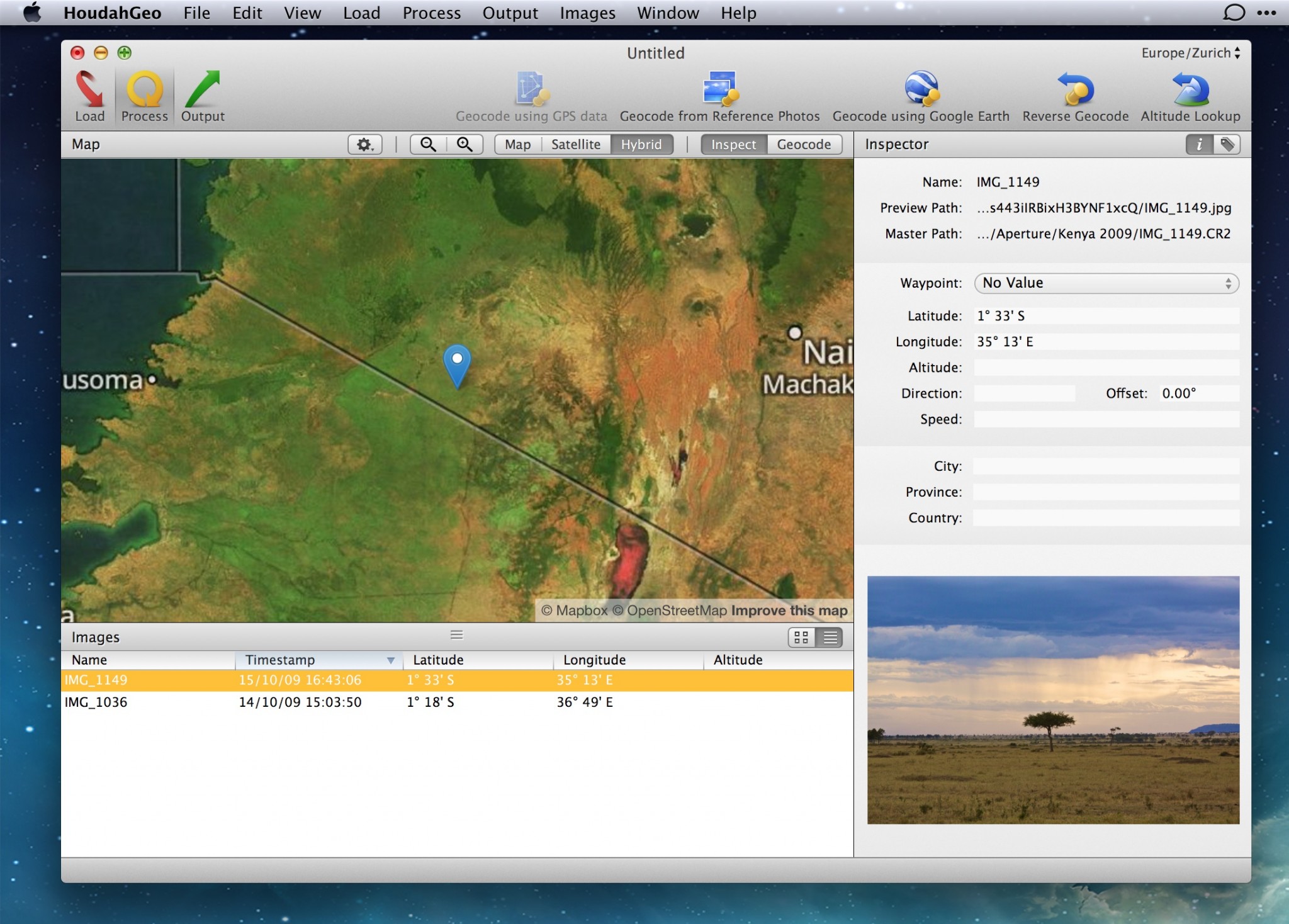
More like this
- Tip
- Tip
- Tip
- Tip
- Tip

Comments
on July 3, 2014 - 8:15am
The same can be achieved by exporting the masters with XMP-sidecars when moving from Aperture to something else. That will also make sure keywords etc come over.
I think the write IPTC to masters command will also take care of GPS info, but I’m not 100% sure. Exporting masters for sure will write GPS info in them.
on July 3, 2014 - 8:24pm
And Capture One Pro is courting Aperture users, too, with a 50% off offer:
http://forum.phaseone.com/En/viewtopic.php?f=46&t=16518&sid=6ca1143e7dcb…
I’m working on making the transition from Aperture to C1 and I’m blogging about what I learn at www.bobrockefeller.com.
Bob
----------
Bob Rockefeller
Midway, GA
www.bobrockefeller.com
on July 5, 2014 - 3:25pm
I got very grumpy to hear that Aperture was no longer being developed but feeling a little better after trying a few alternatives. I want to keep the orchard gate open as I live in hope that Photos will do the job when it surfaces. In the meantime I tried Dxo and Capture One and well impressed with results from C1 so I got C1 Express on offer to play around. For the moment I am importing RAW files into C1 (with backup) and keeping the RAW files there iso Aperture. TIF’s are exported via (Automator) Hot Folder to Aperture. I really like the results and it’s a very easy workflow which still uses the best bits of both worlds.
I have tried various incarnations of PS over the years and I cannot get comfortable with their logic (sic) neither am I committing my photos to rent-a-software with a variable monthly donation!
Broadband in UK is often pathetically slow so large files in the cloud don’t sound too exciting either ….
on December 4, 2015 - 8:05pm
I’m not quite getting this. Does it mean:
1) If you do your geotagging in HoudahGeo before import the data will be in EXIF whereas if you tag in Places it won’t?
2) HoudahGeo can somehow magically move places data into EXIF?
d.
d.