Making Lightroom Column Widths as Wide as You Want
Thanks to user Helge for the tip! It turns out that you can make the Folder / Collection etc. column and the Metadata / Develop columns as wide as you want. If you have Collection names as long as mine often are, this can be a huge benefit.
Here's the standard maximum column width. Notice that several of my Collection names are truncated, such that I can't even tell the difference between the four collections “Rooms Hotel Kazbegi…”.
 Standard column width
Standard column width
But it turns out that if you option drag on the column bar, you can make the column as wide as you like!
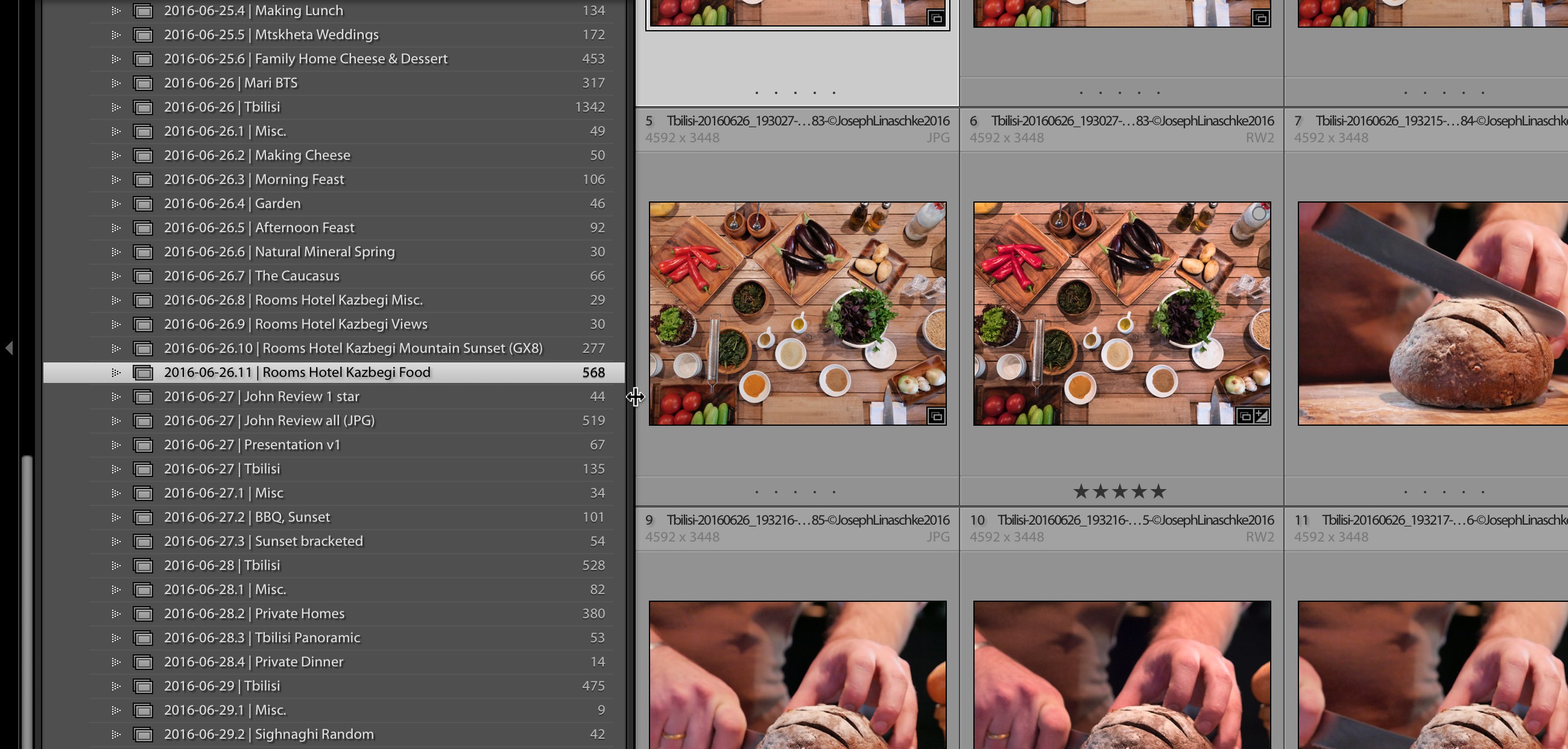
This works on both the left and the right columns, and, um, you can get pretty wide…
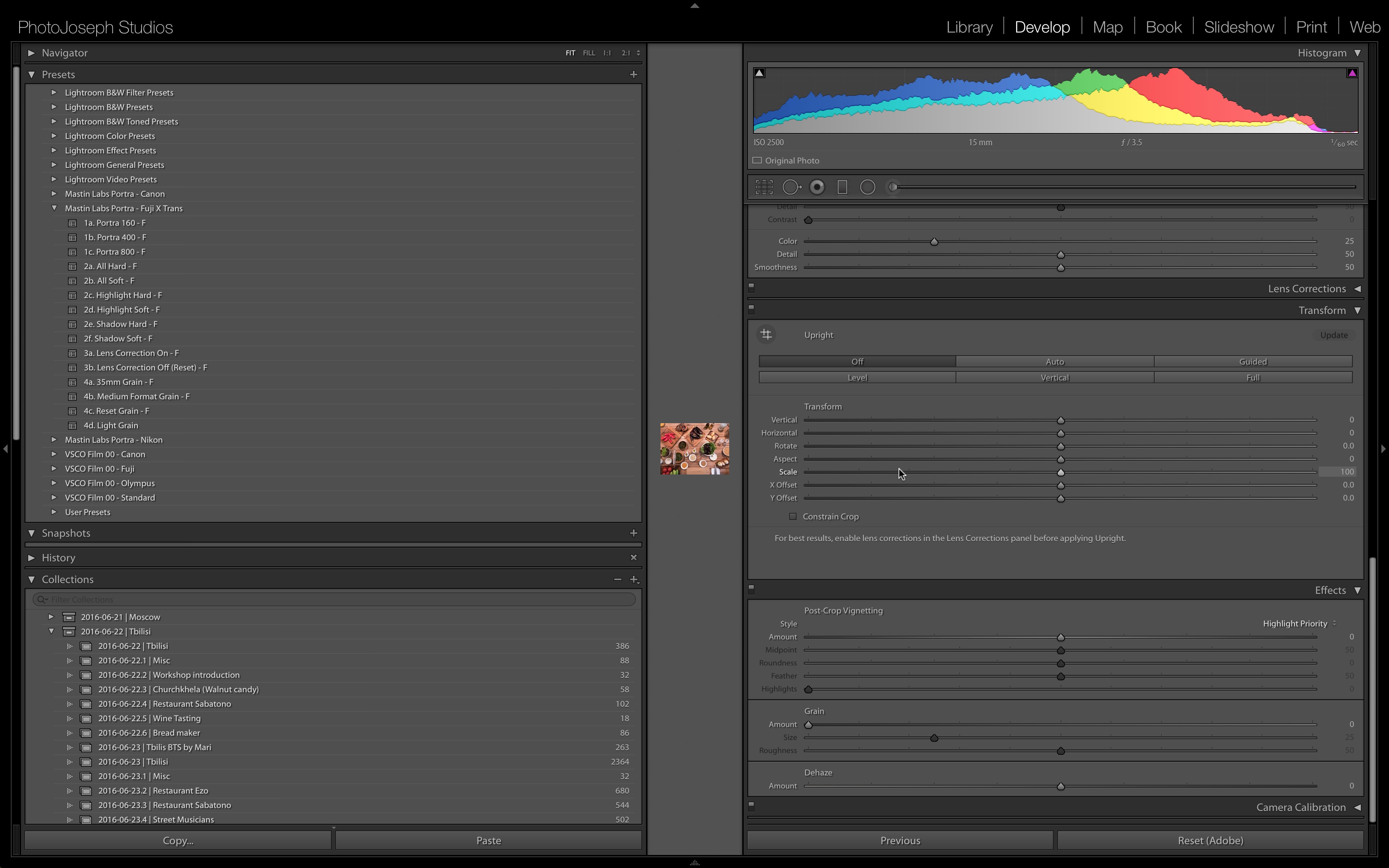
Obviously that's silly, but it's good to see that no limits means no limits!
Do you know of any other hidden Lightroom UI customization tips?
More like this
- Tip
- Tip
- Tip
- Tip
- Tip

Comments
on July 12, 2016 - 3:56pm
Joseph, WOW. Great tip. I have that problem as well with some of my folders. Thanks to you and Helge for this.
Florian
Florian Cortese
www.fotosbyflorian.com
on July 15, 2016 - 5:13am
That is a great tip! I like that the thumbnails were not compromised in some way but another row was just added as need to showcase them.
I was wondering if over time as more hidden LR UI customization tips come to light if perhaps they could start to be added to some sort of “cheat sheet” type doc for your PhotoApps.Expert members like myself that might be accessed on the .Expert site. That way if for some reason I miss a tip it can be found along with all the others documented. Just a thought…
Steve Hadeen
on July 15, 2016 - 9:40am
Hm, I like that idea Steve! That'd be a great member benefit. Thanks for the idea!
@PhotoJoseph
— Have you signed up for the mailing list?