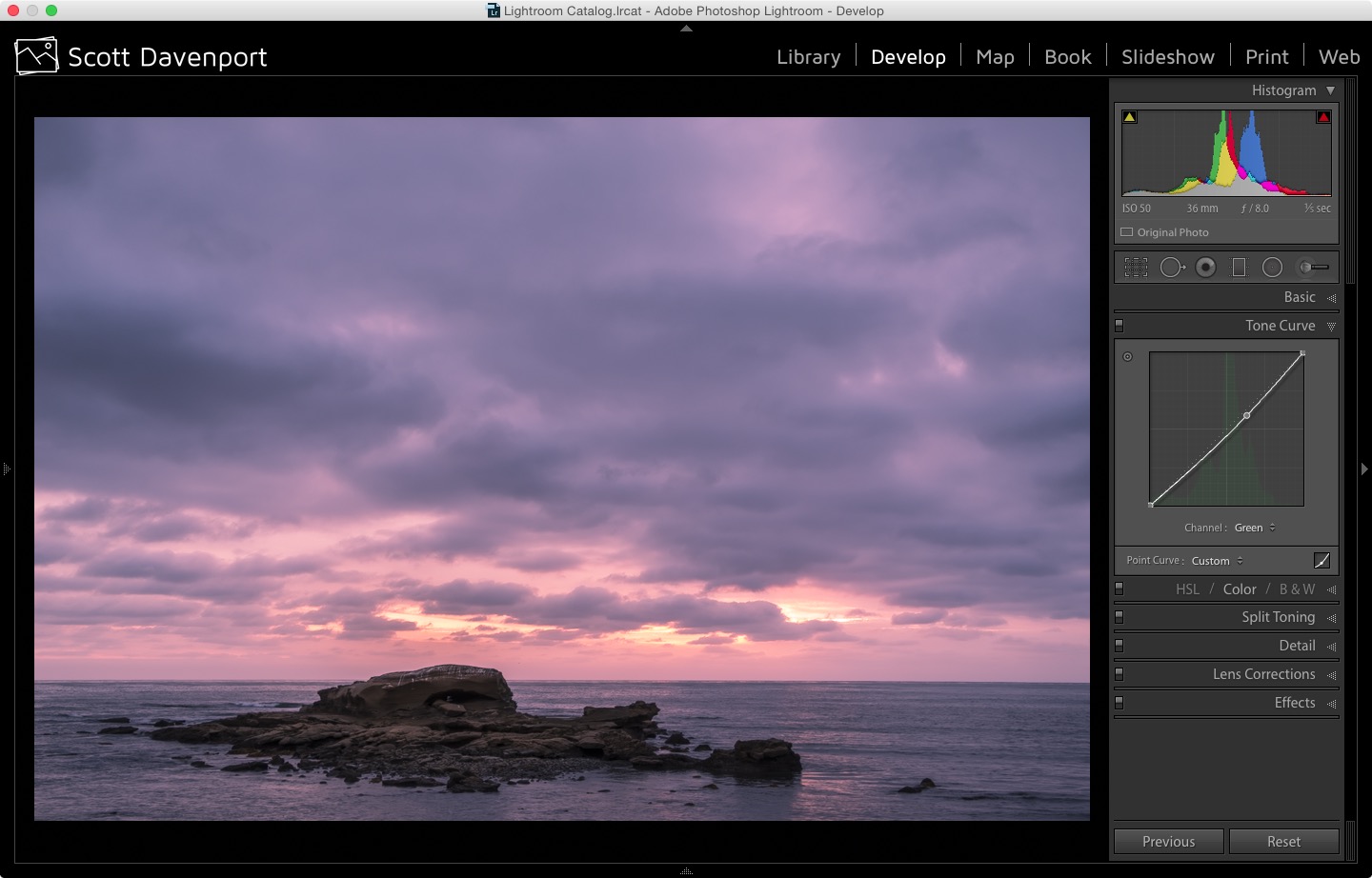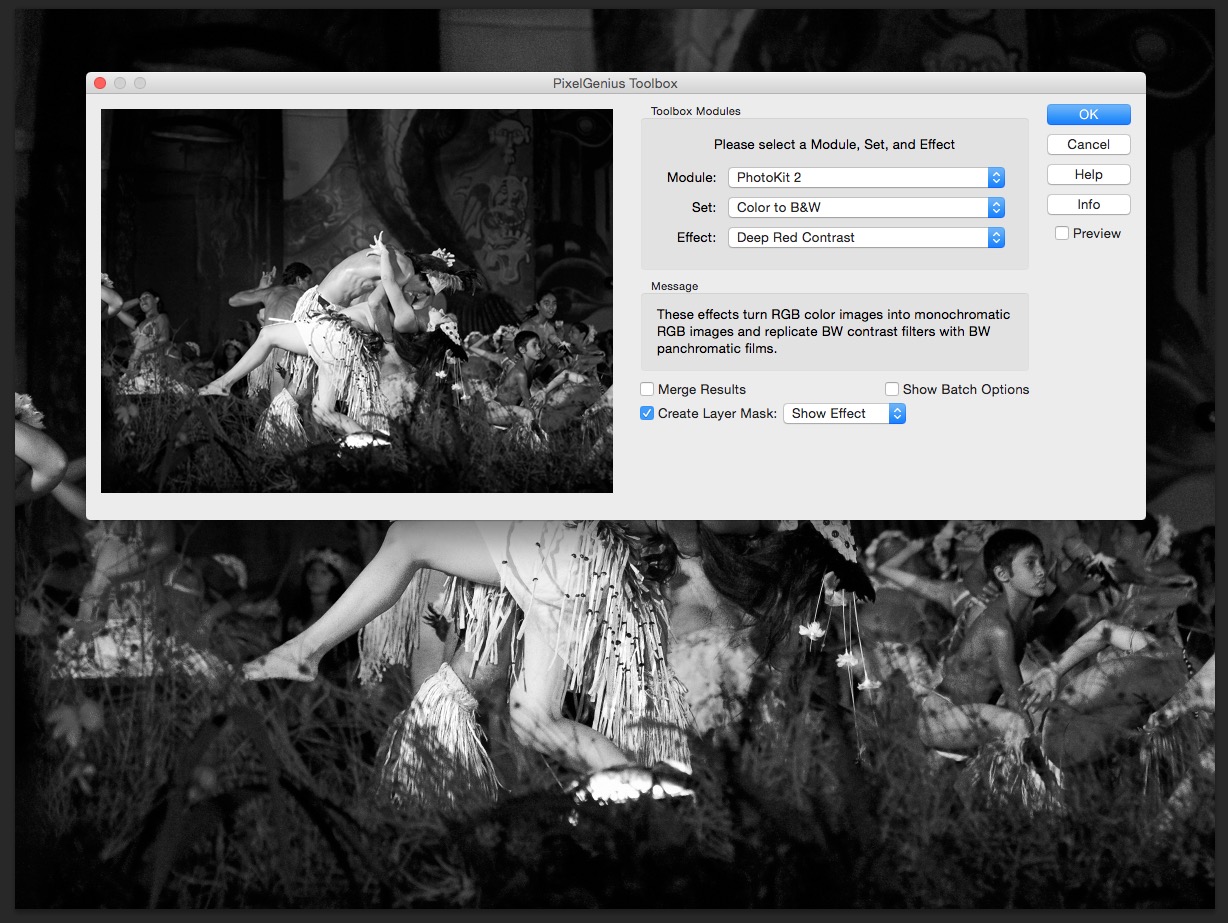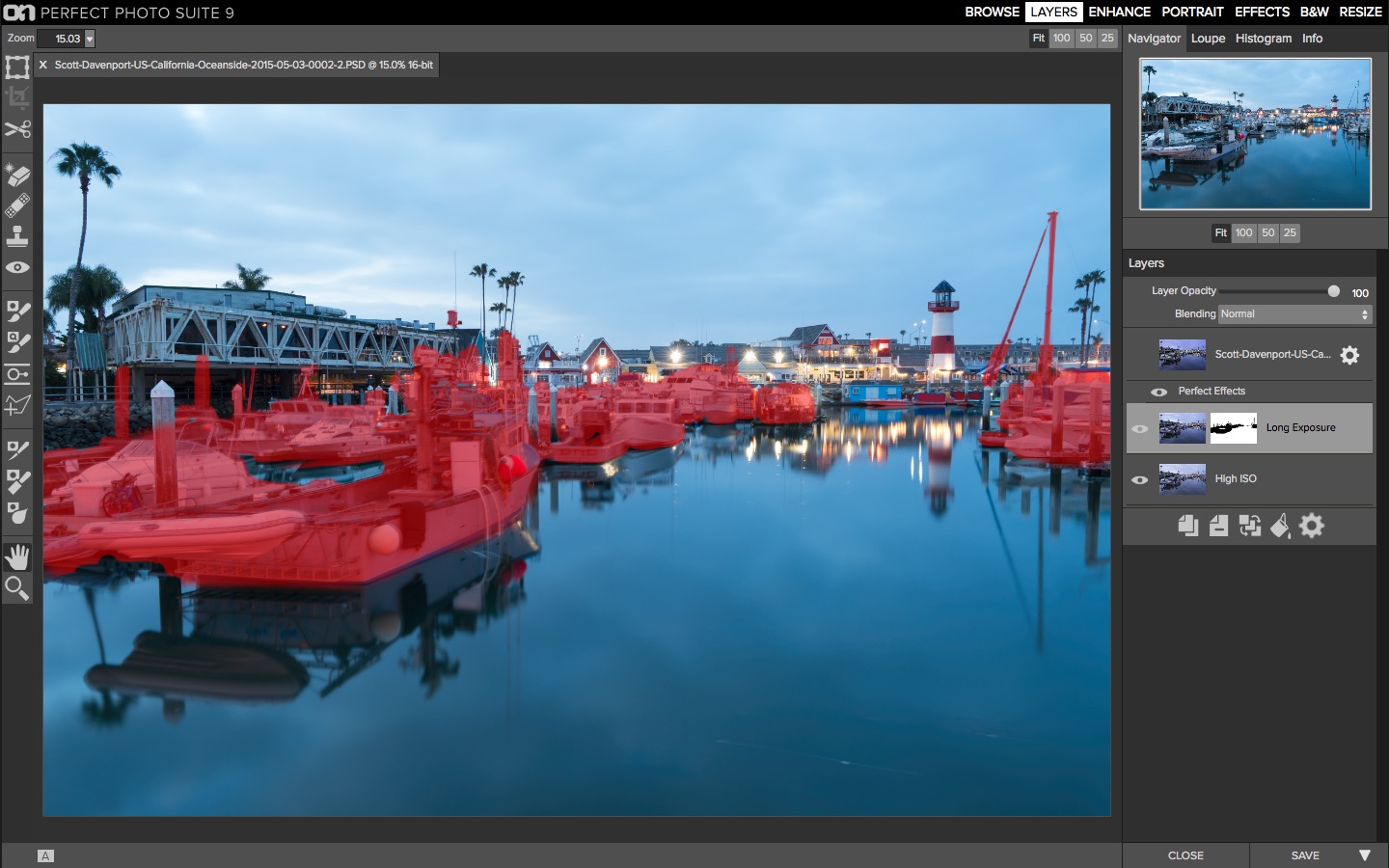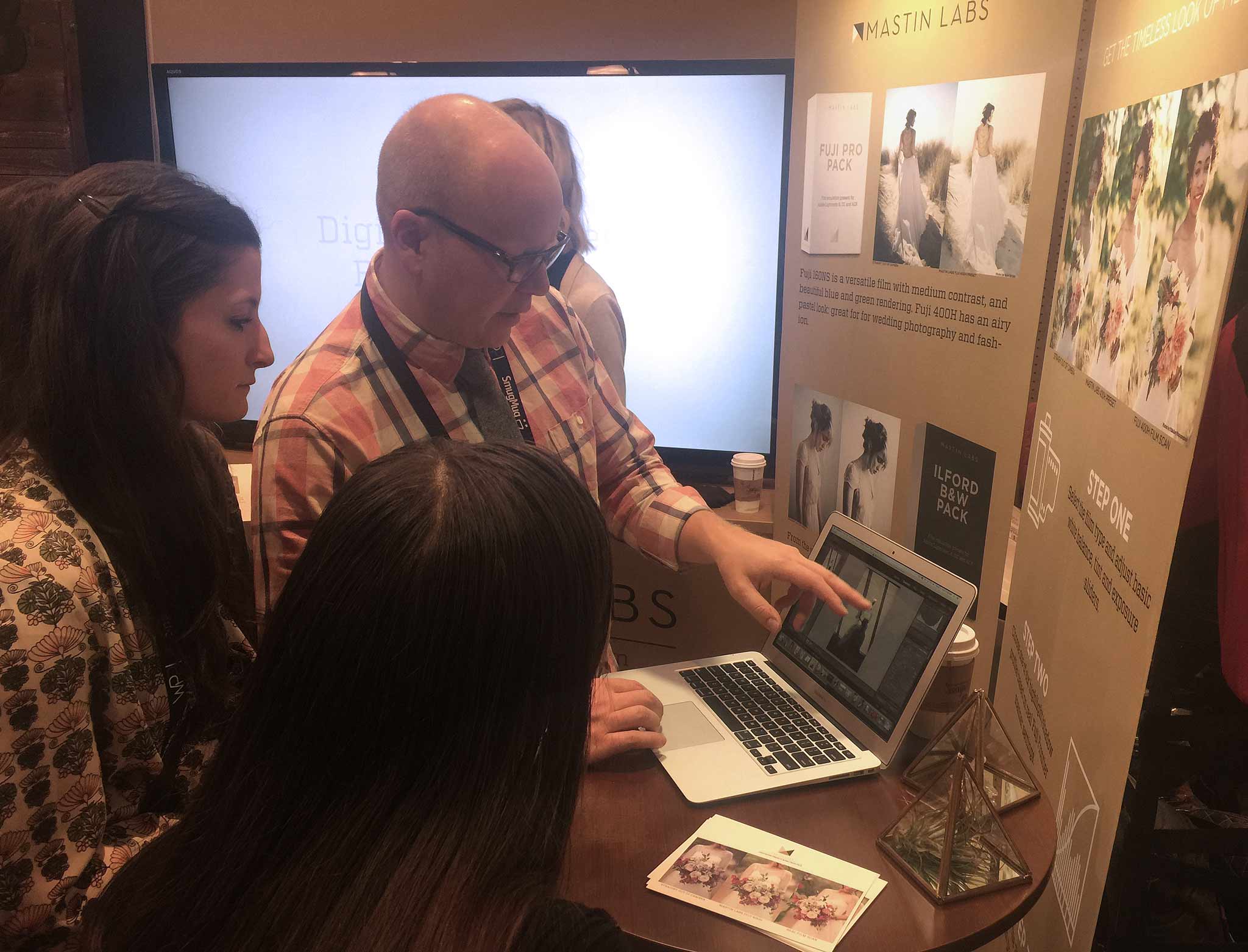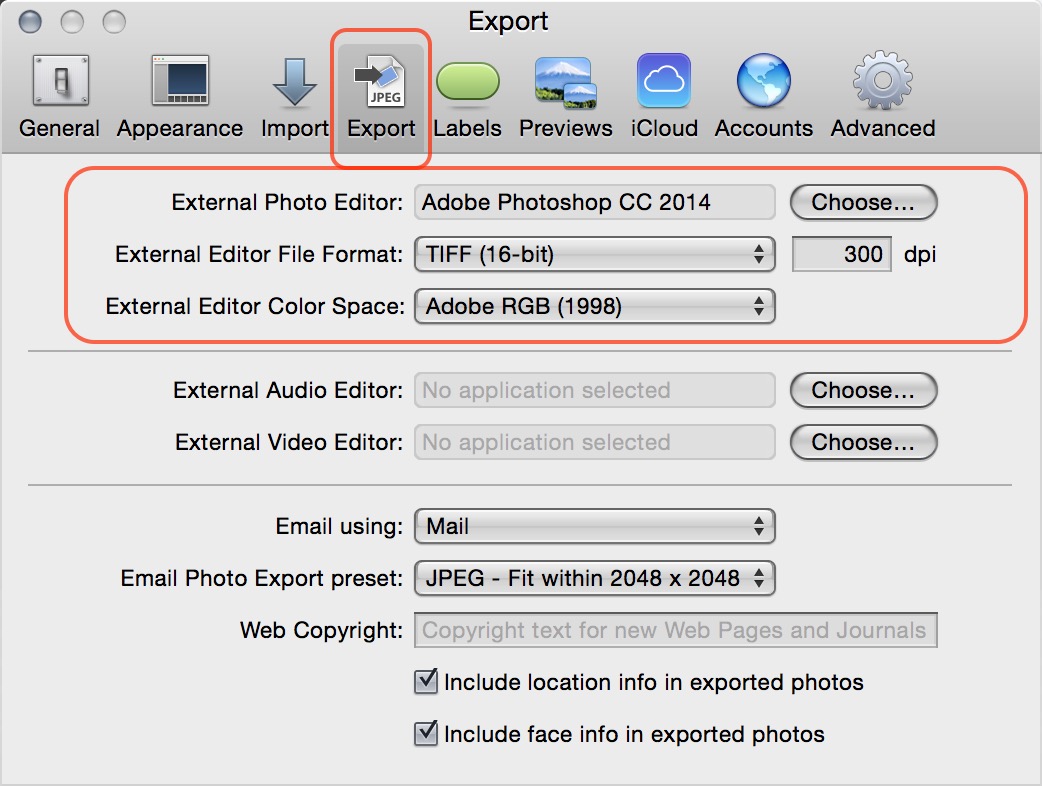Get 20% off Adobe Creative Cloud Photography Plan with the Purchase of a Panasonic LUMIX Camera
By PhotoJoseph
November 11, 2015 - 11:21pm
PixelGenius PhotoKit for Photoshop—where the Digital Darkroom Acts Like Its Chemical Predecessor
By jcraig
August 24, 2015 - 9:00pm
WPPI — Mastin Labs Ilford B&W, Fuji Pro, and Portra Lightroom Presets
By PhotoJoseph
March 4, 2015 - 9:00pm
Luminosity Masking for Photoshop (Über Advanced Editing Techniques)
By PhotoJoseph
February 14, 2015 - 9:00pm
The Aperture 3 "Open in Editor" Options—TIF vs PSD, 8-bit vs 16-bit, sRGB vs Adobe RGB, and TIF Compression Options
By PhotoJoseph
October 30, 2014 - 8:00pm
When Aperture Isn't Enough (aka, "Anatomy of an Interior Design Composite")
By PhotoJoseph
August 29, 2014 - 9:00pm