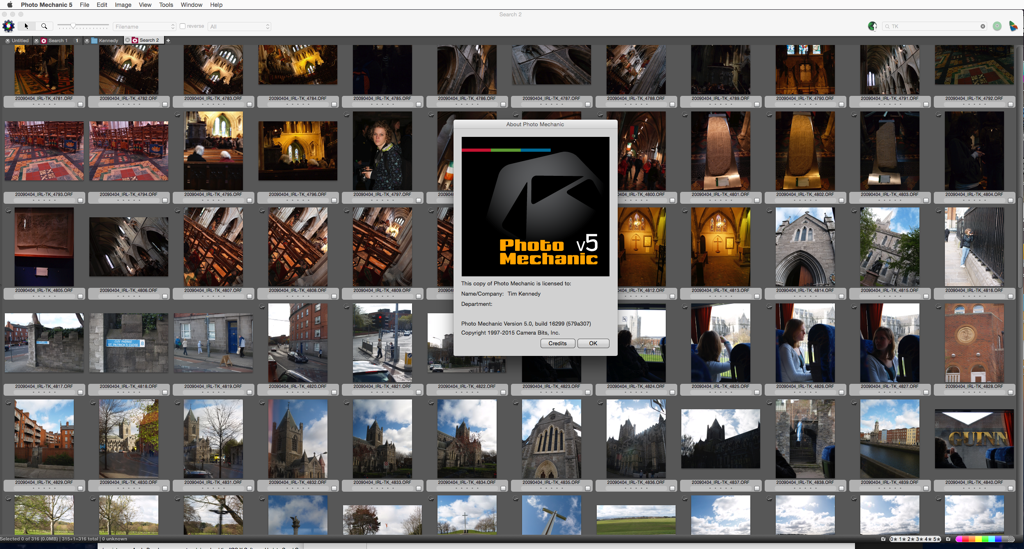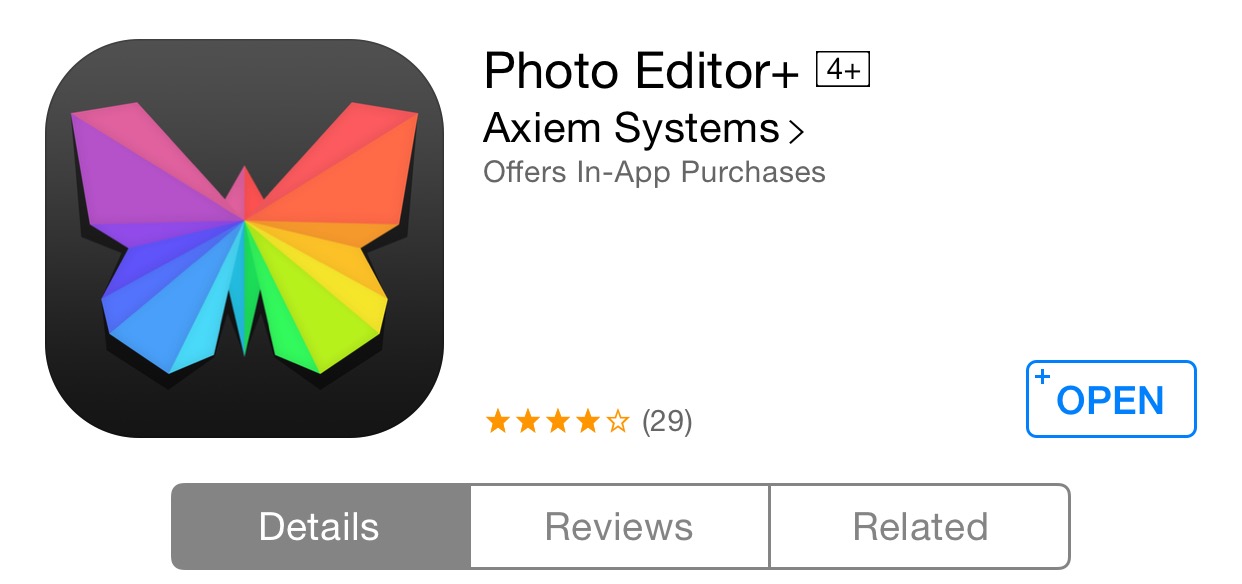Photo Mechanic; A Metadata and Ratings Alternative to Photos
By Tim Kennedy
February 16, 2015 - 9:00pm
Luminosity Masking for Photoshop (Über Advanced Editing Techniques)
By PhotoJoseph
February 14, 2015 - 9:00pm
Geotagging App "GeoTagr" Updated for iOS 8; Embed GPS Without Duplicating Photo
By PhotoJoseph
February 2, 2015 - 9:00pm