Is the MacBook Air 11” Adequate for Aperture? We’re Gonna Find Out…
I’ve been lusting after a new MacBook Air since they were released, but have been waiting to see what the reviews said for performance. After all, it’s (just) a Core 2 Duo processor, and even at the top-end, significantly lower specced than my 2.93Ghz 15” MacBook Pro from early 2009. But the hope of course was that with a more modern graphics card, the SSD “hard drive”, and some wishful thinking, that it could still stand up as an Aperture machine.
I’m not looking for a primary Aperture system. That’s what the 27” iMac is for. I use a laptop for basic edits while on the road, until I get back to my main system and can merge my traveling library with my main one. Plus email, web, writing, etc. of course.
I called up Derrick Story of The Digital Story last night to ask him how his experience had been with the 13” MacBook Air. He was one of the earliest adopters, and was showing it off at PhotoPlus Expo in New York a few months ago. His experience has been very good, and he’s written about it on his blog quite a bit—including recording a podcast on his trial and tribulations with color management, titled “Color Management Made Really Easy”. But he also had splurged for the biggest, baddest 13” model. Derrick also pointed me to an article on MacWorld which was quite encouraging; “2010 MacBook Air: ultimate-edition lab tests”, which I eagerly read last night.
The conclusion was… these little Macs are pretty damn sweet.
But still, it was the 11” model that I wanted. Why such a small screen screen when I’m going to be using Aperture? One word: Economy. No, not the financial state of the Union, but the class I end up sitting in most of the time while flying. Aka “cattle class”, “the cheap seats”, or “haha you’re a working photographer, not a corporate stooge—back of the bus for you brother!” class. And I simply can’t work on the 15” MacBook Pro in economy. To tilt the screen enough to see it, I have to pull the laptop practically against my stomach. Just try typing that way. And if you’re not extremely careful, when the guy in front decides to take a nap and leans back in his seat, he can take your laptop screen down with him. I’ve gotten to the point where I resign long flights to opportunities to catch up on movies—but frankly, that’s no way to run a business.
Friday I fly to Madrid. 10 hours in the air, and now, for once, I’ll be able to work.
I sure hope there’s no good movies showing.
After some time in the field, I will of course share my experience with you all. I bought the top-end 11”, with the larger 128GB SSD (which is still quite small), 4GB RAM and the 1.6Ghz processor. I was disappointed to learn that the backlit keyboard and the IR receiver are gone, both of which I use, but I suppose there will always be compromises.
Time will tell if they’re worth it… or not.
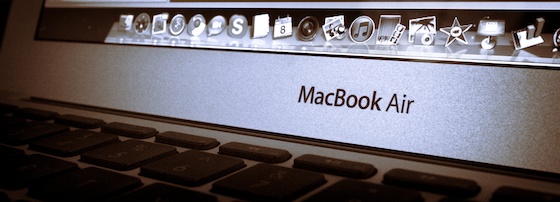
More like this
- Forum
- Tip
- Tip
- Forum
- Forum

Comments
on December 10, 2010 - 2:08am
If Santa doesn’t bring me an 11” for Christmas, I’m gonna go pluck one of these up myself.
For me, the next question would be Do I trade my 15” i7 for an iMac?
I’m eager to read your findings, Joseph.
on December 11, 2010 - 10:09am
Got mine a couple of months ago before departing for a trip to Germany and Italy and couldn’t be happier with my MacBook Air 11” wonder. Aperture did great and I didn’t have any show-stopper types of problems. Import, metadata, sorting, tagging, it all worked without any problems on my Air. All my photos were RAW images taken with a Leica M9, so the files were not necessarily small. No problem for the 11” Air. I also tend to put a lot of effort behind the camera, so my editing is limited to the basics like adjusting the temperature, adding a little contrast, cropping when needed, and adjusting color intensity slightly to match what I saw. The only performance slowdown that I noticed was when I started to check how the brushes would do on the Air. Slight use of brushes was fine, but if I tried applying them heavily, Aperture did begin to slow down a bit. The thing is that when “on the road,” I never do any heavy editing, and the 11” Air fit my style very well. What is more, for anything associated with all the other tasks we engage in while on the road, the Air was just perfect. Sometimes I even forgot that I had it with me. It is that light. I couldn’t be happier.
Eric
on December 14, 2010 - 9:46pm
I recently lost my job which made me think about whether I needed to change my rig to a desktop and a small lappie instead of the Macbook Pro 15” i7 as I no longer needed to move between work and home each day.
I decided I would sell my new Macbook Pro on eBay and get a 2.93 iMac 27” for my main computer and then an 11” Macbook Air for working offsite.
I got to try out the Air in the field on the weekend at a shoot and it worked great. I only have the base model 2GB, 64GB HD etc but it performed perfectly.
Images imported very quickly off my CF card and the processing after that went pretty quick too. I only performed basic edits but it was a pleasure to use and fits in the front of my camera bag it’s so small!
I haven’t done any video edits yet from my 5D MkII - I’m sure that’ll test it out a little more! :)
on February 23, 2011 - 11:49pm
So how is the macbook air working out for you Josheph?
on February 24, 2011 - 3:58am
Ian,
It’s working out GREAT. For base Aperture use, it’s just fine. Brushes slow things down but for what I want to do in the Air, it’s fine. I think the only hard limitation will be HD space, and I do keep the drive very lean so I have lots of space for photos, but on a big shoot I’d definitely run out of space and have to go to USB drives. I wish it had firewire, but maybe the next one will have something even faster ;-)
-Joseph @ApertureExpert
@PhotoJoseph
— Have you signed up for the mailing list?
on February 25, 2011 - 7:52pm
Thanks for your response Joseph. Good to know it’s a great mobile workstation for basic adjustments next to a powerfull iMac at home.