Beginner Tip Series: Rating Photos
This is a series of new-to-Aperture observations and tips conceived by Stephen Guy, the new assistant here at ApertureExpert and PhotoJoseph’s studio. These are things that as a Lightroom user, Stephen found particularly interesting, compelling, or otherwise noteworthy. These aren’t necessarily in-depth tips, however they are designed to highlight interesting features, and encourage you to explore and learn more about them.
Rating is a very simple process that can help immensely when sorting through a large collection of pictures. Simply tap the 1-5 keys on your keyboard to give a rating of 1-5 stars.
 Rating images 1 through 5 stars is as easy as tapping 1 through 5 on the keyboard
Rating images 1 through 5 stars is as easy as tapping 1 through 5 on the keyboard
Once you’ve rated your better shots (for example at three stars) you can use the drop-down search bar to only show pictures rated at three or more stars, or only show unrated pictures to go back through and check for any pictures you might have missed.
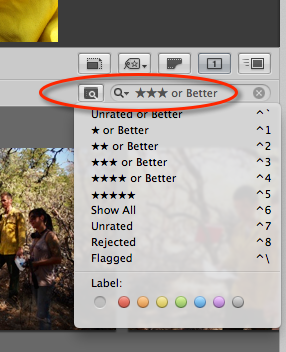 Aperture’s filters make it easy to view your rated photos — and remember those keyboard shortcuts!
Aperture’s filters make it easy to view your rated photos — and remember those keyboard shortcuts!
It’s always a good idea to make a second run through looking at all of your pictures. You can make adjustments at any time with the + and - key, raising and lowering their rating as you go.

Comments
on October 12, 2013 - 5:58am
Really enjoying this series, shows up things either you were unaware of, or had forgotten about.
Thank you
on October 12, 2013 - 7:20pm
I agree with Floyd! Same experience.
on October 12, 2013 - 8:59pm
I’m currently using the following on an unrated project.
Ctrl- (minus; you could use this on the numeric keypad if you want):
Decrease rating and go to next picture. This means the picture is rejected if it doesn’t have a rating yet. If you make a mistake, you can undo it with Cmd-Z.
Ctrl+ (plus; you could use this on the numeric keypad if you want):
Increase rating and to to next picture.
Before I used to rate a picture with 1-5 and then use the right arrow key to go to the next picture. This new way so far seems to work quicker for me.
on October 16, 2013 - 11:32pm
I’ve always used a macro program to let me assign command keys to complicated sequences. For star ratings in Aperture, I set the keypad numerals 1 through 5 to assign a star rating of those number of stars, and 6 to assign Reject. But the reason I use a macro program is because I also set those keys to assign a star rating and then move to the next image. Thus by keeping one hand on the keypad, I can review images without looking away from the screen. Fast!