Pixelmator for iPad… One Incredible App
I've only just learned about and downloaded this myself, but right off I have two things to say.
- Wow.
- Get this now.
- Wow.
OK that's three…
Impressive on first glance
Pixelmator for iPad (not available for iPhone) looks to do most of what we lost in iPhoto for iOS, and it looks to do it very beautifully. Check this out… curves man, curves!!
 Pixelmator for iOS is impressive… check out the control; curves even!
Pixelmator for iOS is impressive… check out the control; curves even!
The feature list
Here, I'll just copy and past the features from their website…
- Layer-based image editing
- Precise layout tools
- Vertical and horizontal rulers
- Smart alignment guides, including center guides, edge guides, and spacing guides
- Snapping to layers and image edges
- Add different shapes, like Rounded Square, Circle, Triangle, Rhomb, Pentagon, Star, Heart, and Line shapes
- Adjust shapes with smart controls:
- Rounded Square—sharpen or make more round corners
- Triangle and Polygon—change the number of sides
- Star—change the number of points and their shape
- Advanced typography features
- Choose from over 70 fonts, change size, apply gradient or solid color, choose character style, and set the alignment and line spacing
- Image Gallery to store images on iPad or right to iCloud
- Edit image gallery
- Sort images by date or name
- organize images into folders
- rename and duplicate images
- delete images
- Create a blank vertical, a blank landscape, and custom size images
- Create images from Clipboard, template, FaceTime or iSight cameras, or open from Photo Library or iCloud Drive
- Quick help with coaching tips
- In-app help
- Create and share images in Pixelmator file format
- Share images in most popular file formats, including Photoshop images with layers, JPEG, and PNG
- Send images to iCloud Drive in JPEG, PNG, and Photoshop file formats
- Up to 4096 x 4096 pixel canvas size support
- Send a copy via Mail, Messages, Twitter, and Facebook, Airdrop, and Print
- Open in Another App
- Save Image to Photo Library
- Over 30 inspiring templates to get started
- Collage — Mosaic, Grid, Lopsided, Rounded, Parallel, and Oblong
- Frame — Sharp, Rounded, Artistic, Grunge, Elastic, Pastel, and Blurry
- Card — Best Wishes, Thank You, Happy Holidays, Love Is…, Happy Birthday, Summer Greetings, and Congratulations
- Poster — Colorful Life, Summer, Keep On Dreaming…, Pool Party, Spring Break, and Adventure
- Photography — Rain Drops, Light Bokeh, Sunbeams, Splash, Light Leak, and Color Rays
- Vintage — Burned Out, Torn Photo, Illuminated Film, Aged Photo, Faded Film, and Washed Out
As an Extension
Pixelmator also works as an extension, albeit in a very limited way. I don't know why you can do so little, except that perhaps because you can do so much in the full app, they really want you to come there to do anything serious.
To open as an extension, open Photos, select an image and tap Edit, then tap on the (…) More icon.
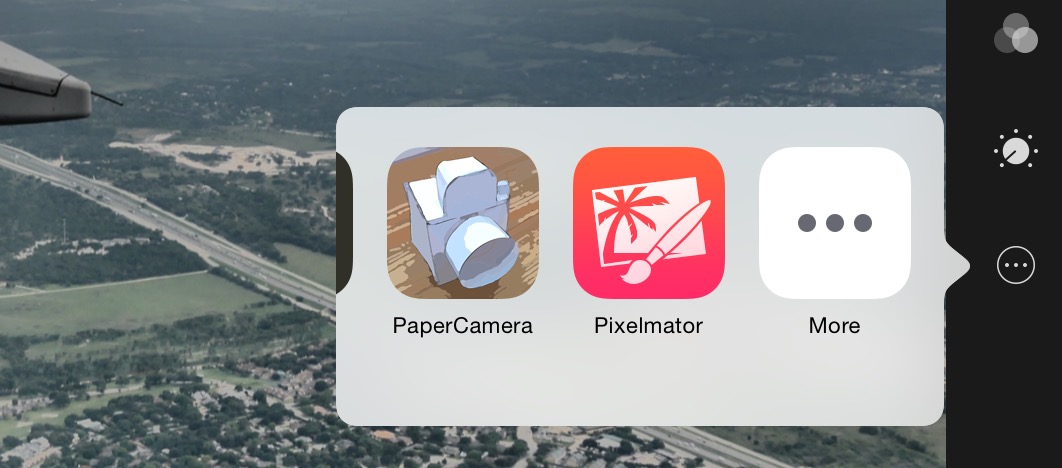 Pixelmator shows up as an Extension in the Photos app
Pixelmator shows up as an Extension in the Photos app
Remember that before you can see it there, you'll need to add it to the extensions list by tapping that second More button, and enabling it in the next screen.
Once added, here's one of the effects you can add in Extensions mode.
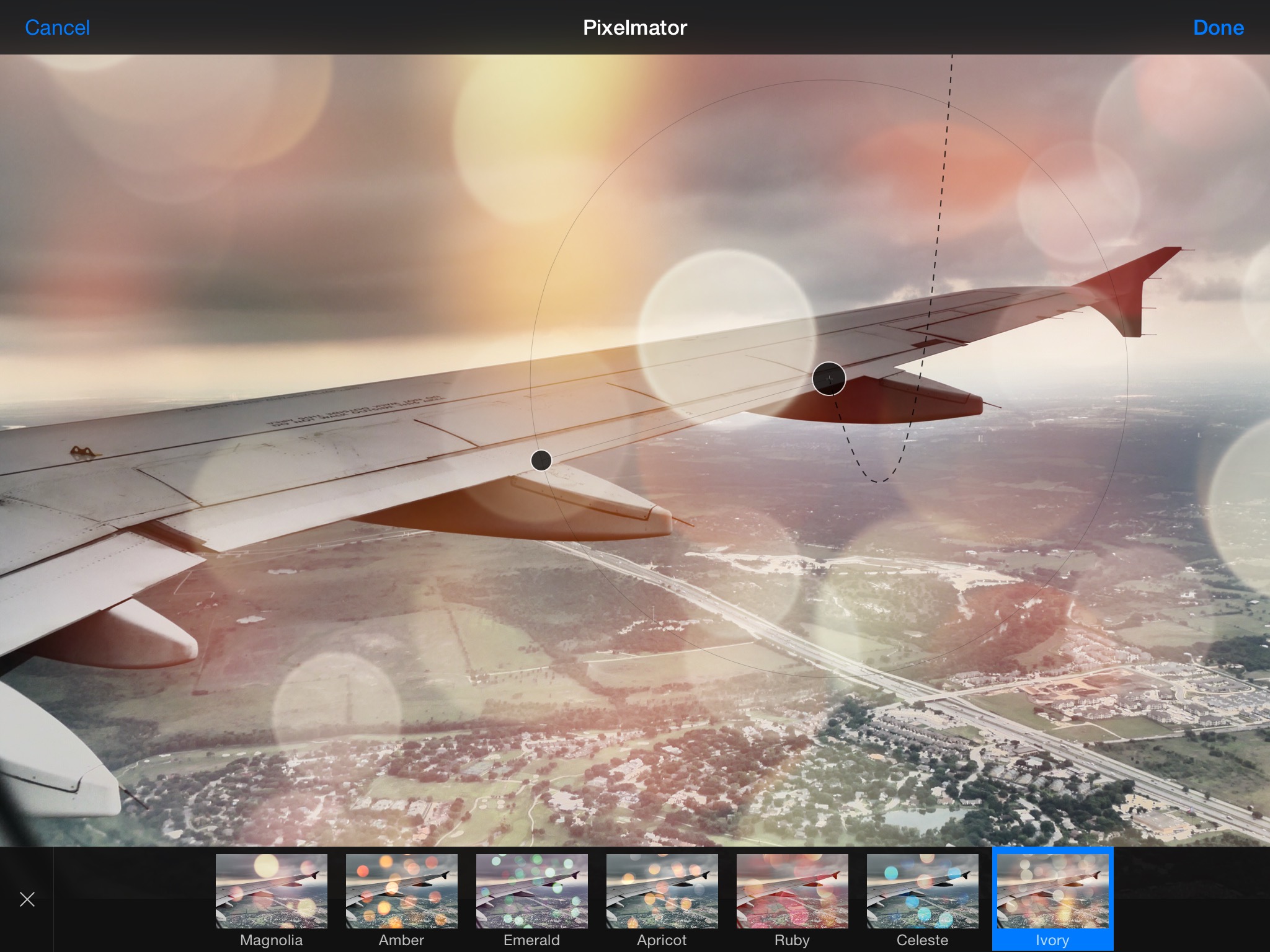 When accessing Pixelmator as an extension, you’re quite limited to what you can do… mainly some simple but creative effects
When accessing Pixelmator as an extension, you’re quite limited to what you can do… mainly some simple but creative effects
The interface is quite playful. See that “chain” hanging from the top of the screen? It swings around as you tilt the iPad. Cute.
This needs a deeper look
Without question this app merits a deep look. But I wanted to get the word out now. Pixelmator is $4.99 on the App Store, and it has a suspiciously “Apple” look to it. The icon looks mildly like the old iPhoto icon, no?
![]() That’s the Pixelmator icon on the left, and iPhoto on the right… hmmmmm
That’s the Pixelmator icon on the left, and iPhoto on the right… hmmmmm
Considering this was featured in the last Apple presentation, and that the Pixelmator web page and marketing video look very Apple-like, you do have to wonder if Apple had anything to do with this. Whatever, who cares, it rocks. If you grab it, be sure to share your thoughts in the comments below, and I'll get working on a proper write-up of this soon!

Comments
on October 24, 2014 - 10:07pm
That’s cool. Tried it on the Mac but never could get into using it. Too easy to do the work in Aperture with all the management tools. Crossing my fingers for the Photos.app to have those tools.
Scott Thomas
http://sthomasphotos.com/
on October 24, 2014 - 10:08pm
Joseph, Looks like it’s for iPad only. I do not see an iPhone version
Florian Cortese
www.fotosbyflorian.com
on October 24, 2014 - 10:09pm
You're right Florian; I knew that and forgot to mention it. I've updated the post and change the title to reflect it. Thanks.
@PhotoJoseph
— Have you signed up for the mailing list?
on October 24, 2014 - 10:30pm
And if you were looking for an excuse to upgrade to the iPad Air 2, this is it. According to some of the iTunes reviews, older iPads do not have all the features available and I even saw complaints about performance on the original iPad Air. I have the original Air and I’ll be trying it out. Much to learn about how it works.
If you have an older iPad, be ready to temper your expectations on performance.
Thomas
on October 24, 2014 - 10:32pm
I've got the iPad mini Retina, so we'll see. I have zero intentions of upgrading to a new iPad this cycle. Between the iPhone 6 (if they ever come in stock), the new MacBook Pro retina I'm currently sporting (yayyyy finally), and that dang Apple Watch I'm sure I'll be unable to resist… *sigh*
@PhotoJoseph
— Have you signed up for the mailing list?
on October 24, 2014 - 10:36pm
Hmm, iPad mini Retina..check, iPhone 6…check, new rMBP (to be ordered soon)…check, iWatch (drool)..check. My wallet belongs to Apple.
Florian Cortese
www.fotosbyflorian.com
on October 24, 2014 - 10:49pm
Same here. iPhone 6 in the pocket and iMac Retina 5K “out for delivery”.
Thomas
on October 25, 2014 - 3:45am
Thomas: am thinking about retina iMac. If I may ask, did you bump up the specs at all? What do you think are minimum specs for aperture-class photo work? And maybe some fcpx too? Lot of pixels to push around. Spent about 15 minutes on one two days ago. Spent most of that time evaluating text. Seemed so sharp and readable compared to non- retina iMac. And retina did not seem to make the text too small–not at all. Will spend more time on one in about a week.
on October 25, 2014 - 6:05am
I bumped most things up. My last computer purchase was a Mac Pro in 2008 which has lasted nearly 7 years. I hope the extra few hundred bucks getting the 4GHz CPU and 4GB GPU will make this iMac last longer. But the base model is plenty fast for Aperture and FCP X.
I got 16GB RAM with it because the upgrade from 8 was close to the cost of buying 16GB third party and I still have 2 slots open for future.
Also got the 3TB Fusion Drive.
I transferred 4 drives from my Mac Pro to an OWC Thunderbay IV external chassis so that when I booted the iMac up the first time my data was already online.
The hard thing to get used to is how small a 1080p HD video at 100% size looks on the screen. See screenshot below.
Thomas
on October 25, 2014 - 6:16pm
That's 1080p at 100%? Dang that's cool… guess it's time to upgrade to a LUMIX GH4 and start shooting 4K ;-)
@PhotoJoseph
— Have you signed up for the mailing list?
on October 26, 2014 - 7:55pm
I’ve been evaluating MFT for some time. I definitely want to go lighter. But half of what I shoot is sports. Guess I need both. GH4 and 7DmII.
Thomas
on October 26, 2014 - 8:46pm
@PhotoJoseph
— Have you signed up for the mailing list?
on October 26, 2014 - 9:57pm
Thomas, thanks for sharing your iMac specs. Nice Rig. Nice thinking underlying the rig you built. Thanks.
on October 26, 2014 - 7:43pm
Thanks for that warning. I’ll still give it a go.
Chris
~~~>--} threeshoes photography
on October 25, 2014 - 12:32am
Looks pretty cool for under $5.00. May have to pick it up to run on this new iPad Air 2 Retina that was delivered this afternoon. I am hoping with this iPad I will be able do a lot of work on the road without having to bring the laptop.
Stuart
Website: http://www.stuartonline.com
Google+: https://plus.google.com/+StuartSchaefer/
on October 25, 2014 - 8:18am
I agree Joseph … though I don’t use the OS X version of Pixelmator much … I bought it shortly after Adobe went CC subscription route to support an alternative developer should I find the need to replace Photoshop.
I’ve always been amazed at what is stuffed inside Pixelmator on the desktop given its disk space footprint and cost … and now likewise for the iPad … not bad for a v1 effort … the fellows that work on Pixelmator are very responsive to user input and proceed with development at a very steady pace.
I look forward to utilizing the iOS version more …
I was sitting on an iTunes gift card for just such an opportunity …. now what to use the balance for? …. likely not “paper camera” though ;)
on October 26, 2014 - 5:17pm
Yes indeed this is an amazing app. I have been waiting for the ability to actually work with my photos on my iPad and this opens up the world of iPad editing properly. Thank you so much PIXELMATOR people.
saraht
on October 26, 2014 - 10:22pm
If this isn’t a huge hint for what’s to come, then I’ve got a really fertile imagination. Apple clearly participated in developing this app and chose to give Pixelmator preferred exposure. How is this connected to Photos.app?
It’s becoming clear that Apple is going in the direction of extensions. They’ve done it in iOS8 and they’ve done it in OSX Yosemite. Photos.app isn’t just an app, it’s an OS level platform for managing photos across all devices. It’s got its own basic editing capabilities but as seen in Photos for iOS8, extensions are built right in that will add a lot more power to those who need it.
Pixelmator is going to be the flagship third party app that will kick off an ecosystem of apps that will extend the capabilities of Photos.app beyond what Lightroom could ever achieve on its own. Not only is Apple + Pixelmator going to fill in any professional requirements by adding curves and other pro processing tools to Photos.app, it’s going to give Adobe a serious kick in the pants by giving many of us a serious replacement for Photoshop as well.
Ouch Adobe. You’re in trouble.
on October 26, 2014 - 11:02pm
I am not really worried about Photo.app photo editing capabilities because of the extensions. Beside Pixelmator, I expect onOne, Macphun and others will allow us to “build” our prefect editor. What I am more concerned about is the photo management of Photo.app. Aperture makes it easy to caption and add metadata as well as ingesting all the Exif data. Losing that capability would keep me using Aperture 3.6 for a long, long time.
Scott Thomas
http://sthomasphotos.com/
on October 27, 2014 - 12:21am
Again, you need to think of Photos.app as an OS level platform, not just the UI we’ve only seen a little of. A pro importer could be developed to tag metadata and storage location at the time of import into the Photos library. Besides that, if you think of how OSX Mavericks introduced tags into Finder, you could imagine a workflow that might already work. Instead of Projects as in Aperture, you simply tag the client name and project name, you could tag other relevant metadata like you already do. We don’t have to imagine that because it already exists in OSX.
To find something, you wouldn’t even need to open the Photos.app. Spotlight is very powerful already. With Photos.app being at the OS level, all your photos from a particular project or client or date could be found by simply searching for that tag right in the Spotlight field.
on October 28, 2014 - 3:37pm
Tried the iPad Pixelmator on my iPad2. The one tool that I most wanted to test was the Repair - it is not available. Any one else have this issue? Pixelmator replied to my query - Repair works on iPad 4.
Bill Booth
on October 28, 2014 - 12:46am
I can confirm that repair is there on the iPad mini retina. Sorry Bill :(
@PhotoJoseph
— Have you signed up for the mailing list?
on October 31, 2014 - 3:31pm
Just Updated to 10.0.1 - Repair tool now works on iPad 2, iPad 3, and iPad mini. ;-)))
Bill Booth