Tethered Shooting Still Rocks, but Should It Do More?
 Tethering… that little cable that lets your clients have peace of mind that you’re getting the shots they want
Tethering… that little cable that lets your clients have peace of mind that you’re getting the shots they want
Last week I had a two-day shoot of a ballerina in my studio. She needed a variety of posed, cleanly-lit shots to show off the poses she's capable of, as well as head shots for auditions, but we also wanted to do some creative, more fun photos while we were at it.
We had a makeup artist in the studio, and with so many people wanting to see the photos as they came up, shooting tethered made perfect sense. The makeup artist was able to zoom in on the head shots and look for stray flecks of makeup, stuck together eyelashes, or any other detail that would save me retouching later. I was able to ensure with extreme accuracy if the exposure, focus, etc. was spot-on. When shooting poses, the ballerina could see from across the room if the pose was what she wanted. When shooting action, it allowed all of us to make subtle changes in real time to the lighting, camera position, jumps, etc. Very cool indeed, and Aperture worked flawlessly throughout.
I recently added a Mac mini with an SSD drive to my studio, primarily as a second Mac for an assistant to use, but it's become so much more than that. In a situation like this, it's super simple to move the Mac around the studio (OK an iMac would be even easier), and unlike a laptop, the screen can still be huge. Also even though the Mac mini isn't a powerhouse for editing, the SSD drive makes it extremely fast to copy images from a card or in this case, the camera directly. It was 2 to 3 seconds from shooting to seeing the full-size, RAW image on screen (21 MP Canon 1Ds Mk III images, no less). It'd be even faster if I transferred JPEGs, but with that kind of performance, and shooting one frame at a time, this was perfect.
Some day I'll add a big LCD TV on the wall with Apple TV connected to it, and set it as a second display with Aperture in mirror mode, showing the selected image on the big screen. How cool is that for client review?!
Setting up tethered shooting
Tethering to Aperture 3, if your camera is supported, is very easy. Just plug it in, enable tethering from the menu File > Tether > Start Session…, choose some import settings (many of the same ones you have on regular import), and start shooting. You can even do this with your iPhone connected, if you just want to play with it.
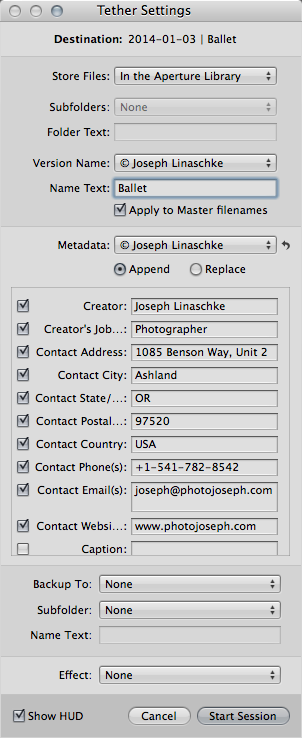 Tethering in Aperture gives you many of the same controls as the Import window
Tethering in Aperture gives you many of the same controls as the Import window
You can trigger the shutter from the camera itself or from the Tether HUD, which can come in handy if your computer is closer to you than your camera while making adjustments on set.
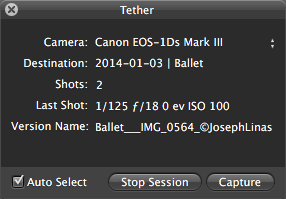 The Tether HUD lets you capture (fire the shutter) from the computer
The Tether HUD lets you capture (fire the shutter) from the computer
Get a long USB cable (I'm not sure if this is where I got mine, but monoprice.com has 10ft and 15ft cables for cheap), and you can get them in white, which I highly recommend—it's hard to see a black cable stretching between your camera and computer in a dark studio! Buy multiple cables while you're at it. Always have backups.
File naming oddities
I had some very odd behavior with file naming on import which I'll be reporting to Apple. You don't see it in the HUD screenshot above, but all my files were getting a bizarre custom name (not quite as I'd designed in the Version name preset), plus they were always getting the year 2000 applied to them—even though both camera and computer had the proper date set. Very curious. As a result I actually ended up not renaming my shots on import, which is sacrilegious for me. But I'll batch rename them afterwards.
What else should it do?
What else could Aperture be doing here? It's fast, it renames on import (well… it's supposed to… but that's a bug I think), it adds metadata, it'll back up to a second location on capture, and you can apply adjustment presets at the time of import/shooting. Camera control is simply the ability to fire the shutter. I've used Canon's (abysmal) software before where you can adjust exposure settings, focus and more, which is quite cool. Should Aperture support that? Would it be interesting if you could control time lapse from the software? Fire and auto-combine HDR sequences? What would you like to see?
Results
Can't resist showing some results from my shoot! :-)
This is me pouring baby powder on the model…
 Baby powder can make for a very cool, dynamic effect
Baby powder can make for a very cool, dynamic effect
This is what happens when you use baby powder in a shoot…
 I’ll be finding baby powder in my studio for years…
I’ll be finding baby powder in my studio for years…
The result, however, was well worth it. This is almost straight from camera. I added a touch of saturation, but that's it. I'll do some retouching for the final client delivery.
 A hard top-down light, another gentle front one for fill, and a whole lotta baby powder
A hard top-down light, another gentle front one for fill, and a whole lotta baby powder


Comments
on January 7, 2014 - 1:38am
I’m an Olympus guy so wired tethering has been tricky to acquire in other apps and discontinued by Olympus since they closed down their studio software package. As such, I’ve grown accustomed to not tethering to Aperture and other tools.
Eye-Fi just isn’t smooth enough yet though I need to try out the mobi.
But I love the wireless tethering in the E-M1. And from there I get all the camera control I need. It’s a no brainer. More and more new cameras will have it. After fiddling with Eye-Fi, the Oly solution is just so dang easy to use. I do wish there was a way it could connect with Aperture instead of just the mobile device. But we go with more wireless, I wonder if traditional wired tethering is going to go the way of light meters. Traditionalists will use it but the new group of upcoming photographers will not.
There is also a feature in PhotoMechanic that I wish Aperture had. Maybe it is there and I’ve just missed it. In PhotoMechanic, it can offer a running slide show as you shoot. So for a special event like a party or wedding celebration, you can be covering a room wirelessly tethered and see the pictures as part of projected slideshow rotation in a minute or so. Helps bring a room alive with fresh content on the screen and it’s pretty fun.
on January 7, 2014 - 2:27am
Tim,
I hadn't thought about shooting Olympus in studio, but does that not work? Oh just checked supported camera list… guess not. D'oh!
Wireless is definitely the future. But for now wired is commonly supported. I use the EyeFi as you know and that's what I wanted to set up first… but the Aperture Hot Folder doesn't work under Mavericks, and I've checked in with the author and he hasn't looked at it yet. So our options are more limited now than before.
The mobi only goes to your mobile device, not to the desktop, and only transfers JPG files. Just keep that in mind if you decide to dig into it.
Re: the photomechanical slideshow effect, no Aperture can't do that. Thomas Boyd wrote an article on how do do this though, called “Creating an Auto Refreshing Slideshow from Eye-Fi Upload”. It's a bit old but check it out.
@PhotoJoseph
— Have you signed up for the mailing list?
on January 7, 2014 - 7:46pm
Eye-Fi has announced a mobi Mac desktop software solution at CES. So maybe that will offer a smoother workflow once it is out of beta. The Oly wireless solution is easy, fast, and perfect. The catch is that all video is fed to the portable device (great if that becomes your viewfinder but harder in a team situation) and it’s a portable solution only. I still shoot Eye-Fi when I want it to tether while still seeing what I’m shooting. But I just find it unexpectedly quirky at times. And those times always seem to be after testing and during actual time with a client.
on January 7, 2014 - 8:21pm
I just saw the EyeFi thing, and am writing up about it now :) And yeah I agree, it's quirky.
@PhotoJoseph
— Have you signed up for the mailing list?
on January 11, 2014 - 5:04pm
Should it do more? Yes. Tethered shooting is mostly one way. The camera receives the data. Ideally tethered is two way, and your app has full access to all the controls of the camera. In addition wired tethering should supply power to the camera.
I would like to be able to do things like:
* Multiple aspect bracketing. E.g. shoot a series of pictures bracketing exposure plus/minus 3 stops by half stop increments (13 steps) and bracket from iso 100 to iso 1600 by 1 stop steps. (5 steps) So each set would be 65 images.
* Semi-automatic focus stacking. E.g. focus on nearest part of image, then take 10 images advancing focus 1 mm per shot.
* Motion detection. If you have a camera set up watching a bird feeder or bait station, take a picture every time there is mroe than a certain amount of motion. Sure you’ll get a bunch of pictures of flies, and bird shadows.
on January 13, 2014 - 6:59pm
I’ve switched to an Olympus OM-D E-M5 so no tethering for me, but I really liked using Sofortbild (sofortbildapp.com) for tethering my Nikon D90 to Aperture. If I remember correctly, it has a lot more options than Aperture.
Still using Apple Aperture
on January 14, 2014 - 12:20am
One of the features I would love to see added is the ability to apply the previous photos adjustments as an automatic preset. I’ve done this in lightroom and have found it to be extremely useful when doing product shots or anything in a static setting where I make only subtle changes to the scene.
www.nicknieto.com / Portland, Oregon
on January 15, 2014 - 11:26pm
Applying the previous settings to future shots is my number request. Especially the White Balance! Also camera control of shutter and f/stop would be helpful. Here is to hoping!
davidbmoore@mac.com
Twitter= @davidbmoore
Scottsdale AZ
on January 20, 2014 - 5:25pm
Was this the shoot you needed my “fit within dimensions” folder action for? I’d like to know if it worked out okay for you.