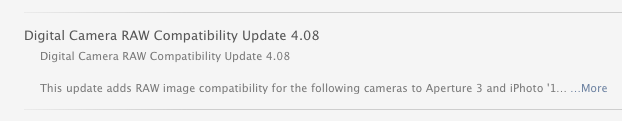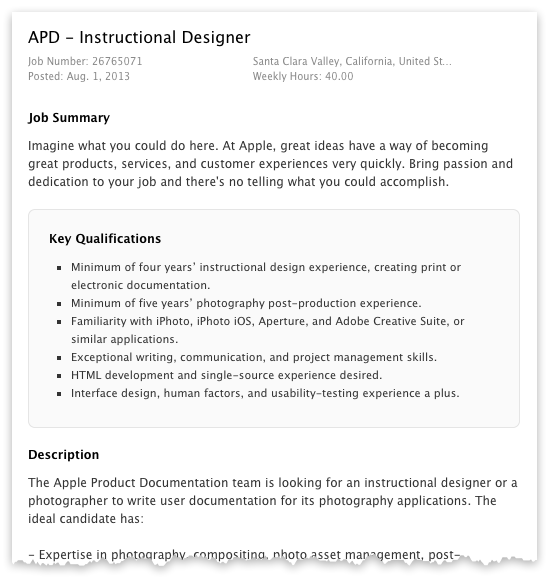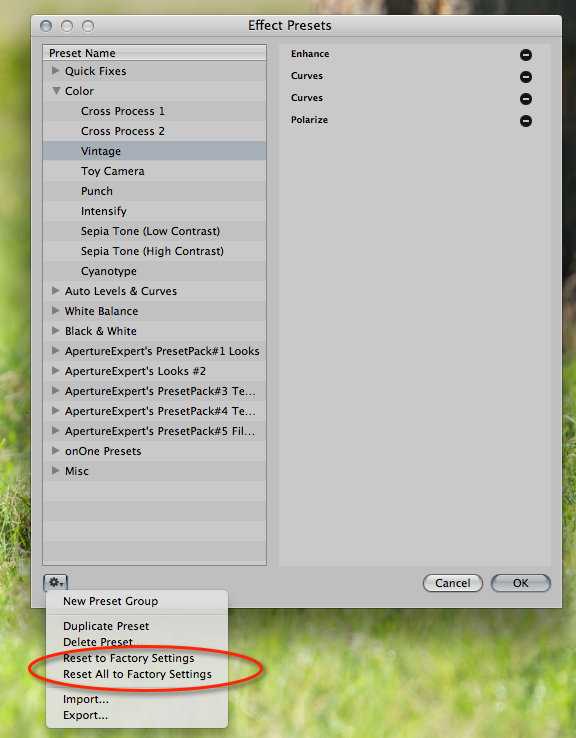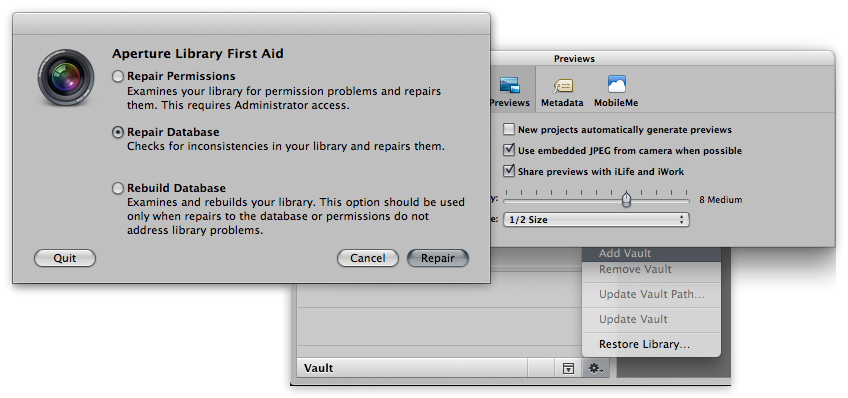Digital Camera RAW Update 4.08 for Aperture and iPhoto, with Leica M Monochrom Support!
By PhotoJoseph
August 24, 2013 - 4:00am
Resetting Aperture 3 Settings, Presets and More to Default Settings (Part 2)
By PhotoJoseph
August 13, 2013 - 4:00am
It's Throwback Thurs… Friday! Most Popular Posts of All Time
By PhotoJoseph
August 10, 2013 - 4:00am