Quickly Toggle Search Filters in Lightroom (Handy for RAW+JPEG Workflows)
By PhotoJoseph
July 4, 2016 - 9:00pm
When searching through photos, you may find that you regularly want to search for a specific thing, but then toggle it on and off. In my case, when looking at a collection of RAW+JPEG images, I needed a way to show just the RAW files, but then quickly disable the filter so I could see the JPEG as well.
I built a preset to show just RAW images, like this:
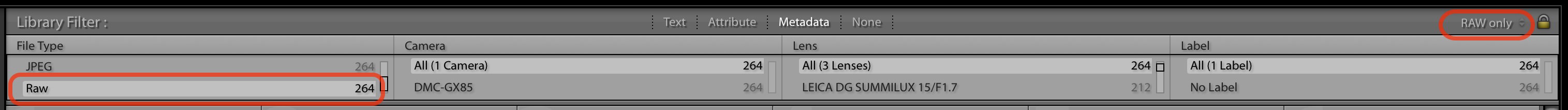 My custom preset shows just RAW images
My custom preset shows just RAW images
Once the preset is loaded, File > Library Filters > Enable Filters [⌘L] will toggle the view off and on.
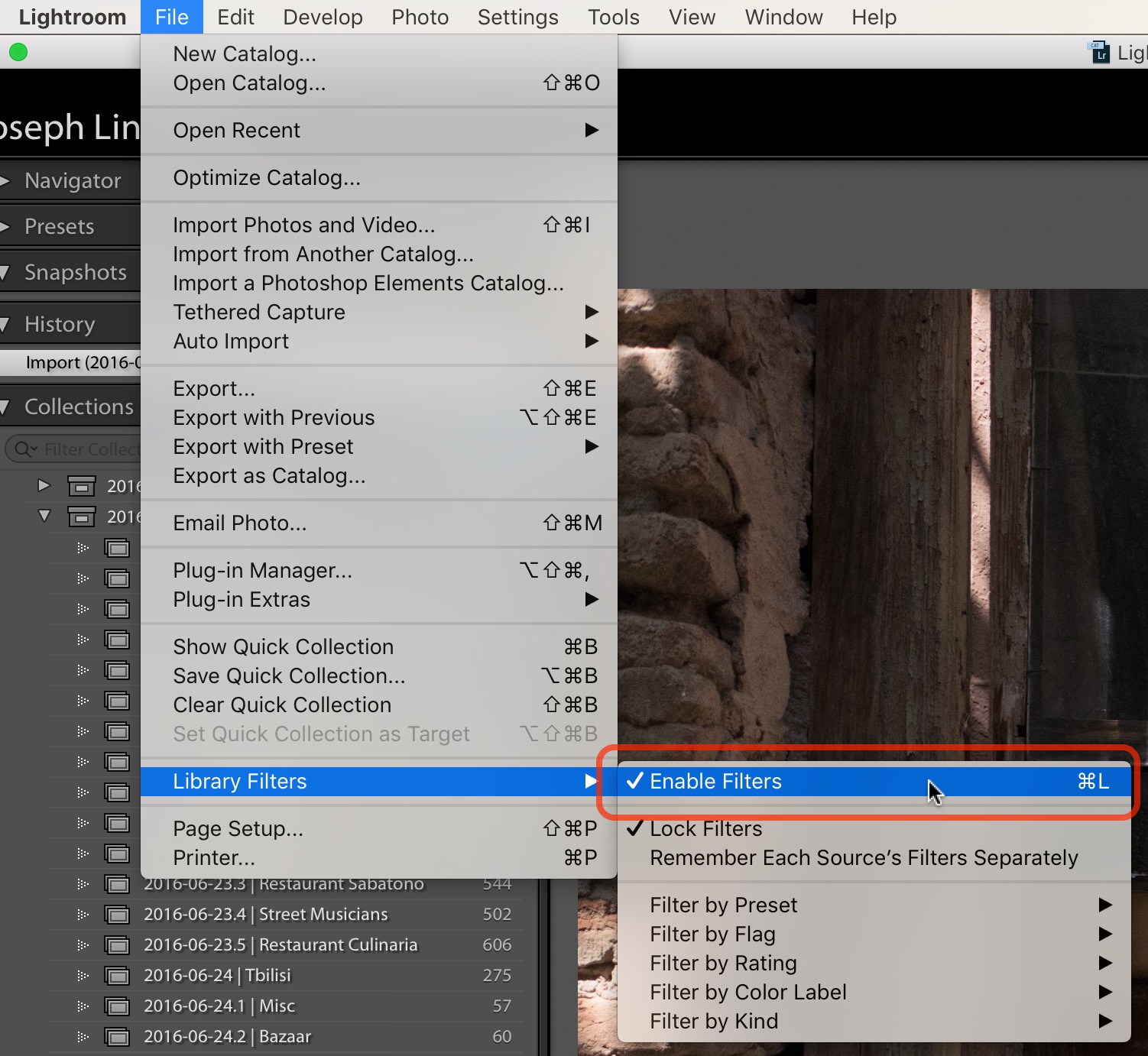 Enable Filters can be your friend
Enable Filters can be your friend
As you hit it, it turns the filtering on and off, remembering what you last had it set to. You can do this to filter by star rating, for example, as well.
More like this
- Tip
- Tip
- Tip
- Tip
- Tip
